Just set up my Roam. Works great with Airplay 2 from my Apple devices. No problem selecting the Roam speaker to play from the Airplay2 icon. However, the Home app cannot find the Roam. I just get a never ending spinning icon. (I have iOS 14.4.2 on my phone, which is the latest version as of today).
I tried powering on/off the Roam, then went full nuclear are reset it. I’m not sure what the next step would be...or maybe I missed a step in the setup.
Best answer by AjTrek1
View original

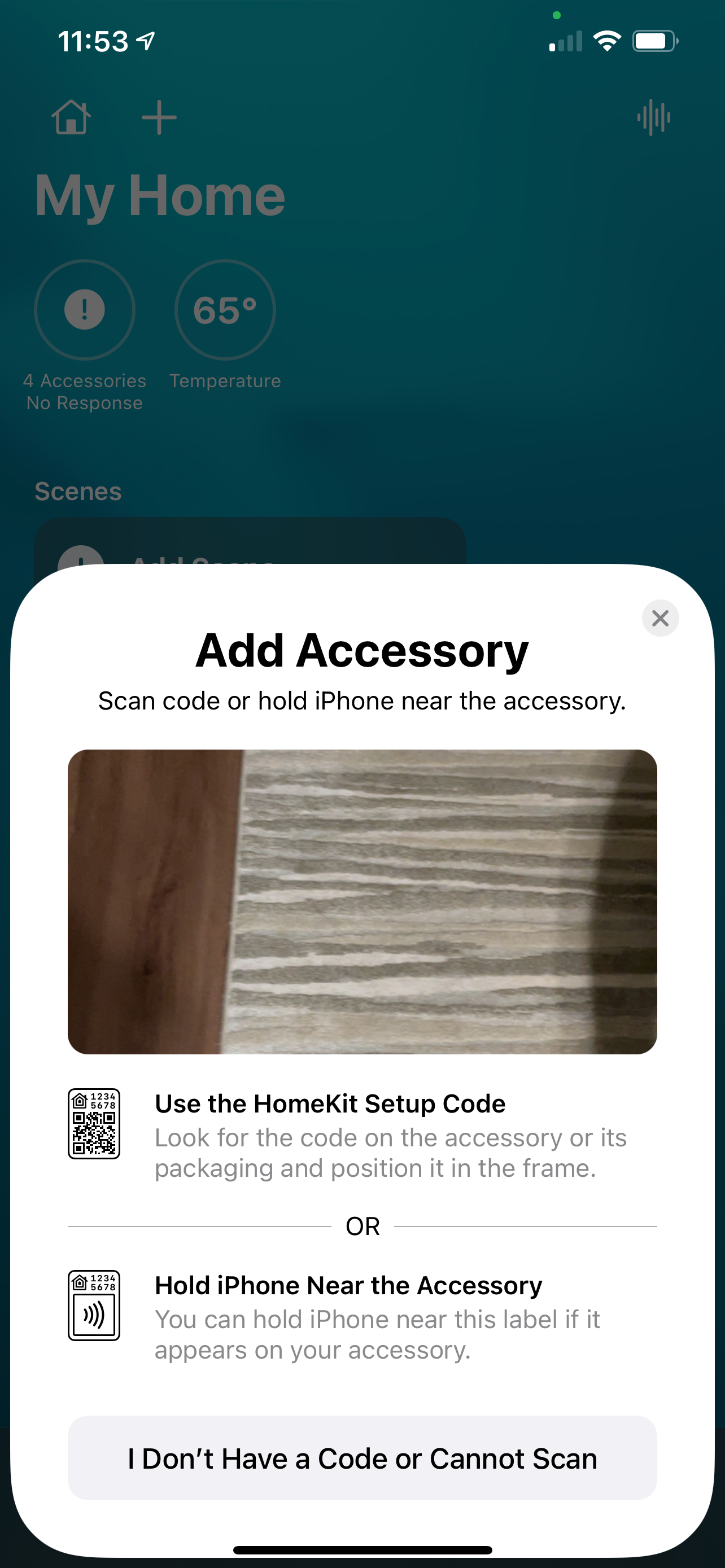
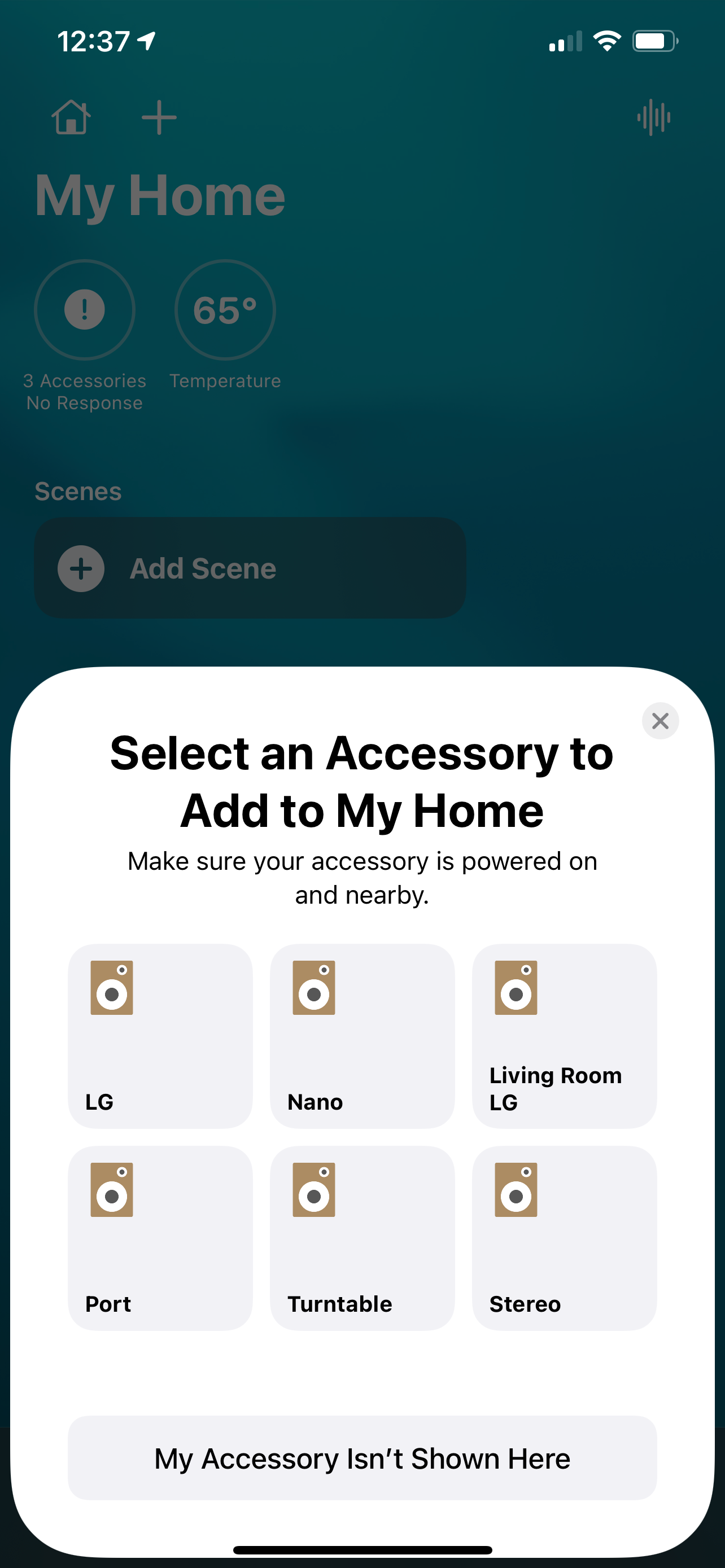
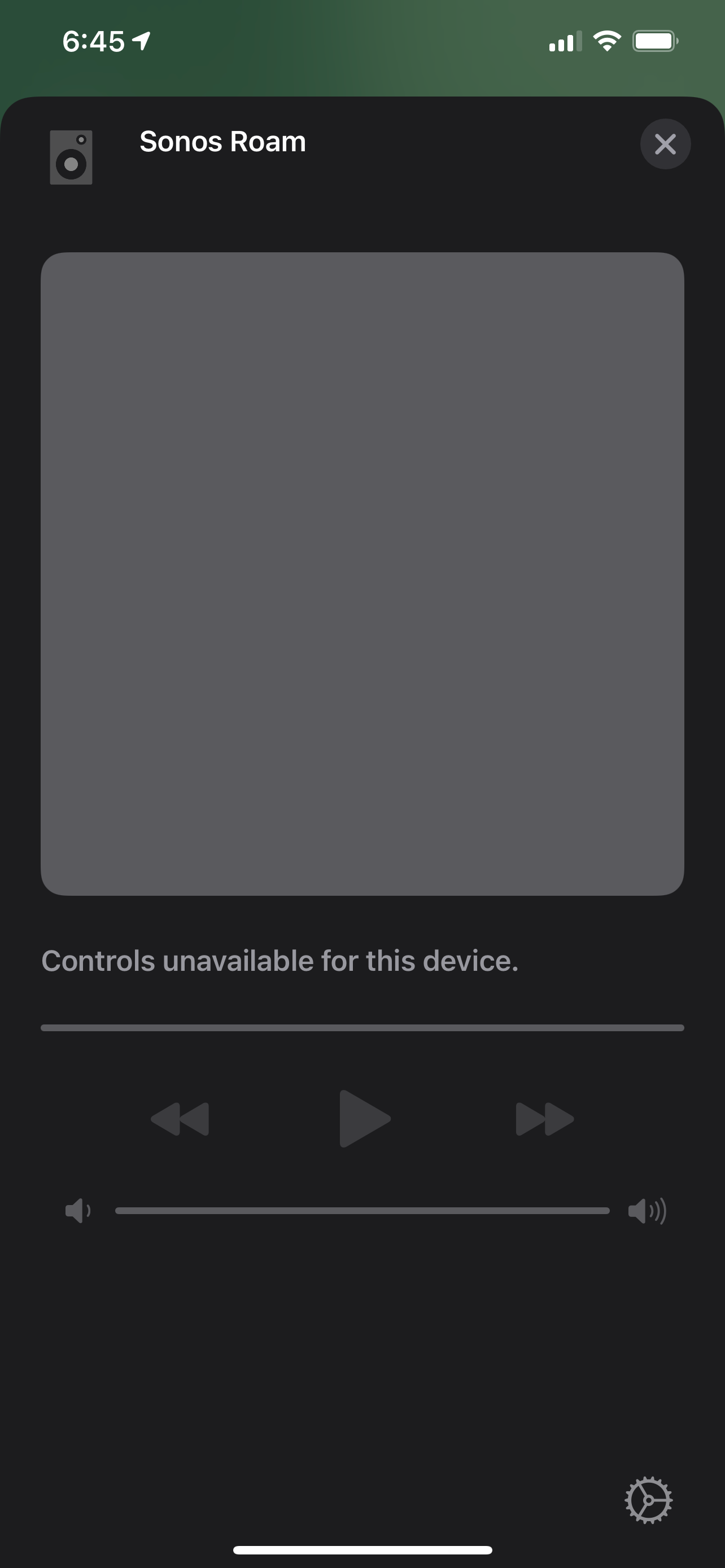
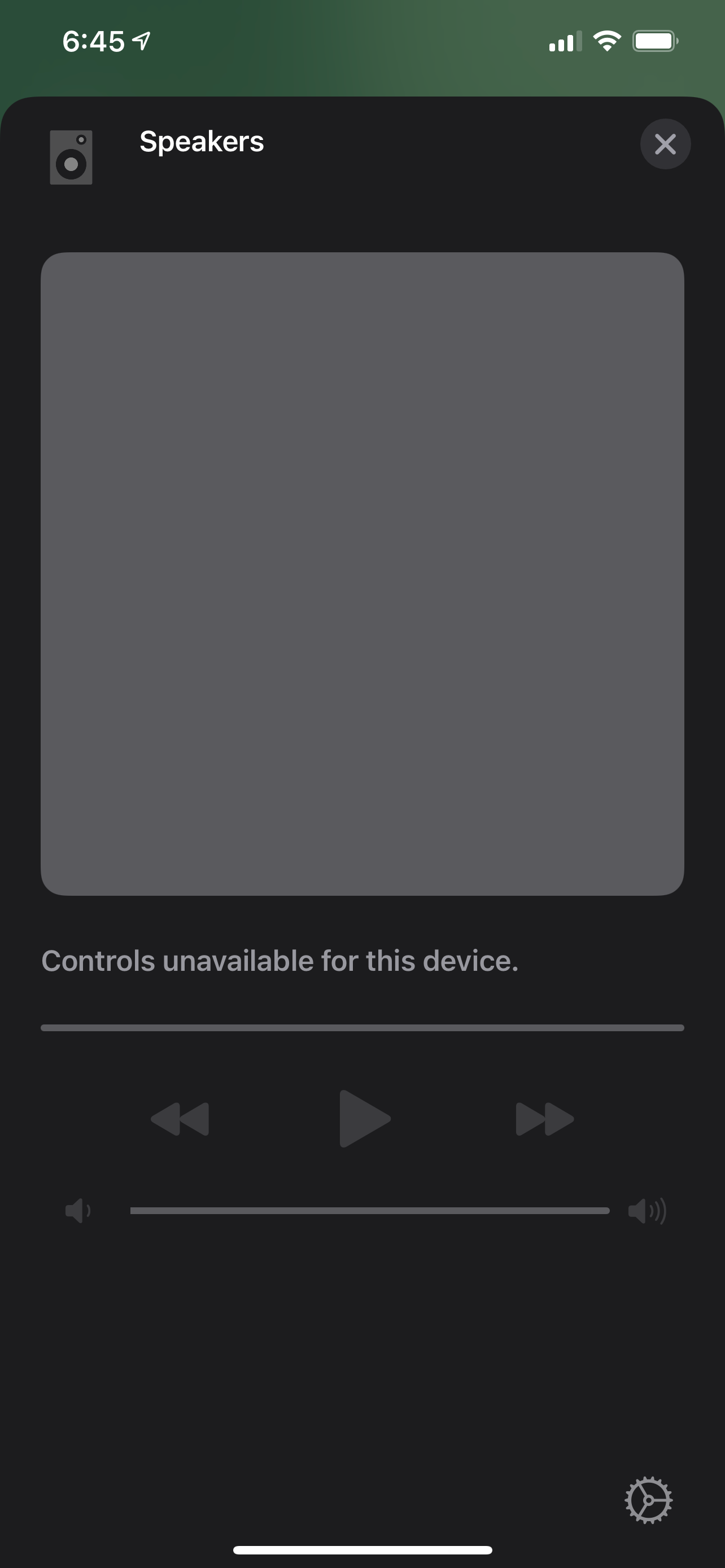
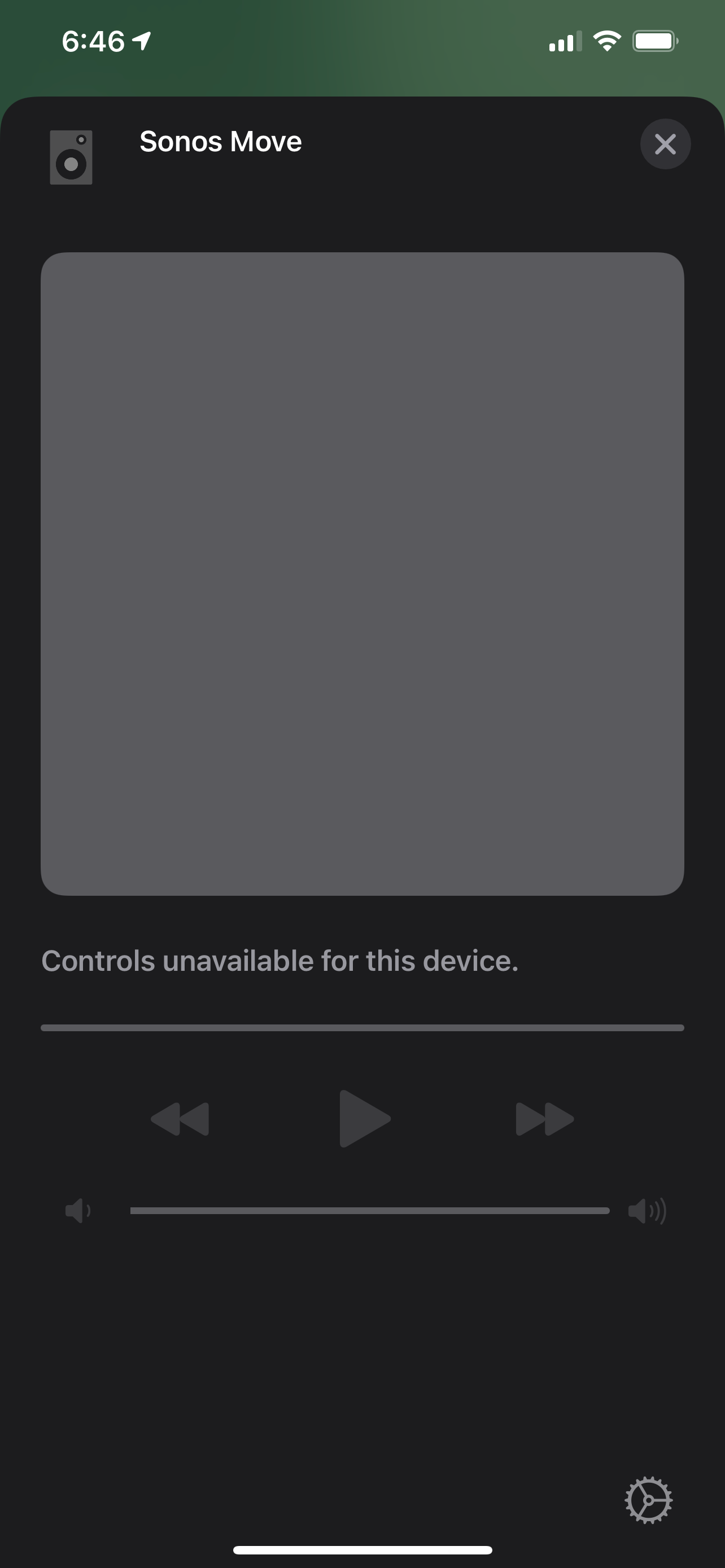
 ?
?