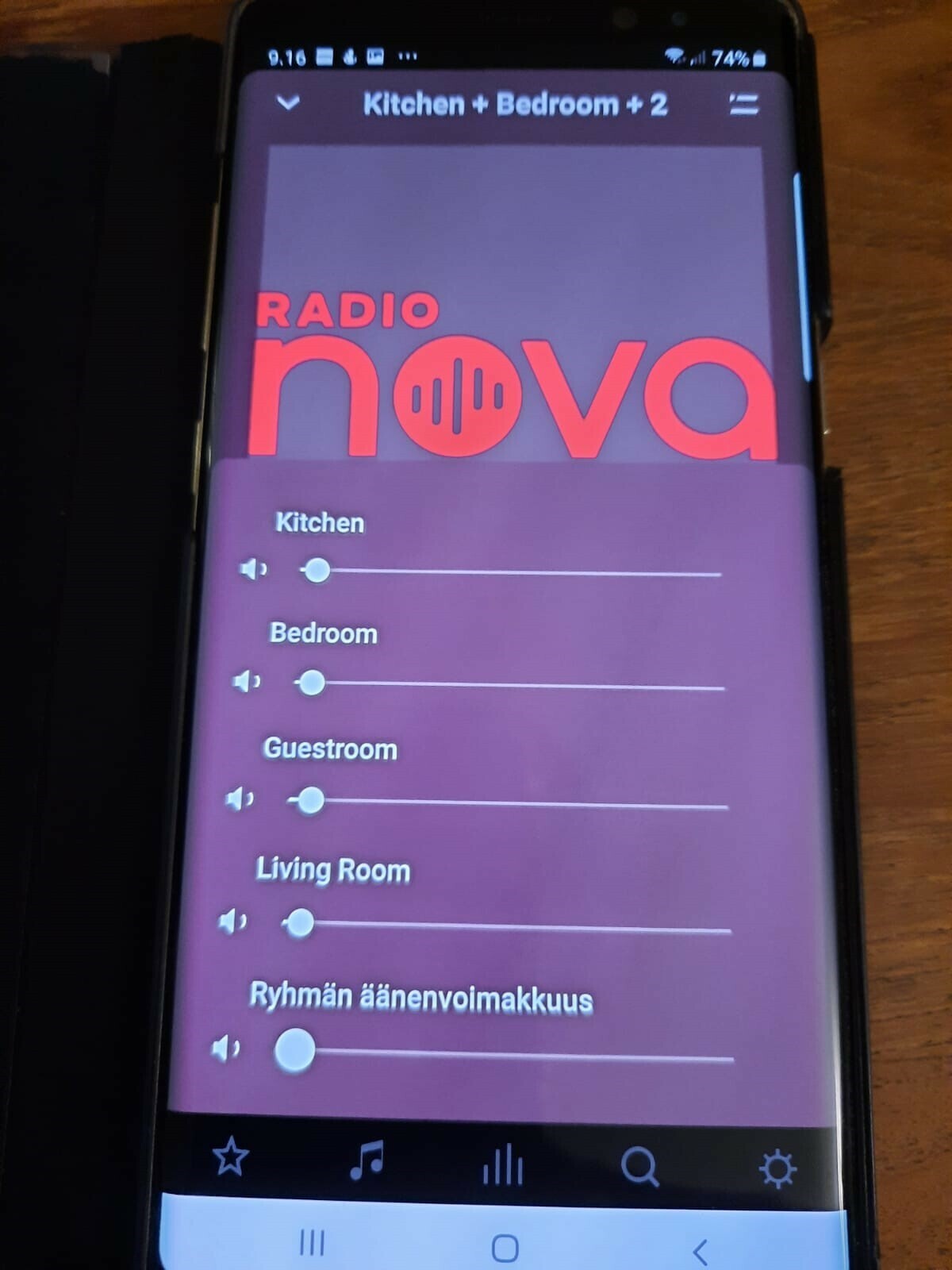Hi all, I updated a while ago for S2 app for Android and since then I have following issue: Volume bar is too sensitive in a way that when I have all devices set for 0 (minimum) the next step (one tap for the the control) to increase the volume is already too loud. This makes controlling the volume really problematic as not able to listen Sonos with low volume at all! I tried to change the from each device the volume setting down to 30% etc. but it doesnt solve the issue.
Please see attached pic which gives first sounds after off setting, where sound (rooms 30%, playbar 60% sound volume). If I go one step down, no sound at all and higher, already “loud”. Previous S1 controller would give identical sound bars much more to the right giving more space to set the volume either direction.