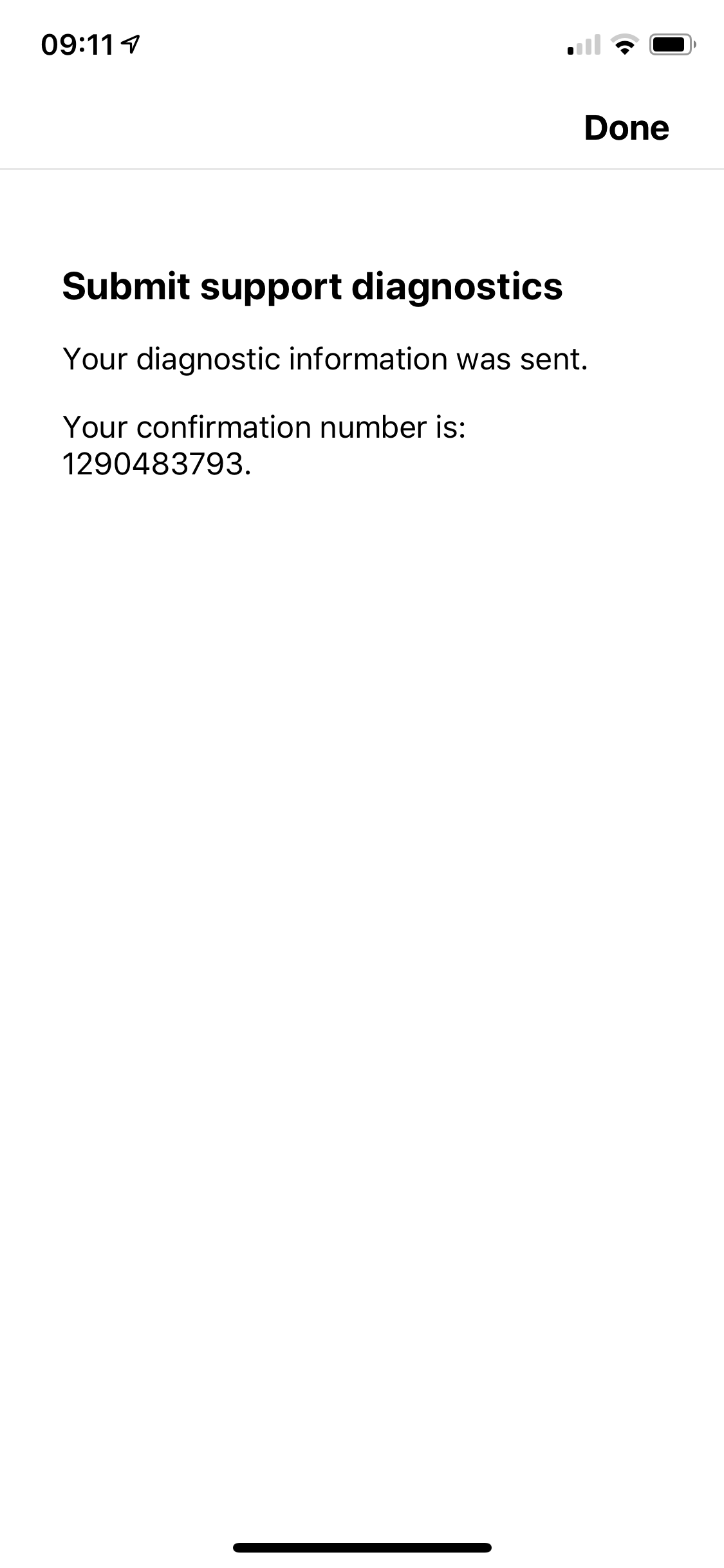I have upgraded from a ZP90 to the new Amp. Initial problems it would not connect to the wifi even though it was in the same place as the ZP90.
After many hours trouble shooting with Sonos they told me to hard wire at my expense.
So I hard-wired in, worked great for a few weeks, last Friday it was on all day….Saturday it has disappeared from system. It now will not connect and when I try a new connect it can see the Amp, asks me to press the figure of 8 button then the light goes ‘orange’. Which i read as the light of death.
So as Sonos are ignoring me anyone else got any ideas?
Best answer by Simon B
View original