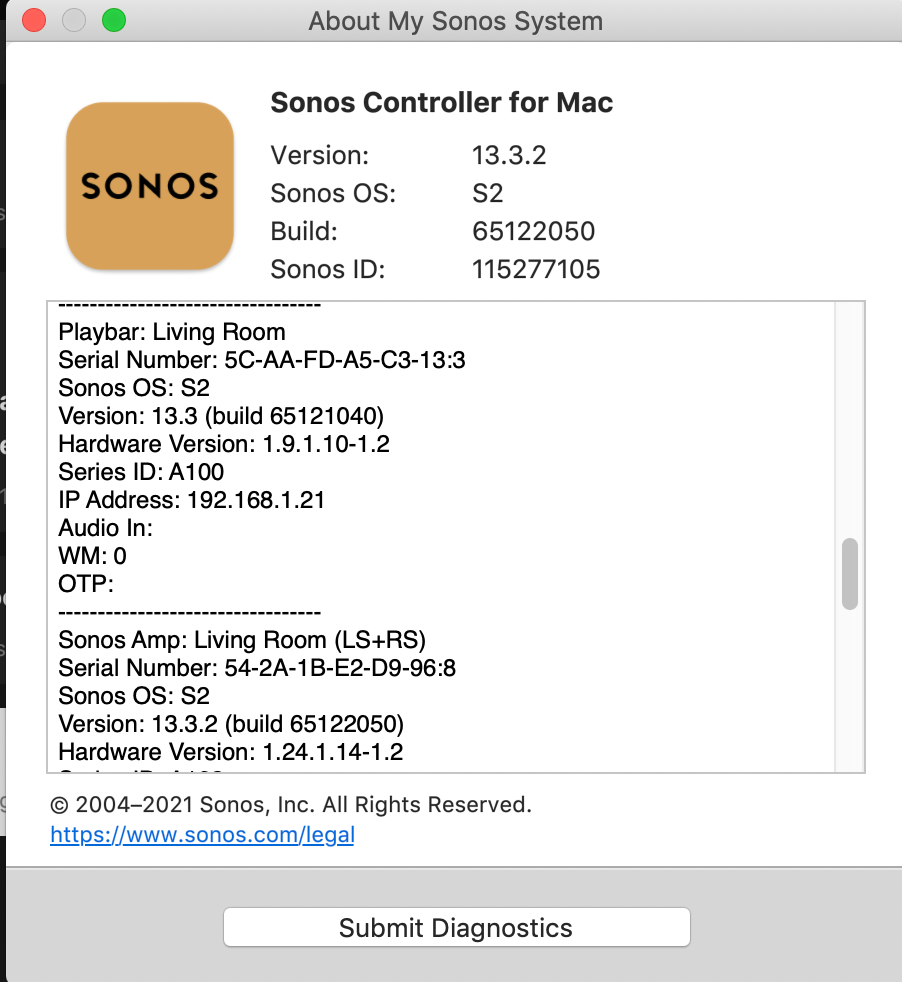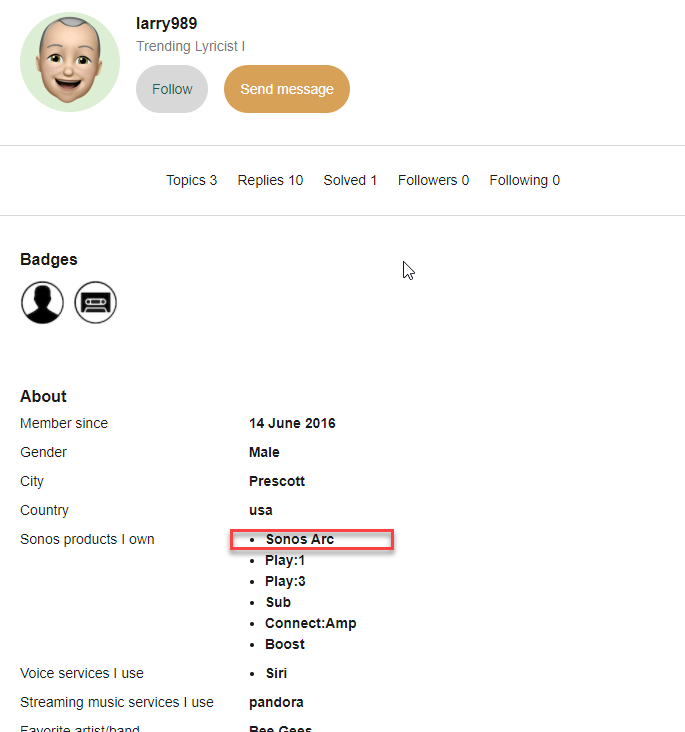I have a Sony TV, Playbar connected to TV via optical, Sub, Amp and two in-ceiling speakers. I have a Boost wired to my router (Netgear Nighthawk RAX45)
When I turn on the TV (via Harmony) I initially get sound, but then the Amp light turns green and mutes the sound and the Amp light turns white.
If I go to that room it says nothing playing. If I go to Browse and select TV the volume comes back on.
Have tried rebooting the router, Amp and Playbar.
Any suggestions??