Happy New Year :)
As per title, Amazon music (Family) has started over the last week to skip on every track after 5-30seconds. This happens on all Play:One speakers. Other services don’t seem to be effected - currently listening to my library via iBroadcast with zero issues.
Diagnostics from this morning: 1975614706
All looks fine on the network which is Netgear Orbi based with three statellites - i’m using Sonos with that network as it’s solid with good coverage on all speakers.
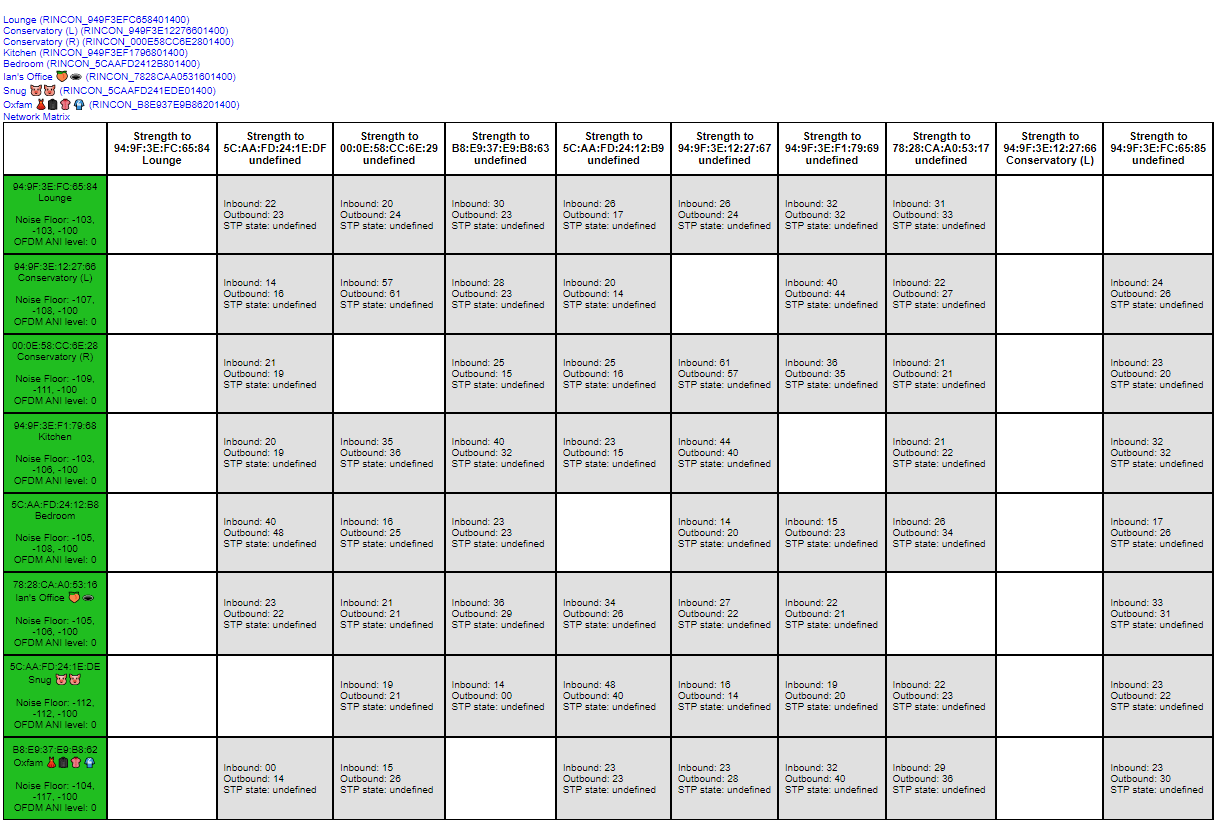
Help appreciated as the Amazon situation is really annoying. Tracks play fine from the amazon app
Best answer by Shropit
View original