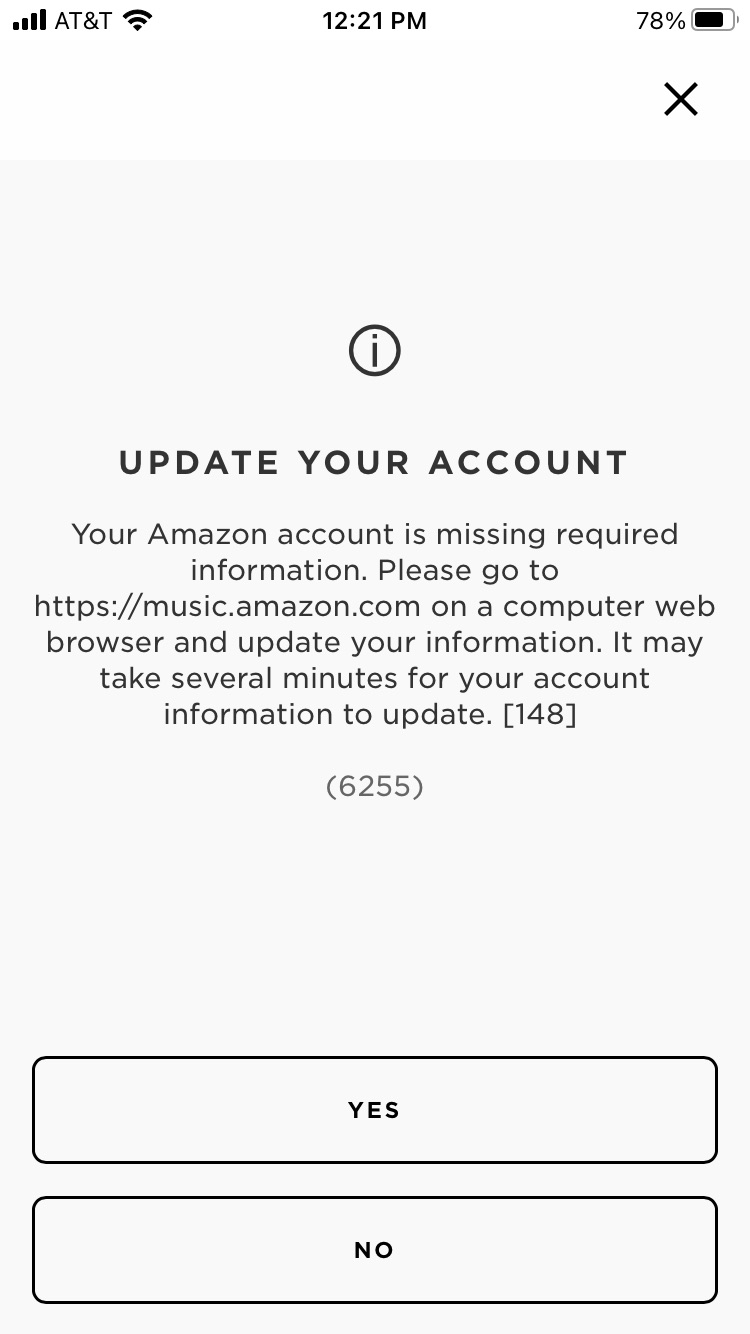For years amazon music has worked fine without issue.
Within the last few weeks it keeps failing raising an error message:
Your Amazon account is missing required information. Please go to music.amazon.com on a computer web browser and update your information. It may take several minutes for your account information to update.
Going to music.amazon.com doesn’t show anything thats an issue, the account is up to date and can play just fine through amazon.
I can remove the amazon account from sonos, then re-add it, and music will work fine for a couple hours then fail again with the same error.
Having to do that repeatedly is a giant pain.
Any help on how I can get back to this just working?
Best answer by eandy
View original