I have read all previous posts about adding SMB1 and this has been done, I have also set up a user and given read permission to the Music shared folder. The Synology NAS is DS420j running DSM 7.0.1-42218. After I enter the username and password the Error message is “Access to the shared folder “192.168.0.200/music” is denied - check the username and/or password.” I have confirmed by also using my username, which has access to everything, and I get the same error.
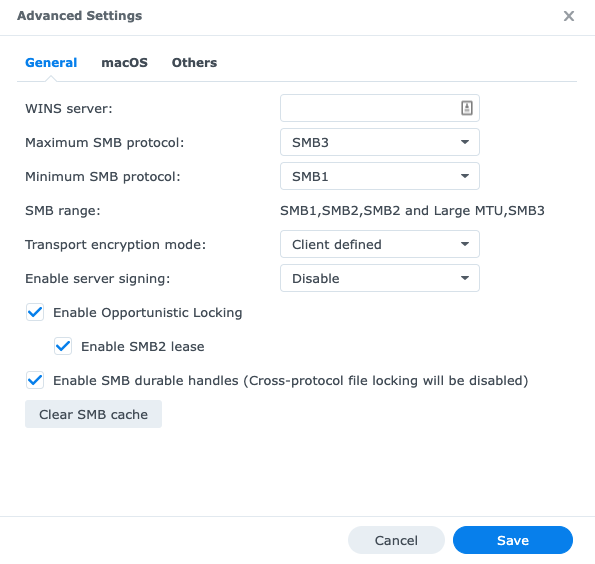
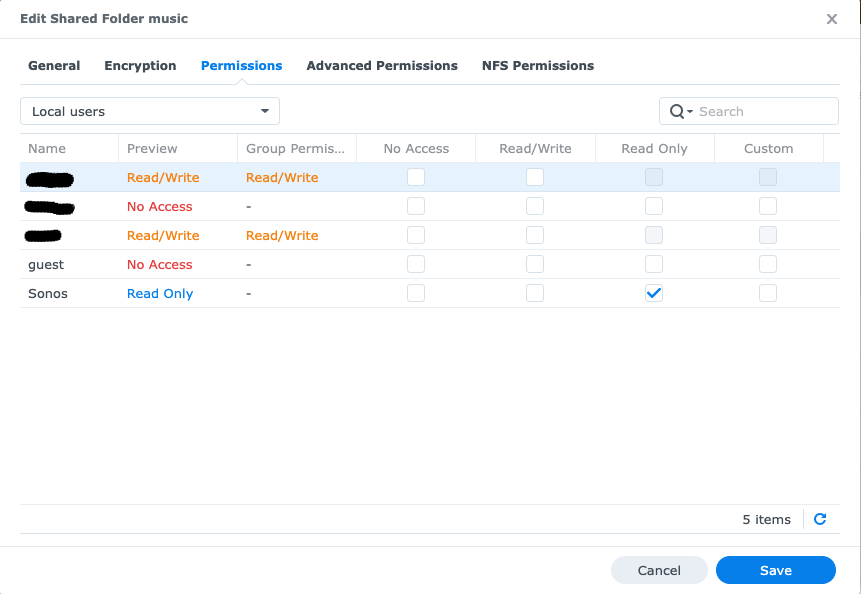
I am able to access the shared folder from my smart TV which is getting access through the Synology Media Server, therefore I don’t believe there is any issues with the WiFi network. Any help will be greatly appreciated.
Best answer by Ken_Griffiths
View original