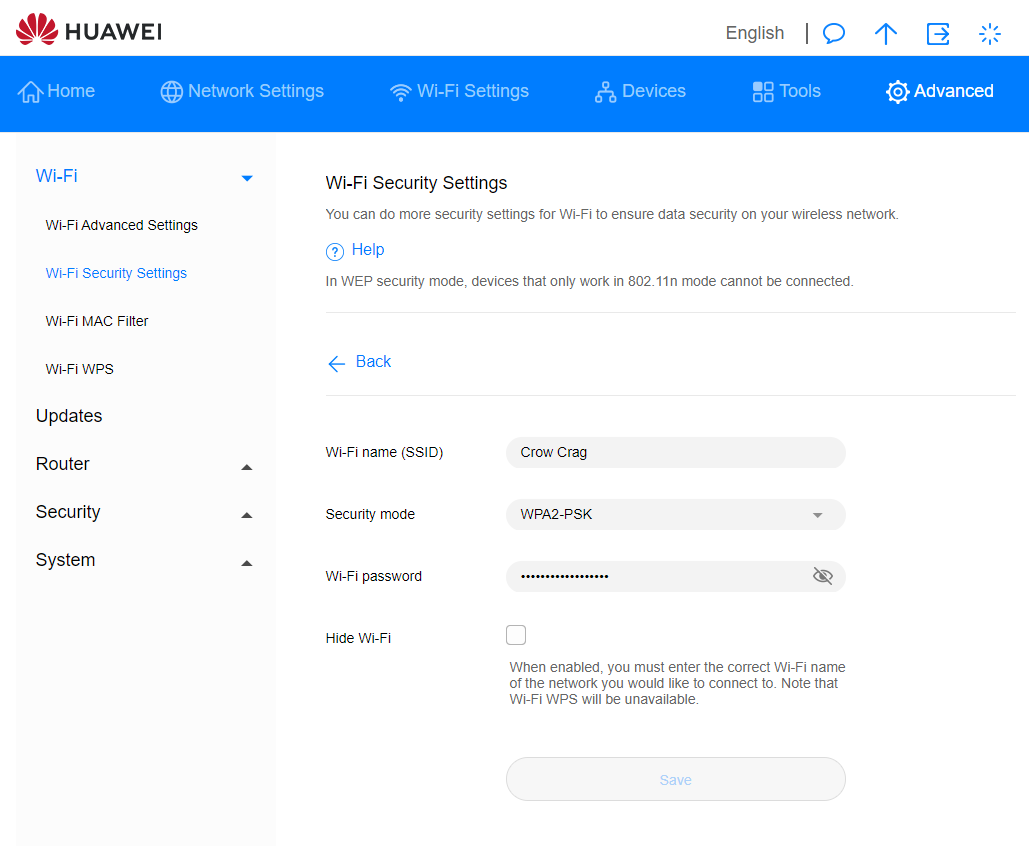hi all,
I have just switched home broadband to Three’s 5G service. In switching WiFi services to the new setup I have gone through the requested steps but when I plug one of the Sonos One’s into the router via ethernet cable, it simply doesn’t recognise it. I can see it’s connected when I jump into the router settings on my browser (though this happens sporadically).
I called support who said I should speak to Three about changing the router settings. This included splitting the channels into both 2.4 and 5Ghz with WPA2 security. I’ve done that now but still nothing.
FYI, I have a Playbase and two Ones set up in one room. I have since tried connecting the router to the Playbase as well without any luck.
I saw another post about changing the 2Ghz bandwith to 20Mhz and the Channel to 6 (see screenshot) but no dice.
Any help would be enormously appreciated!
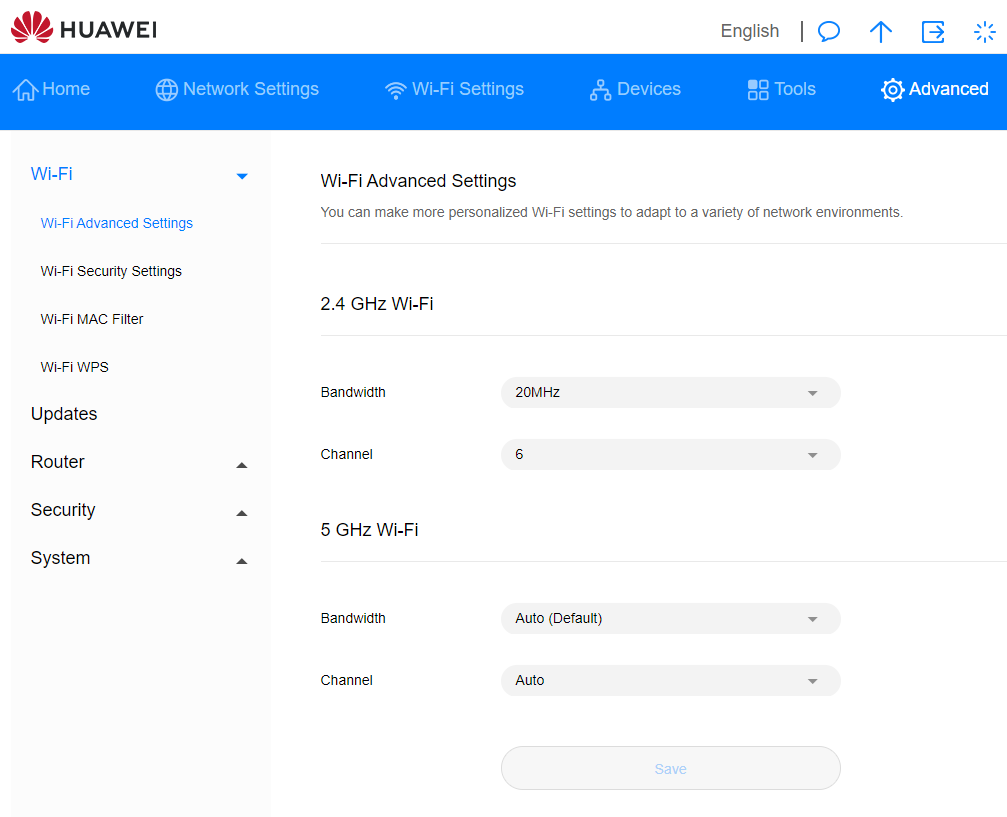
Best answer by leobarker
View original