Dead Play:5 need schematics or tips
Play:5, manufacturing date sometime around 2009, is completely dead. No light in LED.
Found several cases of this online, but no solutions.
Does anyone have any knowledge about the problem, og better yet, schematics..
I mainly suspect problem in switch mode power supply. Have only done very basic measuring, but I find 220VAC on primary side, no power on secondary side. I think about ordering a mosfet, and/or a diode I suspect, but if I had schematics I could do some more pinpointing..
 +1
+1
Hi folks, the volume on my box is very low. I've already checked the resistors and changed the APM4307... but it's still very quiet.How do I recognize a defective transistor?And could someone tell me how big the capacitor C27861 is or which diode D27706 it is or how I can check,if the diode is defective?
I have replaced the Fuse and the rectifier and it words. Additionally i have replaced the five 820uF capacitors and two others. Now all works, but only the right middle speaker isnt working. I cant see any damages and all resistors etc working. Can you give me a notice where the damage can be?
What is the nature of the repair that you did?
I have seen units that have one of the five audio amplification channels die. It is usually the bass that goes, if I recall correctly. That's what it sounds like your problem may be. There is no straightforward repair that I know of.
Hello,
i have another Problem with my Play 5 Gen 1.
One of the Middle Speakers is Not working. I have buy the speaker as "completely dead", repared it and i dont know if the speaker is working before. Is there any idea what i habe to check? The rightmiddle speaker is Not working.
I get a range of voltages supplied to the PWM chip from 9-20V. Oscillating at roughly a 4 second frequency.
There are few examples in this thread about finding various broken components, where replacing/repairing them fix similar symptoms to what you have. However, I have seen some bad Play:5 boards that I was never able to find the bad component and was unable to fix.
I’d recommend replacing the power supply. It’s pretty cheap to install a 24v DC power supply (either external, or inside the case if you can get one to fit). You would need a 24V->12V converter to provide the 12V supply too. All of this is probably under $30. This is described on this forum (I think in this thread but not certain).
I look all the time for the spare part, I've also looked at another box of mine, it says "E43 955B". So apparently this 955B is a kind of article number. And when I look at these numbers and add onsemi as the manufacturer, according to their products I always come to 1SMB5955B, with the first 5 probably indicating the tolerance.I don't know a lot about electronics and their spare parts.Am I doing something wrong with my search or what would happen if I put this part in and it's the wrong one?
That matches the labelling I had found, so I guess it is the right part.
How do you actually know it’s broken? It can be hard to confirm bad components when in circuit. You might want to try removing it and then check it for continuity, and test using diode mode on your meter in both directions.
Hi all,
I would love some help debugging my unfortunately broken play 5 gen 1. I got off the phone with sonos and the best they can do is repair it for the same cost as basically buying a brand new one. I really don’t want this to go to landfill but I’ve exhausted my expertise on this device.
symptoms:
AC side of the device: OK - I get roughly 320V DC from the bridge rectifier.
I get a range of voltages supplied to the PWM chip from 9-20V. Oscillating at roughly a 4 second frequency.
the output side of the transformer is sitting at 2V roughly. I think this means that the mosfet is okay which switches the transformer. Pointing me back at the PWM chip.
Current attempts at solving the problem:
I’ve poked and prodded at all the small resistors but wasn’t able to find any broken ones next to the PWM chip or on the feedback loop to it. I can’t work out what type these transistors are so I can’t test them.
ive replaced the PWM chip and get the exact same functionality as before.
Does anyone have any advice on how to verify these transistors? Or anyone fixed a device with similar problems and have some debugging advice on how to break the problem down into smaller search area.
Thanks!
 +1
+1
I look all the time for the spare part, I've also looked at another box of mine, it says "E43 955B". So apparently this 955B is a kind of article number. And when I look at these numbers and add onsemi as the manufacturer, according to their products I always come to 1SMB5955B, with the first 5 probably indicating the tolerance.I don't know a lot about electronics and their spare parts.Am I doing something wrong with my search or what would happen if I put this part in and it's the wrong one?
E48 9558 or something like this.
It is blurred, so i cannot read ut as well.
Can someone help me and can tell me, what part it is?
It looks to me like it is “E43” and 955B or maybe 95513… that last bit doesn’t really seem to be a B or a 13, but it looks even less like an 8 to me.
Having said that, I’d be a bit surprised to find a 170 volt zener diode in this circuit…
E48 9558 or something like this.
It is blurred, so i cannot read ut as well.
Can someone help me and can tell me, what part it is?
It looks to me like it is “E43” and 955B or maybe 95513… that last bit doesn’t really seem to be a B or a 13, but it looks even less like an 8 to me.
I’d also be surprised to have a 170 volt zener diode in this circuit…
 +1
+1
Could it be this one?
https://www.alldatasheet.net/datasheet-pdf/pdf/1275376/ONSEMI/1SMB5955BT3G.html
On the part is written "ON",the Logo from ON Semiconductor.
 +1
+1
Im find another short at tis part:
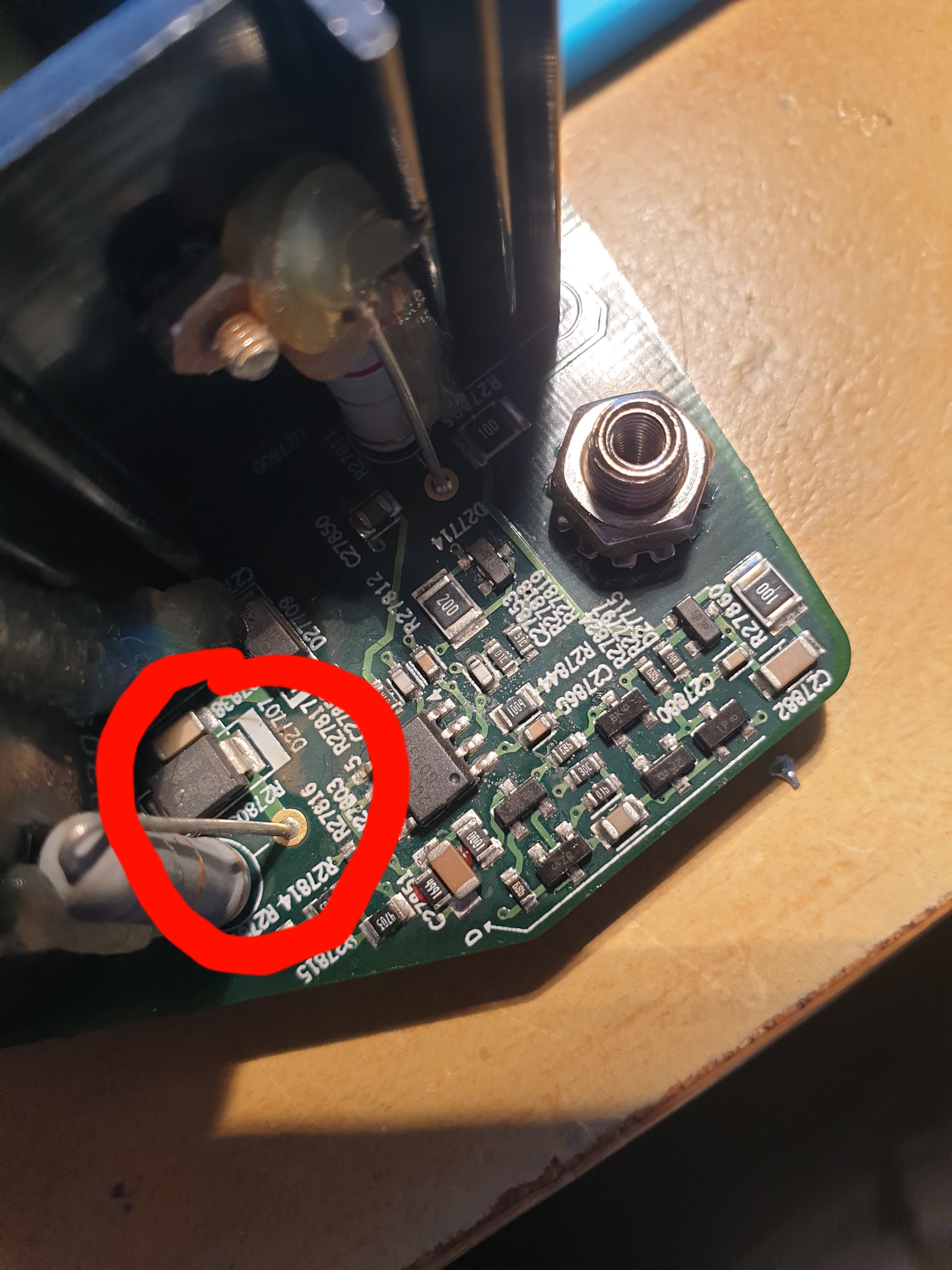
I guess there is written on:
E48 9558 or something like this.
It is blurred, so i cannot read ut as well.
Can someone help me and can tell me, what part it is?
I have no idea, but can tell me somebody, what part it is,it is brocken. There is writtrn "2F8".

I found an old Play:5 board, and this was labelled 2fx on the one I found. That also doesn’t come up, but if I had to guess, I’d say it is an NPN transistor BC850W. That’s based on the ‘2f’ part of the code(s), and the fact that it’s an SOT-323 device. https://www.s-manuals.com/smd/2f
 +1
+1
I have no idea, but can tell me somebody, what part it is,it is brocken. There is writtrn "2F8".

Hey,
I installed a 2nf capacitor and it works again!!! And the red flashing light is gone.
Thanks for the update! That’s a great learning (at least to me) - what a pleasant surprise!
 +1
+1
Hey,
I installed a 2nf capacitor and it works again!!! And the red flashing light is gone.
 +1
+1
Ok...thx
Although i can connect the Box after i paired the Box per LAN, i am able to switch the settings to wifi? It is passable to repair a wifi Module?
Sorry but I’ve never done it (or tried).
 +1
+1
Although i can connect the Box after i paired the Box per LAN, i am able to switch the settings to wifi? It is passable to repair a wifi Module?
Wenn I connect the Box per LAN, i works all good. But after a Reset, the Box is flashing red. So I think, it couldn't be an bad chip. The Box do the Updates and everything, and after the connect per LAN, Iran pairing it per wifi in the setting.
That’s helpful. It could be that the WIFI module is bad, if you can’t get it to connect over wifi. (and I mean something bigger than just a bad antenna connection). You can try to swap a wifi card from another sonos device and see if that helps. The play:5, connect, and connect:Amp all use the same wifi module (stay away from the older ZP80s - they are not compatible).
 +1
+1
Wenn I connect the Box per LAN, i works all good. But after a Reset, the Box is flashing red. So I think, it couldn't be an bad chip. The Box do the Updates and everything, and after the connect per LAN, Iran pairing it per wifi in the setting.
I bought the box as defective because one of the antenna connections was break off. After I soldered it on, the lamp flashes red after the reset. Then I found out that the component was defective. I thought it was that capacitor. Or why could the lamp still blink red?
If it is flashing red (and not amber), then that would indicate a bad boot-up. This is usually due to a bad flash (either the chip has physically failed, or the contents are bad due to a failed upgrade). Unfortunately, your device is probably not repairable.
 +1
+1
I bought the box as defective because one of the antenna connections was break off. After I soldered it on, the lamp flashes red after the reset. Then I found out that the component was defective. I thought it was that capacitor. Or why could the lamp still blink red?
That’s a capacitor. It looks like it is in series with the antenna. I measured one(in circuit) and got readings that fluctuated a lot. They were between 0.6nF and 3nF.
For a 2.4GHz wifi, a 1nF capacitor will act like a 0.066 ohm resistance, which feels correct to me.
By the way, there are identical capacitors adjacent to the other 2 SMA terminals for the other two antennas - you can try to measure those. There is no reason that a bad capacitor on one will prevent the device from working, as they will work fine with only 2 antennas.
 +1
+1
Does Volt play a role or how much should I take?
Enter your username or e-mail address. We'll send you an e-mail with instructions to reset your password.

