This is the the worst Sonos product out there, and we have 15 total products.
the connection almost never works; it won’t charge, and the music cuts in and out almost every attempt.
don’t buy this piece of crap
This is the the worst Sonos product out there, and we have 15 total products.
the connection almost never works; it won’t charge, and the music cuts in and out almost every attempt.
don’t buy this piece of crap
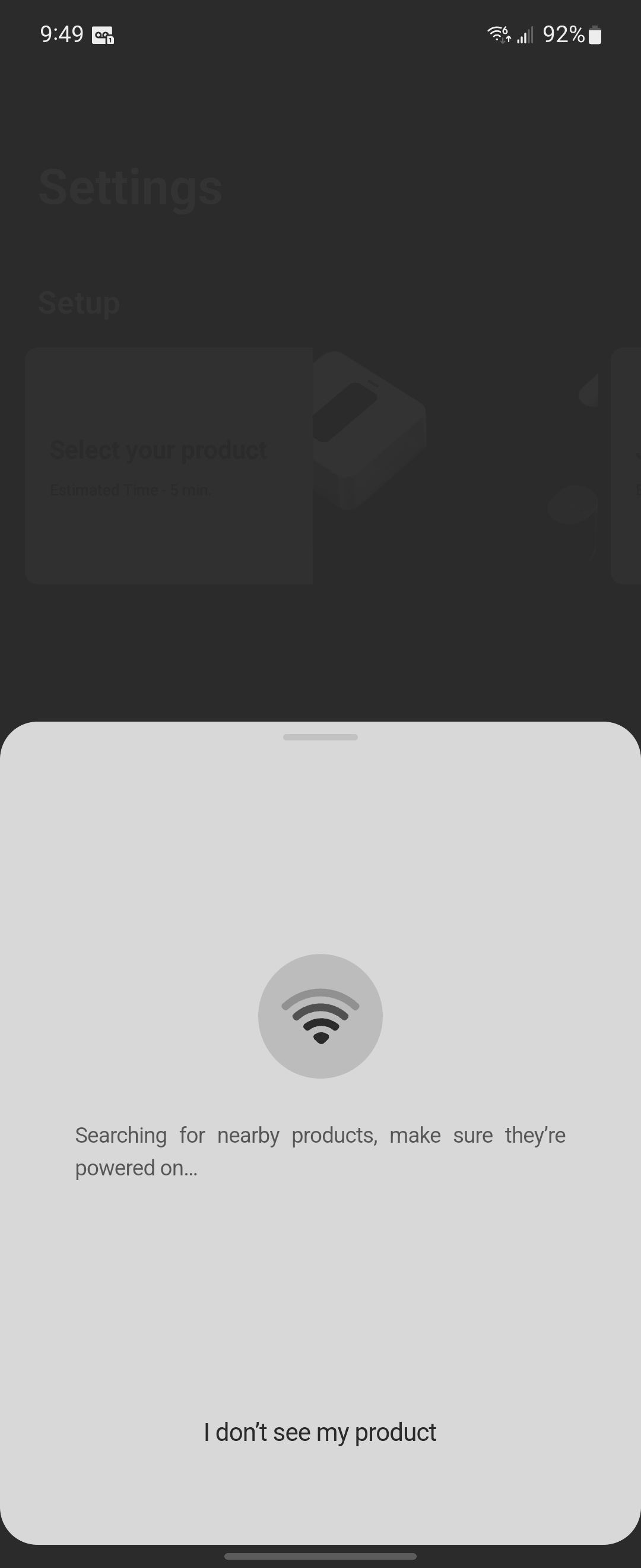
Totally agree I have the Arc and a 1 GBPS connection and it always tells me it can't connect or can't find system it's one of my life worst purchase ever. By the way I'm really good with troubleshooting and have a degree in computer science everything works perfectly at home I have to workstations with custom built PC have my own server workstation but this product is by far the worst 1200$ in the dump nothing less with zero customer service support I even try returning it right after purchased it I had to go through a whole process with Sonos never gave me any option to return or get a exchange or refund and I'm stuck with this crap. Buy something that does both Bluetooth and wi-fi setup not unilateral Wi-Fi that doesn't recognize and good wi-fi connection and just doesn't let you use it at all I'm gonna stop there because it drives me crazy having spent that much money on something that useless
This is the the worst Sonos product out there, and we have 15 total products.
the connection almost never works; it won’t charge, and the music cuts in and out almost every attempt.
don’t buy this piece of crap
My Roam works flawless. I'm guessing you are American. Seems to be Alot of bad and poor networks out there. Just get a better wifi or use Sonosnet.
depending on Bluetooth connection status Airplay will or won’t be available.
Airplay is a network protocol and remains available on Roam even when it has a Bluetooth connection, though clearly Roam can’t play from Bluetooth audio and Airplay audio at the same time. Starting one stops the other.
True, but not 100%, at least on iOS. You can switch to Bluetooth whilst connected to Airplay (via the Bluetooth settings menu), but you can’t switch back to Airplay whilst connected to Bluetooth. You first need to disconnect from Bluetooth for the Roam to show up as an Airplay connection option in Airplay. Whilst connected via Bluetooth it shows up in Airplay as a Bluetooth connection option only.
depending on Bluetooth connection status Airplay will or won’t be available.
Airplay is a network protocol and remains available on Roam even when it has a Bluetooth connection, though clearly Roam can’t play from Bluetooth audio and Airplay audio at the same time. Starting one stops the other.
Handy tip for my only gripe with the roam until I realised this: you don’t need to hold the back button down to switch between Bluetooth and Airplay. The only time you need to do that is initial connection, thereafter you just connect and disconnect (via device menu) to Bluetooth, depending on Bluetooth connection status Airplay will or won’t be available.
It's okay, Ken. No harm done.
I didn't suggest anything at all. I answered 106rallye's question, that's all I did.
Yes that’s entirely my mistake (really sorry). I misread your post.
I was really just trying to demonstrate that there is an unwillingness on the part of some Sonos users to change the Roam setup just for those in the minority that just want the Roam as a Bluetooth only speaker, as it is much more than that …and it’s present setup method is what existing Sonos users have come to expect. Once again apologies 🙏for mis-reading your post.
What’s the problem?
The problem is not with the product, but lies within the unwillingness of some to look beyond their first glance at the product.
Your suggestion of it being a Bluetooth speaker first and foremost, is a little like buying a van and never driving it, but just using it for storing things in the back of it.
I didn't suggest anything at all. I answered 106rallye's question, that's all I did.
What’s the problem?
The problem is not with the product, but lies within the unwillingness of some to look beyond their first glance at the product.
I personally see the Roams primary function as a wireless portable speaker, its Bluetooth connection is somewhat ‘second fiddle’. Sonos also most likely view the small speaker as an helpful introduction to their wireless multi-room audio ecosystem, and for existing Sonos users it’s great for the Bluetooth line-in features that it brings to an entire Sonos system. Why try to move users away from that ecosystem with a Bluetooth only setup approach? - that just doesnt make any sense.
Your suggestion of it being a Bluetooth speaker first and foremost, is a little like buying a van and never driving it, but just using it for storing things in the back of it.
The wireless setup should come first with the Bluetooth aspect enabled afterwards. I can fully understand why Sonos have chosen to take that approach, not least because the device setup is exactly what their millions of existing users have come to expect - the few users that were expecting it to just be a Bluetooth speaker are probably way way in the minority by comparison. It isn’t just a Bluetooth speaker it is much more than that.
It’s those users who think it is, that perhaps just need to do their research before purchase. The speaker will do exactly what they want, but the setup may not be in the way they perhaps expect.
On the other-hand however, the majority of existing Sonos users clearly expect the setup to work like every other Sonos product that they own, which it does.
The development cost to have the Roam perform its setup differently and having to change documentation around setup just for this one device only makes no economic sense… plus the existing (majority) of Sonos users would probably be left asking why the Roam doesn’t setup in the same way as all their other existing Sonos products.
So I guess that’s why there is an unwillingness.
What’s the problem?
The problem is not with the product, but lies within the unwillingness of some to look beyond their first glance at the product.
For a bluetooth capable speaker that can also be part of a wifi multiroom system to me it does not seem illogical that the set up involves more than if you would have bought “just a bluetooth speaker”. And on the move the extra steps can be performed using two phones. What’s the problem?
Yes, I think they should have invested in making their cheapest device easy to use.
Or… Step one: Pair to Bluetooth like any other Bluetooth speaker. And then… well… no more steps.
If it can do more than that, then great, even better.
And pay the developer costs to make if work entirely differently to every other Sonos product and rewrite the user-manuals, support pages, product tours etc. for this their cheapest device?… That doesn’t make financial sense to do that, as the Roams primary function is a wireless portable speaker that forms part of the Sonos ecosystem. The Bluetooth function is its secondary form-factor.
Or… Step one: Pair to Bluetooth like any other Bluetooth speaker. And then… well… no more steps.
If it can do more than that, then great, even better.
Not to nitpick, but a portable speaker that also offers Bluetooth would be considered a Bluetooth speaker to the casual consumer.
I like that this is covered in the FAQ, but again to be fair to the casual consumer: This would not be a Frequently Asked Question, nobody would know that there was a need to ask about the prerequisites for a Bluetooth speaker. The actual FAQ should be “Why doesn’t Roam work with Bluetooth out of the box?” Unfortunately most don’t research before picking up something like this. A Roam could certainly be an impulse buy. A mistake could easily be made. I just don’t think that this mistake falls completely on the consumer.
And no, I don’t have a Roam so I have no feeling one way or the other about how it should work.
Admittedly, I still don’t understand the issue here, as I see this as a simple case of connecting a phone/tablet/App to a wireless AP, or a nearby mobile WiFi Hotspot.
Open the App - and the Roam can easily be setup in a matter of minutes (that includes account setup too) and then (I guess) used just as a Bluetooth speaker from that point forward.
That’s of course if the user wants that and prefers to give up the other 90% plus (approx.) of all its other functionality that the Roam is also capable of.
Personally, if that was my own (simple) use-case. I would have just bought a much cheaper BT speaker if that’s all I needed, rather than a Qi/USB rechargeable, voice-controllable computerised wireless-connected multi-room speaker, that brings Bluetooth line-in to an entire Sonos System, plus AirPlay, SoundSwap, button-grouping, stereo pairing, 24/48 audio quality, with access through the app to literally hundreds of great quality audio sources, including Sonos Radio etc. etc.
Is it not advertised as a Bluetooth speaker?
No, it’s advertised as a portable Sonos speaker that also offers Bluetooth.
If anyone took the trouble to read the FAQs on the Roam product page they’d see:
Will Roam work with Bluetooth out of the box?
Like all Sonos speakers, Roam must be set up with the Sonos app whilst on WiFi before you can connect a device directly via Bluetooth.
Not to nitpick, but a portable speaker that also offers Bluetooth would be considered a Bluetooth speaker to the casual consumer.
I like that this is covered in the FAQ, but again to be fair to the casual consumer: This would not be a Frequently Asked Question, nobody would know that there was a need to ask about the prerequisites for a Bluetooth speaker. The actual FAQ should be “Why doesn’t Roam work with Bluetooth out of the box?” Unfortunately most don’t research before picking up something like this. A Roam could certainly be an impulse buy. A mistake could easily be made. I just don’t think that this mistake falls completely on the consumer.
And no, I don’t have a Roam so I have no feeling one way or the other about how it should work.
Sonos roam is the worst product I’ve ever used. Basically a homework assignment to get the thing working. Why do you need to go through the app? why can you not just connect via Bluetooth? my guess/concern is that the app is there so they can sell your data, which is really annoying as I only wanted speaker!!
Probably a good idea to actually check the privacy statement if you’re concerned about Sonos or any other company selling your data. A quick summary….they don’t sell your data.
Is it not advertised as a Bluetooth speaker?
No, it’s advertised as a portable Sonos speaker that also offers Bluetooth.
If anyone took the trouble to read the FAQs on the Roam product page they’d see:
Will Roam work with Bluetooth out of the box?
Like all Sonos speakers, Roam must be set up with the Sonos app whilst on WiFi before you can connect a device directly via Bluetooth.
Is it not advertised as a Bluetooth speaker?
Sonos roam is the worst product I’ve ever used. Basically a homework assignment to get the thing working. Why do you need to go through the app? why can you not just connect via Bluetooth? my guess/concern is that the app is there so they can sell your data, which is really annoying as I only wanted speaker!!
It very much sounds like you didn’t do any research, or perhaps understand what you were purchasing. I wanted the Roam for its BT Line-In features to a Sonos HH and its ability to SoundSwap, pair/group with my existing Sonos System, use with SVC & Alexa voice control and to link Sonos with Amazon Echo and so many other things that it is able to do too.
If you just wanted a BT speaker, you should perhaps have just bought a cheap BT speaker, particularly if you’re not using it’s computer controlled features. It appears you might have made a mistake, a bit like spending your money on an OLED 4K TV when all you wanted to do was to listen to a local radio channel, is perhaps one way of looking at it.
Sonos roam is the worst product I’ve ever used. Basically a homework assignment to get the thing working. Why do you need to go through the app? why can you not just connect via Bluetooth? my guess/concern is that the app is there so they can sell your data, which is really annoying as I only wanted speaker!!
Send it back and buy a Move imho.
I use both and they each work really well - not had any issues with either device. I just can’t carry the Move too far when hiking. 😀
I normally take two Moves with me when hiking, so it's very frustrating that they can't be Bluetooth paired.
Note to self - ‘I must try to eat three shredded wheat’

|
Send it back and buy a Move imho.
I use both and they each work really well - not had any issues with either device. I just can’t carry the Move too far when hiking. 😀
I normally take two Moves with me when hiking, so it's very frustrating that they can't be Bluetooth paired.
Send it back and buy a Move imho.
I use both and they each work really well - not had any issues with either device. I just can’t carry the Move too far when hiking. 😀
Enter your username or e-mail address. We'll send you an e-mail with instructions to reset your password.