Best answer by Ryan S
View originalSONOS Move Battery Level on Bluetooth
I’m not sure if I’m in the minority but I have no idea of my battery status when using the Move via Bluetooth. This is SOOOOO annoying and for the price point, I think this should be standard. My Bose Mini has a green light showing me the status and yes, maybe I was used to that but I have to be on Wifi to see the battery status? Silly in my opinion. I wish I knew all of this before purchasing...otherwise, I wouldn’t have bought this unit.
 +1
+1
Also having this blank battery status issue over BT - thought I was going mad so glad to read others used to be able to see battery status via Bluetooth. I also now get the blank battery bar.
Sonos support also didn’t believe me it was a feature lol :-(
Can an admin change this thread to not resolved too as clearly there is an issue
I gotta say I agree with others in this thread about having battery level report to the phone. My headphones and other bluetooth speaker devices all do this and it is really convenient. Or at least have the Move report battery life when Wifi is connected, so that you don’t have toggle that off to check it in the app. It makes sense as to why you have to do that, but in use it is counter intuitive. I know so many people who leave there Wifi on even when they’re out and about on 3G/4G.
That is the Sonos App!!! And it's not showing IN THE APP. I don't know how much clearer I can be. And please stop responding with answer that are wrong. It used to show the battery level but not anymore. Or are you seeing a battery level with numbers showing the percentage left in the picture I attached? No. That's what I'm asking. Why It's not showing where it's supposed to show.
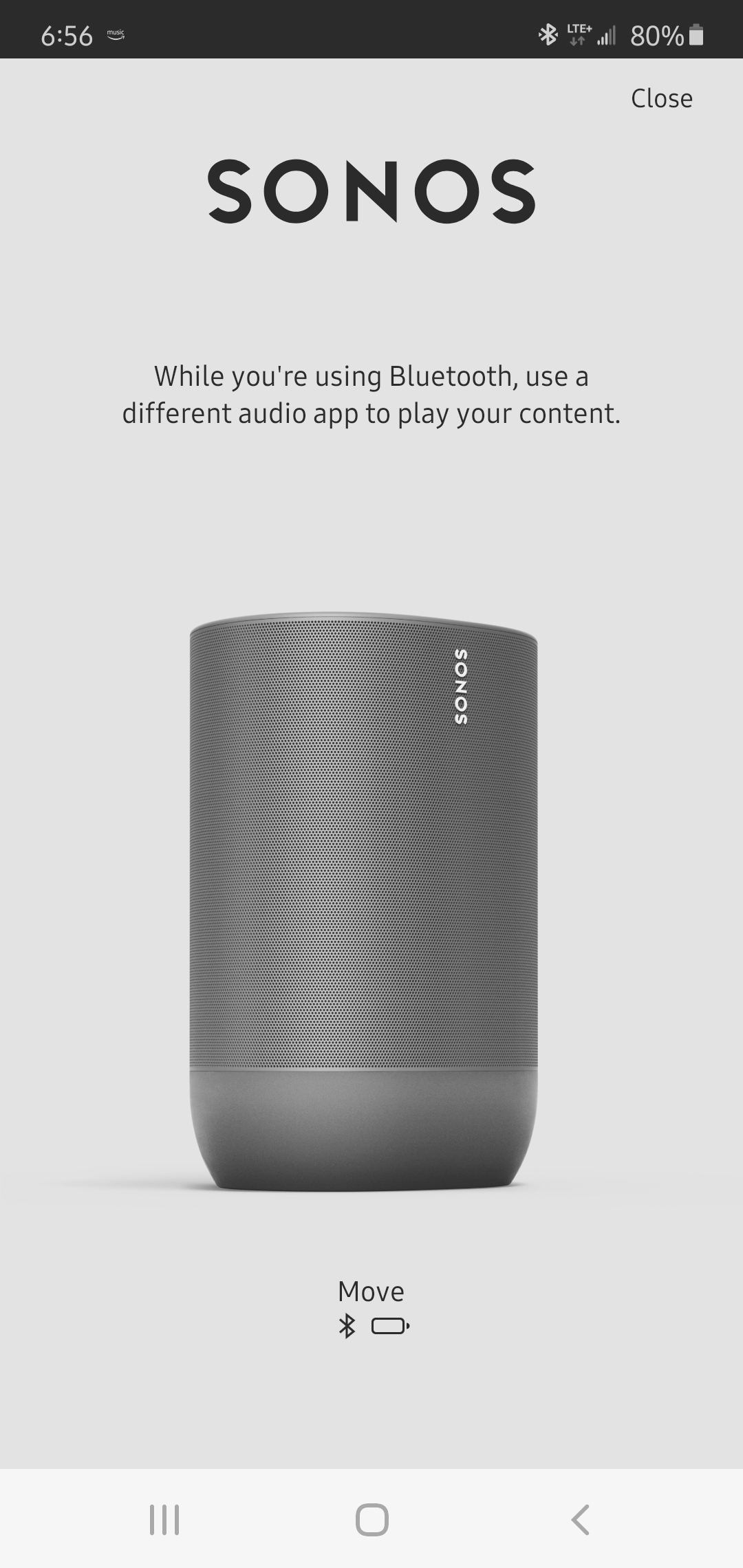
Mine is blank. Strange
Is there anyway we can send this problem to Sonos to obtain an answer about this matter? Perhaps it's something they need to explain or fix something on the Sonos app.
Because Sonos needs to be able to manage two distinctly different modes:
When your device is on WiFi, Sonos expects to find a Sonos system on that WiFi net. So it will expect that the Move will be part of this.
When your device is on with WiFi AND Bluetooth, Sonos can not distinguish a Bluetooth paired Move since it expects to find a Sonos system within the WiFi.
Basically, WiFi is the overarching backbone that Sonos expects initially as a default for all their systems.
 +1
+1
That is the Sonos App!!! And it's not showing IN THE APP. I don't know how much clearer I can be. And please stop responding with answer that are wrong. It used to show the battery level but not anymore. Or are you seeing a battery level with numbers showing the percentage left in the picture I attached? No. That's what I'm asking. Why It's not showing where it's supposed to show.
its totally clear what you are saying, I think you are being trolled
What I see sometimes in the Sonos forums is similar what you see in Apple/iPhone forums. Some people are so blindly loyal that any justified criticism/complaint is derided, or not responded to in a constructive manner,
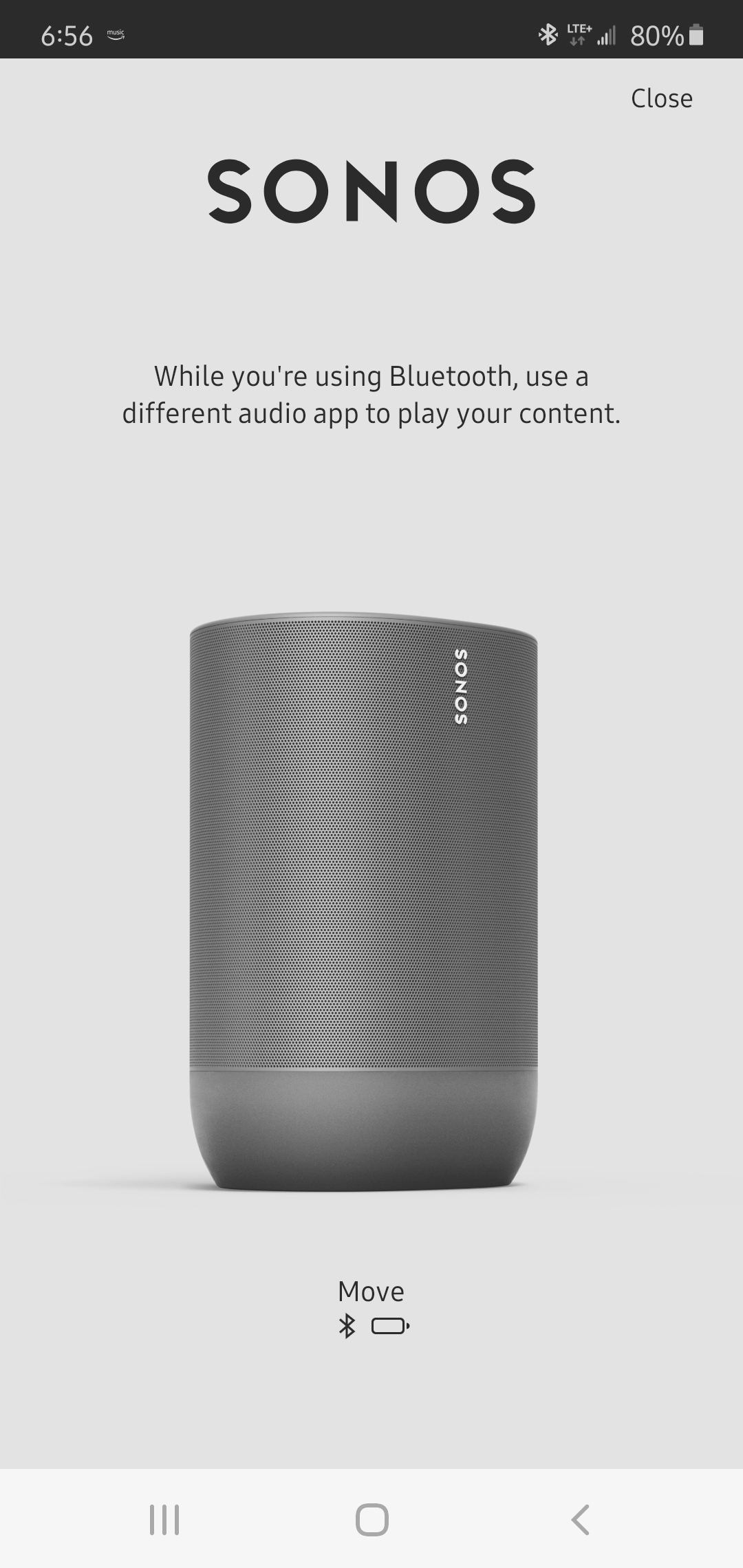
Mine is blank. Strange
I have the exact same problem. It always shows the battery as blank, even when I’m connected with Bluetooth and have my iPhone’s WiFi turned off. Sonos support couldn’t help at all. I even got a replacement unit and it has the exact same issue. So frustrating for a premium Bluetooth-enabled speaker.
I’m experiencing the same problem as recently mentioned. A battery icon is showing when I’m on Bluetooth and off wifi (in the Sonos app). But it is blank.
I understand that pushing whatever update that’s needed can take some time, but it would be nice if Sonos could at least recognise the problem and reply.
In reading Ryan’s response again, this is NOT true for me.
I am on bluetooth right now to the Move, playing music.
I’m not on wifi (wifi is down / power is out due to power grid maintenance) so I’m only on 4g cellular and bluetooth to the Move and when I open the Sonos app, I ONLY get a screen that says “you need to turn on your wifi to use Sonos”. Zero place where it shows any product image or new screen. Simply a screen telling me the app will not work without wifi. (btw running the latest Sonos android app on Android 9 on a Samsung Galaxy S9+)
Is there anyway we can send this problem to Sonos to obtain an answer about this matter? Perhaps it's something they need to explain or fix something on the Sonos app.
Yeah I feel like this is a bug of some sort. Since it was working a couple of months ago. Now I've tried with three different iPhones and it's the same thing. No info on how much battery there is left in the Sonos app. Just an empty battery.
 +1
+1
The battery life is only shown in the Sonos app. If you're connected to Sonos with WiFi, the Sonos app will show you the battery charge by the name of the room in the room screen or at the bottom of the app. Over Bluetooth, if you open the Sonos app, when off of the wifi, you'll see a new screen with the product image, it's name, and the battery life left.
You'll also get an amber LED indicating when the unit is very low on power (15% or under), but no battery life is displayed outside the Sonos app.
THis is not true regarding Bluetooth (at least with an iPhone). If you are on Bluetooth , there is no battery level indicator anywhere. Which is dumb
 +1
+1
You are correct. You literally have to be off Wi-Fi on your whole phone. Which is kinda dumb.
I don’t know about dumb… to me it makes perfect sense:-)
You'll also get an amber LED indicating when the unit is very low on power (15% or under), but no battery life is displayed outside the Sonos app.
This is a dubious implementation of dubious requirements.
I am in a chalet with a wifi network I connect to for everything else than Sonos wifi -> email, spotify, Netflix, name it.
Then the move is on Bluetooth because it makes no sense to reconfigure the wifi and have to do it all again when we will be back home!
So turning wifi off to see battery left is just plain stupid and that exposes a design flaw. Just broadcast the damn battery level as everyone else does.
What an embarrassment!
The battery level show only on Bluetooth if the data on your phone are switch on, 3g or 4g. There is no battery status if you will connect a WiFi network when you play over Bluetooth. Strange decision from the engineers.
Also having the same issue where the battery percentage is not displayed in the app while connected via bluetooth. Hopefully this will be fixed in the next update for the app
I’m not sure if I’m in the minority but I have no idea of my battery status when using the Move via Bluetooth. This is SOOOOO annoying and for the price point, I think this should be standard. My Bose Mini has a green light showing me the status and yes, maybe I was used to that but I have to be on Wifi to see the battery status? Silly in my opinion.
You might want to read Ryan’s post above again as I think he addressed your concerns.
I’m completely off WiFi and the Sonos moves is on Bluetooth. I’m playing music from Apple Music. When trying to check how much batter I have left, I can’t get the porcentaje. Please see the attached the picture. Can you help me out? Thank you
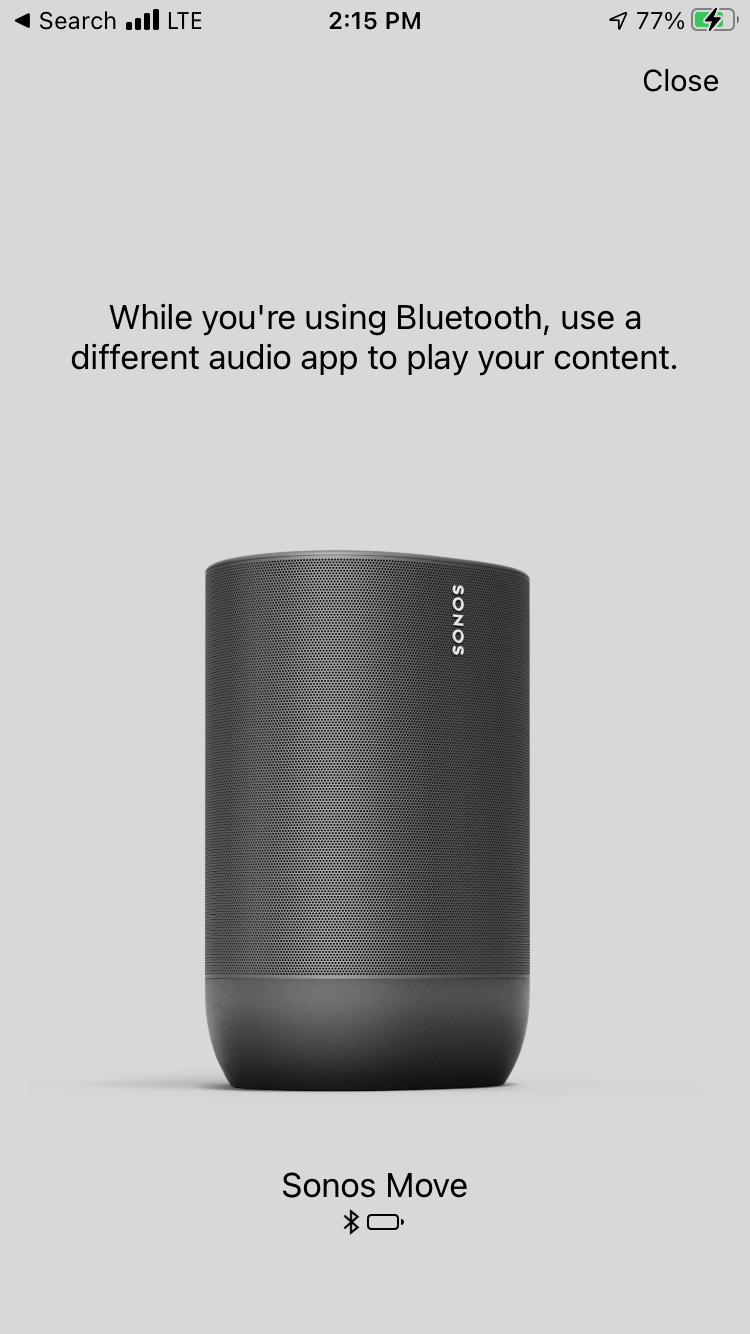
When I am connected to WiFi, there is no battery indicator for the Move speaker in the app. It says “Offline” with a red dot next to it. How do I check the current battery level, since it does not seem to be lasting very long 
All my Bluetooth speakers report battery status via Bluetooth. No app, no turning off Wifi on my phone (sorry that’s really bad UX).
When I am connected to WiFi, there is no battery indicator for the Move speaker in the app. It says “Offline” with a red dot next to it. How do I check the current battery level, since it does not seem to be lasting very long 
Was your Move also switched over to WiFi mode?
This is what see in me Sonos app while on Bluetooth. I’m unable to go into my system or move speaker to see battery level
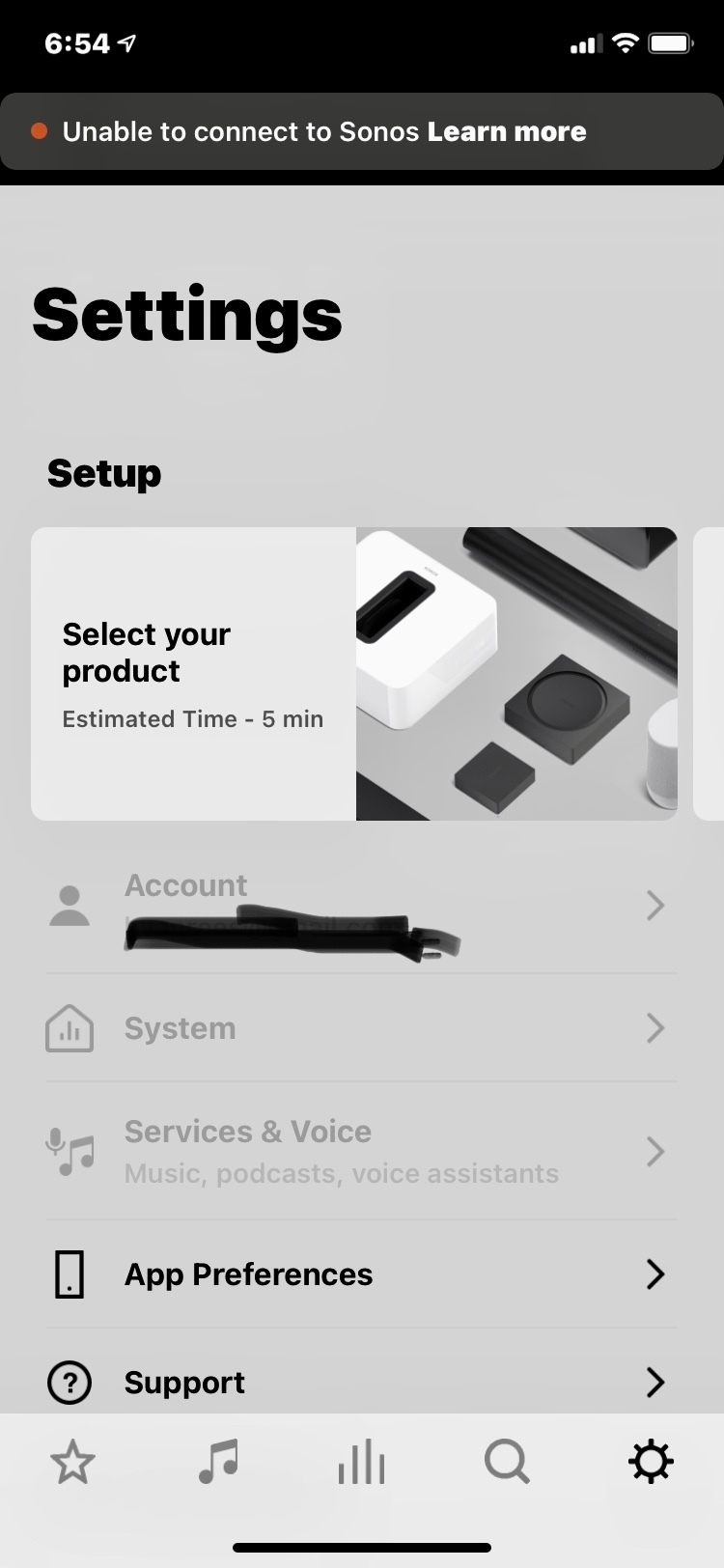
Enter your username or e-mail address. We'll send you an e-mail with instructions to reset your password.



