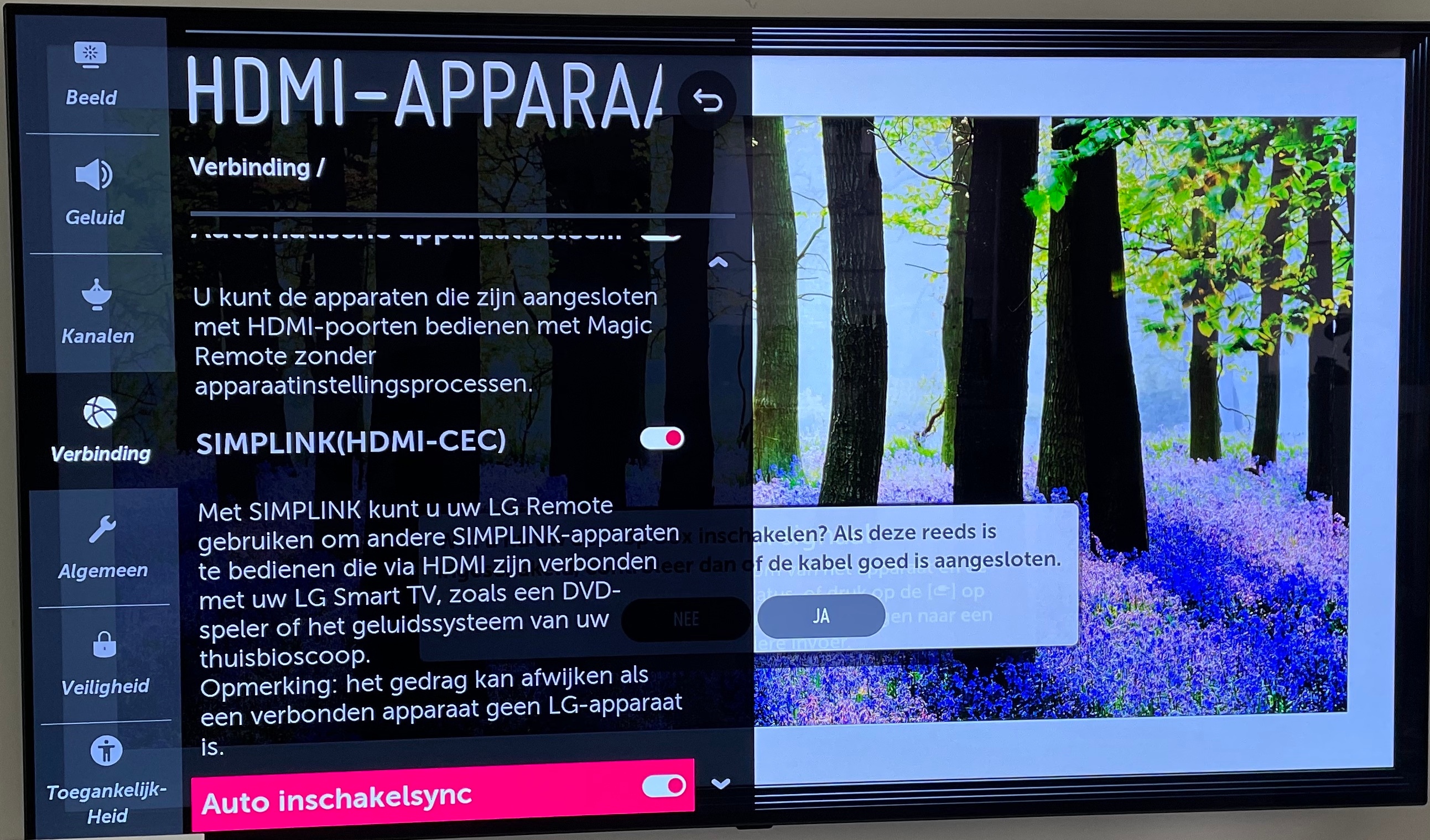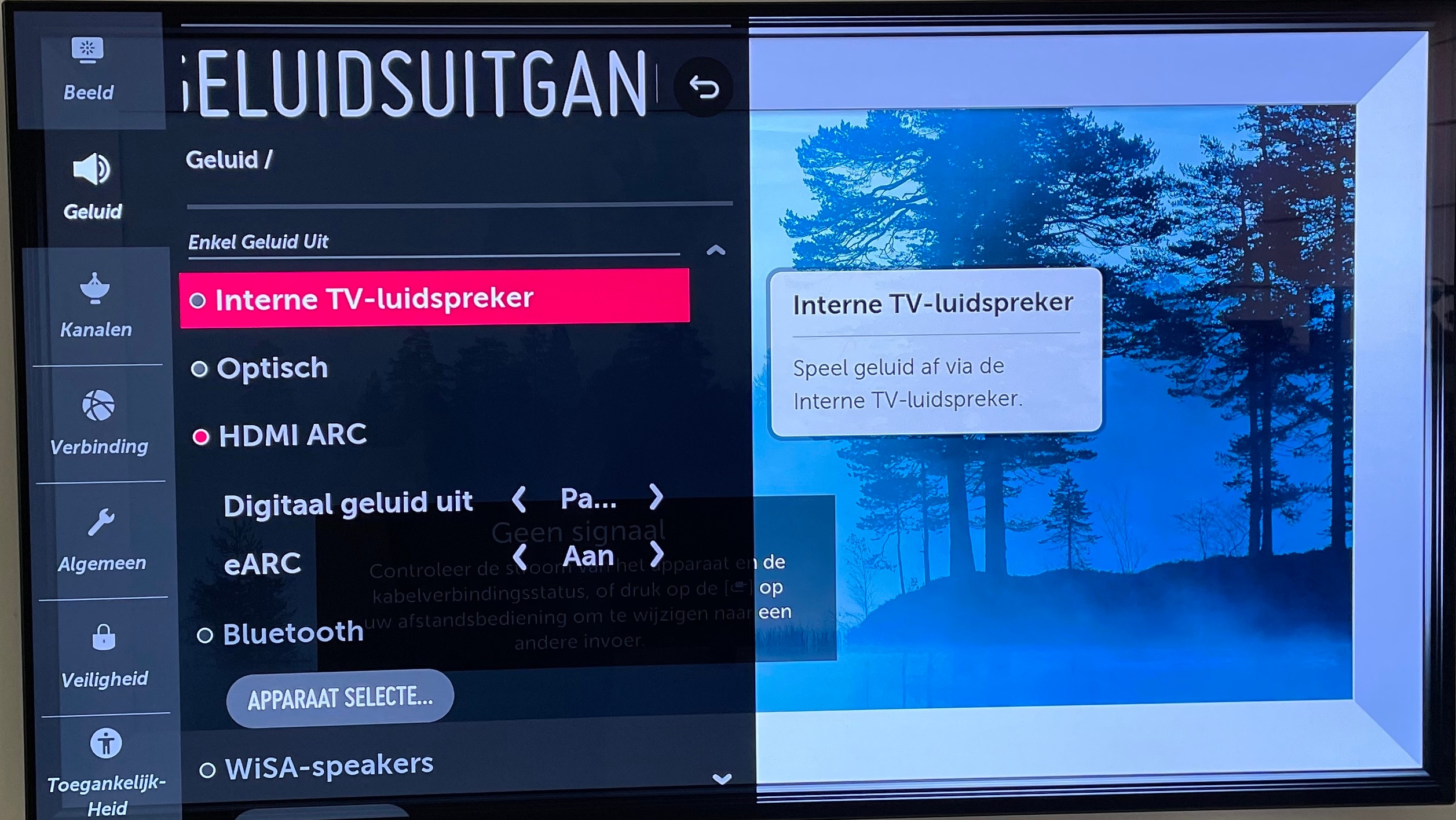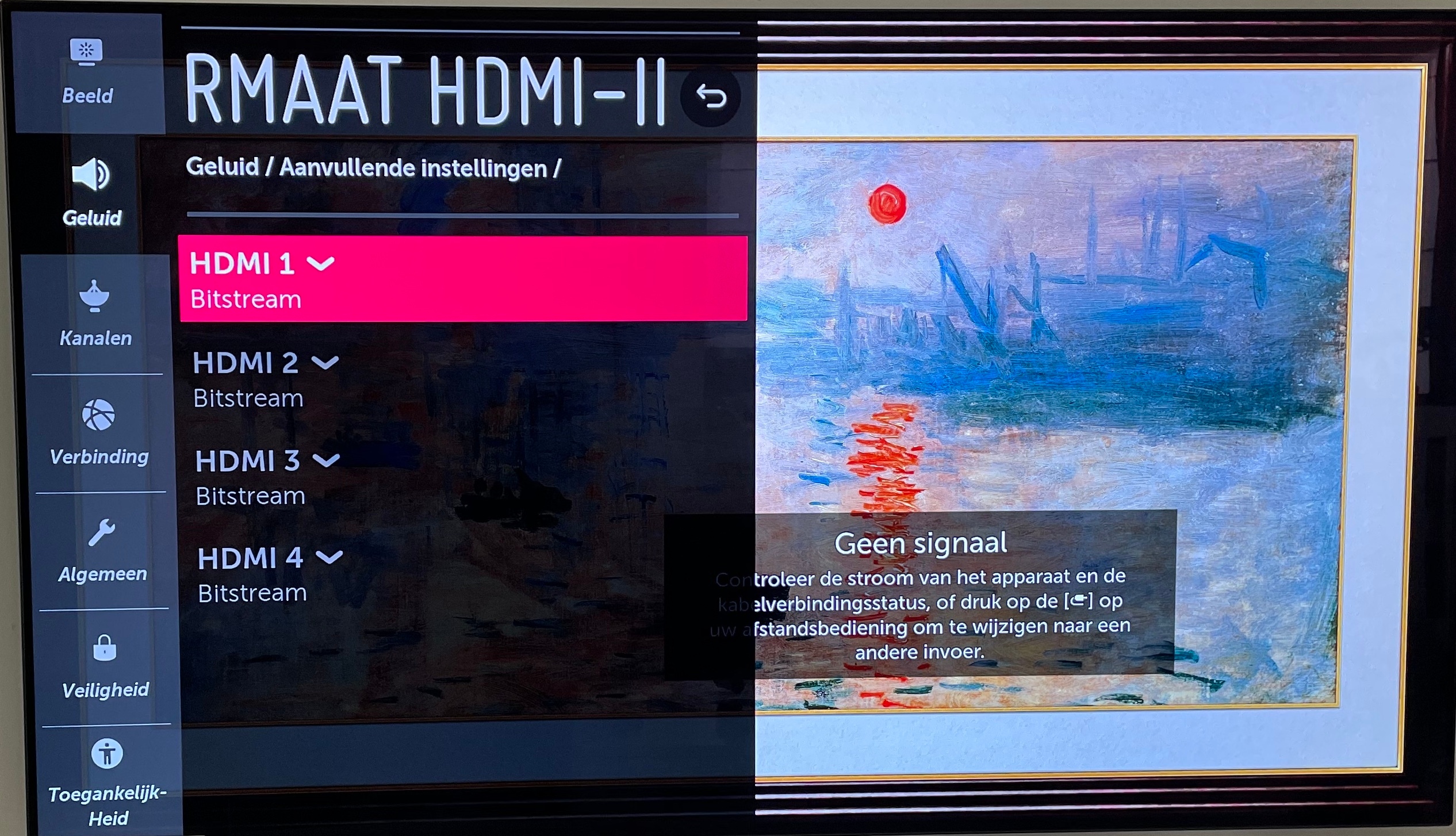Hello, I have a LG B9 OLED TV. Hooked up via eARC HDMI to my Sonos Beam.
I also have a Connect:AMP, set as the surround speakers of my Beam.
When I play movies via the Netflix of Disney+ app I don’t hear any surround sound via my speakers that are connected via the Connect:AMP.
I submitted a diagnose report: 177965938
- Both the Beam and Amp are connected of LAN (wired)
- If I disconnect the Amp from the Beam I can play music from the Amp speakers
- TV Output is set to HDMI eARC and Passthrough (not PCM)
Best answer by jeroenvdb
View original