Afternoon all …. the perils of going Sonos shopping 
Bought, installed and added an ARC and two Sonos One’s to work with a TV. In the main I think all good. They connect, they updated and give the indications they are close to working but not in the right room I think.
We have a room called Otters Den. Originally, in that there was an AMP & a couple of ceiling speakers. The ceiling speakers are at this time still connected to the AMP. (wondering now if that’s confusing things?)
The install process for the ARC appeared to go well. Also the first One the same. The second One a little more troublesome but seems in and connected. They are (should) be on wired connection although we have strong wifi here as well.
But where the room is called Otters Den, the newly installed devices appear to be a new room called Otters Den 2 (the ARc and 1 x One) and Otters Den 3 (1 x One) …. fairly sure I didn’t ask to create new rooms but to add to Otters Den, Currently they look like this ….
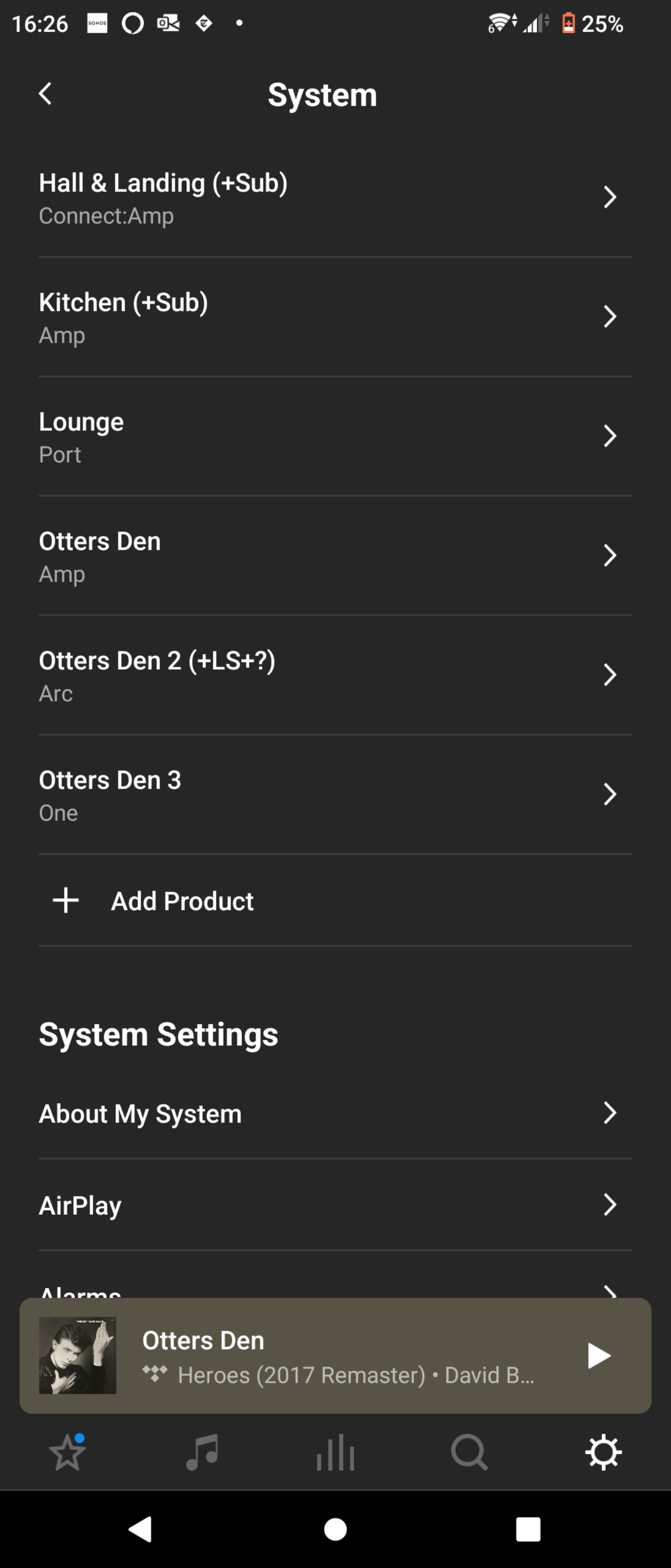
I’m a little lost as to how I got here and how to correct the situation. Any help would be be great. Knew it was going to well today 


