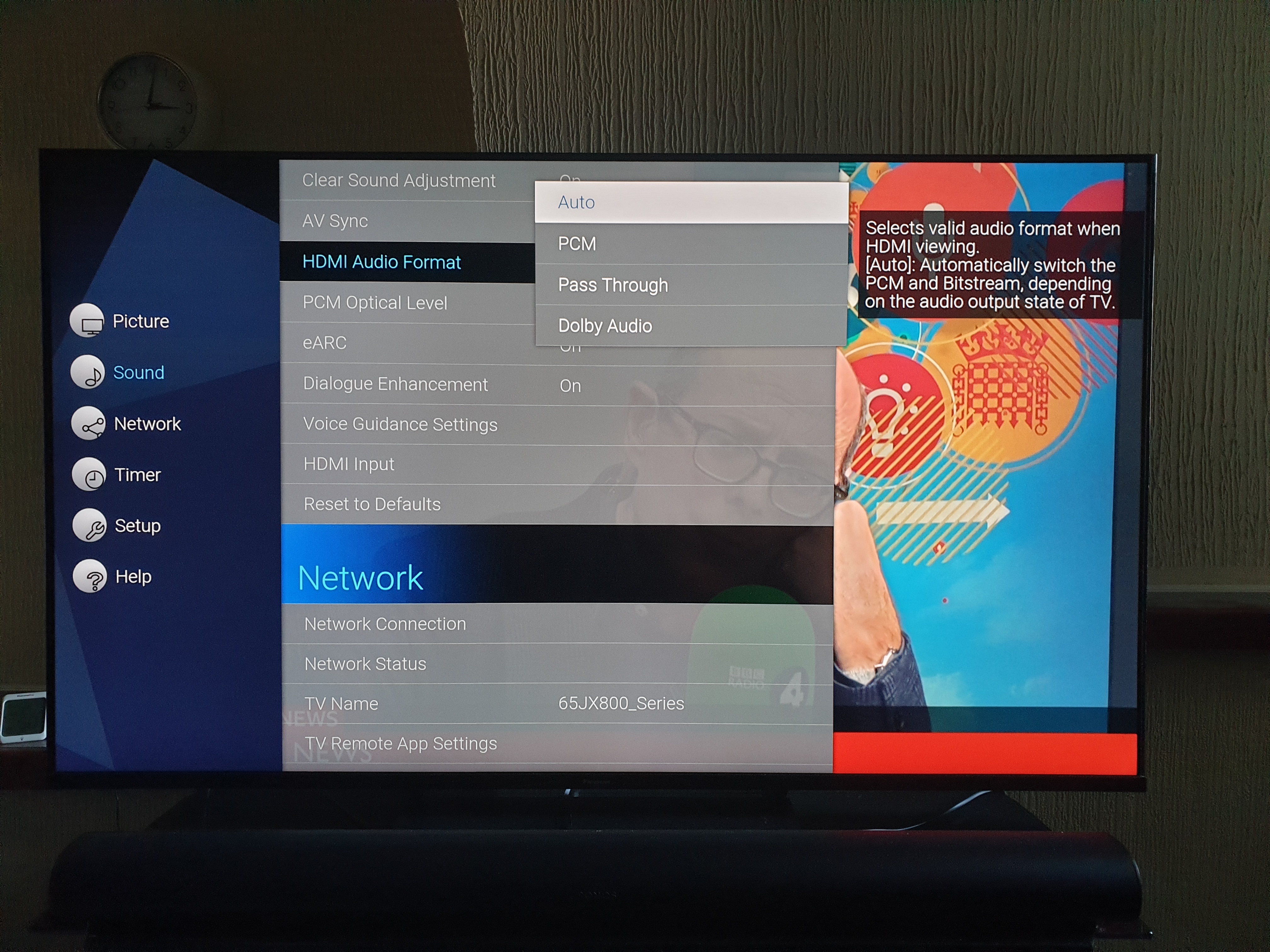Hi. Yesterday I bought a Sonos Arc sound bar and I am very happy with the sound quality.
It is the best sound that I have heard on a sound bar to date.
I have a Panasonic TV that supports eARC and sometimes the audio is muted when I change TV channels and I have to go into my TV settings and change the HDMI Audio Format settings.
Does anyone know the best setting for my TV out of:
Auto (default)
PCM
Pass Through
Dolby Audio (this is the setting I use most of the time)
I also have the Dolby Atmos setting switched on in the TV settings.
Can anyone please advise?
Thanks.
Best answer by Ken_Griffiths
View original