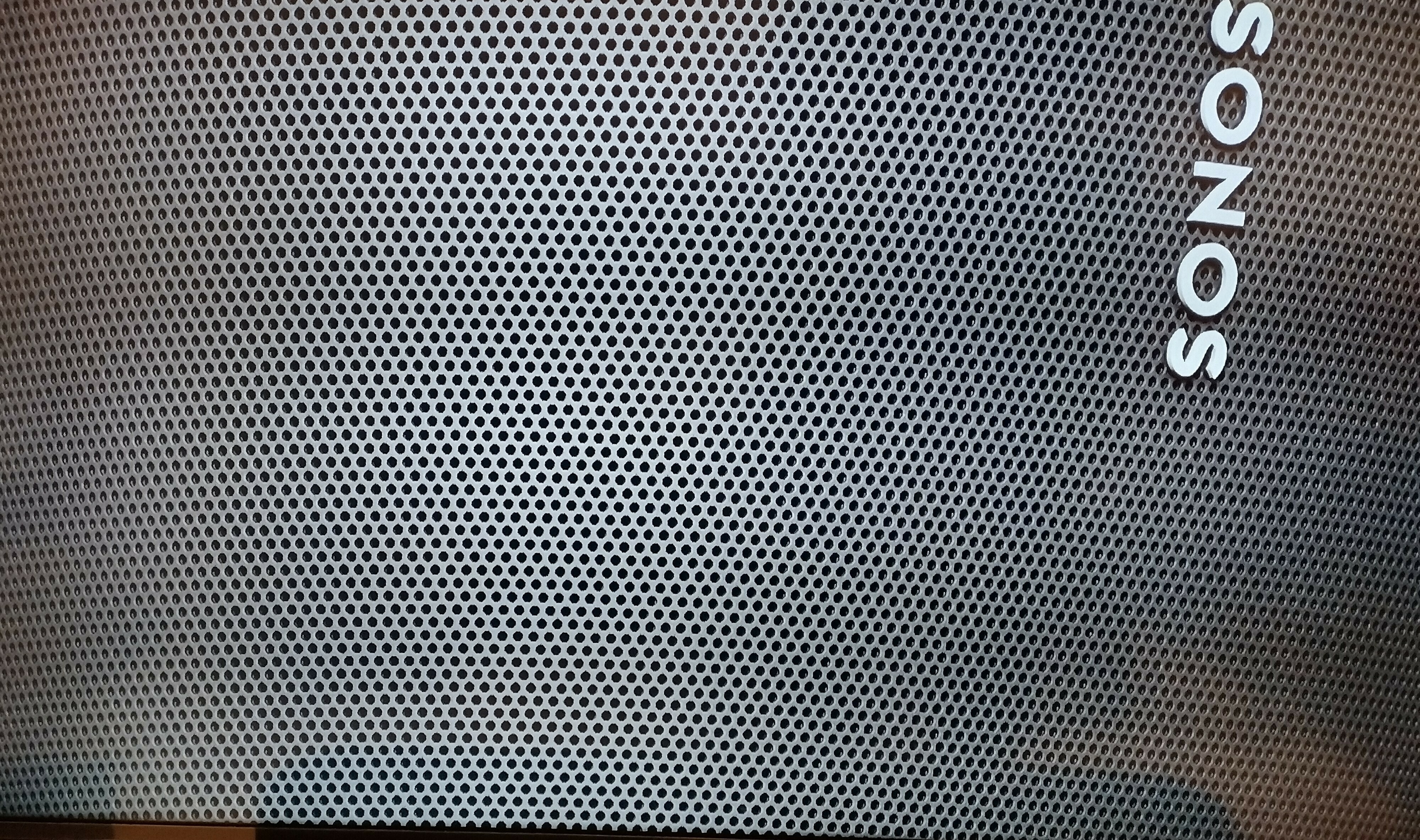Trying to connect
Fire stick 4k connects to HDMI2 port of my TV 43UP77006LB. Sonos beam (gen 2) in connected via HDMI 1 (ARC). All works fine. When I replaced the Fire stick with Panasonic DBM-BD75 blue Ray dvd player, all I get is the Sonos screen. Selecting home screen on the TV reveals home screen for just a few seconds then returns to the Sonos screen.
Since the TV has effectively only one spare HDMI port my plan was to connect the firestick and dvd via an hdmi 4k auto select switch, but first I need to see that the dvd plays video through the TV, and sound via the Sonos beam.
Any tips on fixing this?