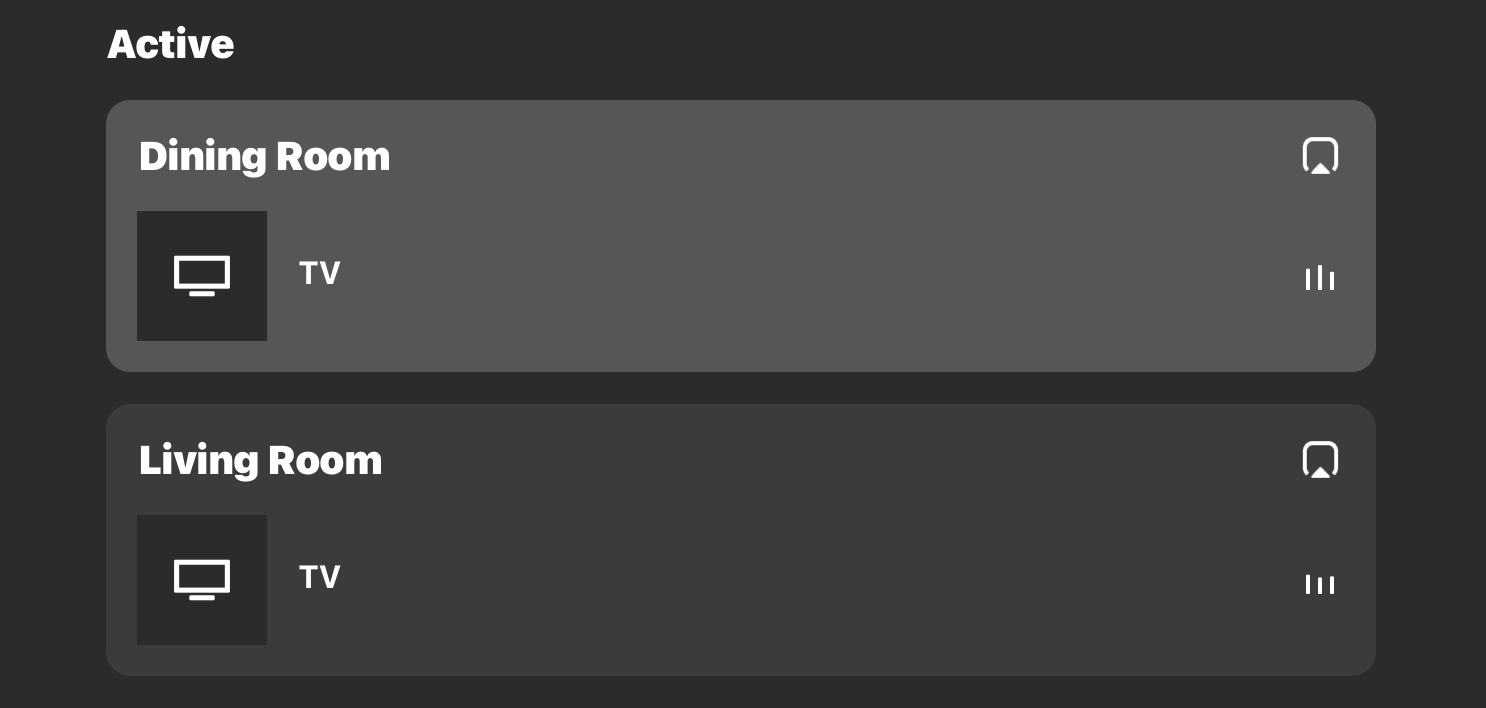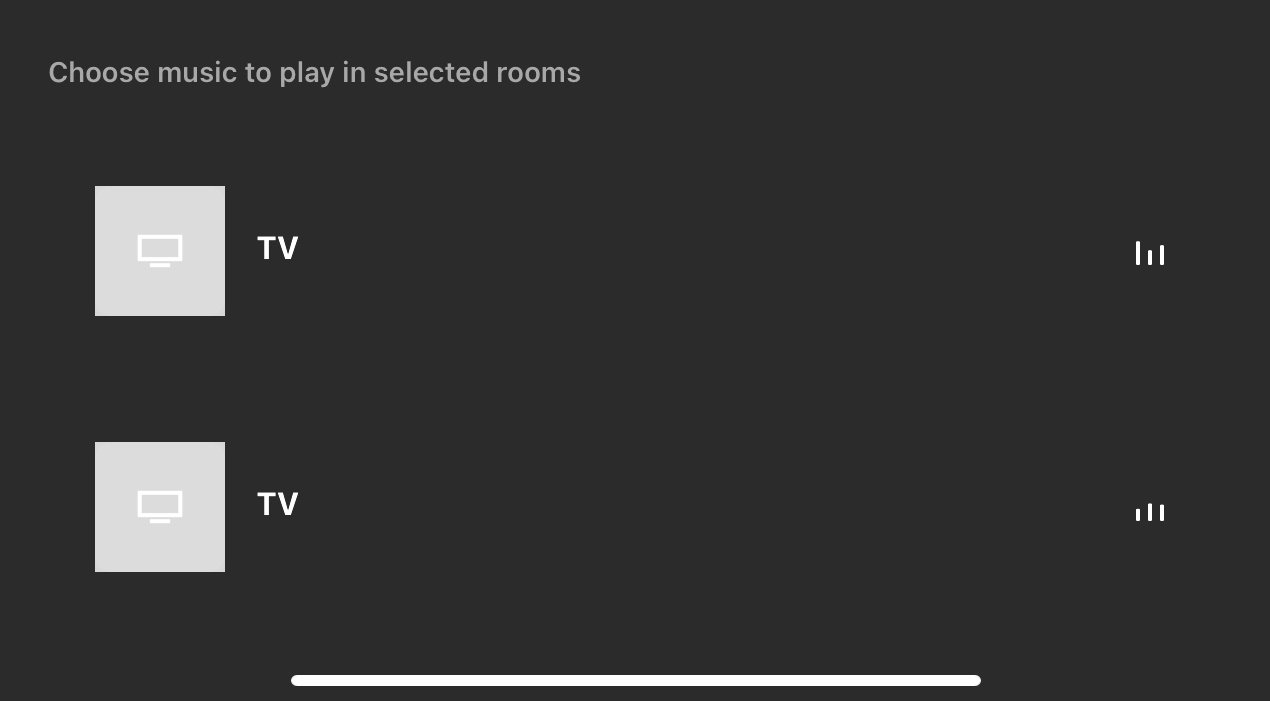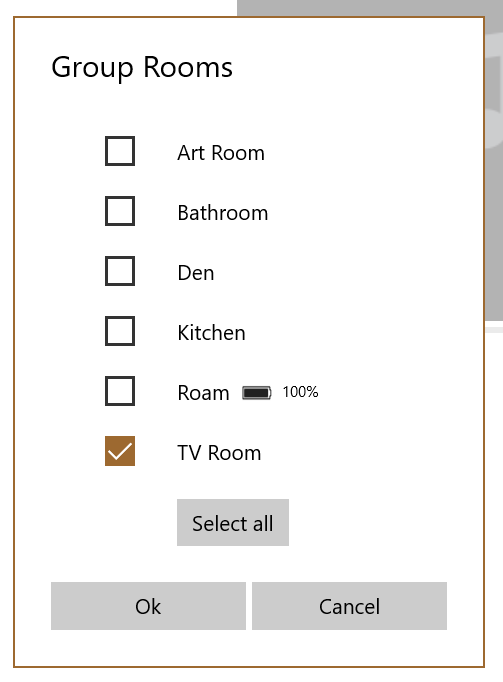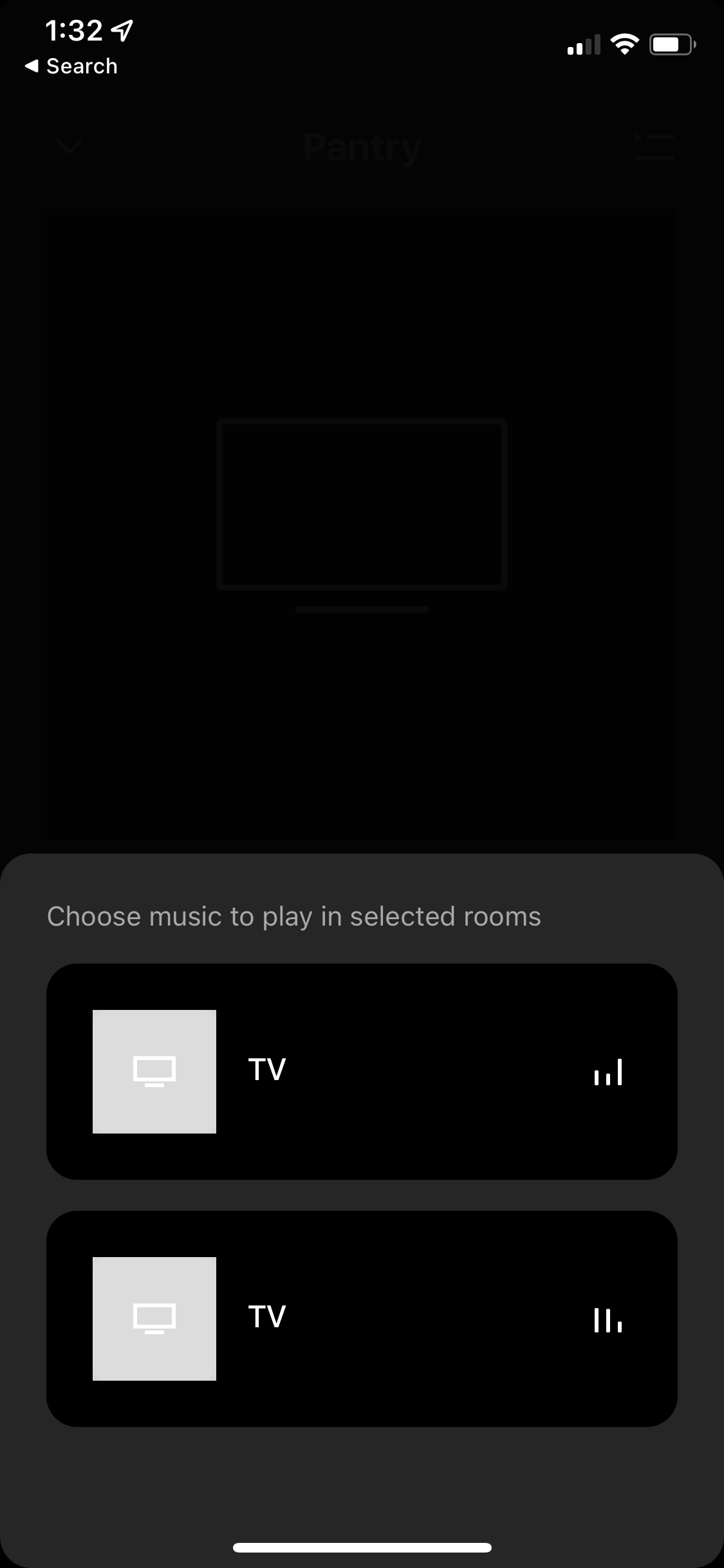
Hello,
First of all I apologize if this question has been asked before. I tried to search for the solution but was unable to find the answer.
I have two Sonos systems at home:
- In the Pantry: Beam Gen 2 + Sub Gen 3, connected to a Toshiba TV in the Pantry
- In the Living Room: Arc + Sub Gen 3, also connected to a Sony TV in Living Room
Things are working fine for both systems. I also have no problem playing same source in both systems.
The issue is when I have to select which TV to play/disconnect from any of the system. Since both are connected to a TV, the Sonos App shows the same “TV” as the input names. I keep selecting the wrong TV as the source I want to keep playing because I have no clue which to select.
Screenshot of what I’m trying to explain is attached.
It would be perfect if I can rename the “TV” to “ TV-Pantry” and “TV-Living Room”.
Is that possible?
Thanks,
Danny