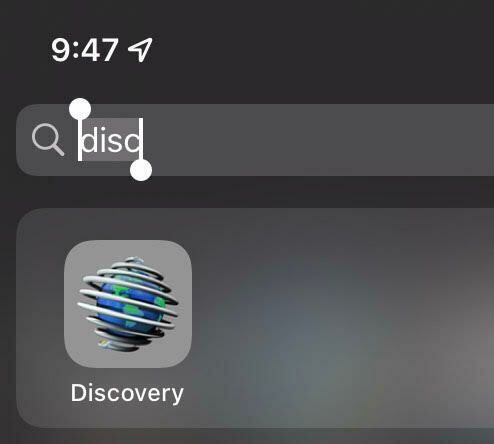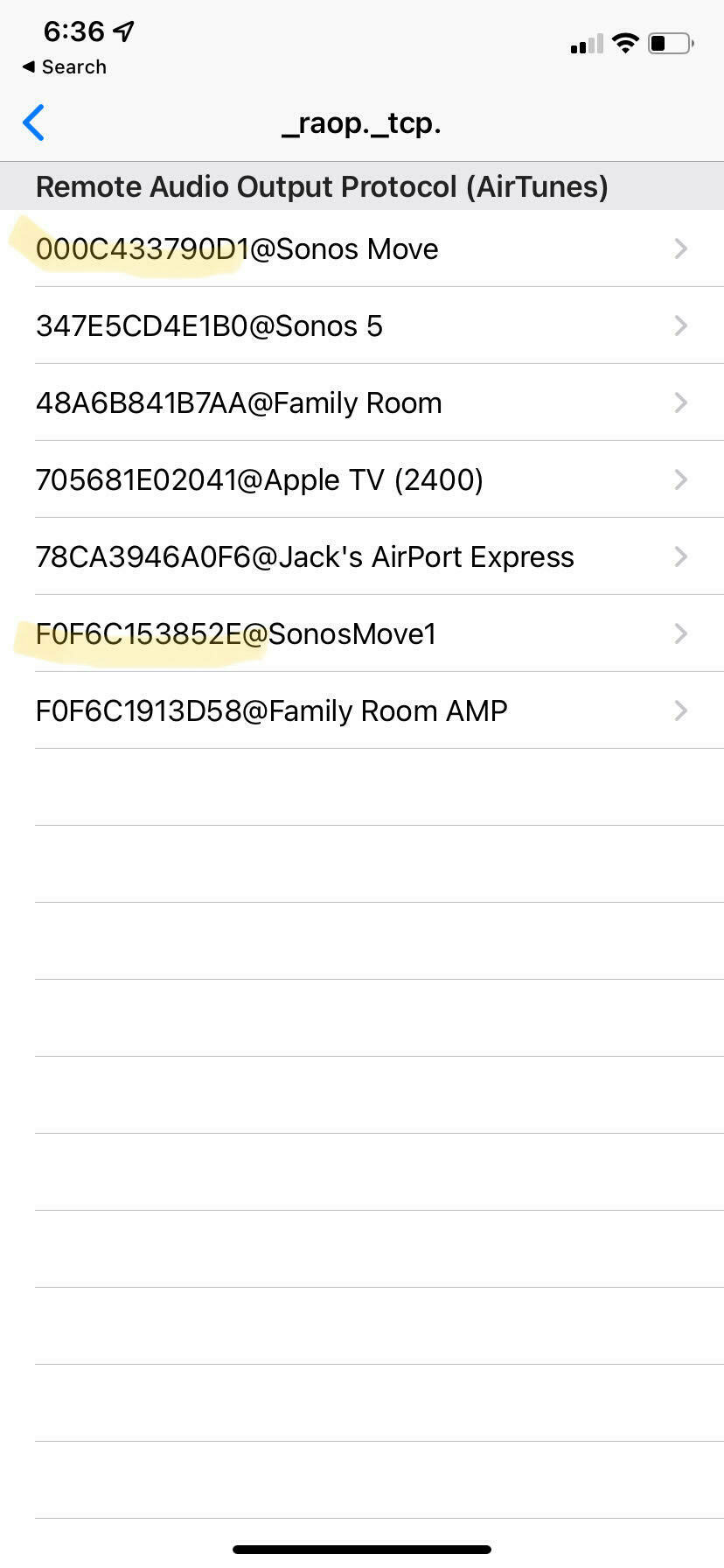I have 2 Sono Move speakers. One in the kitchen and one in my room. In the last few days I have noticed that in the Airplay menu on my iPhone / iPad only one would show up and rarely both. Both speakers however show up to be connected in the Sonos app. I would have to shut the missing speaker down (long press the power button) and turn it back on to have it showing on Airplay. I’ve not changed anything with my home internet network. Anyone has the same problem?
Best answer by Airgetlam
View original