I am on the free tier and I had 1000 uploaded tracks on GM but now the only folders I see are Playlists, Artists and Albums. No category of just ‘Songs’ like on the app which works perfectly. This sucks.
Hey
I’ve moved this to a new thread since your issue differs from the original topic.
Could you please take a screenshot from the Sonos app and also the YouTube Music app for comparison? This way the Community can get a better understanding of what could be missing.
James L., Please help me with this issue. Extremely frustrating. On the Android app (middle photo) the YTM home screen lists “SONGS”, click on that and it takes you to the next page where you can select either ‘YT Music’ or ‘UPLOADS’ (bottom photo) which then lists every separate song I ever uploaded to Google Music. On the Sonos desktop app, top photo, there is no option for individual ‘songs’. I have removed YTM from Sonos and re-added as a music service. No difference. So I have NO option to play an individual track like I could on Google Music. This should be available with the free tier. The Sonos YTM music service does me no good in this configuration. Sonos, what are you going to do about it???????????????????????
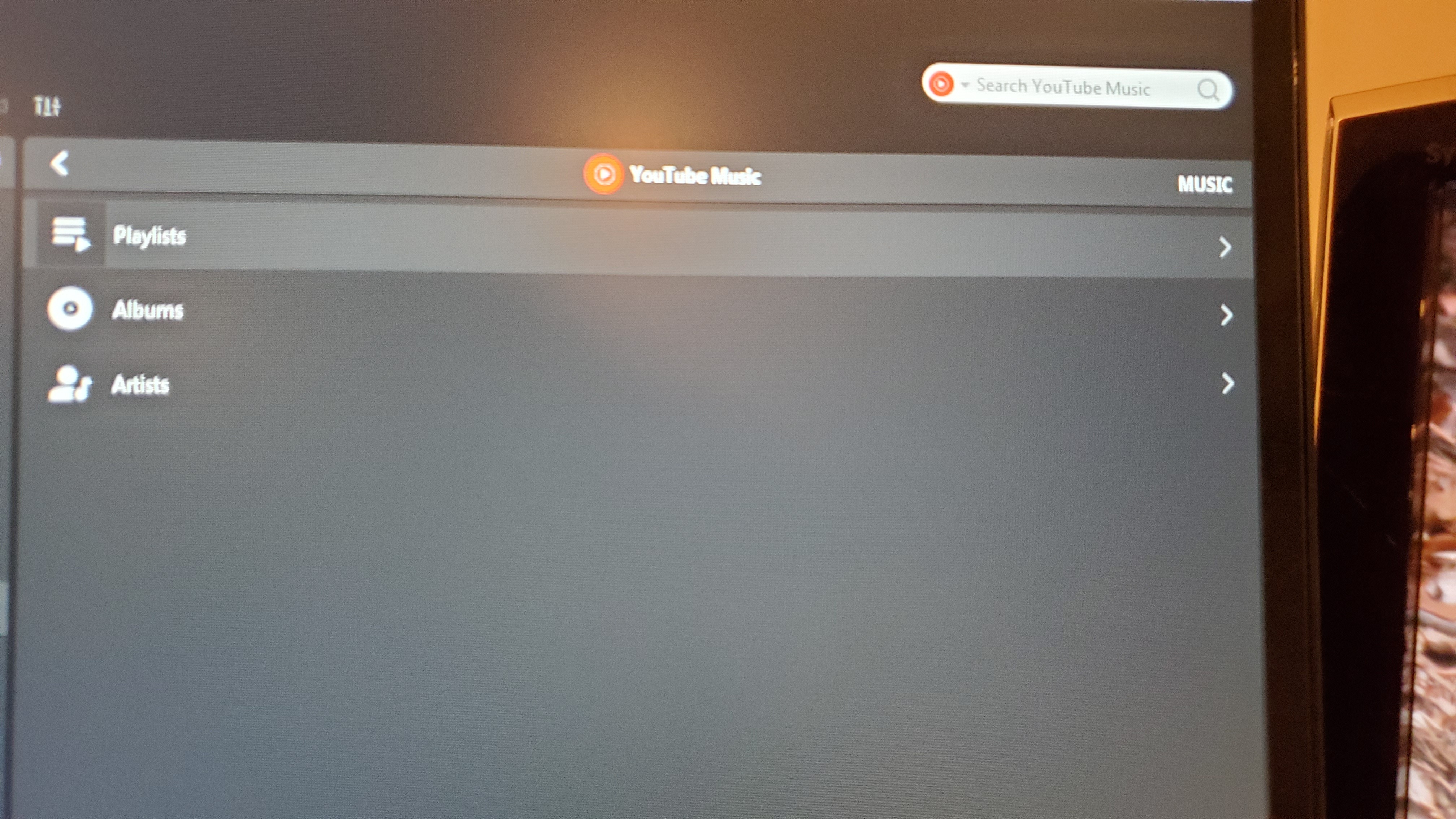
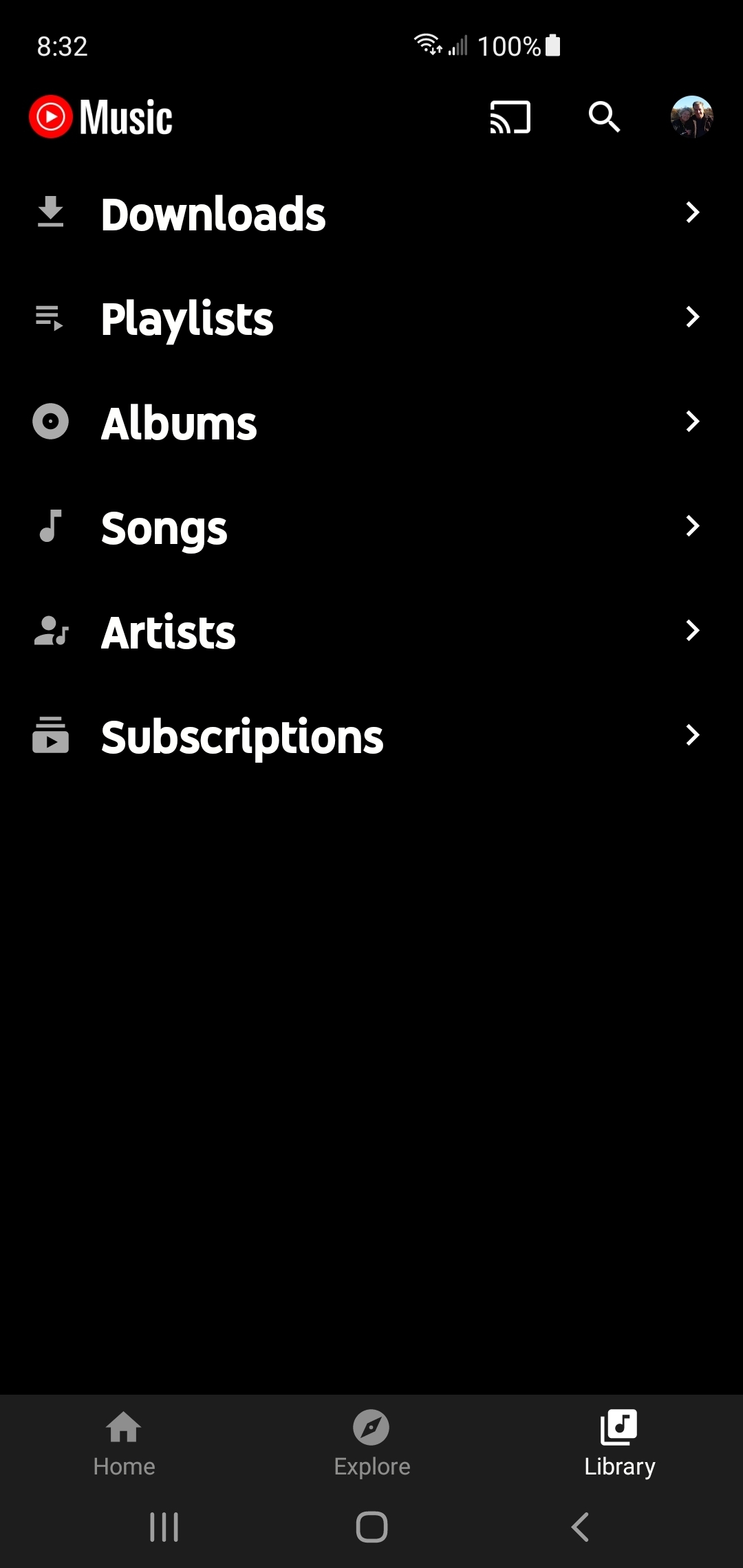
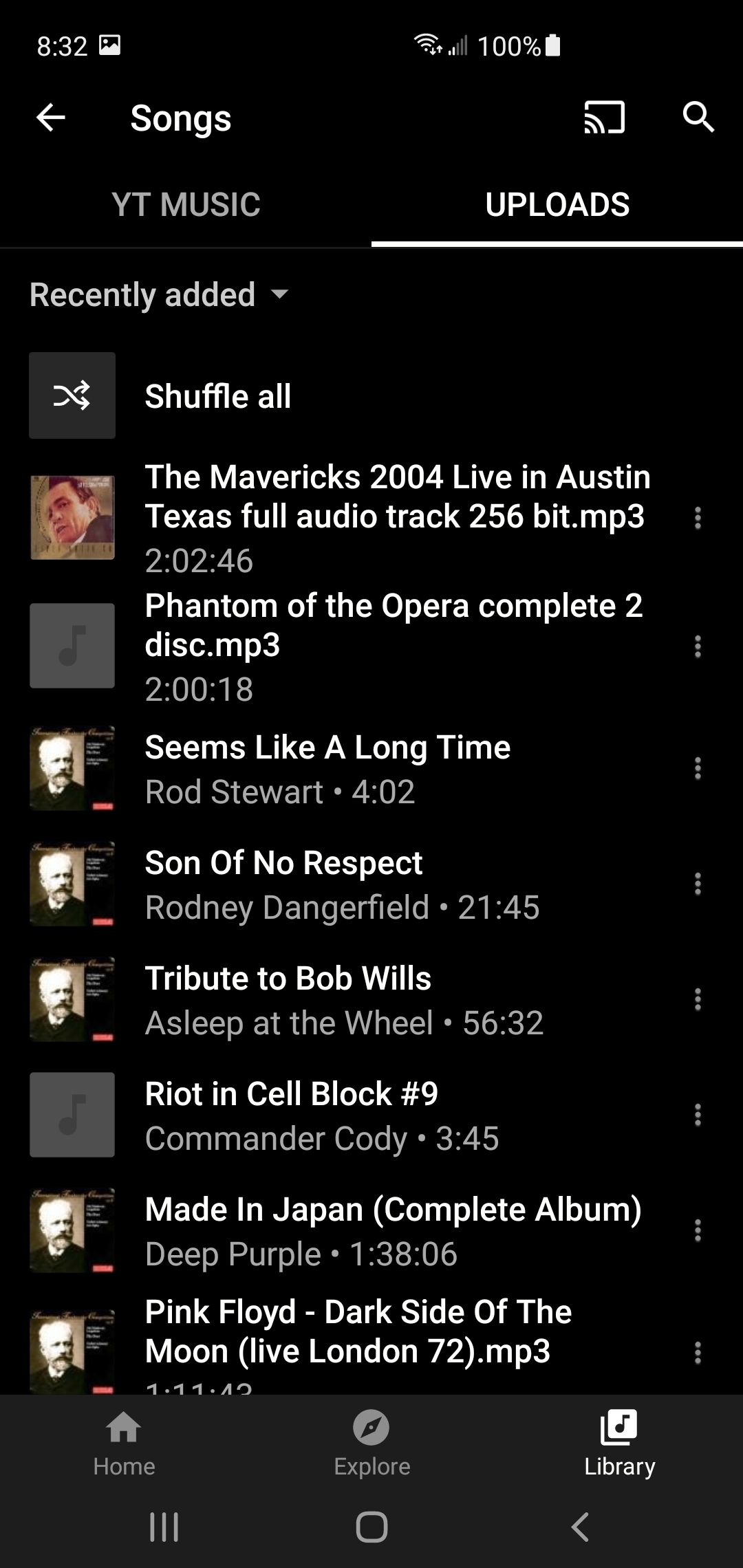
When Google’s music streaming service was GPM, Google allowed free GPM accounts to be used on Sonos, but only for uploaded music, not streaming (obviously). That was pretty much unique in the market. When Google rebranded GPM as YTM, they stopped allowing that. Nothing Sonos can do.
I should have mentioned, in the Sonos YTM, when I click on either ‘Albums’ or ‘Artists’, all my songs are there, just not organized like I would like them, as separate tracks by track name. So YTM has my songs, they just choose not to make a separate folder for individual tracks???????????
I think it might be a case of what you mean by ‘has your songs’. The way that GPM worked was that the vast majority of tracks weren’t uploaded at all. GPM didn’t store 10,000 versions of Adele’s ‘Someone like you’ if 10,000 people ‘uploaded’ it. They just set 10,000 pointers to their copy. It was never free cloud storage for ‘your’ songs.
If someone uploaded a song Google didn’t have, then it was genuinely uploaded.
But that is history anyway.
And nothing to do with Sonos.
You’re missing my point. Since all of my tracks, labeled exactly as they first existed on my desktop before I uploaded them to GPM years ago, are listed in either ‘Albums’ or ‘Artists’, how hard can it be to add a folder titled ‘songs’ or ‘tracks’ and organize the same list of individual tracks from either Albums or Artists into a ‘songs’ or ‘tracks’ folder?
Enter your username or e-mail address. We'll send you an e-mail with instructions to reset your password.


