Why can’t sonos and Spotify get along anymore? It used to be seamless, and then Sonos changed their software. You are a speaker company. You should be able to play my damn music! Regret purchasing.
Pretty generic post. If you are here for help and not just to rant, could we have some detail on what you mean by Sonos "breaking" Spotify?
Troll or spam? Your guess is as good as mine. Joined today, rant with only vague details and not related to any known issue , no profile completed…...
Sonos supports Spotify Free and Spotify Premium accounts. A Spotify Free account allows you to search for Spotify artists, albums, and playlists in the Sonos app. When listening to music with a Spotify Free account, you're limited to six song skips per hour.
And the problem with Sonos is....?
Not spam. I have Spotify premium. Ever since sonos released its new iPhone app, Sonos will fail to connect to Spotify or “deregister”. It will work for a few hours after I reauthorize Spotify, but then the problem repeats itself. The same thing occurs if I try to use Spotify through Alexa voice controls. The Sonos app is not working consistently with Spotify
I suspect that you’re experiencing some sort of internal network issue, and not an issue inherent in the Sonos app itself. There certainly has not been a widespread posting of complaints from thousands of users, which there has been in the past when there’s been an issue in the Sonos controller.
I’d certainly recommend that you submit a system diagnostic within 10 minutes of experiencing this problem, and call Sonos Support to discuss it. If indeed there’s an issue in the controller, I would think that it would be reflected in that diagnostic, and Sonos support would be able to discuss it with you, and pass on the hard data to the engineers for fixing. However, if there’s some other issue going on, as I suspect, it would certainly help the Support folks to look at the hard data from your system, and assist you in figuring out the best way to repair the situation.
When you speak directly to the phone folks, they have tools at their disposal that will allow them to give you advice specific to your Sonos system and network. Something that those of us in this community do not have.
The app is just a remote control so its release cannot possibly be the cause of your problems. That is simply impossible.
And if this were a generic bug then this forum would have sunk under the weight of complaints.
That doesn't help you, I know, but it may be that if we explore further the Community may be able to help
Have you tried playing Spotify on Sonos from the Spotify app and if so how does it behave?
 +1
+1
Hi. I get how this user is frustrated. I also can’t add Spotify to my Sonos app. The FAQ type fixes I’ve tried do nothing.
After I first got my Roam a year ago I did all the app set up including adding Spotify. Bit awkward and hard to see the benefit, but got there. since I mostly just use the Spotify app or other apps and connect over Bluetooth, a few months went by before I went to use Spotify on the Sonos app again and it didn’t show as an option. Looked for FAQ advice. Rebooted all my network components. Reset the Roam.
The Sonos app now shows TWO Spotify services as available and yet it will not add them and comes up with something like “problems connecting to network, like to try again?”.
Well I have tried again and gone through resetting the router and switch and fibre too often now so I just don’t bother with it.
So what once worked is now just an irritating non-feature whose value was always questionable. I don’t want to waste too much time figuring it out, but letting you know, it isn’t that straightforward and issue free.
Does SPOTIFY work when using the SPOTIFY App on the phone to play on the phone? Is this a Apple or Android device?
 +1
+1
Hi - yes, the Spotify app can play on the Roam speaker over Bluetooth, from iPhone 8, iOS 16.1.2
I’ve never had any trouble with SPOTIFY. Is it possible that you have multiple SPOTIFY accounts?
My suggestion is that you remove all SPOTIFY accounts from your SONOS system, then uninstall and reinstall the controller. A simple reset of the controller might also help. Now you can add SPOTIFY to the SONOS system.
 +1
+1
Hi Buzz. Thanks for the suggestion. I appreciate you taking the time. However the core problem is that Sonos does not to recognise that I have ever added Spotify to it in the past.
I already tried the fix of resetting the Roam and again get to the point where I can’t add the Spotify service. And strangely, Spotify shows twice on the list of services.
Neither can successfully be added, after a short attempt the advice screen appears to “check your network”. Check what? My network is fine and everything on it works fine.
I will go and try to find out what you mean by “A simple reset of the controller might also help”. I have not previously noticed any option for this.
if I succeed I will let you know.
 +1
+1
Found in the controller app where to reset, did that. Checked for updates and ran one.
Rechecked my Sonos network settings and confirmed it is connected to wifi. It is.
I still have the same situation: there are two instances of Spotify listed, neither one can be added. Both only produce the screen advising to check my network connection.
Found in the controller app where to reset, did that. Checked for updates and ran one.
Rechecked my Sonos network settings and confirmed it is connected to wifi. It is.
I still have the same situation: there are two instances of Spotify listed, neither one can be added. Both only produce the screen advising to check my network connection.
Spotify is definitely working okay here - see attached. I would perhaps remove all instances of the service from your Sonos App and then start again and see if that resolves the issue… see the links below:
https://support.sonos.com/en-us/article/remove-a-music-service-account-from-sonos
https://support.sonos.com/en-us/article/add-a-music-service-to-sonos
 +1
+1
Thanks Ken. Sounds like a sensible thing to try… except that since have no services added at all, I have none I can remove. 🤯
Like I mentioned, I did add Spotify when I initially set up the Sonos a year ago, but some time along the way it has disappeared.
suggestion appreciated 🙂
Thanks Ken. Sounds like a sensible thing to try… except that since have no services added at all, I have none I can remove. 🤯
Like I mentioned, I did add Spotify when I initially set up the Sonos a year ago, but some time along the way it has disappeared.
suggestion appreciated 🙂
You mentioned you were seeing two instances of Spotify listed. Try this…
Goto your online profile and check your country settings here - (correct the country, if necessary)…
https://www.sonos.com/myaccount/user/profile/
If that doesn’t sort it then goto ‘Settings/App Preferences’ and reset your Sonos App. On reopening connect the App back to the existing Sonos System - check if Spotify is showing on the Browse (Music Services Tab) if it is, then remove it from ‘Settings/Services & Voice/Spotify’ in the App.
If no Spotify service is present, or you have removed it - goto ‘Settings/Services & Voice/Add a Service’ and select ‘Spotify’ to add it to your Sonos System and follow on-screen instructions.
Note to add a music service like Spotify your mobile device controller must meet the requirements shown in this link:
https://support.sonos.com/en-us/article/sonos-app-requirements
Note the MSP service cannot be added using a PC/MAC controller.
I forgot to mention aswell, that you will need the native Spotify App also installed on your mobile controller device and it must be logged into your Spotify Account, before trying to Add the Spotify service to the Sonos App via ‘Settings/Services & Voice/Add a Service’.
 +1
+1
Hi Ken, thanks for the help here, I really appreciated it. Update - immediately following your last advice I went off on holiday for several weeks, away from my home wifi or any other! The small frustration faded… Then when I got home I fell into my old habit of just using bluetooth streaming to the Roam, which is usually a good option for me. So my controller / spotify issue was never resolved.
Last week the speaker somehow utterly drained its battery - though not through direct use. Seems more like it never went into its usual sleep mode when I left the house. Later when I saw low battery light I plugged it in to charge on its usual adapter. When I picked it up after a few hours, it was extremely warm, and wouldn’t turn on. I figured it would be ok when the battery had cooled down, but in fact it has never turned on again. After a couple of helpdesk calls and attempts to charge and power on, it will be replaced under warrantee. Once the replacement arrives I will try the setup process again. Maybe the brand new device setup will help. Have deleted the controller app in the meantime so that I get as clean a start as I can. I’ll try to remember to update this thread on the outcome.
 +1
+1
Using iOS 16.3.1
Replacement Roam arrived. Reinstalled the Sonos app. Ran software update.
Spotify app deleted and reinstalled. Phone restarted.
Checked Spotify settings to ensure it is recognising Sonos Roam as a local device - it is.
Checked Spotify account online and on my phone and everything looks legit.
Checked that Spotify app can use my local network and see the Roam as a local device, it can.
Went to add Spotify Service in Sonos app: Two instances of Spotify still appear.
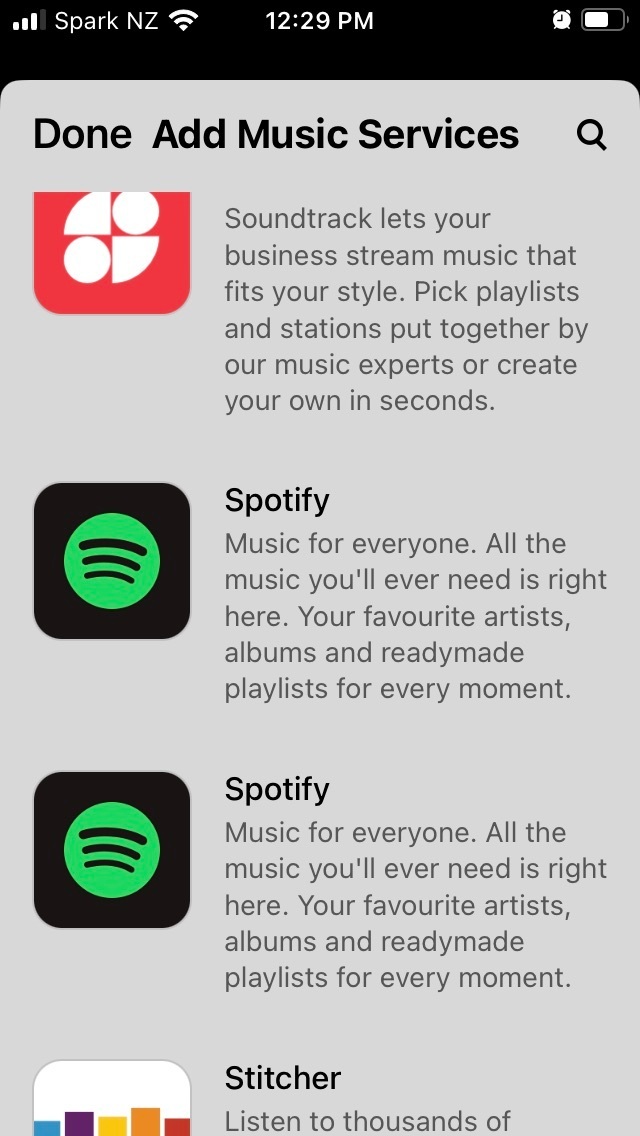
Neither can be added.
Instead, I get “Check your network connection. There was a problem getting started. Please check your network connection then try again. If the problem persists and your network connection is working, please try again later.” (Ok - so try is about 3 months after my last try.)
Bluetooth works fine for Podcasts and Spotify.
I can live without the Sonos app running Spotify, but I am puzzled that once upon a time I did manage it, (and I used to quite like hitting the Roam’s volume up button twice to advance to next track whilst standing in the shower :-) ) … so something changed.
It’s possible that the controller has it’s knickers tied in a knot. You can “reset” or uninstall, then re-install a fresh copy of the controller. Nothing critical is stored in the controller -- just make sure that you are joining an existing system, not installing a new system.
 +1
+1
Thanks Buzz. FYI, I have done this repeatedly before. However just in case this was some hidden knicker issue, I have tried deleting and installing the Sonos app again. It makes no difference. Same result - two undifferentiated Spotify services listed and I cannot add either of them.
Thanks to those who have read and contributed suggestions to this. I’ll contact Sonos support, because this duplicate presentation of Spotify service needs sorting out. Someone who understands what drives the presentation of available services needs to think more about why that is happening for a start. Perhaps if the cause of that was sorted it would be a good step to letting one be added. Will advise if there is progress.
Cheers all.
Thanks Buzz. FYI, I have done this repeatedly before. However just in case this was some hidden knicker issue, I have tried deleting and installing the Sonos app again. It makes no difference. Same result - two undifferentiated Spotify services listed and I cannot add either of them.
Thanks to those who have read and contributed suggestions to this. I’ll contact Sonos support, because this duplicate presentation of Spotify service needs sorting out. Someone who understands what drives the presentation of available services needs to think more about why that is happening for a start. Perhaps if the cause of that was sorted it would be a good step to letting one be added. Will advise if there is progress.
Cheers all.
It must be something relating to your accounts, as in the case with myself (and I’ve checked this with my Son at his Home too) we are both seeing just one instance of Spotify only listed the available Spotify MSP’s - see screenshot from my system attached.
Have you checked the Sonos/Spotify and controller device locales, to ensure all are using the same country settings?
 +1
+1
yep. Both New Zealand
yep. Both New Zealand
It would be helpful to maybe know from someone else based in New Zealand if they are seeing the same issue. I’m just surprised more are not complaining about it. Have you tried ringing Sonos Support or Spotify Support to see what they may say about the matter.
Edit: Normally if there any issues with an MSP, it’s mentioned HERE, but the Spotify service on Sonos is showing as working okay.. it’s been working fine here in the U.K. as my Son/Family use it on Sonos.
Reply
Enter your username or e-mail address. We'll send you an e-mail with instructions to reset your password.
