When i try to search for a song on the sonos app, the app loads for a couple of seconds, they I get the message: No results found in songs.
I have tried to delete both the app and the connection to Spotify several times.
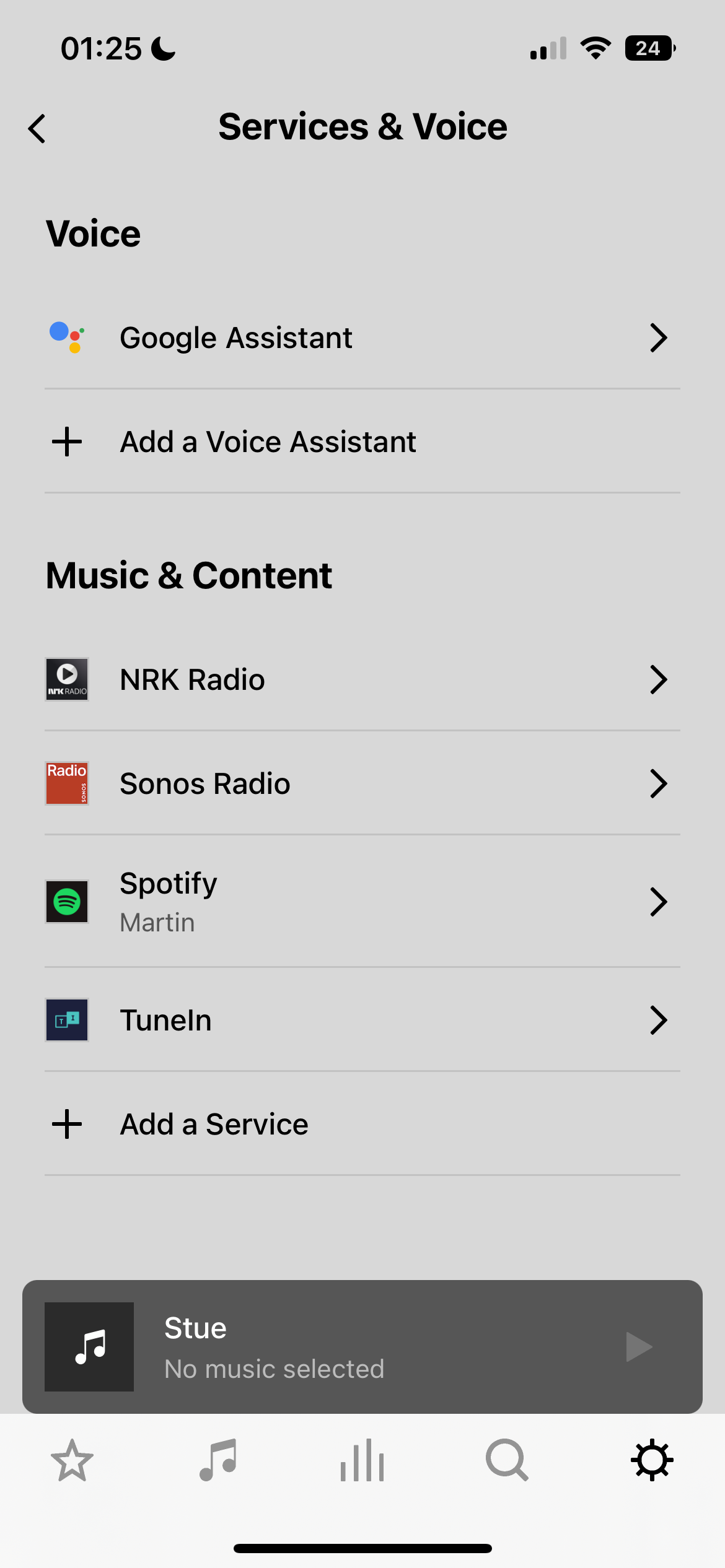
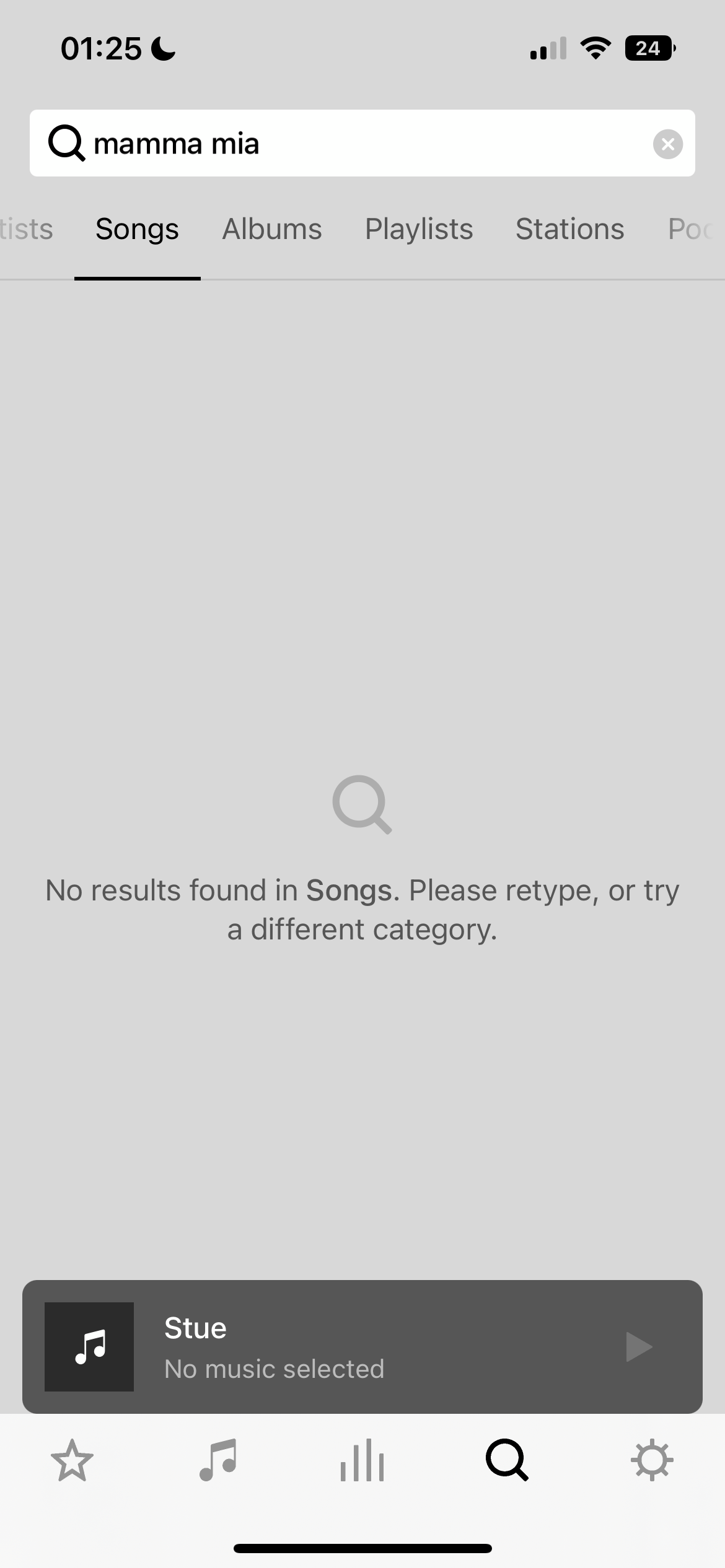
Best answer by Mr. T
View original