I can’t find all Finnish radio stations in Sonos. For example the traditional Jouluradio is missing.
What is the reason?
Best answer by Airgetlam
View originalI can’t find all Finnish radio stations in Sonos. For example the traditional Jouluradio is missing.
What is the reason?
Best answer by Airgetlam
View originalWhich plugins/streaming services have you looked in? Have you checked with the various stations, to see which streaming partner they have chosen to be associated with?
Hi,
I can stream the station directly from this link:
I can listen it using what ever terminal connected to Internet.
When I bought Sonos, I bought equipment, but didn’t want to give rights limit music I listen.
Are stations obligated to sign streaming agreement with Sonos?
Is Sonos charging for that?
If yes, I will definitely say good bye for this nice equipment.
Regards
No, there is no agreement between Sonos and any radio stations, nor is there any money trading hands. Think of Sonos products much like a TV set. You can tune to many different channels, but the TV manufacturer only provides the ability to tune to the channels, and has no control over what is on those channels. Sonos provides the ability to tune to many different ‘channels as well, just for radio. For instance, they can use TuneIn, iHeart Radio, myRadio, and several other ‘channels’ that provide radio service, but they don’t pay any of them for that, and the various streaming services don’t pay Sonos either, it is just a method for the streaming service to reach an additional audience.
Many of these various streaming services make money by inserting their own advertising as a ‘pre-roll’ before starting the stream. Sonos doesn’t have any control over that, nor do they receive any portion of that money. However, frequently these radio streamers has exclusivity agreement in place, so if the radio station choose to be associated with streamer X, they are not allowed to be streamed by streamer Y as well.
You can add a direct stream, such as you mentioned, directly to your Sonos by following the instructions in the setting up an internet radio station FAQ.
Thanks. I got error messages when doing so, I tried again after your advice and error message is attached.
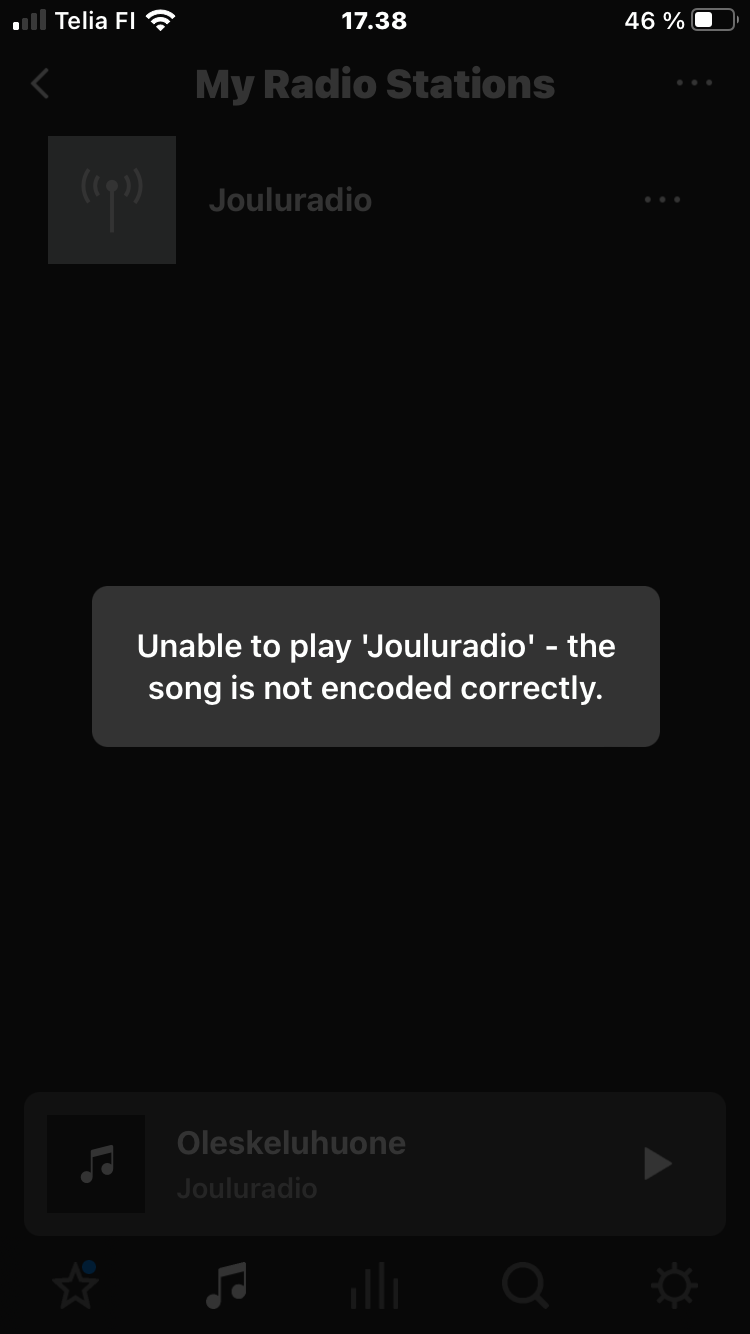
hi
Jouluradion streamien suorat osoitteet 2021
Jouluradio: https://c0.toivon.net/toivon/toivon_0?mp=/stream
Julradion: https://c1.toivon.net/toivon/toivon_1?mp=/stream
Kauneimmat joululaulut: https://c2.toivon.net/toivon/toivon_2?mp=/stream
Lasten jouluradio: https://c3.toivon.net/toivon/toivon_3?mp=/stream
Pikkujouluradio: https://c4.toivon.net/toivon/toivon_4?mp=/stream
Rouhea joulu: https://c5.toivon.net/toivon/toivon_5?mp=/stream
Klassinen joulu: https://c6.toivon.net/toivon/toivon_6?mp=/stream
Happy Holidays: https://c7.toivon.net/toivon/toivon_7?mp=/stream
Jazzjoulu: https://c8.toivon.net/toivon/toivon_8?mp=/stream
Indiejoulu: https://c9.toivon.net/toivon/toivon_9?mp=/stream
hi
Jouluradion streamien suorat osoitteet 2021
Jouluradio: https://c0.toivon.net/toivon/toivon_0?mp=/stream
Julradion: https://c1.toivon.net/toivon/toivon_1?mp=/stream
Kauneimmat joululaulut: https://c2.toivon.net/toivon/toivon_2?mp=/stream
Lasten jouluradio: https://c3.toivon.net/toivon/toivon_3?mp=/stream
Pikkujouluradio: https://c4.toivon.net/toivon/toivon_4?mp=/stream
Rouhea joulu: https://c5.toivon.net/toivon/toivon_5?mp=/stream
Klassinen joulu: https://c6.toivon.net/toivon/toivon_6?mp=/stream
Happy Holidays: https://c7.toivon.net/toivon/toivon_7?mp=/stream
Jazzjoulu: https://c8.toivon.net/toivon/toivon_8?mp=/stream
Indiejoulu: https://c9.toivon.net/toivon/toivon_9?mp=/stream
How on earth you get these URL:s playing to sonos.
When I try to add new station Sonos won’t play those urls
hi
hope this helps
Enter your username or e-mail address. We'll send you an e-mail with instructions to reset your password.