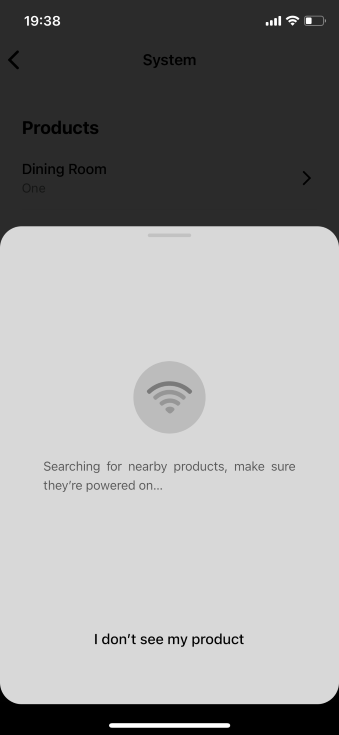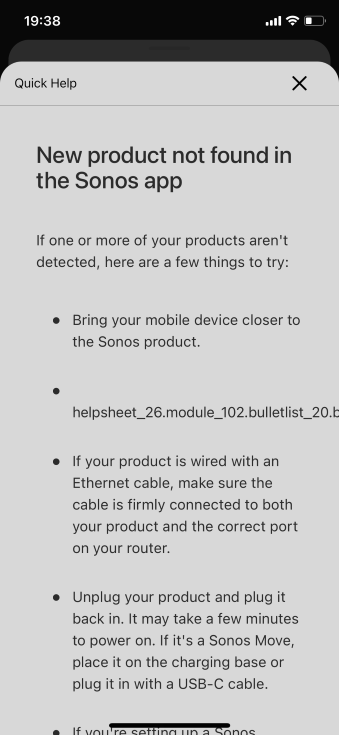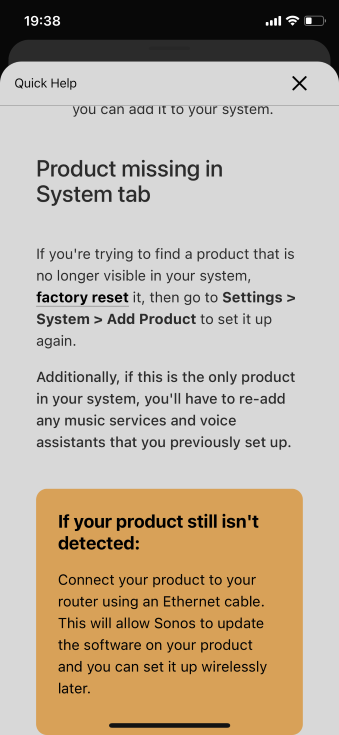Hi, l have been a Sonos user since 2005 and lost all my playlists yesterday… My family is devastated so I hope someone can help me restore them. I was changing a router and factory reset all my Sonos one units and this seems to have erased all my history. I thought my settings were tied to my user account in the cloud...
I do own some old ZP100 that I was still using 6 months ago, co-existing with some Sonos One units in my old network before I moved house. Is there a way I can use those to recover my playlists? I would be very grateful if someone has a solution.
Thanks a lot!
Best answer by controlav
View original