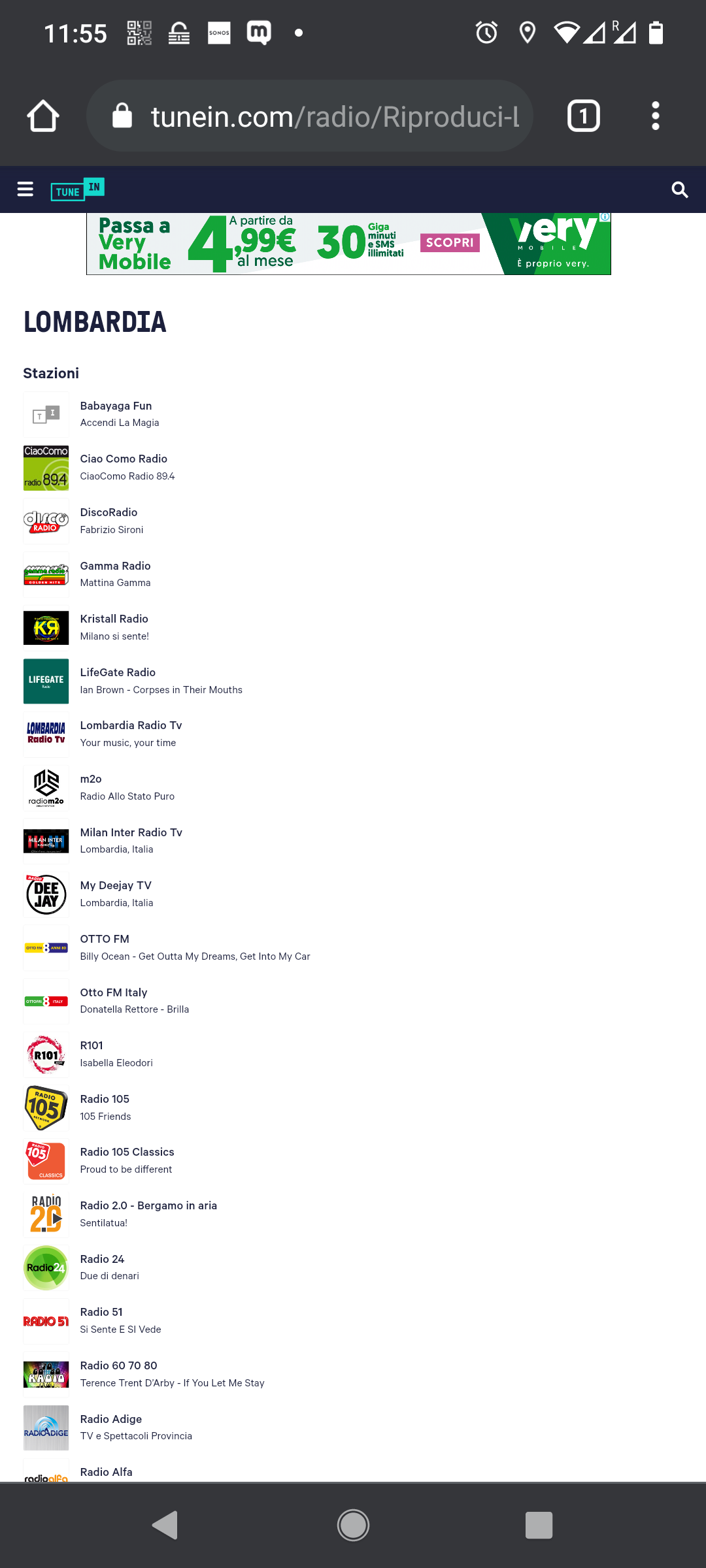Hello everybody,
since the last weeks, around 9 am CEST I’m not able to reach Radio 24 anymore. I’ve tried several time, as sonos radio and as tunein radio, but it does not work.
If I connect to the webpage https://www.radio24.ilsole24ore.com/ the online stream works.
Could someone of the staff check what it going on?
Thanks
Best answer by Corry P
View original