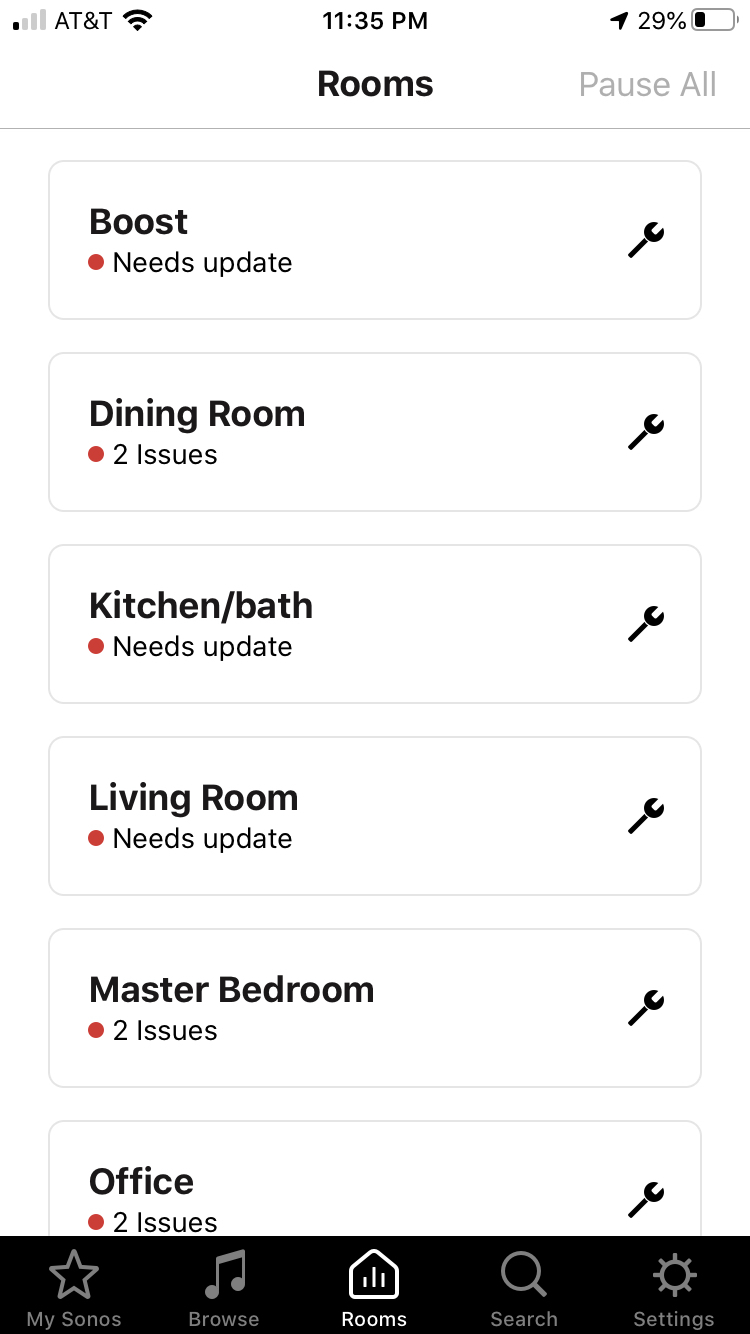So from last night to tonight I open my app to change the music in my bedroom...I go to ROOMS and I see the below screen shot...I click on bedroom and it gives me an option of “Let’s do this” or later...so I pick later but it takes me to the same screen shot below and I cannot access my music.
I don’t want to upgrade...I’m happy where my system is...I use it for sound in my house coming from my music collection and nothing more...no alexa, no google, no pandora, nothing but a wireless speaker system..now sonos is forcing me to upgrade and I have no idea if after my upgrade my system will work or not since some of my equipment is 15 years or so.
I shouldn’t have to be forced to upgrade. What the hell gives?