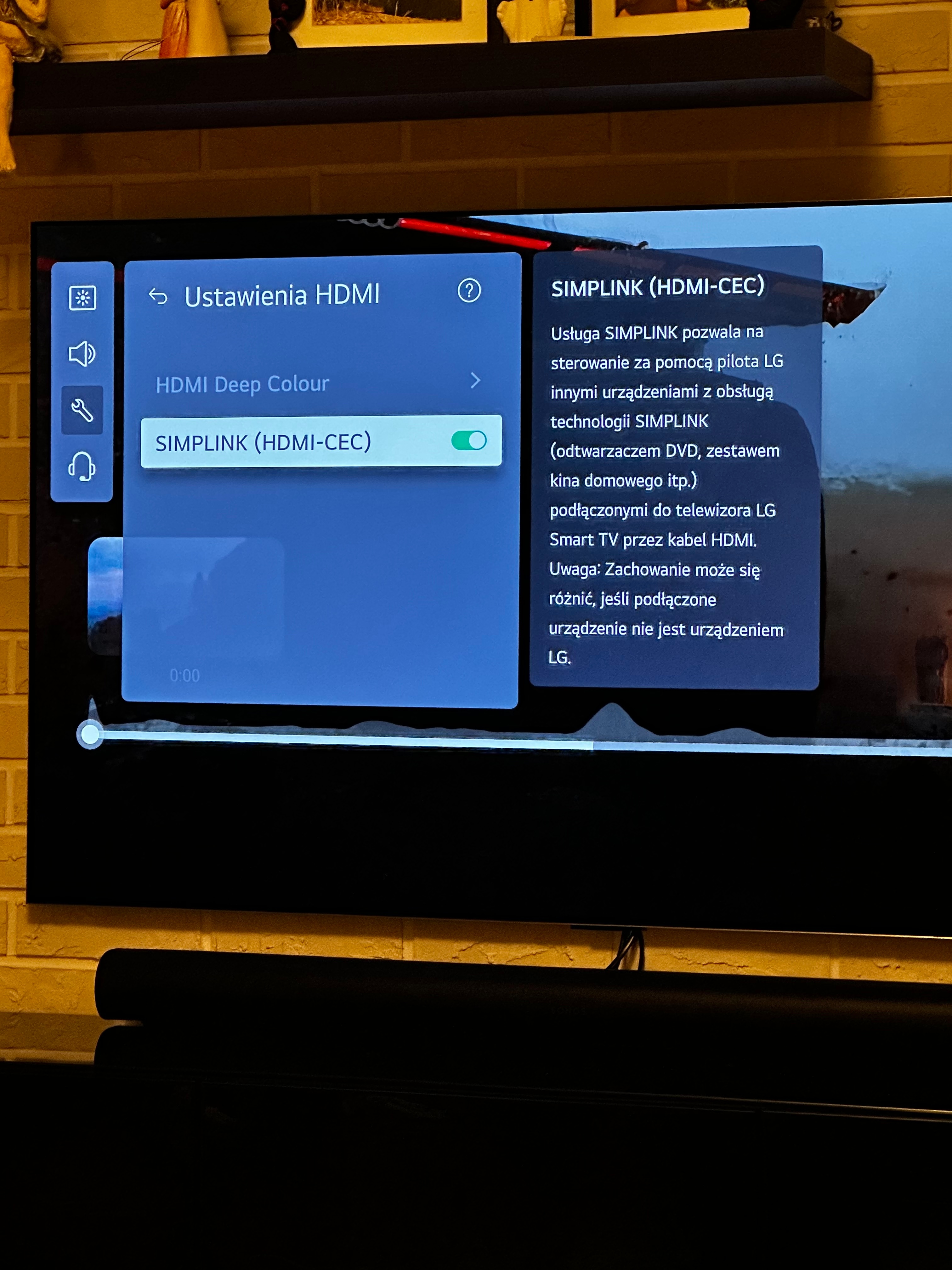Hi Sonos Community,
Having issues using the LG G1 and the Sonos Arc when I want to use Bluetooth headphones on the TV. Maye one of you have some insights?
So I’ve done quite a bit of research and nothing I do in the settings of either the ARC or the G1 fixes the issue. I have seen and read through the entire thread in the other channel but thought it worthwhile starting a new channel in the Troubleshooting section.
I have reached out to Sonos via LiveChat and they advised that this is known. I have logged a support case with LG as well.
Trying to set the G1 to use a pair of wireless headphones using Bluetooth whilst the ARC is connected using eARC.
The ARC keeps forcing the audio out connection back to itself. The Bluetooth connection to the headphones disconnects after about 1-2 seconds when it reverts back to the Sonos Arc as the audio output device.
I understand that this is how HMDI-CEC is meant to work but have tried everything to stop this behaviour, even setting the TV to optical out but the ARC just keeps taking over.
Things I’ve tried:
1. Disable QuickStart+
2. Disable eARC Support
3. Change Audio Output to Optical
4. Disable HDMI-CEC (reverts back to Simplink On after a few seconds)
Outside of physically disconnecting the bloody Arc from the TV, is there any other way of getting this working? Seems to be an issue for all TVs with eARC?