Hey,
I‘m looking to buy a home theater surround system (basically a Beam and 2 Era 100s). I want to know, if I can connect the whole system to my iPad or MacBook, which streams the movie to a wired projector.
Edit: The iPad/MacBook both support AirPlay 2.
Thanks in advance for your response !
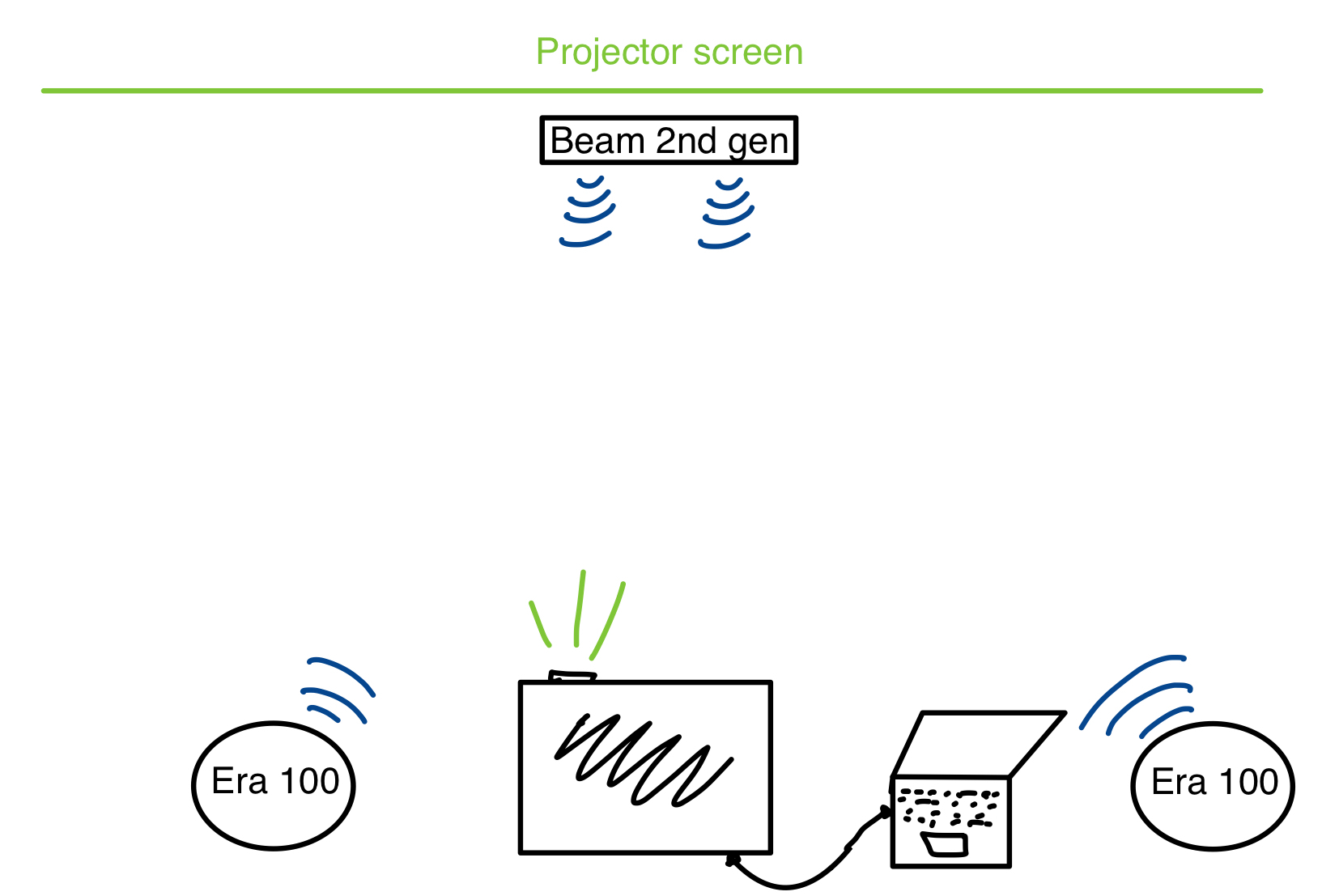
Best answer by jgatie
View original
