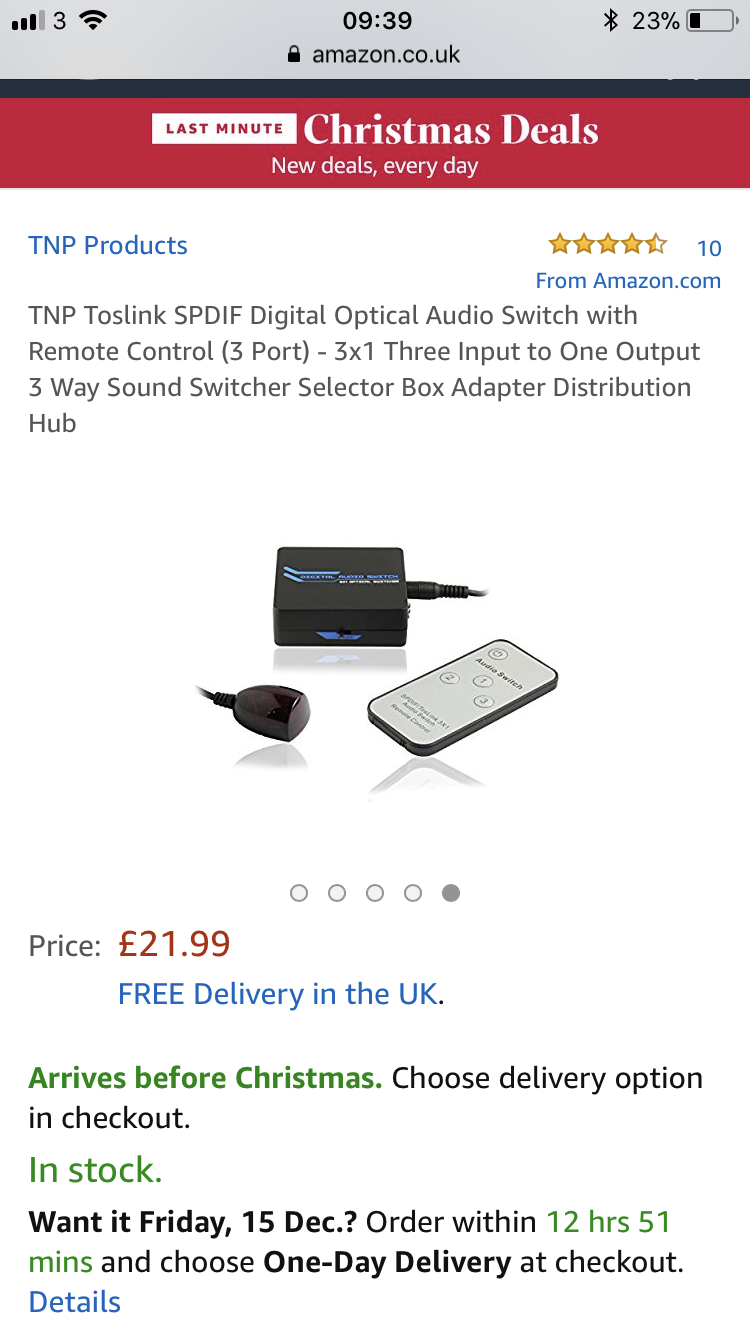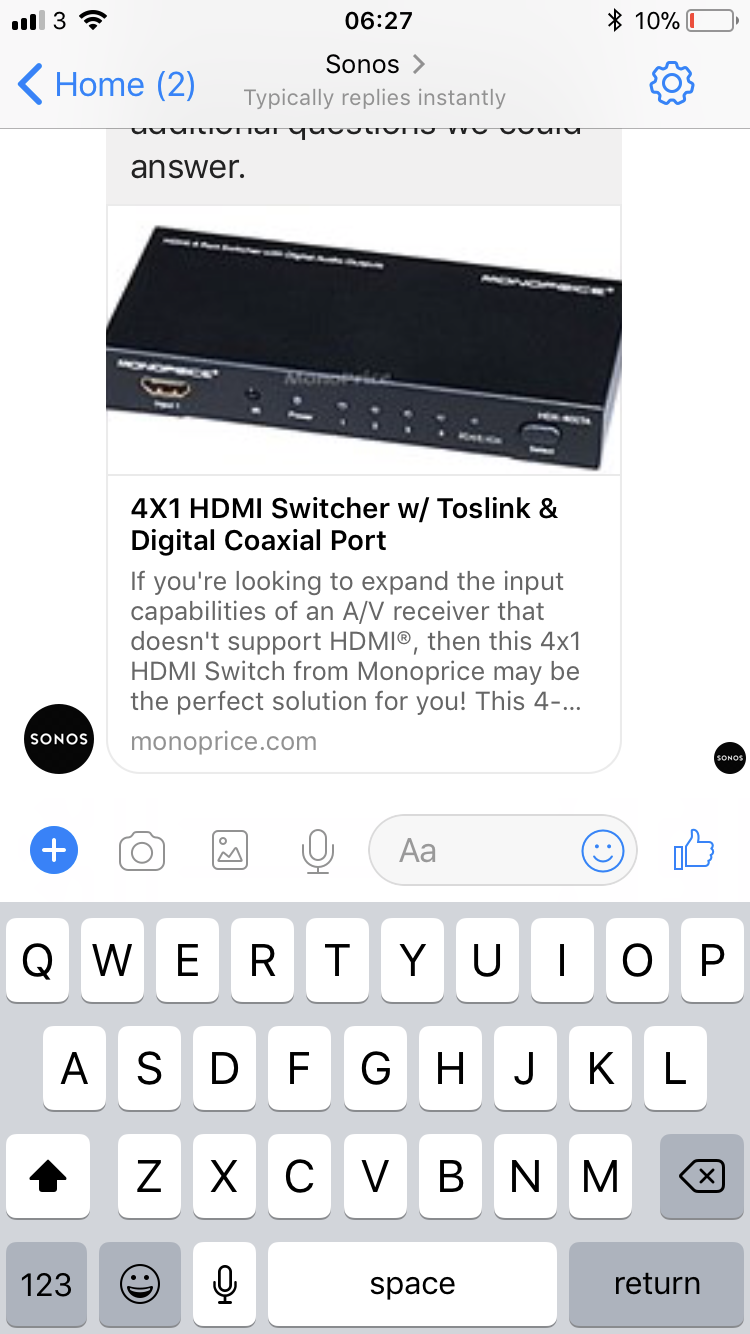Thinking of buying 5.1 surround sonos
 +3
+3
I’m thinking of purchasing a pair of play 1s to complement my sound bar and sub ! I’m wanting 5.1 surround but worried I won’t get that as my tv isn’t listed on the recommended list of tvs on the sonos forum
This topic has been closed for further comments. You can use the search bar to find a similar topic, or create a new one by clicking Create Topic at the top of the page.
Page 1 / 2
 +3
+3
Lovely cheers mate appreciate it
Let’s first use Xbox as an example. Gonin sound settings for Xbox and make sure dd 5.1. Run optical direct from Xbox to the playbar. Check settings and see that playbar is getting 5.1. Then go back to run hdmi to tv and optical from tv. Check tv settings then check Sonos settings to see if still getting 5.1. If not maybe it is tv and need switch.
 +3
+3
Hi m8 ok I went to settings on Xbox and found sound set up , audio output and got the pic below ! I then went to optical audio and got stereo compressed and bitstream out , if I click bitstream I get bitstream format ( Dolby Digital ) once that’s clicked I get dts digital surround or Dolby Digital , not sure which 1 I go with !!! Anyway I chose digital surround ! I put optical cable from Xbox to soundbar and found in my sonos products that I was getting 5.1 but Lost the 5.1 again once I went through hdmi on the tv menu ! Sorry for this , just not my thing lol
This might help, xbox settings:-
https://sonos.custhelp.com/app/answers/detail/a_id/3837/kw/xbox/session/L3RpbWUvMTUxMzA5MjM5MS9zaWQvZlVEN1hjUllCNDQ0dVgwWHdMTDlTc1ZYekI0MnRuNTRaR2VvaEtxU0JET3c4V2pfVXlrdzQzVFQwRXZEcWVrcjMxdG1yV040TWglN0VDd1hUSmVvM1E4ZW90Unl3UFpYVmpkbTcyUmVJWFlYaTZ1N0YlN0VpNVlXYjYyQSUyMSUyMQ==
https://sonos.custhelp.com/app/answers/detail/a_id/3837/kw/xbox/session/L3RpbWUvMTUxMzA5MjM5MS9zaWQvZlVEN1hjUllCNDQ0dVgwWHdMTDlTc1ZYekI0MnRuNTRaR2VvaEtxU0JET3c4V2pfVXlrdzQzVFQwRXZEcWVrcjMxdG1yV040TWglN0VDd1hUSmVvM1E4ZW90Unl3UFpYVmpkbTcyUmVJWFlYaTZ1N0YlN0VpNVlXYjYyQSUyMSUyMQ==
 +3
+3
Ok mate thanx il have a look on there now and if ok to message u again for advise !!
 +3
+3
Thanx m8 that helped a lot and will set it up ! Would I get 5.1 in gaming on PS4 and Xbox or would I need a optical switch box to have a optical from PS4 and xbox
Once you get 5.1 coming form the Xbox or PlayStation winter direct to playbar. Then we need to see if you will still get it wired from tv. If you don’t then you will need a switch
 +3
+3
Ok thanx m8 il look into it ! Didn’t realise it would all be so complicated lol
 +3
+3
 +3
+3
Lovely cheers
I'd try to get it throught the TV first if you can, just makes it simpler.
I beleive the TV may not allow you to switch to DD 5.1 output unless it's actually playing a 5.1 program at the time.
Sky should have an option for Dolby Digital in it's menu, after enabling it you may have to turn the Sky box off and back on again so it "handshakes" correctly with the TV.
I beleive the TV may not allow you to switch to DD 5.1 output unless it's actually playing a 5.1 program at the time.
Sky should have an option for Dolby Digital in it's menu, after enabling it you may have to turn the Sky box off and back on again so it "handshakes" correctly with the TV.
 +3
+3
Oh great advise thanx m8 il look this up on sky cheers
 +3
+3
Hi guys sorry to keep this going I need just a little more help ! I’ve rang sonos today and they are saying because my soundbar has the optical cable running to tv I should get dd 5:1 !!! Although the tv running at pcm it should still work ??? I rang Samsung and they telling me it’s the settings on the sonos that’s wrong ???? thrown from pillow to post lol anyone live near Basildon Essex lol
The PLAYBAR/PLAYBASE will only be able to interpret a Dolby Digital signal if the TV is passing that kind of signal to it.
Sounds like the folks you spoke to at Samsung are misinformed, there's no "setting" on the Sonos to change from PCM to Dolby Digital, it just interprets those signals as they're sent.
You'll need to check the audio settings on your TV to make sure they are set to Dolby Digital. And at the same time, you need to check the audio settings for all devices that you have hooked to the TV, to see that they're set to Dolby Digital as well. None of these devices should be set to anything else, like Dolby Digital Plus, DTS, etc. Only Dolby Digital.
Sounds like the folks you spoke to at Samsung are misinformed, there's no "setting" on the Sonos to change from PCM to Dolby Digital, it just interprets those signals as they're sent.
You'll need to check the audio settings on your TV to make sure they are set to Dolby Digital. And at the same time, you need to check the audio settings for all devices that you have hooked to the TV, to see that they're set to Dolby Digital as well. None of these devices should be set to anything else, like Dolby Digital Plus, DTS, etc. Only Dolby Digital.
 +3
+3
Right ok il make sure all appliances connected to the tv are on Dolby Digital ! I just can’t turn the Dolby on ! The tv does have it there in the list but it’s in grey and can’t click on it
That may be a problem. Although it may be that way because the signal it's receiving from the device isn't dolby digital itself, so it can't turn it on. However, if you check the input device (like a DVD player) and it says it's sending a Dolby Digital signal, and the option is still grey on the TV, you may need to contact the TV manufacturer to see what's going on.
 +3
+3
Hmmm well I’m running a xboxone and PS4 aswell as a sky box all connected
To the tv through hdmi cables ! So I know they are all Dolby compatible ! Sonos have recommended I bypass the optical and put a hdmi box on there ?? I don’t know lol I’m so dissapointed about this ! I’ve been on the phone to sonos for over 3 hours today and they say it’s the tv settings but speaking to Samsung is terrible , just can’t understand them , also don’t know what they talking about half the time lol
To the tv through hdmi cables ! So I know they are all Dolby compatible ! Sonos have recommended I bypass the optical and put a hdmi box on there ?? I don’t know lol I’m so dissapointed about this ! I’ve been on the phone to sonos for over 3 hours today and they say it’s the tv settings but speaking to Samsung is terrible , just can’t understand them , also don’t know what they talking about half the time lol
Assuming that all are set up for Dolby Digital (they all have their own individual audio settings), it's then up to the TV to pass through the correct data to the optical cable.
There's a lot of posts from people regarding Samsung in this section of the forum, I'd recommend doing a search and see if someone else has figured this out, without using the HDMI/Optical box.
There's a lot of posts from people regarding Samsung in this section of the forum, I'd recommend doing a search and see if someone else has figured this out, without using the HDMI/Optical box.
 +3
+3
Yeah il look around see what I can find ! Just so difficult when u don’t know much about this stuff
Yea, but once you've got them set up, you'll never have to deal with it again. It's one of those conundrums, you have to know a lot up front, and then never need to remember it in the future (mostly).
From what I understand most Samsung TVs don’t pass through the Dolby Digital via optical. Can you connect one of your devices (probably the Xbox One) directly to the Playbar via optical to see if that works? If so, it’s the TV that’s the issue.
 +3
+3
Yes yesterday I took the optical from soundbar to xboxone and then checked my sonos app and I was getting Dolby Digital ! As soon as I conectedmnack to tv I was getting stereo !
 +3
+3
Page 1 / 2
Enter your username or e-mail address. We'll send you an e-mail with instructions to reset your password.