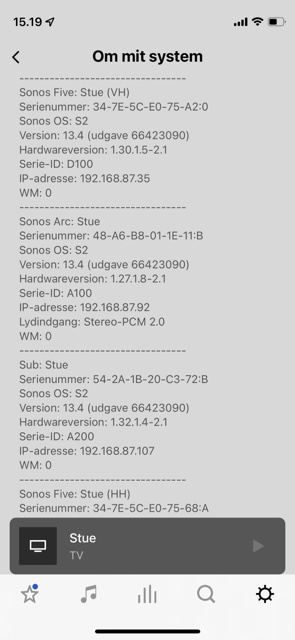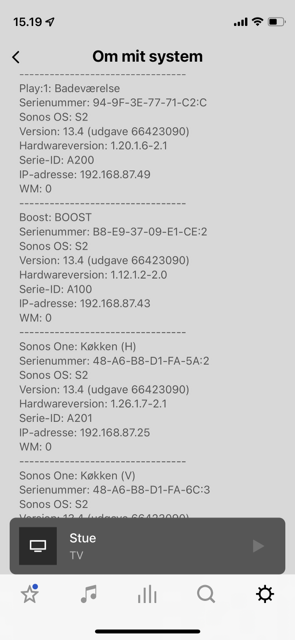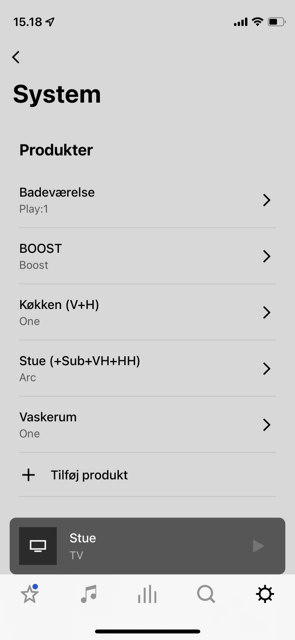Hi
I have a system with Arc, Sub3 and two S5 as back speakers. After the latest update, I cannot get it to work together.
It is plugged in a Samsung Q80 HDMI /ARC.
The back speakers and the Sub dosnt give any sound, it is a very simple sound coming from the Arc.
Shall I try to reset the system ?( I dont have many playlist ect in Sonos)
Everything is wireless, and I cannot connect it with cables
Best answer by GuitarSuperstar
View original