Can Playbar connect to Humax STB instead of TV optical out?
Best answer by Airgetlam
View originalDoes this particular Humax STB have an optical out? If so, yes….however, most cable boxes never really turn off, they depend on the TV set to be turned off, so your PLAYBAR would likely be playing sound all the time.
Thanks for your prompt reply. I don’t think I want my Playbar to be playing all the while, so Hey Ho...back to the drawing board!...Richard 33
Yes it does, but I read that Toslink output from TV’s is only stereo and I was thinking that I might get better surround-sound by taking the sound from the STB and missing out the TV. It was just an idea! Cheers...Richard 33.
The TV optical can usually be configured to output either stereo PCM or bitstream (Dolby Digital).
The Humax optical would almost certainly go silent when it’s in standby anyway.
Ah, good to know, thanks, ratty. I’ve never owned a Humax device, but many of the cable boxes here in the US don’t ever shut off their optical output.
To the OP, what is your TV brand and model? While I’ll grant you there are a (very) few TVs that have that issue, I’d expect/hope that yours doesn’t. In general, it’s not the case at all, most optical outputs will deal with formats up to and including Dolby Digital, which would be optimal for the PLAYBAR. I ran both of my PLAYBARs on Dolby Digital for many, many years, on various TVs from both Sony and Vizio.
Thanks to both of you and I will check the audio output of the TV as soon as I am allowed to touch the remote. (It is Wimbledon fortnight here and my wife is a keen tennis fan!!!) I can find no mention of the options in the User’s Manual so I’ll need to go into the menu on the TV. Thank you, again for your help...Richard 33.
Ah, good to know, thanks, ratty. I’ve never owned a Humax device, but many of the cable boxes here in the US don’t ever shut off their optical output.
Not cable. The Humax is presumably a Freeview/PVR box. Depending on the settings they typically go into a very low power mode in standby.
The Humax is a Freesat/PVR box and the TV is an LG 55UN7300. The User Manuals are very basic and do not give much detail. I bought a used Playbar on Ebay and have since bought used Sonos Sub. and two Play 1’s. It sounds super, using a BluRay player as source but nothing special via TV. Maybe I should try some specific music on the TV to see if improves things.Cheers. (Nadal has just won the third set, so I may be in with a chance1)
User manual links: https://www.lg.com/uk/support/product/lg-55UN73006LA.AEK
The Humax is a Freesat/PVR box and the TV is an LG 55UN7300. The User Manuals are very basic and do not give much detail. I bought a used Playbar on Ebay and have since bought used Sonos Sub. and two Play 1’s. It sounds super, using a BluRay player as source but nothing special via TV. Maybe I should try some specific music on the TV to see if improves things.Cheers. (Nadal has just won the third set, so I may be in with a chance1)
The TV supports Dolby Digital 5.1 via Optical/ARC. See this link below.. I would wire the Playbar to the TV and set the TV audio out to use DD 5.1
Thank you Ken. I’ll try that and hope it works…..Thanks to all for your interest...Richard 33
It sounds super, using a BluRay player as source but nothing special via TV.
A lot of tv is broadcast in stereo or DD 2.0 - ie only 2-channel rather than full DD 5.1 surround so you will notice differences. The app will tell you what the Playbar is receiving.
Thank you nik9669a, I had noticed that, on TV, the rear speakers (Play 1’s) hardly made any sound at all and I then read an article saying that most TV Optical outlets were stereo only. The User Manuals do not say anything useful and I was asking the Forum for help. I have gone through BluRay, Freesat and TV this morning set the audio outputs correctly. I am happy, now, that this is as good as it gets and thank everyone for their help...Richard 33
The User Manuals do not say anything useful
Really? From the relevant section of the manual I linked above:
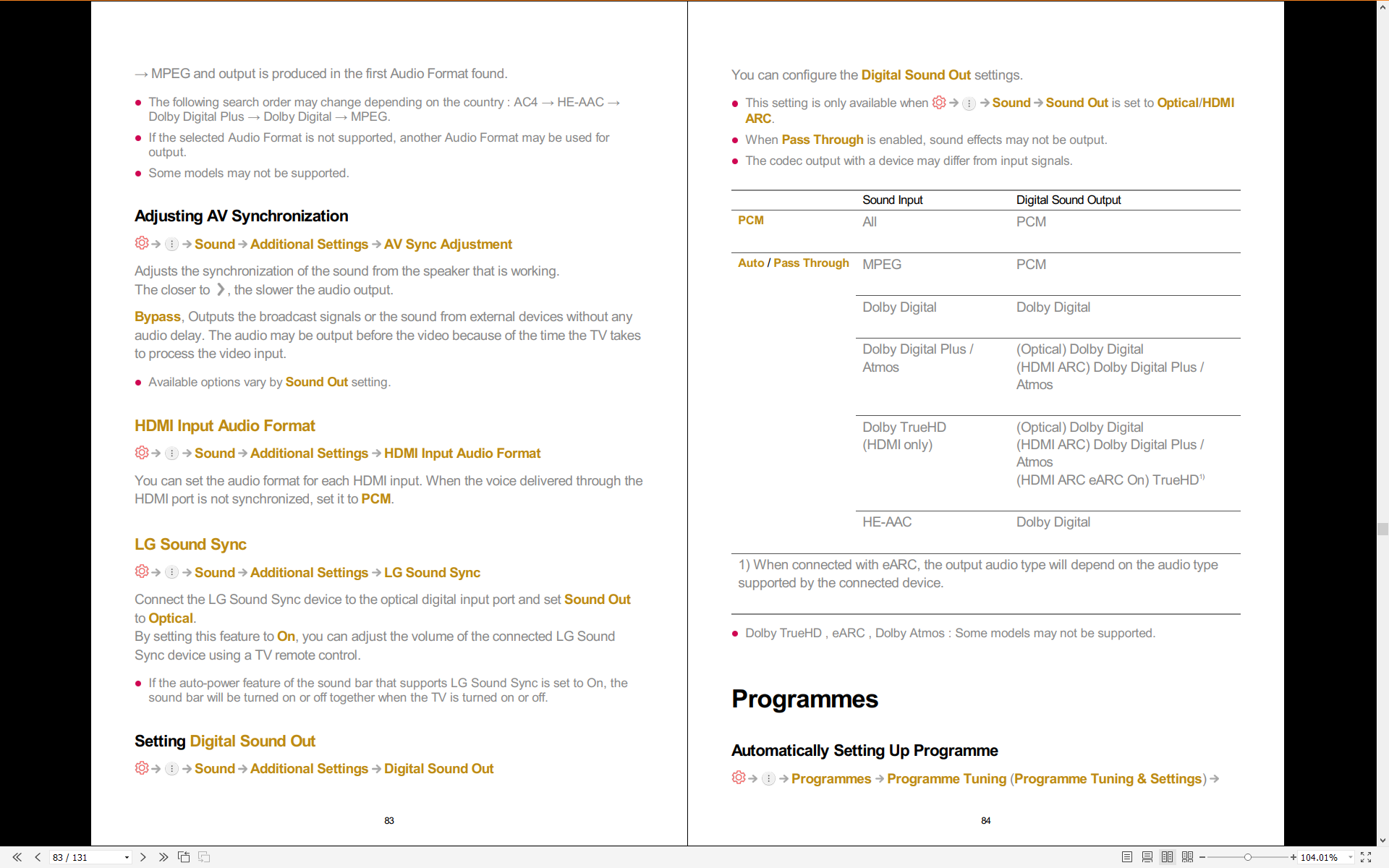
Thank you nik9669a, I had noticed that, on TV, the rear speakers (Play 1’s) hardly made any sound at all and I then read an article saying that most TV Optical outlets were stereo only. The User Manuals do not say anything useful and I was asking the Forum for help. I have gone through BluRay, Freesat and TV this morning set the audio outputs correctly. I am happy, now, that this is as good as it gets and thank everyone for their help...Richard 33
Yup. Even when you watch an HD tv channel, it’s often only a DD 2.0 signal they transmit. So, no rear speaker data to send. But, optical cables can send 5.1 signals. It’s the broadcast signal, not the cable, that dictates the characteristics.
Enter your username or e-mail address. We'll send you an e-mail with instructions to reset your password.