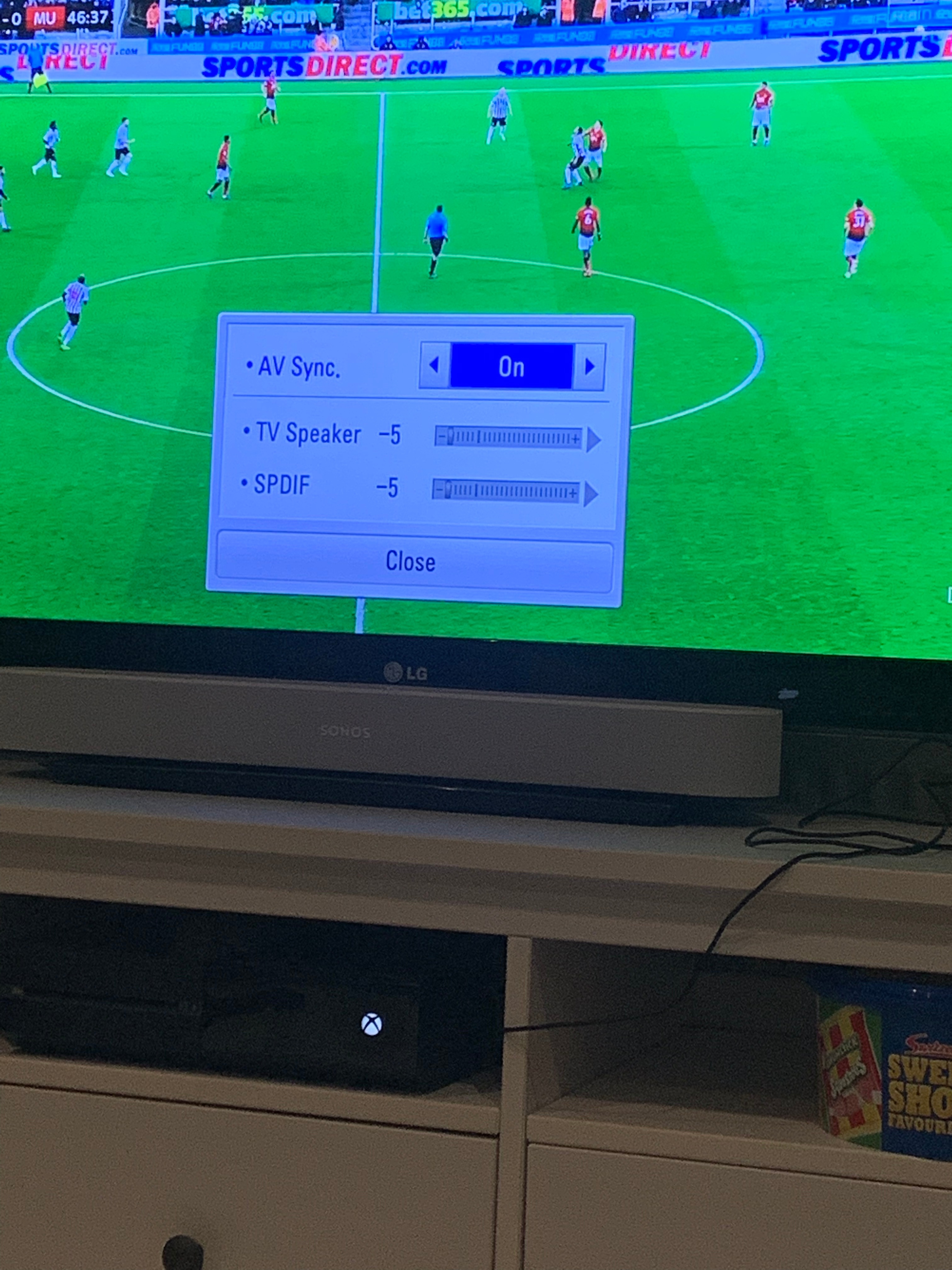Best answer by Ryan S
View originalSonos beam lip sync issue
Setup the new beam today, no problem getting it working. Problem is with lip sync - I have a Samsung UHD 8000 series with Sky (in the UK). Beam is connected via ARC. Tried adjusting delay via the app and TV and can’t get it to sync, so really frustrating. Any ideas? Didn’t have this problem with the Playbar (connected via optical). Thanks Toby
This topic has been closed for further comments. You can use the search bar to find a similar topic, or create a new one by clicking Create Topic at the top of the page.
Page 2 / 3
Although this says answered, it is not resolved for most users. I have an LG OLED55C8PUA 55-Inch 4K. It works with other sound bars. Both ARC and the optical have delay. I have ensure that I am using dolby. Hopefully a fix to speed the audio output can be made.
Agreed - my problem has not been solved either. The most frustrating thing is that I replaced a standard Samsung soundbar with the Beam, at 4x the price and I now have a system with superb sound but it's unwatchable because it's out of sync!
GOOD NEWS (for once) regarding lip sync! I have now spent days trying to get Dolby 5.1 sound to work without lip sync problems from Apple TV 4 via HDMI to my new Philips 55PUS8303, and through ARC to Sonos Beam (with Sub and to Play:1 as rear speakers). It works fine when I set Apple TV to send stereo sound, but I want surround! However, I just realized that the Apple TV can send audio over Airplay in stead, and the Beam is now a valid Airplay 2 speaker. And it seems to work; I can’t notice any lip sync problems now!! Hoping this will be stable and that I can finally rent a movie and enjoy full 5.1.
On my TV box though, I still need to use stereo to avoid quite massive delay in the sound. But I guess I can get by with watching the news and weather forecast in stereo...
On my TV box though, I still need to use stereo to avoid quite massive delay in the sound. But I guess I can get by with watching the news and weather forecast in stereo...
Sorry to burst your bubble, but airplay 2 is stereo only. So, you are not getting full dolby 5.1 this way.
To get dolby 5.1 you must use either hdmi arc or optical.
(Before getting the beam, I tried to use airplay 2 with my two sonos ones + beam. The low frequency effects were great. However, there was noticeable lag between the tv and sound. Personally, I find lip sync to be much better when using HDMI ARC.)
I'm having the same issues with the Picture being ahead of the Sound. My setup is the Beam connected via HDMI to a Samsung UE40NU7120 which in turn is connected to Sky Q and an Xbox one. The problems come when you have Dolby outputting to the TV then the Beam. I've been online with technicians at Sonos and Samsung to no avail. The only workaround is connect the SkyQ directly to the Beam via the optical cable. Not as convenient as the ARC system should be. A software update from either Sonos or Samsung would be greatly appreciated.
Sonos can't give you the sound before they get it from the Samsung, so I think you're waiting on Samsung to update their software.
I just bought the Beam and have an old Samsung TV without ARC so connected using the optical adapter. I have Sky Q connected to the TV with HDMI and had sync issue, only slightly but it was there. There is a setting on the Sky Q where you can change the delay and this cured my problem. I have set the Sky to DD too, not sure what I'm getting but it sounds great.
Also, I bought a toslink cable to test the connection via optical... but unfortunately I binned the Sonos optical adaptor that came with the Beam seeing as I was (foolishly it seems) expecting it work with hdmi-ARC right out of the box. Does anyone know the best way of getting hold of one? I’m hoping Sonos help me out here given the challenge I have with their device...
Thanks
Alastair
Did you get a fix for this in the end? I’m about to receive a Beam, x2 play 1 for surround and the same Samsung Tv as you UE40NU7210. Wondering whether to bother unboxing them after reading all of the lip sync issues.
I have just bought a beam and two play:1s as a surround system. I have connected the beam to my panasonic tx-40dx700b tv using the hdmi-arc connection. I have a skyQ 2tb box connected to the TV using HDMI.
I am seeing this exact same lip sync issue. With the setup as above, when I watch to dolby 5.1 from the sky Q, I get fantastic sound from the beam, but with a delay of about half a second. No additional amount of delay can fix this! When the sky Q is set to output stereo, there is no delay.
I get exactly the same when I connect the beam to the TV's optical output.
If I connect the beam to directly to the sky-Q optical output, the lip-sync issue goes away, but I can then only control the volume via the sonos app on my phone, and I get no surround sound when
Interestingly, if I watch from an app on the TV i.e. amazon prime, 5.1 on the beam works flawlessly.
As others have said, the issue goes away when not in 5.1 mode, but then what's the point of having bought an expensive surround sound system?
Has anyone found a solution?
I am seeing this exact same lip sync issue. With the setup as above, when I watch to dolby 5.1 from the sky Q, I get fantastic sound from the beam, but with a delay of about half a second. No additional amount of delay can fix this! When the sky Q is set to output stereo, there is no delay.
I get exactly the same when I connect the beam to the TV's optical output.
If I connect the beam to directly to the sky-Q optical output, the lip-sync issue goes away, but I can then only control the volume via the sonos app on my phone, and I get no surround sound when
Interestingly, if I watch from an app on the TV i.e. amazon prime, 5.1 on the beam works flawlessly.
As others have said, the issue goes away when not in 5.1 mode, but then what's the point of having bought an expensive surround sound system?
Has anyone found a solution?
I am seeing this exact same lip sync issue. With the setup as above, when I watch to dolby 5.1 from the sky Q, I get fantastic sound from the beam, but with a delay of about half a second. No additional amount of delay can fix this! When the sky Q is set to output stereo, there is no delay.
I get exactly the same when I connect the beam to the TV's optical output.
If I connect the beam to directly to the sky-Q optical output, the lip-sync issue goes away, but I can then only control the volume via the sonos app on my phone, and I get no surround sound when
Interestingly, if I watch from an app on the TV i.e. amazon prime, 5.1 on the beam works flawlessly.
As others have said, the issue goes away when not in 5.1 mode, but then what's the point of having bought an expensive surround sound system?
Has anyone found a solution?
I am seeing this exact same lip sync issue. With the setup as above, when I watch to dolby 5.1 from the sky Q, I get fantastic sound from the beam, but with a delay of about half a second. No additional amount of delay can fix this! When the sky Q is set to output stereo, there is no delay.
I get exactly the same when I connect the beam to the TV's optical output.
If I connect the beam to directly to the sky-Q optical output, the lip-sync issue goes away, but I can then only control the volume via the sonos app on my phone, and I get no surround sound when
Interestingly, if I watch from an app on the TV i.e. amazon prime, 5.1 on the beam works flawlessly.
As others have said, the issue goes away when not in 5.1 mode, but then what's the point of having bought an expensive surround sound system?
Has anyone found a solution?
I’ve set mine up exactly the same way in the absence of a HDMI Arc port or an optical out on my old TV. I don’t get any lip sync issues but I do have the faff of having to control the volume through the app. Getting a new TV with both optical audio and HDMI arc on Wednesday so will find out if I too get the same issue.
I have an LG tv and have mine set to Dolby Digital and managed to get the lip sync perfect using the settings. You can actually advance the digital sound output in the main sound settings on the LG’s, it’s called AV sync, mines on full advanced and it’s seems to be perfect.
That's fascinating. Which LG model do you have? I have to wonder if "full advanced" is a synonym for "least delayed".
Fascinating. That must mean that there's some sort of delay on processing the picture. Or maybe there's a time machine built into the TV 🙂 Delighted it works for you!
Hi
My Beam arrived today. I’m using it with Sky Q 2TB and a Samsung UE55JS8000. I’m experiencing the same lip sync that you all appear to have and it would seem there is still no solution. Using the optical cable gives a slighter better result but I lose the ability to use my remotes with the Beam. Has this issue been progressed at all or I doomed to watching in stereo for some time to come?
Thanks
My Beam arrived today. I’m using it with Sky Q 2TB and a Samsung UE55JS8000. I’m experiencing the same lip sync that you all appear to have and it would seem there is still no solution. Using the optical cable gives a slighter better result but I lose the ability to use my remotes with the Beam. Has this issue been progressed at all or I doomed to watching in stereo for some time to come?
Thanks
Similar to other people I am getting significant lip sync issues. In my case the sync drifts in and out. I have the Sonos Beam, Sub and two Play 1’s at the rear, tv is a Panasonic FZ802b OLED connected to the Beam using ARC, Sky Q 2TB is the source. Previous Samsung sound bar had no issues with lip sync. The fact that the lip sync drifts in and out makes it impossible to resolve. Have tried the delay settings on both the Sky Q box and in the Sonos app but no combination cures the issue. Deeply frustrating after spending this amount of cash on a premium system.
It’s sometime also helpful to turn off extra audio features on the TV like extra Bass Boost Settings or wide surround sound etc. So if you have such things, then turn off those enhancements. Ultimately most brands/models of TV have no lip sync issues with the Beam and it really is often down to the TV manufacturer to process and output the audio out its connected port in good time.
Check online for any TV firmware/software updates too, as often the latest update may fix such issues.
Hope thes few suggestions help you to resolve your lip-sync issues. I really do appreciate how frustrating these things can be.?
I am seeing this exact same lip sync issue. With the setup as above, when I watch to dolby 5.1 from the sky Q, I get fantastic sound from the beam, but with a delay of about half a second. No additional amount of delay can fix this! When the sky Q is set to output stereo, there is no delay.
I get exactly the same when I connect the beam to the TV's optical output.
If I connect the beam to directly to the sky-Q optical output, the lip-sync issue goes away, but I can then only control the volume via the sonos app on my phone, and I get no surround sound when
Interestingly, if I watch from an app on the TV i.e. amazon prime, 5.1 on the beam works flawlessly.
As others have said, the issue goes away when not in 5.1 mode, but then what's the point of having bought an expensive surround sound system?
Has anyone found a solution?
I had the same problem with the Samsung UE40NU7120. I've connected the Sky Q directly to the Beam via the optical cable. In the Q settings you can change the volume button on the Q remote to operate the Beam (make sure you use the tv control to turn the TV speakers down to zero first so you don't get an echo). When you turn the TV off you need to do one short hit on the power button to turn off sky followed by one long one to turn your TV off otherwise the sound keeps playing. You then use Sky Q for Netflix, Youtube etc and everything works fine. I'm awaiting delivery of a second Optical adapter which I will connect to my Xbox - I've also bought and HDMI splitter switch so I can easily switch from the SKY to Xbox outputs when I want to use the xbox. The Xbox also covers Amazon prime. With that set up i'll have everything playing through the Beam (obviously TV apps don;t work but as mentioned I have the one's I want from other sources) without the delay caused by the TV's ARC control. It's a bit of hassle but works and the sound from the Beam is so superb it's worth the effort. Samsung should be upset that I'm not using more of their apps but it's on them to fix the problem, the Beam can't process the sound until they receive it.
Hope that helps.
I've also just purchased a Samsung UE40NU7120 and I'm getting exactly the same issues. When I connect the Beam directly to the TV there is a noticeable audio delay on channels with Dolby Digital sound, but when I connect the Beam to either of my source boxes (I have a Humax HDR-1100s Freesat box and a Virgin V6 cable box) the delay disappears - the video and audio are perfectly in sync.
This leads me to conclude that the delay is being introduced by whatever extra processing the TV does for Dolby Digital audio.
I can work around this issue by keeping the Beam connected directly to the source box(es), but because I have more than one and the Beam only has one HDMI port, I have to keep changing cables every time I switch between the two sources. Clearly not an acceptable long-term solution.
I’ve contacted Samsung customer services but they don’t seem to have any solutions other than the bleedin’ obvious (factory reset, software update, tinker with the audio delay settings), none of which work.
Unless Samsung have a eureka moment in the next few days I will be returning this TV and buying one from another manufacturer - any recommendations?
It's a shame because the picture quality of this £330 TV set is superb.
This leads me to conclude that the delay is being introduced by whatever extra processing the TV does for Dolby Digital audio.
I can work around this issue by keeping the Beam connected directly to the source box(es), but because I have more than one and the Beam only has one HDMI port, I have to keep changing cables every time I switch between the two sources. Clearly not an acceptable long-term solution.
I’ve contacted Samsung customer services but they don’t seem to have any solutions other than the bleedin’ obvious (factory reset, software update, tinker with the audio delay settings), none of which work.
Unless Samsung have a eureka moment in the next few days I will be returning this TV and buying one from another manufacturer - any recommendations?
It's a shame because the picture quality of this £330 TV set is superb.
I bought one of these HDMI Switch - Techole... https://www.amazon.co.uk/dp/B076VJ7XZV?ref=ppx_pop_mob_ap_share
One button and you change the source for your sound. With the sources connected directly the sound / picture combination is superb.
One button and you change the source for your sound. With the sources connected directly the sound / picture combination is superb.
Thanks but I'm not really interested in using a workaround for this. If Samsung can't get their TVs to output audio and video in sync then I'm going to take my custom elsewhere.
One button and you change the source for your sound. With the sources connected directly the sound / picture combination is superb.
I have a Samsung NU800D with a Beam, Fire Stick 4K and an Xbox One hooked up. If I were to pickup one of these switches, how would I configure the setup? Do I just plug the HDMI from the beam into it, and then plug the switch into the HDMI 4 (ARC) slot? How does the switch fix the lag? Sorry, I’m not the most tech savvy. Thank you!
Hi dmogren10,
I’m an amateur too! In my case I have two external sources (Sky and Xbox), the switch allows me to connect them directly to the Beam, thus cutting out the issue caused by going through the TV. If your Firestick via to Ark to Beam works perfectly and it’s only the Xbox that is having issues then I presume you should be able to route that Arc out hdmi cable into the switch, as well as the Xbox hdmi out. Then connect the switch HDMI out to the beam. Any time you want to use the Xbox you effectively hit the switch button and create its own direct connection to the Beam. If the firestick is lagging in its own right then I can’t see the switch would fix it. Hope that helps.
I’m an amateur too! In my case I have two external sources (Sky and Xbox), the switch allows me to connect them directly to the Beam, thus cutting out the issue caused by going through the TV. If your Firestick via to Ark to Beam works perfectly and it’s only the Xbox that is having issues then I presume you should be able to route that Arc out hdmi cable into the switch, as well as the Xbox hdmi out. Then connect the switch HDMI out to the beam. Any time you want to use the Xbox you effectively hit the switch button and create its own direct connection to the Beam. If the firestick is lagging in its own right then I can’t see the switch would fix it. Hope that helps.
Hi Lukep1,
Thanks for the response. So you’re effectively eliminating the TV from the equation. That makes sense, but the Firestick is my biggest concern. I don’t think it’s possible as the Firestick doesn’t have an HDMI in to allow direct connection to the Beam. Let me know if I’m missing something. It’s so crazy to me that Samsung and Sonos can’t fogure this out! Thanks again.
Thanks for the response. So you’re effectively eliminating the TV from the equation. That makes sense, but the Firestick is my biggest concern. I don’t think it’s possible as the Firestick doesn’t have an HDMI in to allow direct connection to the Beam. Let me know if I’m missing something. It’s so crazy to me that Samsung and Sonos can’t fogure this out! Thanks again.
Page 2 / 3
Enter your username or e-mail address. We'll send you an e-mail with instructions to reset your password.