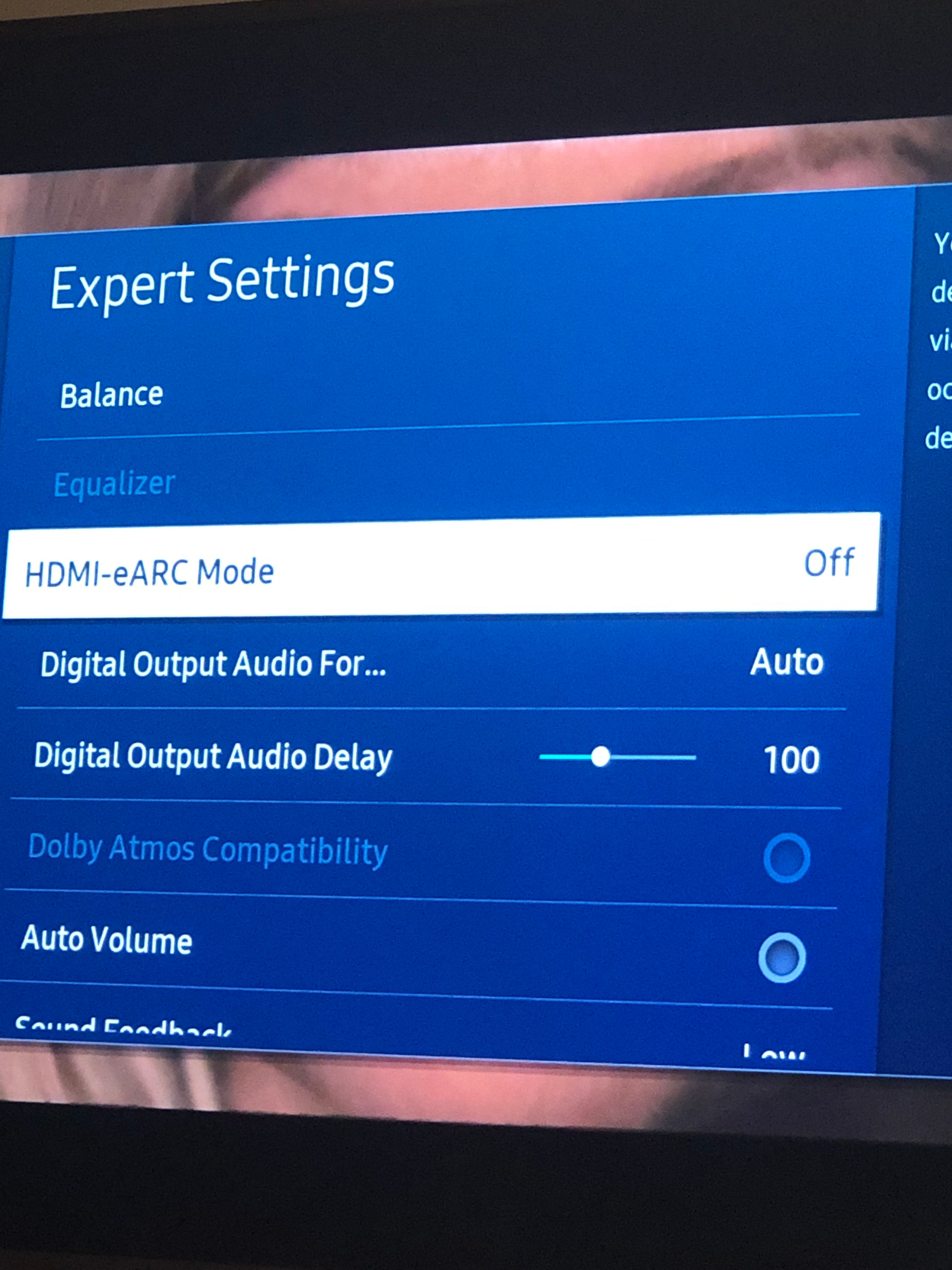Hi All
I wanted to make you aware of an experience I am having with both Sonos and Samsung. I am on my second Samsung tv (replacement q95t) and the following letter to CEO’s of both companies should explain. Be interesting to know if any members of this community are aware or have experienced these issues.
Dear Patrick/Sang Ho Jo gwi-ha
Apologies for the direct approach, however I must make you aware of a situation with regards to two of your companies top consumer products. I have been a loyal purchaser of both Samsung and Sonos products for a number of years now, and most recently have purchased your Sonos Arc Soundbar and Samsung Q95T television products. On receipt of these products, I have noticed a compatibility issue between the two aforementioned products around the eARC connectivity. Simply put, once eARC is enabled on the Samsung device, no sound is transmitted via the Sonos Arc. Once Disabled however, sound is apparent. From a samsung perspective, I have been issued a second device which has had the same issue, and no further known resolution to fix has been offered with technical advising its not a Samsung issue. From a Sonos Perspective, the response from technical has been to "confirm that the issue you are experiencing has been raised with the right teams who are looking into it, regarding e-ARC needing to be off to get audio from this TV. We don't have a timescale on a resolution at this time". From a loyal user, this is far from perfect with no eta to fix, or even a guarantee that it will be fixed and no clear view on where the issue resides, with Samsung or Sonos? On looking at the Samsung forums, this appears to be an issue not just for myself but for many other users now. The following is one example of feedback from Sonos on the Samsung Forums:
"It does look like there may be some issues arising when the eARC function on the TV is enabled. DD+ is capable of carrying a compressed ATMOS signal, so you should still be able to experience ATMOS from your Arc. In the mean time however there's no fix for this.
I'm not able to give you a solid answer right now unfortunately, however the Arc is known to work with other TVs so my inclination would be that this is a Samsung issue. We are certainly aware of this however and we are reaching out to Samsung in order to get this resolved.
I would expect this to be fixable via a Firmware update, however I can't guarantee this unfortunately.
We are reaching out to Samsung in order to get this issue resolved. Due to the huge number of TV models and manufacturers, issues such as this do sometimes arise - in any case we are looking in to getting it resolved and we are happy to assist any customers which are affected by this issue.
So basically SONOS are blaming Samsung because the ARC works with other TV's. No firm promise of a fix, not very impressed with SONOS at this point as Samsung could be classed as a major supplier of global premium TV's, you would have thought that they would have ensured their premium soundbar would work with the new Samsung Flagship range, but apparently not." So my ask is simple - please can your organisations work together to resolve this issue as opposed to the blame culture that has been our experience - Many users have purchased both devices on the strength of this eARC capability, and this is clearly advertised as a function of your devices. My retailer in the UK is on standby to take these products back if we can't get to a resolution which would be a major disappointment so I hope you can find a solution to this issue for me. Kind Regards Mike