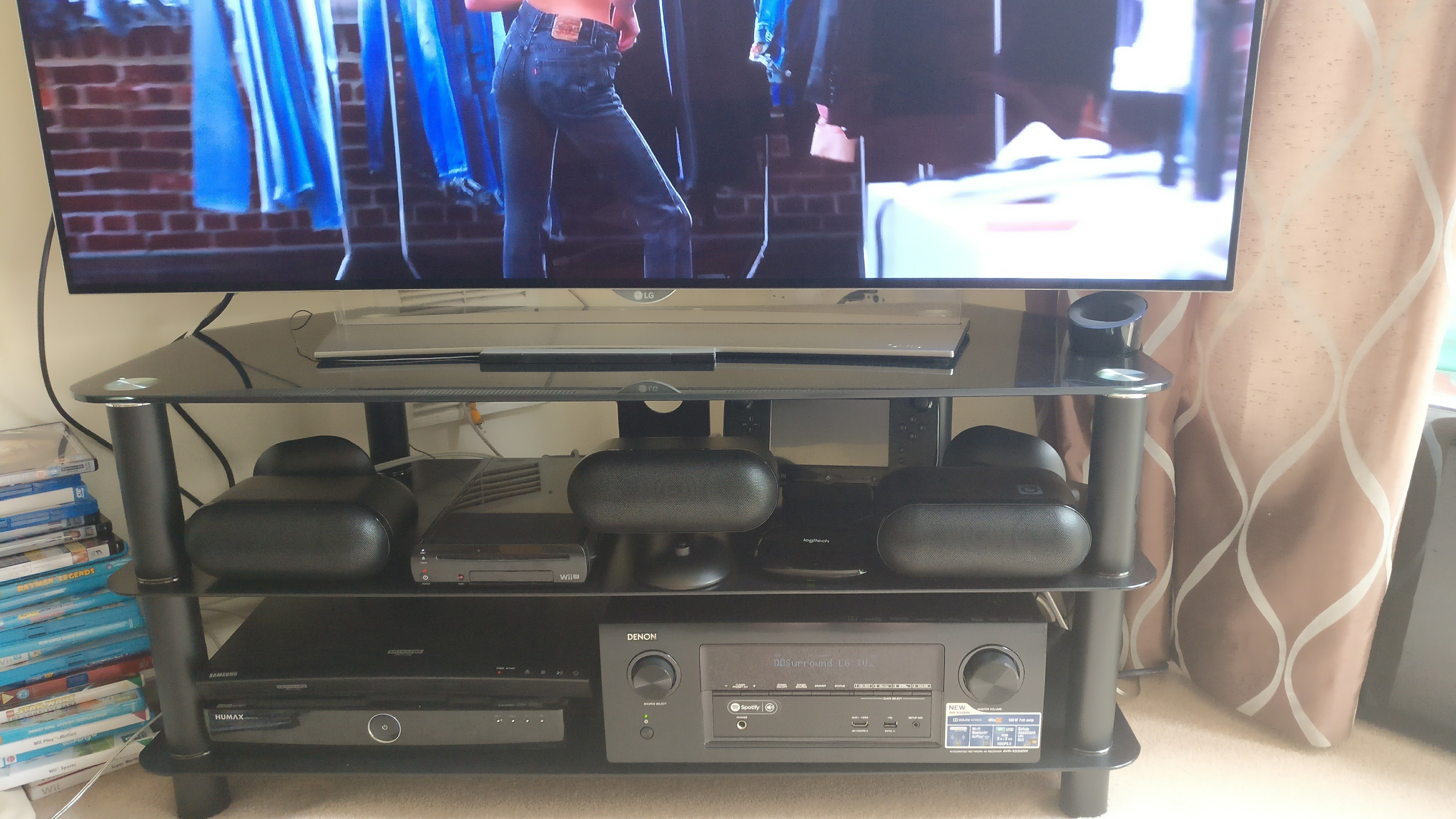I recently replaced my 5.1 PLAYBAR set-up with a new Denon home theater system.
I now get HDMI audio, DTS and HD audio support. I no longer use optical audio and can use any blu-ray player I choose.
If I type up a full write-up of the switch I performed, pros & cons etc. would anybody be interested?
This topic has been closed for further comments. You can use the search bar to find a similar topic, or create a new one by clicking Create Topic at the top of the page.
Page 2 / 2
The Sonos system requires me to wire my devices separately for video (hdmi) and audio (optical) separately. Add on to this the required hdmi and optical switches.
That's surprising. I found I was able to significantly reduce my number of cables because I used HDMI to carry audio/video into the television for the devices and a single optical down to the Sonos Playbase. With just 3 different sources there was more than enough connectivity built-in to my tv.
Yes, if you have enough HDMI inputs in your TV, you can do that. Not everybody does.
You also need a TV that will pass-thru Dolby 5.1. Not everybody does.
You also need a TV which will manage the lipsync properly. Not everybody does.
You also need a DVD/blu-ray/4k player which won't try and pass DTS or just 2 channel PCM over the HDMI link. Not everybody does.
All of the above were challenges I had during PLAYBAR usage. My original Panasonic plasma would only pass-thru 2.0 audio, or silence. I couldn't do 5.1 without a load of external adapters.
My original blu-ray player would output DTS, or silence. So I had to get a Samsung, which used a co-ax digital audio connection. So I needed to buy an optical converter.
I didn't have enough HDMI inputs, so i had to use a switch.
My LG OLED TV fixed my 5.1 pass-thru problem but still couldn't handle DTS elegantly. It also has terrible lipsync problems when using optical. It also didn't have enough inputs, so I still had to use an HDMI switch.
We had numerous problems from lipsync, no audio due to DTS, no audio due to the optical switch being on the wrong selection, no video due to the HDMI switch being on the wrong selection and no audio because the optical cable fell out the PLAYBAR...again...as the socket broke within weeks of use and the plug would no longer click in - a fairly common fault.
So, yes, if you only have 3 sources and none of them are DTS and none of them are a Wii U, you can probably manage OK with PLAYBAR.
I'm actually looking into doing the opposite. I have a 3.1 system with a Denon AVR at the moment and I'm looking into getting rid of the setup for the Sonos 5.1 setup.
I would be interested if you could point me to the wireless speaker option for use with the Denon AV amp.
The only ones I found were for the HEOS.
There are numerous wireless speaker options in the world, but I didn't really research them as I find them fairly pointless. They still need power, which is usually harder to hide than audio cable.
I came across this device, which gives an interesting option:
https://www.amazon.com/gp/product/B01ARM0VE0/ref=as_li_qf_sp_asin_il_tl?ie=UTF8&tag=ehne-20&camp=1789&creative=9325&linkCode=as2&creativeASIN=B01ARM0VE0&linkId=84d2a01a242cb10ac07a5be76556e089
But I've neither tested it or recommend it. We've been in this house over 10 years and have decided to improve all the rooms and redecorate. We're reviewing each room, one at a time, and coming up with things we'd like to improve. Sonos PLAYBAR was one of the biggest challenges in the Living Room so we got rid. As we're redecorating, running a couple of speaker wires under the carpet is no problem at all.
I'm using the Q-Acoustics 7000i Plus speaker system, shown in this link:
https://www.qacoustics.co.uk/catalog/product/view/id/2198/s/q-acoustics-7000i-plus-5-1/category/64/
They fit on the shelf of my TV cabinet, where my PLAYBAR used to be but I have gaps in between where I can conveniently fit other devices.
The Sonos system requires me to wire my devices separately for video (hdmi) and audio (optical) separately. Add on to this the required hdmi and optical switches.
That's surprising. I found I was able to significantly reduce my number of cables because I used HDMI to carry audio/video into the television for the devices and a single optical down to the Sonos Playbase. With just 3 different sources there was more than enough connectivity built-in to my tv.
Thanks for that.
I would be interested if you could point me to the wireless speaker option for use with the Denon AV amp.
The only ones I found were for the HEOS.
I would be interested if you could point me to the wireless speaker option for use with the Denon AV amp.
The only ones I found were for the HEOS.
The Sonos system requires me to wire my devices separately for video (hdmi) and audio (optical) separately. Add on to this the required hdmi and optical switches.
The speakers I am using on the Denon are not wireless (although such speakers are available) but they only need thin speaker wire, not thick power cables like the Sonos surrounds did.
Just out of interest, how have you got fewer wires. Are the speakers wireless on your new Denon based setup?
Yes, I've gone full dedicated Denon AVR-X3300W and Q Accoustic speakers...but I actually use fewer wires overall without all the messy optical switches etc.
Is this about the Heos range? If so, I'd be indeed interested. I've been testing their mid and entry speaker models (not the home cinema soundbar) for a month and was quite impressed with them, given the fact that it actually started as a bland 1:1 copy of the Sonos wifi-mode concept.
If you upgraded to a proper home cinema setup (meaning a dedicated AVR and wired speakers) the larger codec and interface support wouldn't be too surprising. :8
If you upgraded to a proper home cinema setup (meaning a dedicated AVR and wired speakers) the larger codec and interface support wouldn't be too surprising. :8
Page 2 / 2
Enter your username or e-mail address. We'll send you an e-mail with instructions to reset your password.