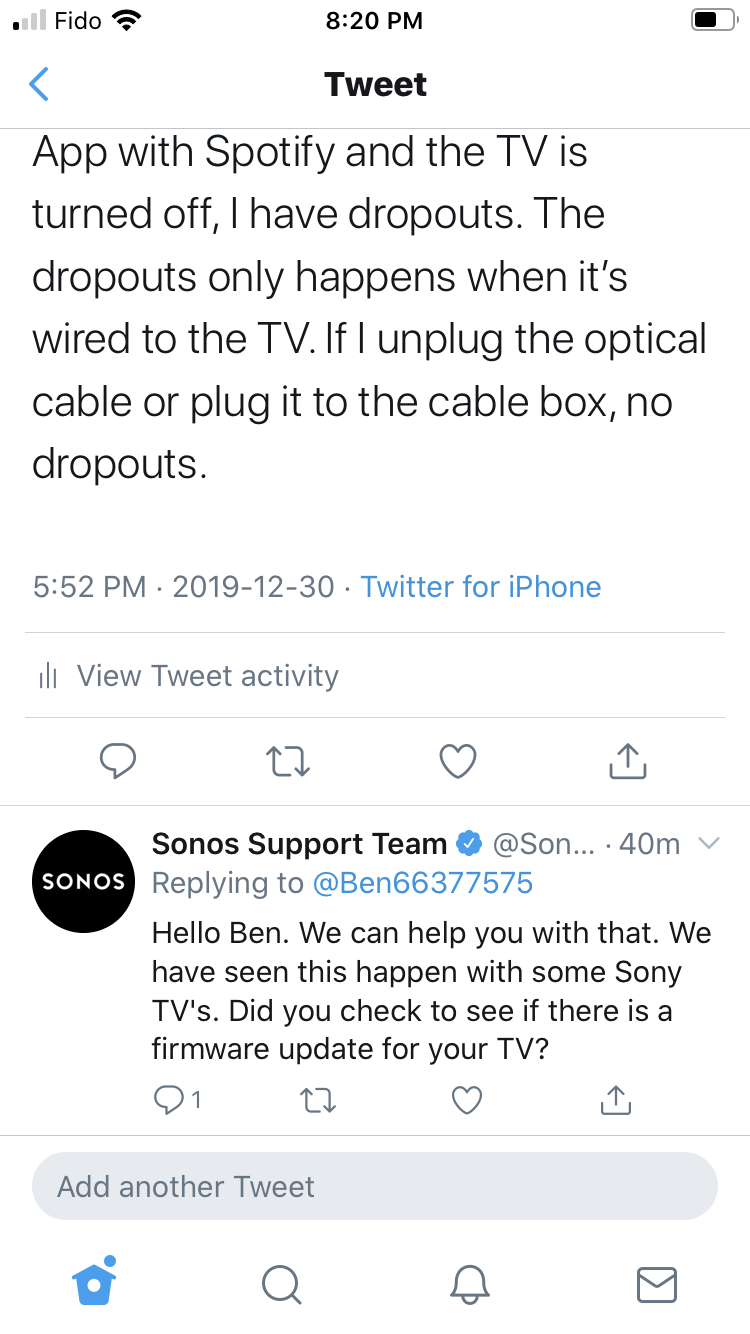Hi,
I have had dropouts when I stream content to my Playbar since the end of October. I have my Playbar setup as a home theatre with a sub and two Sonos One. I also have 4 more Sonos One speakers in different rooms. The dropouts only happen on the home theatre. I have never had a dropouts with the other speakers.
I spent 3 hours on the phone with Sonos Support trying different options: Playbar wired to the routeur, changing channel of the SonosNet, changing the output format of my TV, etc. Nothing work. They asked to move the Playbar in another room because the support agent thought it was cause by interference. It worked but for me it doesn’t make sense that it was cause by interference.
When I moved the Playbar in another room, I unplugged the optical cable. I figured out that the problem is when the optical cable from the TV is plugged to the Playbar. I put back the Playbar where it was (below the TV) without plugging the optical cable and then, no dropouts. The problem is really when the optical cable from TV is plugged in. I changed the optical cable, no success. I plugged the optical cable into the cable box instead of the TV, no dropouts.
On my last call with Sonos, I let them know that the problem is when the optical cable from the TV is plugged into the Playbar but they said there are no logs that can explain those dropouts. The beginning of the dropouts fits with the last release from Sonos. My TV software/firmware is up-to-date. On different Facebook groups for Sonos, I found out that there is other people having the same issue of me.
Diagnostic ID: 670512079, 82209604, 1235518346
TV Model: Sony XBR55X950G
Please, help me.
Thank you,
Best answer by Anonymous
View original