Best answer by Airgetlam
View originalBeam IR sensor stopped recognizing remotes
They are replacing mine. Will let you know if it solves it.
What finally worked for me was unpairing my remote from bluetooth. I realized it was using something other than infrared when it would still control my tv even with my hand in front of it. Apparently my hisense remote can operate in bluetooth and/or infrared. I went into my tv settings, remotes and accessories, then unpaired all bluetooth devices, including the remote.
It’s not uncommon for updates to the software operating the TV, when it updates itself, for it to return the TV and the remote to what the QA or engineering folks think is ‘normal’, reverting any changes you had made to the system. Doesn’t happen frequently, but as you’ve discovered, it does occur.
Hi,
I assume in step 2 you mean ‘transmitter’ on the remote not sensor? And yes there’s a purple flicker. Also, the remote’s clearly working as it also controls the TV and satellite box. Actually, pressing ‘up’ means a message comes up on TV which says ‘not available’ since the TV’s own speakers aren’t being used.
:-(
James
Hi,
I appreciate that you've gone through those steps previously, now what I need to establish is whether or not your remote is sending IR commands.
1. Open the camera app on your phone
2. Point the IR sensor into the camera lens while pressing the volume up button.
3. If your remote is sending IR commands then you should see a purple flicker.
This step is important as it determines whether the issue is the remote not sending IR commands or the Sonos Beam not receiving/recognizing these commands.
Please also note that the IR sensor on your Beam is at the very bottom on the front of the Beam. Please make sure nothing is obscuring this sensor.
p.s. here’s a photo… it’s mounted so it’s not obstructed
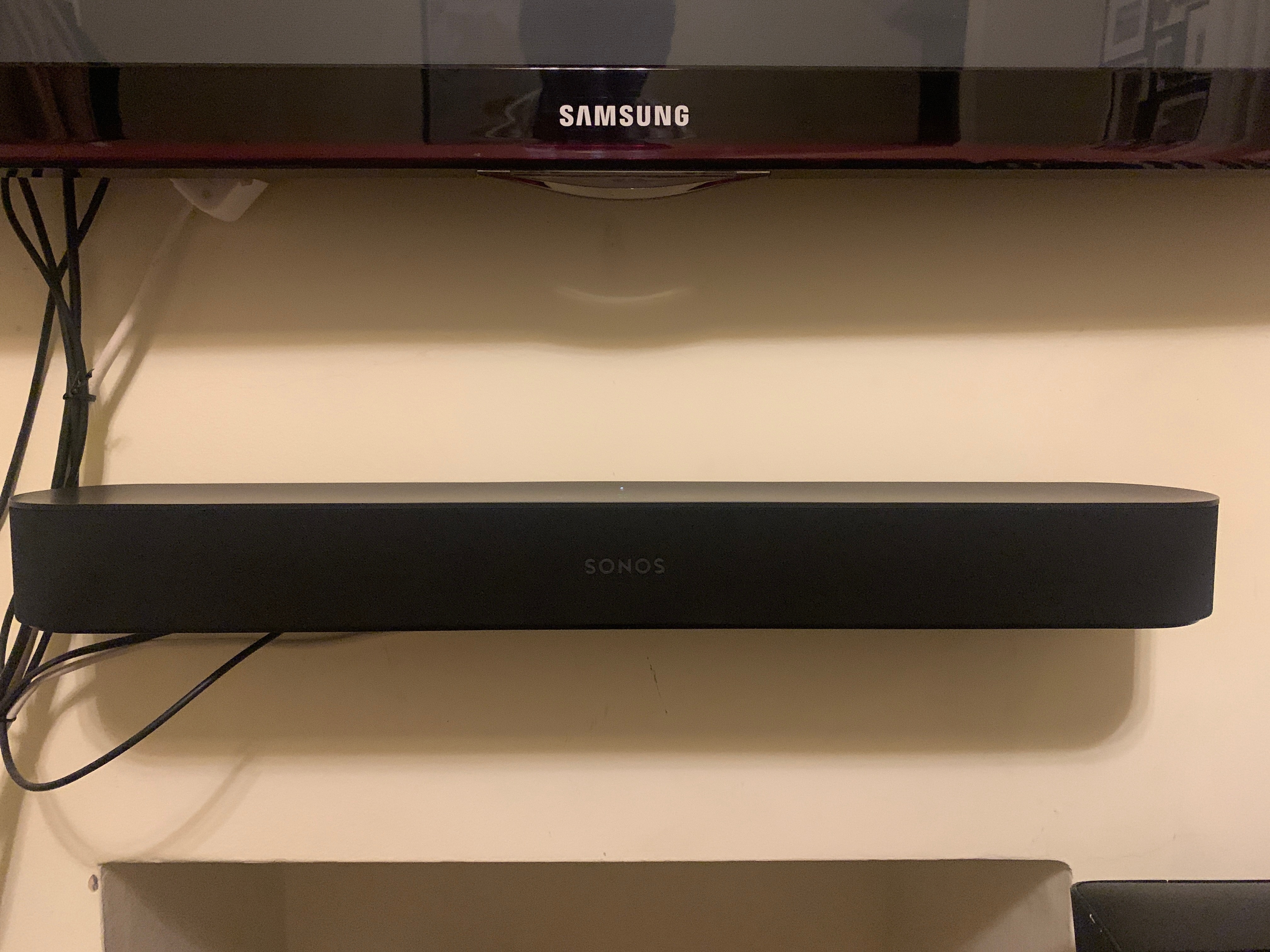
Hi, I bought a beam couple of days ago. Set up the beam to connect to my sony tv with optical. TV remote only worked for the first day then the next day no response. Reboot the beam by switching off power socket turned back on it works again. This is frustrating. Has anyone have a solution this yet? Thanks.
Understood, It’s possible it could be a bad IR sensor on the Beam. At this point, I'd suggest that you give us a call on our support line and a technician can help out.
Hi folks,
It’s frustrating and I understand that. Information is collected through the troubleshooting process can help us target and resolve the issue since there is not yet a resolution.
The IR sensor on the Beam is pretty low on the product, so if there's something that could be blocking the bottom part of the Beam, make sure to move that. If you'd tried out a few locations and still have trouble with the IR range, I'd suggest that you give us a call on our support line and a technician can help out. Though it's possible an individual unit could have a bad sensor, it's always best not to make that assumption right away as it could be a number of other environmental concerns.
Thank you for your reply, however you seem to be missing the point where we all point out that without changing anything (location, ambient light, temperature etc.) - the issue is resolved by a simple reset.
After discussing this issue with your technical support again and again over phone, I don’t feel like doing that any more. We all share the same problem here, which is most likely due to a FW issue.
What’s the problem of looking into a returned unit ( I will be shipping mine in the next couple of days ) and witnessing the problem by Sonos people?
Exactly the same issue. When will Sonos actually do something about this? As others have said, the IR receiver is ‘choosing’ to ignore instructions. Nothing do do with interference or batteries. Reboot and it works.
Expensive bag of spanners!
I’m guessing you’d need something to attenuate IR radiation, for that you could use aluminum, glass (depending on the frequency emitted)...
I have spent countless hours on the phone with technical support on this issue. I’ve also replaced one Beam. All since Christmas. Beam is connected to the TV via HDMI Arc. Using a Roku remote.
in my last conversation with support yesterday, they asked me to move the Beam to another tv. I just don’t know if it’s worth it. Have others tried this and “solved” their remote problem? Second TV would have to use an optical connection but same model Roku remote.
I have spent countless hours on the phone with technical support on this issue. I’ve also replaced one Beam. All since Christmas. Beam is connected to the TV via HDMI Arc. Using a Roku remote.
in my last conversation with support yesterday, they asked me to move the Beam to another tv. I just don’t know if it’s worth it. Have others tried this and “solved” their remote problem? Second TV would have to use an optical connection but same model Roku remote.
That’s also what is marked as the “Best Answer” here: “ There are some cases where an IR remote sensor gets overwhelmed by the light coming from the TV. You may want to try putting a 3x5 card tenting the location of the sensor, to ‘shade’ it from the TV’s light, and see if that makes a difference.”
But this problem has nothing to do with that, otherwise a simple reboot of the Beam would not solve this issue (temporarily). Very frustrating.
Reports of weak IR are a real thing. But we don’t know prevalence or what the root cause is (mfg defect, software issue, etc.)
You may want to contact Sonos Support directly to discuss it.
I suggest the phone folks, they have more tools available because they're on the phone with you, but they are only available Monday through Friday during business hours. Both the Twitter and Facebook support folks are available 24/7.
I also have this problem. I’ve never been able to get my Beam to acknowledge my TV remote, and now it won’t register any button presses from my Apple TV remote as well. I know the IR on the Apple TV remote is working, because it turns up the volume on my TV without issue.
https://www.amazon.com/AmazonBasics-Ruled-Lined-Index-Cards/dp/B00V5DQJWY
Any basic paper should block the visible emissions, even cardboard. As a temporary solution/test case. Once it’s proven that it’s the issue, a more attractive effort could be made.
Understood, It’s possible it could be a bad IR sensor on the Beam. At this point, I'd suggest that you give us a call on our support line and a technician can help out.
Sure, I’ll call them, but please do try and escalate the fact that many people are saying it’s clearly not a hardware fault as it’s fine every time you reset the device. It’s a firmware issue, and it doesn’t get fixed by replacing the device. I believe it occurs when you switch inputs from TV to Spotify that it stops working. I guess the reason it’s not coming up so much is that most people have an HDMI-arc port. But it’s so frustrating for those of us who do because the sound and is great, as is the rest of the functionality :-(
Thanks!
This is what I suspected, however visible light was not my issue.
Using the iOS app works fine to adjust volume. It’s just annoying you have to have your phone with you to do so. The app also appears to be the only way to turn on night mode.
Using the iOS app does not make the IR start working for me unfortunately.
Only way to get IR to start working again is a hard reset; unplug + plug back in.
For all practical purposes, a 3x5 card will block any IR radiation as well. IR is effectively light, albeit it at an extreme end of the visible spectrum, and not what could be considered electro-magnetic enough to pass through normal card stock.
Has there been an official fix for this yet. We have installed some Sonos Amps for a client that are connected using the optical to HDMI adaptor for TV sound. They use the Sky Q remote to control the volume which works fine. If they stream music then go back to TV the remote stops controlling the volume. If we power cycle the amps remote control functionality is resumed. We also had some issues with audio dropping when streaming, after a phone call to tech support they advised disconnecting the optical to HDMI adaptor and strangely enough the dropouts disappeared but the whole reason the Sonos Amp was specified for the project was due to the HDMI input. Can someone please advise on this quirk.
Reply
Enter your username or e-mail address. We'll send you an e-mail with instructions to reset your password.

