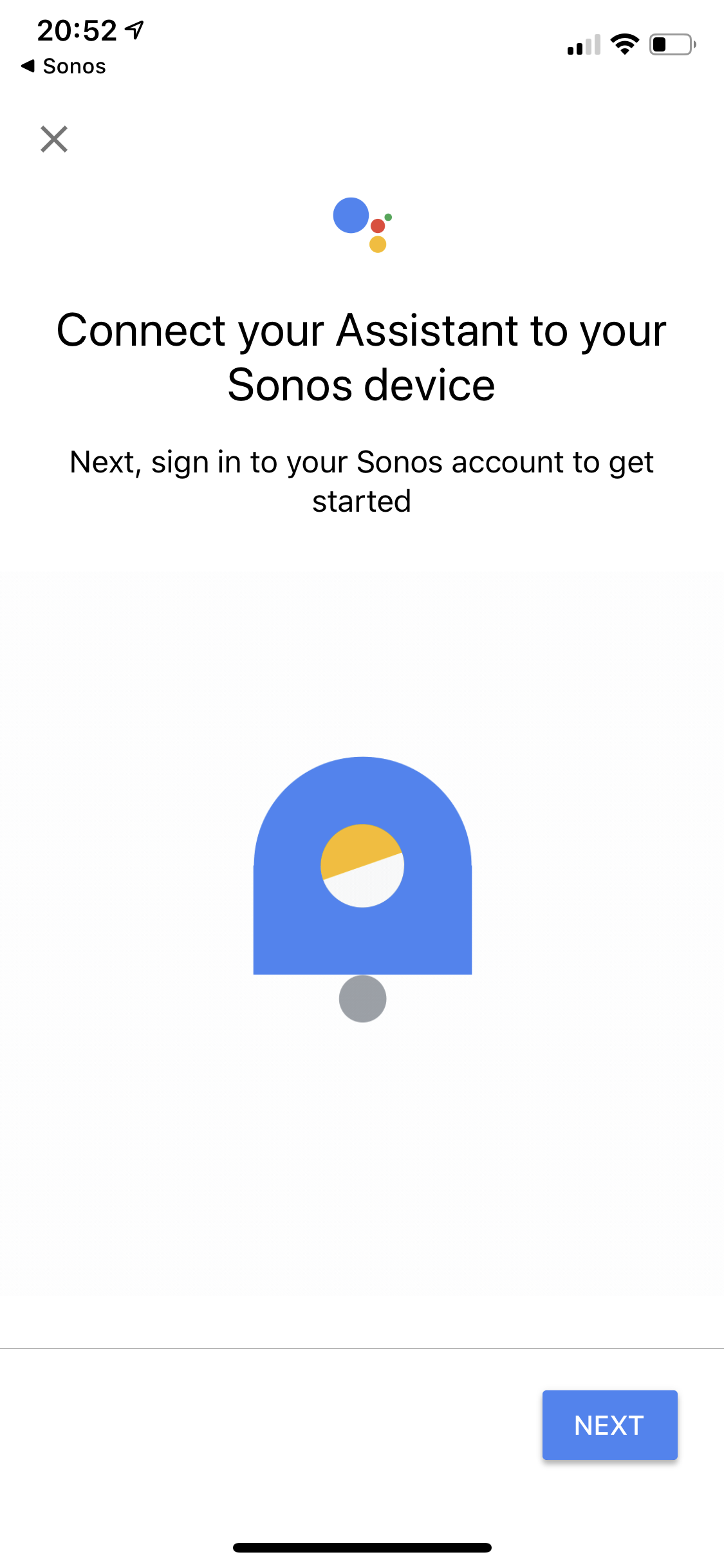Unable to set up google assistant
I’ve reviewed all the related topics, the only answer I’ve seen relating to my issue is a service outage, which there isn’t anything noted on the status page.
running iOS 13
updated app versions
cleared all browser history and cache
removed all music services from sonos
removed all but my primary google accounts
deleted both sonos and GA and reinstalled
rebooted
pretty frustrated, just had set up issues with Spotify just two days ago and was beyond straight forward. Setting up services shouldn’t take hours.
any suggestions?
1) Connect my beam directly to the router via ethernet cable
2) Add Google assistant via the Sonos app on a device with iOS 12 (both app versions the latest).
So I think it's iOS 13 related (I had trouble connecting a Google mini on iOS13), but I also had strange issues with WiFi so perhaps both steps might help you.
I did the same with my son’s iOS 12 iPad and couldn’t get it to work. I now have a support ticket number with Sonos. Will keep you all updated.
I didn’t have the action available, so added it via Google Home add devices > Sonos and it worked!
i had tried this approach two days ago and it didn’t work, however between then and now the Sonos app was updated from 10.4 to 10.4.1 so I am thinking perhaps that made the difference.
I have the same problem unable to link Sonos and GA on iOS - when I attempt to add Sonos I get taken to the log in page - correct log in details used and I get the message { "error " : " server_error" , "error_description " : " "} GA then tells me account linked but I am unable to view any of my sonos equipment. - any suggestions?
I’m having the same problem and it’s driving me crazy. I might have to return this. Can’t find updates or solutions.
Hi
Submitting a diagnostic through the Sonos app provides us with a snapshot of your system so we can help identify what is causing your issue. Then, please reply back the diagnostic confirmation number so I can take a closer look at the issue.
As others have said, I couldn’t add Google as a voice assistant via the Sonos app, it started the setup process and then just took me to a Sonos 404 web page.
I just used the Google Home app/ Add Device ( + icon top left ) and then add Sonos from there.
setting up Alexa from within the Sonos app worked fine.
Enter your username or e-mail address. We'll send you an e-mail with instructions to reset your password.