Sleep Timer doesn't work with Google Assistant
When I have spotify playing, if I say "Sleep Timer for 10 minutes", Google Assistant responds "Sleep timers can only be set when media is playing".
Is there any way to get this to work?
I won’t apologise for expressing my own view of things here, even if it is, or maybe seen, as biased and in favour of Sonos, but ‘it takes two to tango’ and I personally suspect that because Google lost the initial Court case to Sonos and were found to have taken/used Sonos patents in their own ‘Nest’ products, that they may not be assisting to add/fix these mentioned issues, but instead have resorted to providing ‘maintenance mode’, but of course we can only guess at such things and only time will tell.
So far however the length of time taken in regards to this issue leads me to believe it’s just not going to happen because Google have probably ‘thrown out their baby with the bath water’. Also like you I too have switched to Alexa and SVC (working happily on my Sonos devices, side-by-side) and have given away, all except one, of my Nest speakers/displays to my Children/Grand-Children, but even they are not using them much and far prefer Alexa devices in their smart-home.
Personally I’m happy to continue to side with Sonos in this regard, as I think the ‘Goliath’ status of Google would have otherwise got this sorted by now, despite the litigation and any differences the two companies may have.
I’m not sure this was ever a feature available on Sonos, which are Google ‘enabled’ Assistant devices, rather than having the full features of a full blown Google device - A similar thing applies to the situation with Alexa Assistant too - There has to be a ‘will’ to provide these features by both manufacturers for these things to be added to a 3rd party device and, just as an example, if Google say ‘No’, then it may never happen. Its clearly for Google to let their customers know what features are/are not available from their portfolio on 3rd party devices like Sonos speakers.
Also even if such features were available, Google likely have the right to withdraw them at any point from such products. So my thoughts are, as it’s a Google feature being requested here, it’s probably a better idea to perhaps canvass Google for the feature required.
It’s fairly pointless discussing further here, that seems clear; since Sonos don’t pay attention to these threads, and your input through this thread (and many others) has been to try and point the blame anywhere but Sonos.
Regardless, we paid for a Sonos product, and the support should be provided by Sonos on their product, not by a 3rd party that has a perfectly functioning product on their own hardware and many others.
Quite clearly, GA as a product is not broken in the same way, since the features discussed here (for example alarms and timers) work fine on every Google product, and every other hardware platform except for Sonos.
So the issue is the implementation of the GA software within the Sonos code, and Sonos should be fixing this. It is rather obvious to me that since everyone is having an issue related to timers and alarms, that it is probably something as simple as the timezone or daylight saving not being taken into equation when GA sets the timer against the Sonos clock.
Suggesting we should be raising this with Google is a blatant palm off and a finger up at Sonos customers tbh but then again so is this absolute failure to fix such a basic problem for years now, by Sonos.
FYI
I’m not sure this was ever a feature available on Sonos, which are Google ‘enabled’ Assistant devices, rather than having the full features of a full blown Google device - A similar thing applies to the situation with Alexa Assistant too - There has to be a ‘will’ to provide these features by both manufacturers for these things to be added to a 3rd party device and, just as an example, if Google say ‘No’, then it may never happen. Its clearly for Google to let their customers know what features are/are not available from their portfolio on 3rd party devices like Sonos speakers.
Also even if such features were available, Google likely have the right to withdraw them at any point from such products. So my thoughts are, as it’s a Google feature being requested here, it’s probably a better idea to perhaps canvass Google for the feature required.
Still having the same problem
The fact that there are no reactions from Sonos makes me very sad. My home is full of Sonos devices and this problem has me totally in it’s grip. I’ve got a Premium YouTube account and am unable to play YouTube music on Sonos using Alexe. So I switched to Google just to find out sleeptimers don’t work no matter what. Woke me up after an hour with alarm sounds and music still playing, thank you. The YouTube premium account prevents these irritating adds but is pretty expensive with 15,99 Euros/month. There’s a cheaper account but that only plays music. If only YouTube would support music on Amazon I would switch back to Alexa in wink. I could of course take an Amazon Music account for 9,99 Euros/month but that would make the total 25,99 Euro/month for both accounts. And I guess they just don’t care. Money is flowing in nontheless. Sonos is stuck in the middle of all this, I don’t blame them. But It would be nice to get an explanation from them. So, come on Sonos, help your valued customers.
I cannot believe a 3 year old thread has no reply from Sonos on such a critical failure.
I have 3 Sonos devices, and every few months I switch everything from Alexa to Google and vice versa.
Nothing works perfectly on this expensive system, and Sonos doesnt seem to care or even acknowledge anything.
I used to think Sonos was great, now I actively discourage anyone to buy it, its not production ready imo, far too many bugs that dont get fixed.
What bugs? Do you perhaps mean some user-requested features? Not everything is doable or worth the development costs, or maybe some ‘partners’ may not want to play ball.
How about the bug this thread is about? Setting a sleep timer to have the music turn off after X minutes, and then instead getting an alarm at that time, and the music still keeps playing anyway?
How about setting an alarm via GA, and Sonos tells you the alarm is set for 2 hours earlier, even if that time has actually already passed (as I raised in another thread)?
Neither of those are classed as user requested features, they are features that do not work right and should be fixed for a retail product. Customers are not beta testers, but even if they were, at least beta gets fixed with other products.
If GA doesn’t play nicely with Sonos, and Sonos don’t want to fix it, the they should remove GA and stop advertising it as a Sonos speaker feature.
There is certainly no doubt that both Amazon and Google reserve certain features for their own hardware. An ‘enabled’ device such as a Sonos speaker does not mean full feature compatibility.
I cannot believe a 3 year old thread has no reply from Sonos on such a critical failure.
I have 3 Sonos devices, and every few months I switch everything from Alexa to Google and vice versa.
Nothing works perfectly on this expensive system, and Sonos doesnt seem to care or even acknowledge anything.
I used to think Sonos was great, now I actively discourage anyone to buy it, its not production ready imo, far too many bugs that dont get fixed.
What bugs? Do you perhaps mean some user-requested features? Not everything is doable or worth the development costs, or maybe some ‘partners’ may not want to play ball.
I cannot believe a 3 year old thread has no reply from Sonos on such a critical failure.
I have 3 Sonos devices, and every few months I switch everything from Alexa to Google and vice versa.
Nothing works perfectly on this expensive system, and Sonos doesnt seem to care or even acknowledge anything.
I used to think Sonos was great, now I actively discourage anyone to buy it, its not production ready imo, far too many bugs that dont get fixed.
I luckily received a One G2 and One SL for Christmas to use in my bedroom. Now I find that the Sleep timer doesn’t work on Google Assistant. I guess these will now be returned. Not sure why Sonos doesn’t get this fixed.
Apparently, Sonos doesn’t care about what users post on this community forum. By the way, one possible solution is to use an app called Olisto. In is not easy to set up, but you can create workflows that does exactly what a sleep timer does.
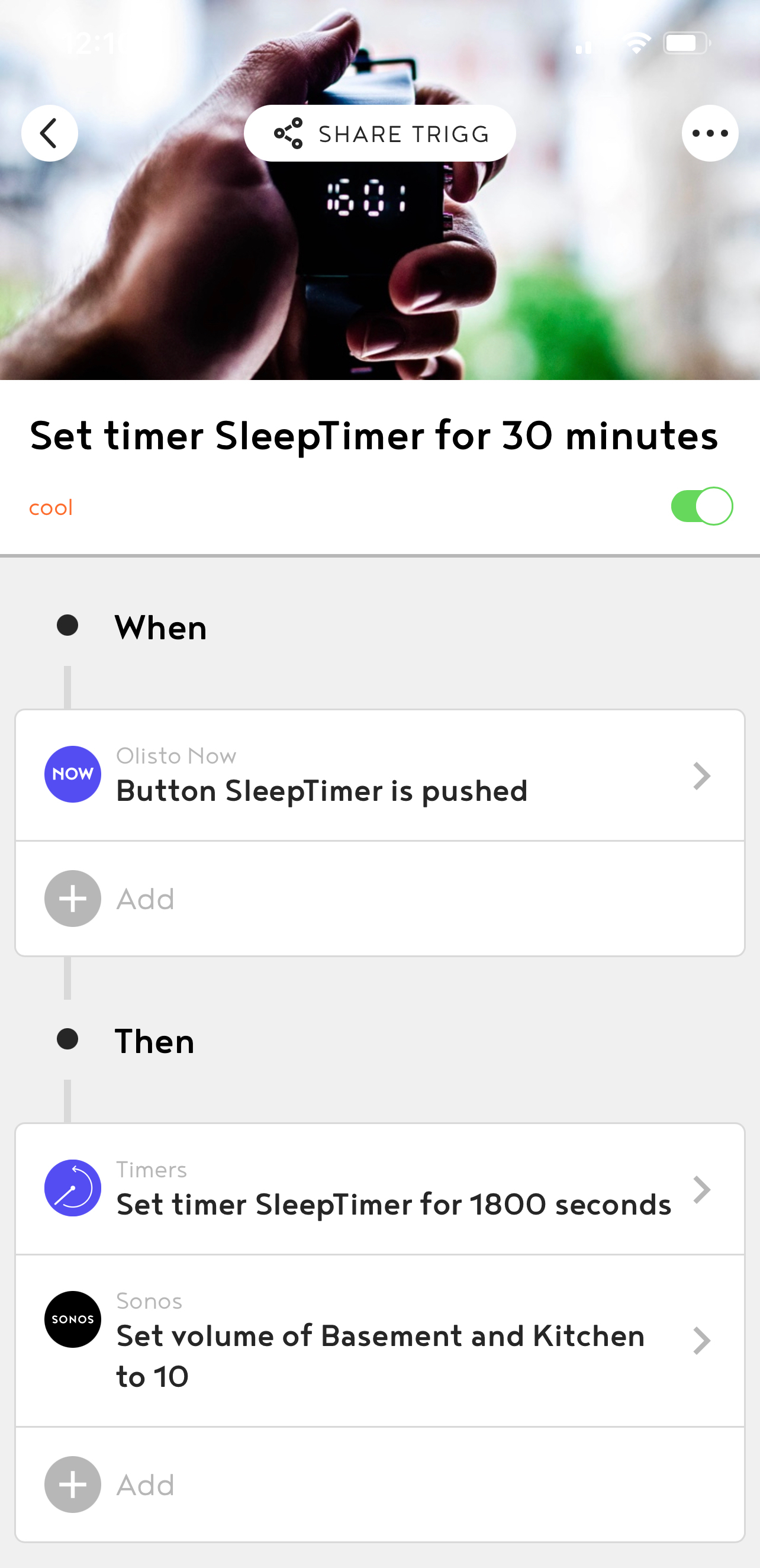
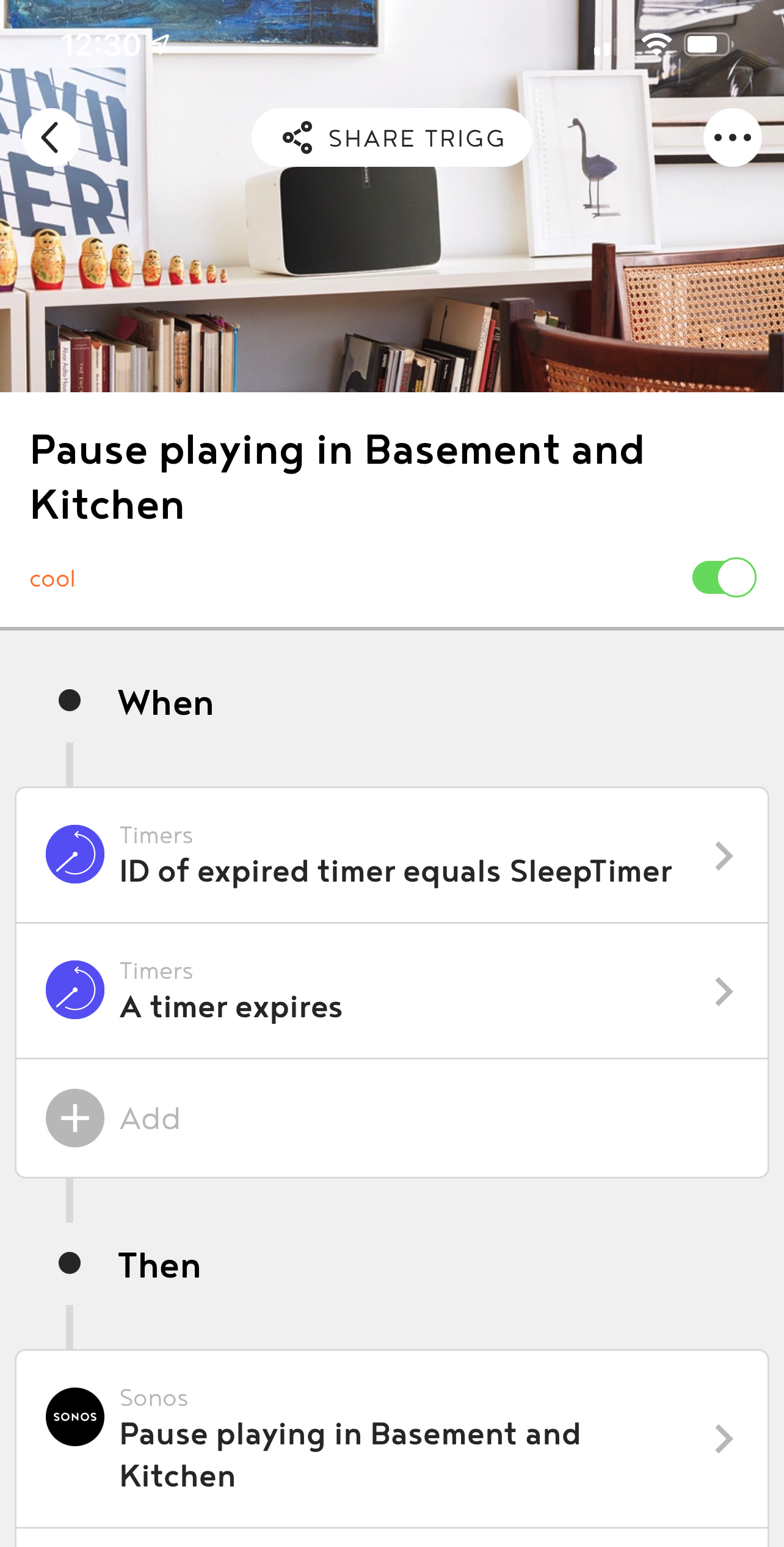
I luckily received a One G2 and One SL for Christmas to use in my bedroom. Now I find that the Sleep timer doesn’t work on Google Assistant. I guess these will now be returned. Not sure why Sonos doesn’t get this fixed.
+1
Having the same issue on my new and freshly updated Sonos Move. Sad to see this critical voice feature still not working after a year of posts about it :(
Still not working, and still no response from Sonos support. Way to go guys
Doug, thanks, useful, I was thinking of setting up a third party app as a work around. But Olisto doesn’t have links to Sonos or Google in its Channels now?
Maybe it’s lost access to them since your post? Or maybe I am stupidly missing something obvious - not unknown!!
(I’ve used Yonomi to successfully shuffle playlists via GA and Sonos but it doesn’t have sleep timer as an option for Sonos unfortunately)
You will encounter those issues - I guess you just haven’t gotten to them yet. It’s a Sonos requirement that you register music services in the Sonos app separately from Google Home before you can use them. And it’s well-documented here in these forums that GA on Sonos often produces different results from a Google Home speaker when asked to play a song title or stream. Experiment a little, and you’ll find examples.
IFTTT won’t help with the missing sleep timer because it doesn’t have timers. However I use Olisto to set a fixed sleep timer for Sonos by voice command, since it does have timers as well as links to Sonos and Google Assistant. So I can say “Hey Google, sleep timer”, and it gives me a fixed 30-minute timer and then sends a Stop command to my Sonos speakers.
Hi Doug
That seems like a sensible suggestion, only I don’t experience the other issues you report. This seems to be the only command that GA / Sonos struggles with. My surprise is that (a) reports suggest that Alexa doesn’t have the same problem; (b) the problem has been there for some time.
I wondered if this might provide a workaround?
I think there’s likely a structural problem involved with how Google hands over streaming to Sonos, which is why it’s not a simple fix and why Sonos hasn’t done anything about it.
Many small problems like this provide clues that GA on Sonos does not directly play the source stream you requested like it would on a Google Home speaker or other Google Assistant speakers. Instead it passes that request to Sonos to fulfill.
That’s why GA on your Sonos speaker sometimes can’t find or play a stream that your Google Home speaker handles just fine, and why you need to separately authorize each streaming service on Sonos. I suspect that it’s also why Google can’t set a sleep timer on Sonos streaming, because Google washes its hands of the stream once it has passed to Sonos.
Another Google Assistant user very dissatisfied that I cannot set a sleep timer using my voice. An issue over a year old and not evident in Alexa? Seriously?
Come on, this is stupid, these posts are now over a year old!!! It’s not like this is a ‘new feature’ it’s simply a broken element / bug! Please can you actually put some effort into fixing this and let us know when this will be done!!!
I’m having the same issue as described as of yesterday with a new Sonos Move. So, I guess this is still not resolved. Disappointed to discover these limitations with Sonos and Google Assistant. A sleep timer is a critical feature for me.
Not working, it confirms that “bedroom will stop playing in twenty minutes” then when the twenty minutes are over it screams at me SORRY I DID NOT UNDERSTAND and then just keeps on playing whatever was on. This sucks, it is a rather basic function afaic. Really, really underwhelmed with the whole experience atm.
This critical feature still doesn’t work, more than a year after the GA was released. My next speaker will not be from Sonos.
Any update on this?
Feb 2020 and it still doesn’t work.
the crazy thing is that even if you initiated Spotify using GA, and then asked it to set a sleep timer it denies there is any music playing!
Yeah I just noticed this as well the other day. I just got my first Sonos speaker (One) and setup GA but quickly saw that sleep timers don’t work.
Also, you can set alarms via GA, but if you ask GA what alarms you have set, it gives a bizzare reply like “You have an alarm for 9am, snoozed until 4am.” Umm...
Reply
Enter your username or e-mail address. We'll send you an e-mail with instructions to reset your password.



