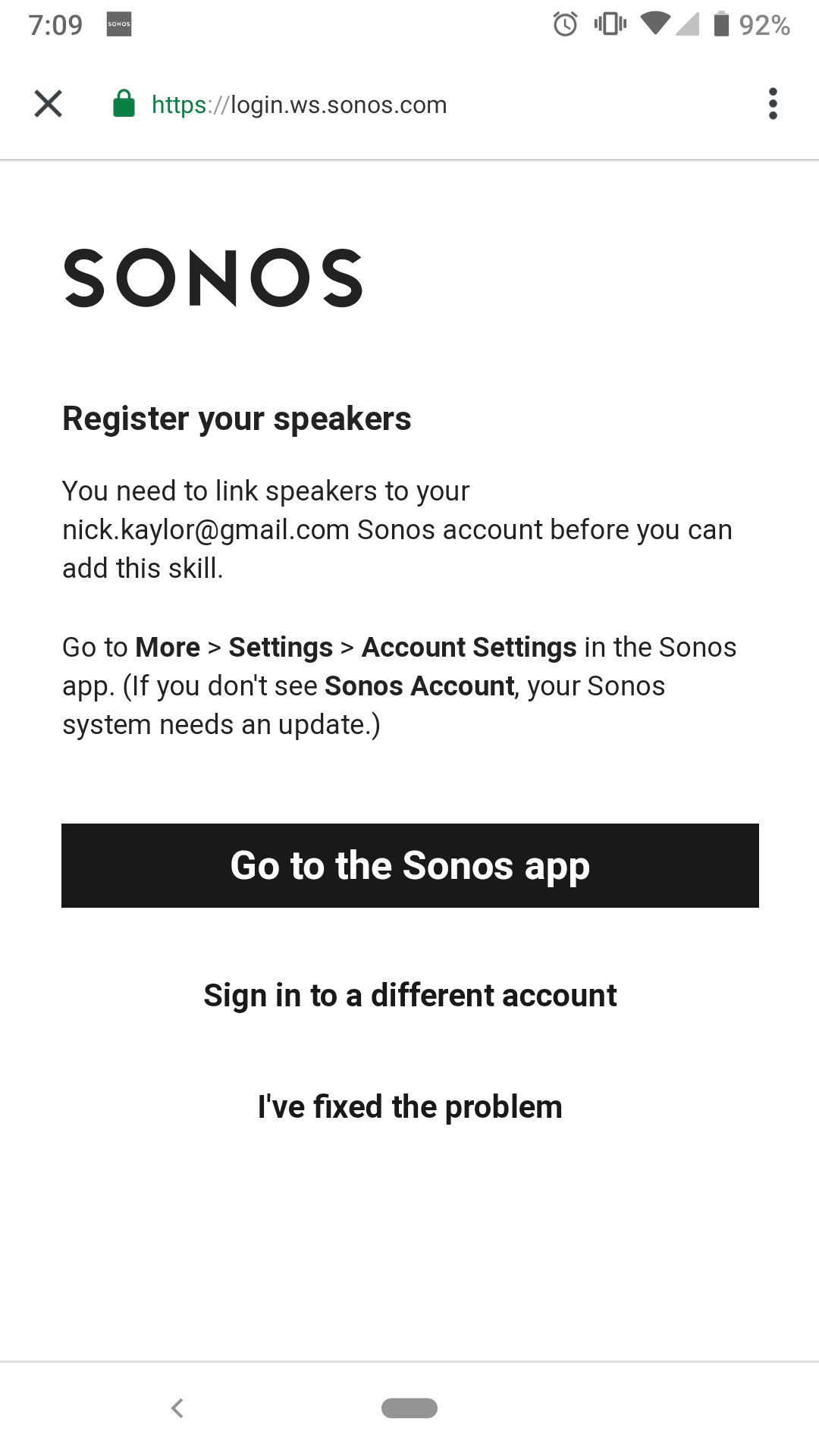I have Play5 and Play3 speakers throughout our home. My Sonos account is logged in through the same email address I use for my Google Assistant. My Sonos account correctly lists all of my speakers I own as part of my system.
So why, when setting up the Google Assistant skill, am I unable to get the setup wizard to recognize that fact and continue through the setup? Screenshot included:
This topic has been closed for further comments. You can use the search bar to find a similar topic, or create a new one by clicking Create Topic at the top of the page.
Same issue here.
same
Same
Same issuef
To offer more details, I have done a system update this morning and I have no speakers with mics, just 1's and a connect amp
To offer more details, I have done a system update this morning and I have no speakers with mics, just 1's and a connect amp
Experiencing same thing.
same here
I tried again this morning and now it's working! I did get an update to my Google Home app (Android) but that could just be a coincidence.
Same, it's working now.
Would be nice for Sonos or Google to communicate it but thanks TimSee!
Would be nice for Sonos or Google to communicate it but thanks TimSee!
As recent replies have stated, it's working now.
Kinda.
Only for one of my speakers, the rest aren't recognized. Only my first-gen play5, none of my play3s.
Kinda.
Only for one of my speakers, the rest aren't recognized. Only my first-gen play5, none of my play3s.
Enter your username or e-mail address. We'll send you an e-mail with instructions to reset your password.