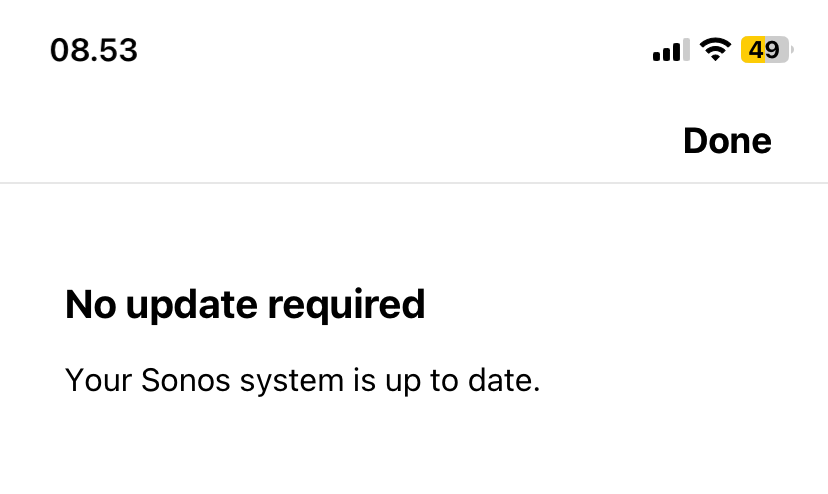Hi,
I’m trying to setup Google Assistant on my account but always ends up with this message after being redirected to login to my Sonos account/setup:
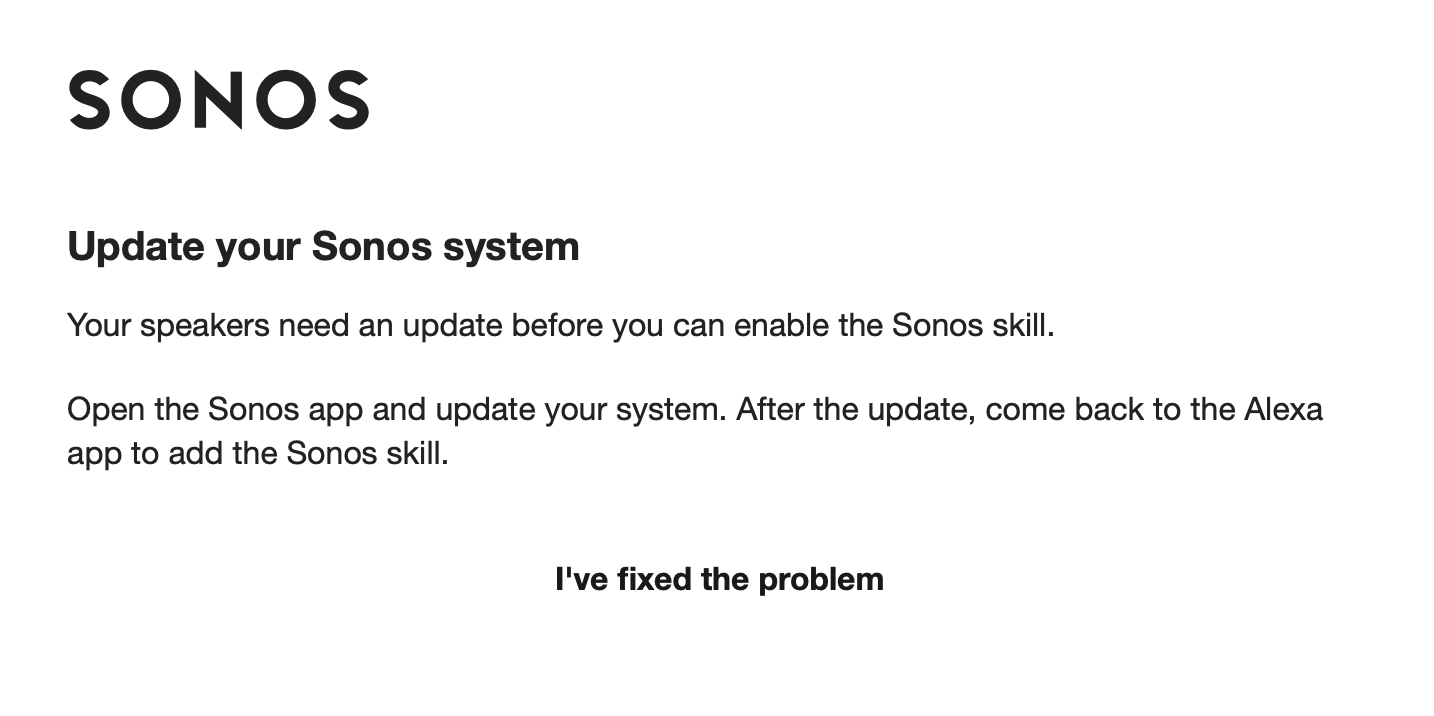
and my system is fully updated - any advise to get through this?
Br. Lasse
Best answer by Corry P
View original