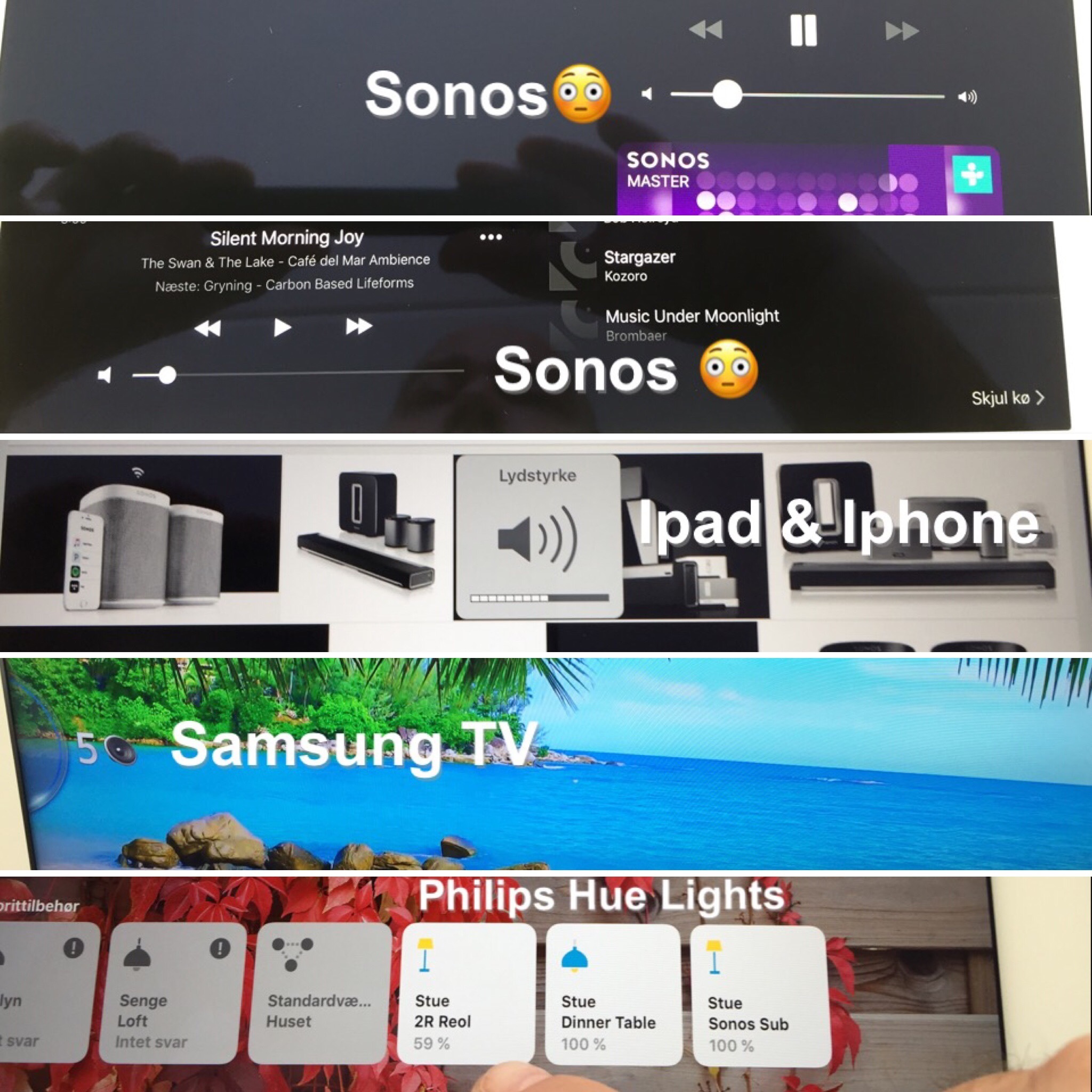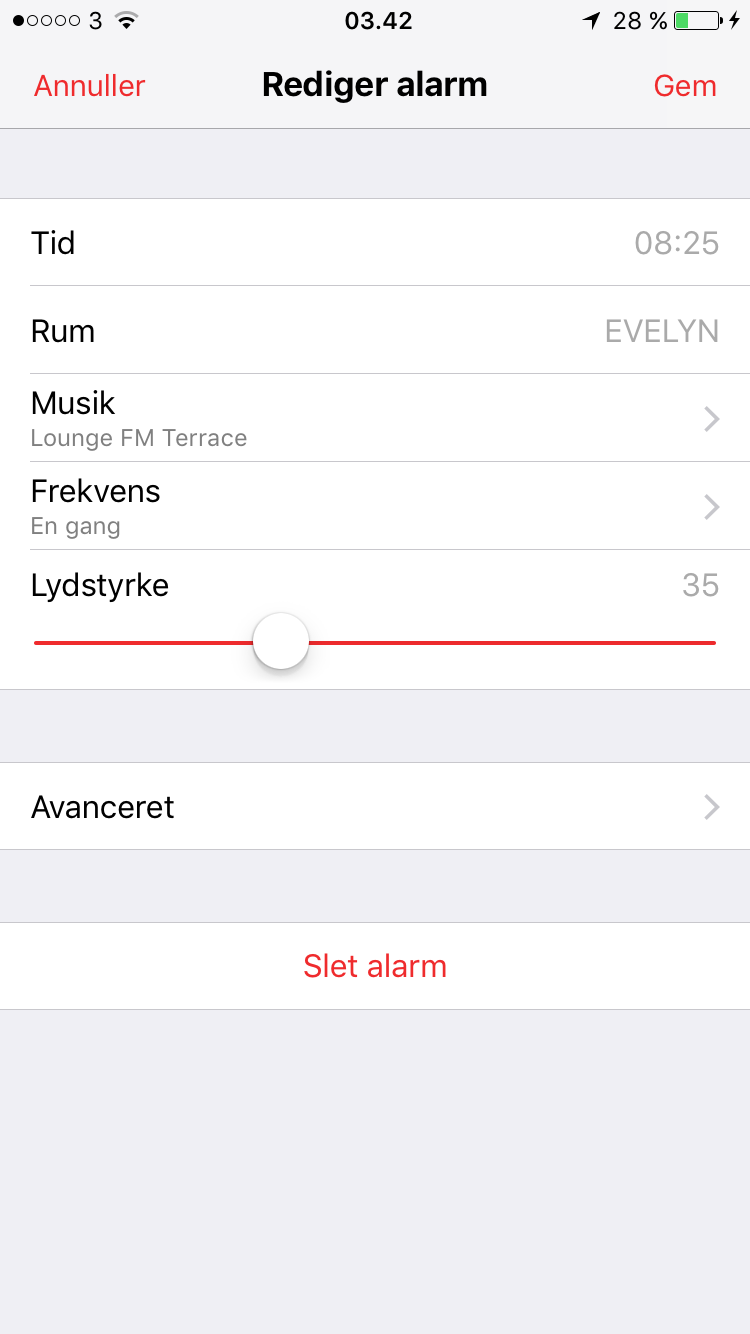Hi. I really like Sonos and Sonos App...but I wonder why all we users, do not have an updated volume showed in numbers or (volume bars)
Example: My daughter have a speaker upstairs.(Play 1) If she wants some music upstairs in her room, controlled from an iphone downstairs. How Do You know what volume level to play with? Do i really need to walk to every room, to hear each volume level???
My home has levelmeters showed on:
Philips Hue lights have % Light volume
Apple products have volume bars and battery %
Samsung TV's with number volume
...and I can see how fast my car are going:)🆒 , and also the volume on the car radio?
...Can You control that little dot in sonos app. with your much larger finger?:) How can You control the music volume in the bathroom, when You have guests, without going into the room???
------
QUESTION:
Would You like to have the next Sonos App. Updated with volume levelmeter? Bars/Numbers
------
Kind regards
Morten Wickstrøm, Denmark
This topic has been closed for further comments. You can use the search bar to find a similar topic, or create a new one by clicking Create Topic at the top of the page.
Hi StarElement, welcome to the community!
I've passed along the suggestion for you. We don't usually share much about what's coming, but the team loves hearing your requests.
I've passed along the suggestion for you. We don't usually share much about what's coming, but the team loves hearing your requests.
 +1
+1
Good point, Morten.
I'd assume that percentages will be essential when Amazon Echo support finally arrives. Else we'll be saying, "Alexa, set volume to about a third of the scroll bar..."
It could be optional in the app settings to view percentage volume on the bars, like how Android allows you to choose to see battery percentage in the notification area.
I like Ryan's response - "We don't usually share much about what's coming" - kinda suggests it could be coming ;)
Quick tip before I duck out - instead of using that "much larger finger" to tweak the volume, you can use your phone's volume buttons to finesse the volume level whilst the volume bar for the room/group you want is highlighted.
I'd assume that percentages will be essential when Amazon Echo support finally arrives. Else we'll be saying, "Alexa, set volume to about a third of the scroll bar..."
It could be optional in the app settings to view percentage volume on the bars, like how Android allows you to choose to see battery percentage in the notification area.
I like Ryan's response - "We don't usually share much about what's coming" - kinda suggests it could be coming ;)
Quick tip before I duck out - instead of using that "much larger finger" to tweak the volume, you can use your phone's volume buttons to finesse the volume level whilst the volume bar for the room/group you want is highlighted.
Hi Mike & Ryan. Thank You for Your respons:)
... I allready use the side up/down on my iphone to level the volume. Its when i play music in other rooms from fx my living room. It would be so nice to be able to set a specific level. Now im only guessing where the dot seems to fit, the music level.
Cheers:)🆒
... I allready use the side up/down on my iphone to level the volume. Its when i play music in other rooms from fx my living room. It would be so nice to be able to set a specific level. Now im only guessing where the dot seems to fit, the music level.
Cheers:)🆒
What you are asking for will not be as useful as you think it will be. Appropriate/desired sound levels for music of different genres, and also from different production houses/different mastering will be achieved in a given room at different slider positions on the app. And it will also depend on changing ambient noise levels in the room that are almost never constant. You will have noticed that once you set the volume levels for a room, you still end up having to adjusting it up/down from time to time.
Also, the way to use the volume button for fine adjustments is to tap to its left or right. Each tap is a 1 step change out of a range of 100.
Why would your daughter want to control the sound levels of music in her room from a phone downstairs?! My experience of them is that they are always in their room with the door shut:D.
Also, the way to use the volume button for fine adjustments is to tap to its left or right. Each tap is a 1 step change out of a range of 100.
Why would your daughter want to control the sound levels of music in her room from a phone downstairs?! My experience of them is that they are always in their room with the door shut:D.
Give her a few more years to do what they all do:D
I agree this will be nice to have though, and Sonos may do this as well once they are past their current big task of Alexa integration.
Enter your username or e-mail address. We'll send you an e-mail with instructions to reset your password.