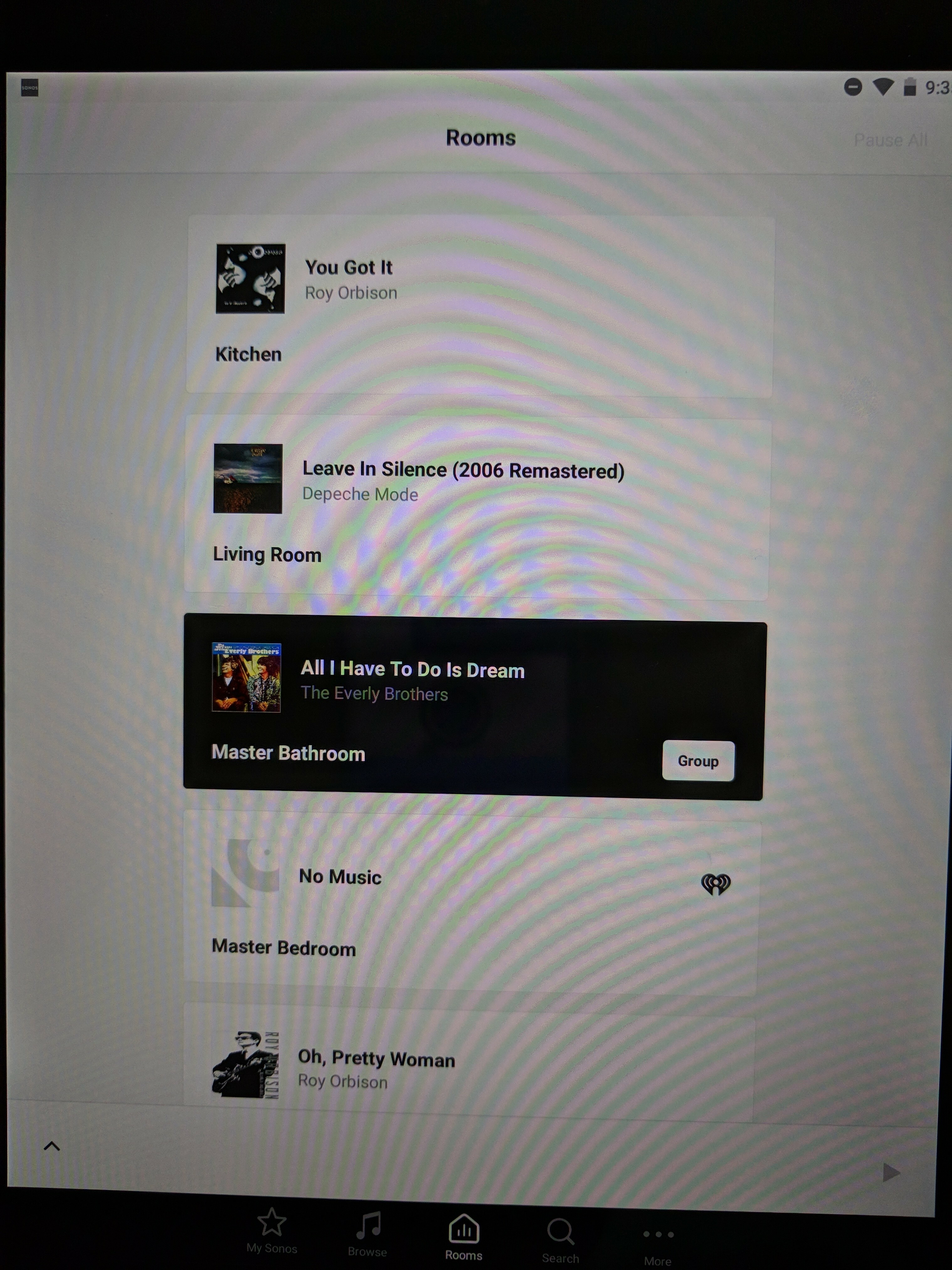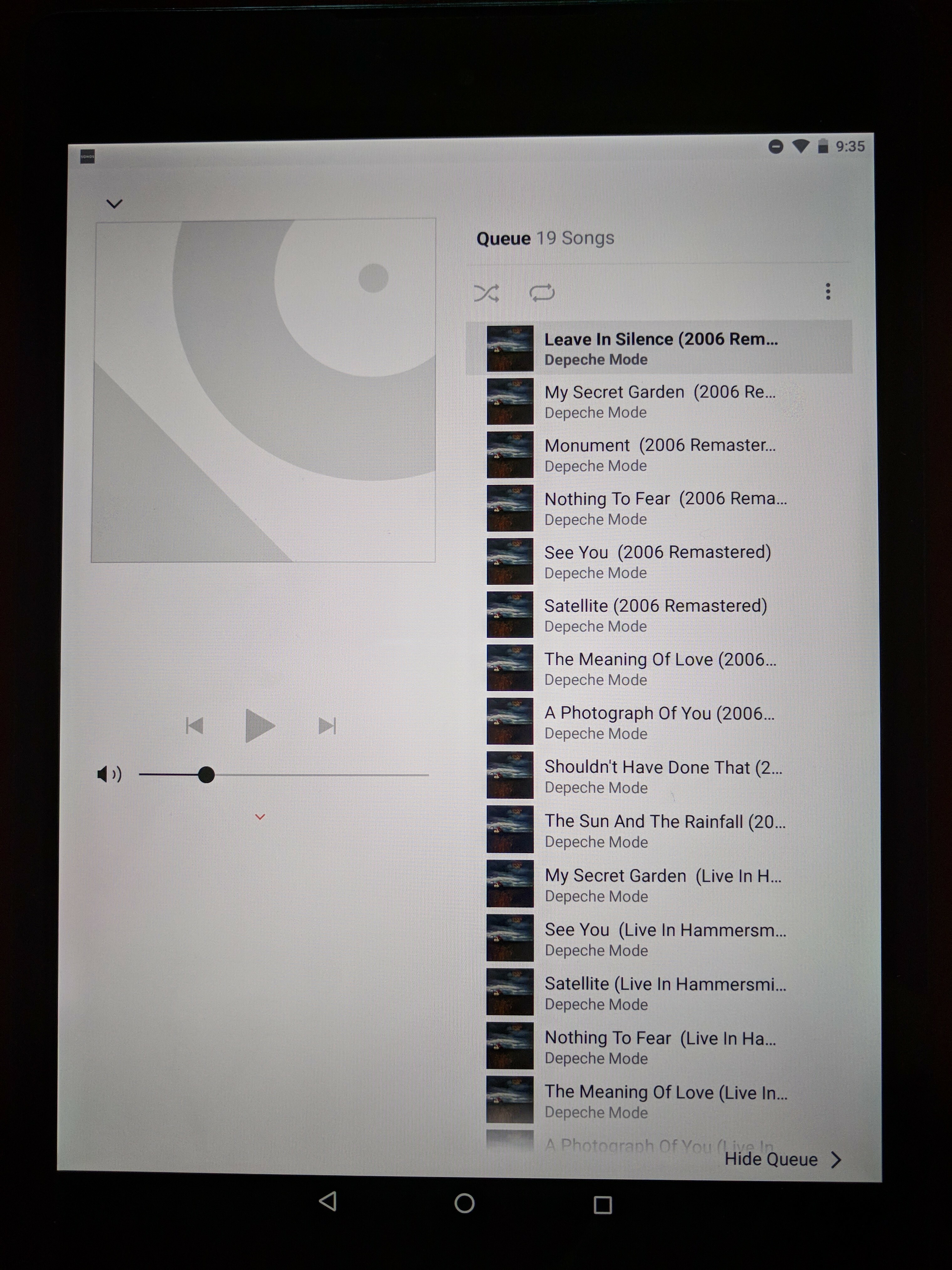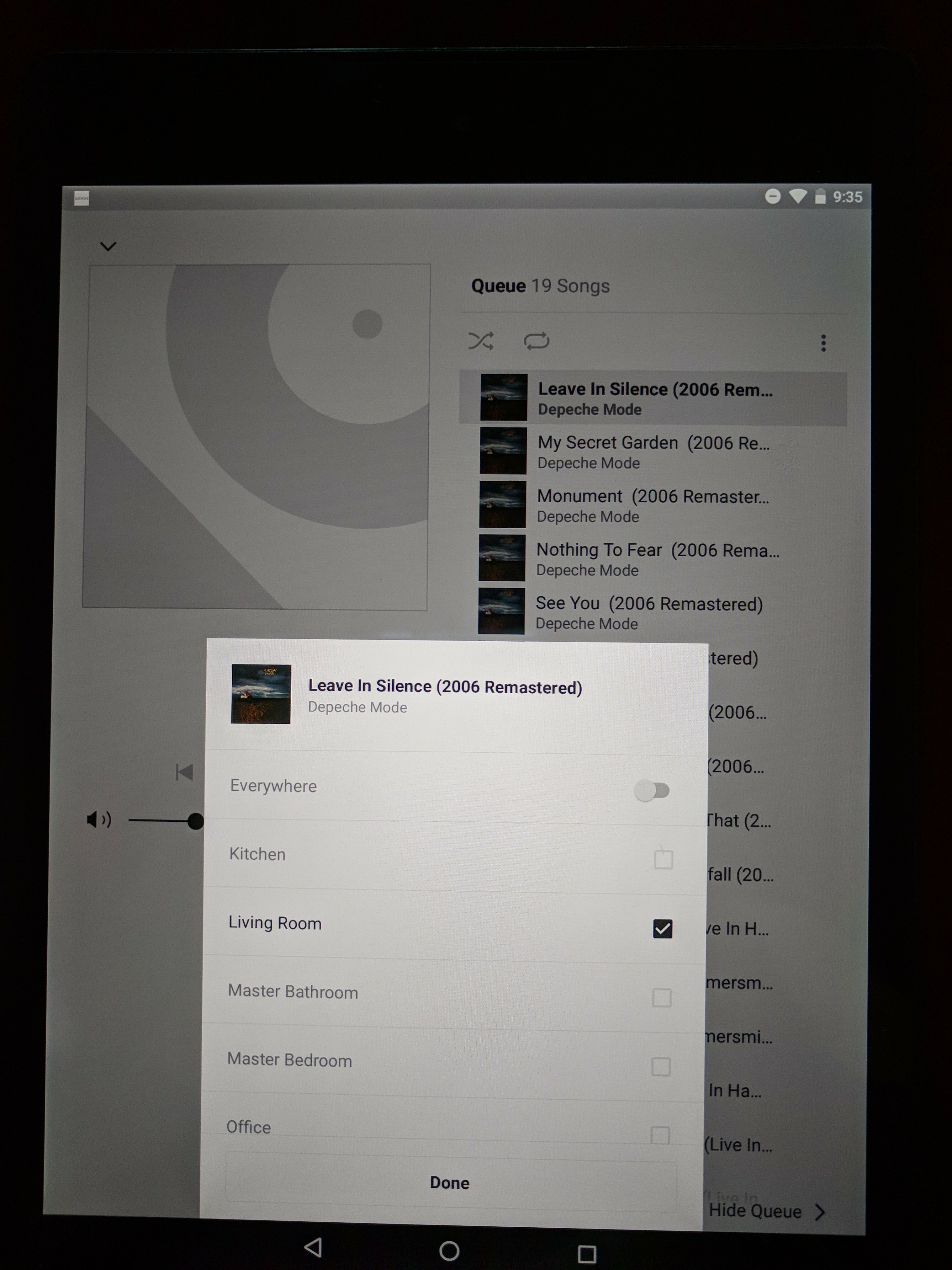I've used Sonos for several years now, and while I haven't been fan of the controller software it never caused me the level of frustration and outright anger I feel every time i use it now. It did it's job and overall I never gave it much thought. Context: we have 5 Play 1's, one Play 3 and one Play 5. 95% of the time I use the Android controller to control my system, unless I'm working from home on my Windows machine, and then I will use the Windows app. (Thank God I still have that...)
I'd been ignoring the new release, as I knew I had no need for the Alexa features, but finally relented, as I got sick of seeing the prompt in the UI, and foolishly had not read any comments about the upgrade. From the get go, my first thoughts were:
* Slow and sluggish - I use the software on a Nexus 9 tablet and a Pixel phone. On both of those devices the UI is markedly slower than the previous one, especially when searching for artists or tracks, or grouping/un-grouping devices.
* Utterly unintuitive UI - Almost everything I've wanted to do I've had to experiment with for sometimes minutes, to figure out how in the world to do it. Trying to find how to play my Napster playlist, how to see what is queued in a given room, how to only search a given music provider, etc. For example, this morning, I turned on the app, went to the My Sonos page and clicked a station I like. It started playing on one speaker in the bedroom. No idea why it picked that speaker. The app had just opened, no room was active in the little strip at the bottom, and that hadn't been what I had last played on that speaker. I asked myself 'how do I turn off what is playing on that speaker'? I went to the Rooms page. I could see that something was playing on that speaker, with the little moving bar icons, but when I would select that speaker, then arrow up so it is filling the screen, the UI had no active controls to turn off the station; there were no active icons for stopping what was playing. I gave up after playing around for like 5 minutes and just walked over and turned the speaker off. I've had so many of these kinds of interactions, and I honestly cannot tell if these are bugs, truly missing features, or complete and utter sh$% design that has disabled functionality that used to be intuitive and straightforward.
* More clicks/interactions to do anything - For what works, and I can figure out how to do it, it seems that I have to navigate all over the place to do the most trivial things: finding my playlist within Napster, accessing alarms, switching to another room (when it works)...it feels like everything is at least twice as difficult/time-consuming as before
* Completely shattered my view of this company - Sonos has been one of my most absolute favorite products in the last few years. Not only did I love your speaker quality (still do) but from the first time I started using the software, and seeing how easy it was to browse across my many catalogs and throw different music on different rooms...I was thrilled. I have recommended it all the time to friends and family. No more. I cannot conceive how this product shipped in its current state. It is mind-blowingly bad. I think it is the worst application I've ever used, period, from a pure 'WTF' ratio. (Formula: time spent using app / WTFs uttered) We had been planing on adding more speakers, but forget that. We are officially in wait-and-see mode at this point, as I've lost complete faith that you guys care in the least about your customers. (My wife thinks this app is completely confusing and she regrets updating her iPad.)
After reading all the comments, I also agree that the color scheme is not as pleasing as the previous one, esp. since we do often use the app at night and/or in dim rooms. But that is the least of my complaints. I would gladly take a glaringly bright app if it worked well and was a pleasure to use.
I hardly ever give feedback, but I felt compelled to do so in this case. I am a professional software architect, who has designed many UIs over the last 20 years, and I daily work with people who use my software. I'm stunned that this product was released as-is. Did this honesty get through anything approaching a focus group made up of experienced users? I get the impression that the designers of this version have never used any of the previous versions, and aren't accustomed to using the product itself on a daily basis. Next to Windows 8, this is probably the single biggest WTF I've ever had with a piece of software I use on a regular basis. If Sonos was determined to release this, they should have released it as a *different app* that users could choose to install while keeping the current one, while explicitly soliciting feedback and then switching over when that one was ready and baked. ("Try the new Sonos Controller vNext.") This feels like a proof-of-concept/alpha release that just got slung out there. ("Works on my box!")
I'm so disappointed in this release, as Sonos was an element of daily joy in my life, and now each time I interact with the software I get pissed off. From the few comments of people who like this release, I seem to read elements of 'Sonos is trying to model it after streaming services', or something to that effect. Ummm. OK. I have never struggled with Napster, iHeartRadio, Pandora, or Spotify like I've struggled with this POS. And those apps *are not designed to control you speakers* which is the whole point of the Sonos Controller. Most of the streaming services excel at giving a UI that allows you to search for and find music, esp. new music; Sonos never did that well, and still doesn't. But I didn't care, as I didn't buy the product to be my music catalog; I bought it to listen to the music I want to listen to. It served it's purpose of letting me easily control what to play where, and I was proficient finding what I wanted to play easily via the search. That is now out the window.
Sonos, you need to redo this app quickly or make the old one available. Are you reading the comments and feedback, not only here but in the Google Play reviews? It is overwhelmingly negative for many valid reasons. This is like New Coke and Windows 8 bad. You guys are going to lose out on a lot more speaker sales from established customers if you basically flip us all the bird by keeping this version. At least put the old version back out there and give us the option of installing that. That is the least you could do.
This topic has been closed for further comments. You can use the search bar to find a similar topic, or create a new one by clicking Create Topic at the top of the page.
Page 1 / 2
Were these threads not enough? (and these are just in this sub-forum) ;)
https://en.community.sonos.com/controllers-software-228995/please-go-back-to-the-last-app-the-update-sucks-so-bad-6791742
https://en.community.sonos.com/controllers-software-228995/sonos-ios-update-is-shockingly-bad-first-impressions-6791365
https://en.community.sonos.com/controllers-software-228995/reverting-to-previous-version-of-sonos-6791536
https://en.community.sonos.com/controllers-software-228995/disappointing-6792795
https://en.community.sonos.com/controllers-software-228995/echoing-the-massive-negative-feedback-on-the-new-android-ui-6792428
https://en.community.sonos.com/controllers-software-228995/version-8-for-ios-is-terrible-6791819
https://en.community.sonos.com/controllers-software-228995/newly-redesigned-sonos-app-6792622
https://en.community.sonos.com/controllers-software-228995/why-soooo-many-regular-updates-to-this-already-lets-be-honest-bad-software-6792798
https://en.community.sonos.com/controllers-software-228995/white-controller-background-is-horrible-6791554
https://en.community.sonos.com/controllers-software-228995/hate-the-new-update-6739618
https://en.community.sonos.com/controllers-software-228995/we-want-sonos-app-dark-mode-back-6791523
https://en.community.sonos.com/controllers-software-228995/specific-issue-with-new-ios-app-with-screenshots-6792745
https://en.community.sonos.com/controllers-software-228995/opt-out-of-system-update-6792754
https://en.community.sonos.com/controllers-software-228995/changing-rooms-and-accidentally-grouping-sucks-6792742
https://en.community.sonos.com/controllers-software-228995/newest-android-and-iapps-a-step-back-6792689
https://en.community.sonos.com/controllers-software-228995/hate-this-new-app-8-0-6791582
https://en.community.sonos.com/controllers-software-228995/the-new-app-is-really-bad-6792651
https://en.community.sonos.com/controllers-software-228995/comments-on-recient-updates-6792627
https://en.community.sonos.com/controllers-software-228995/please-go-back-to-the-last-app-the-update-sucks-so-bad-6791742
https://en.community.sonos.com/controllers-software-228995/sonos-ios-update-is-shockingly-bad-first-impressions-6791365
https://en.community.sonos.com/controllers-software-228995/reverting-to-previous-version-of-sonos-6791536
https://en.community.sonos.com/controllers-software-228995/disappointing-6792795
https://en.community.sonos.com/controllers-software-228995/echoing-the-massive-negative-feedback-on-the-new-android-ui-6792428
https://en.community.sonos.com/controllers-software-228995/version-8-for-ios-is-terrible-6791819
https://en.community.sonos.com/controllers-software-228995/newly-redesigned-sonos-app-6792622
https://en.community.sonos.com/controllers-software-228995/why-soooo-many-regular-updates-to-this-already-lets-be-honest-bad-software-6792798
https://en.community.sonos.com/controllers-software-228995/white-controller-background-is-horrible-6791554
https://en.community.sonos.com/controllers-software-228995/hate-the-new-update-6739618
https://en.community.sonos.com/controllers-software-228995/we-want-sonos-app-dark-mode-back-6791523
https://en.community.sonos.com/controllers-software-228995/specific-issue-with-new-ios-app-with-screenshots-6792745
https://en.community.sonos.com/controllers-software-228995/opt-out-of-system-update-6792754
https://en.community.sonos.com/controllers-software-228995/changing-rooms-and-accidentally-grouping-sucks-6792742
https://en.community.sonos.com/controllers-software-228995/newest-android-and-iapps-a-step-back-6792689
https://en.community.sonos.com/controllers-software-228995/hate-this-new-app-8-0-6791582
https://en.community.sonos.com/controllers-software-228995/the-new-app-is-really-bad-6792651
https://en.community.sonos.com/controllers-software-228995/comments-on-recient-updates-6792627
Nope they weren't. The squeaky wheel gets the grease. This app is a squeaky wheel.
Or when people go out of their way to start threads for topics that are already being discused ad infinitum, it just gets lost in the noise and is ignored. That would be my experience.
@wleary. Your anger and frustration are clearly genuine and deeply felt. Now, I have had no problems with the app, and I am having as much difficulty understanding why some people hate it so much, just as maybe cannot understand why I don't.
I just don't recognise some of the things you describe, although clearly they have been your experience. But to take a couple of examples - if I want to get control of a room I press the Rooms button, double tap the room, and the Now Playing screen opens with control of that room. I have not known it fail, and I don't know why it did for you.
Finding Napster playlists. I don't use Napster, but for the streaming services I do use, it's Browse button, select service, then proceed as before.
So I am baffled, as you probably are with me. I don't know if this link will help. I suspect not, to be honest, but you may like to take a look.
https://drive.google.com/file/d/0B5LY6yD3BW7adkstOHVDVzZUMUE/view?usp=sharing
I just don't recognise some of the things you describe, although clearly they have been your experience. But to take a couple of examples - if I want to get control of a room I press the Rooms button, double tap the room, and the Now Playing screen opens with control of that room. I have not known it fail, and I don't know why it did for you.
Finding Napster playlists. I don't use Napster, but for the streaming services I do use, it's Browse button, select service, then proceed as before.
So I am baffled, as you probably are with me. I don't know if this link will help. I suspect not, to be honest, but you may like to take a look.
https://drive.google.com/file/d/0B5LY6yD3BW7adkstOHVDVzZUMUE/view?usp=sharing
Thanks John. I'll check that out when I get home. I saw that doc earlier today. I was definitely not 'double tapping' in the Rooms UI, I was 'single tapping'. It seriously requires you to 'double' tap?! That would be quite unusual for an app of this type. I wonder if there are right-click menus too...jk.
Thanks for taking the time to share, wleary. I'll make sure to pass on your feedback to the team, and they are looking into some changes as the app develops. This is just the start.
Thanks Ryan. Hearing that gives me a glimmer of hope. With exception of this software version, I have always loved your products, and don't want this relationship to end.
You don't need to double-tap. A single tap will switch to the room you require, in the Rooms tab. The double tap is just a shortcut to bring up the 'Now Playing' screen for that room.
The Rooms tab allows for very fast switching between rooms, much faster than the previous drop-down mechanism.
There is a UI tweak on the way (apparently) that keeps the bottom tab bar visible when the 'Now Playing' screen is active. That would streamline the UI flow.
After reading more of the threads and responses, and playing with it more few more comments for what they are worth.
* I think the Rooms UI is/was the primary source of my confusion and frustration. The way it flows after you 'double-click' select a room, and then the bottom goes away and all your left with is that red drop-down on the bottom. To me, that implies 'switch rooms' here. It looks like that is how it would behave. Completely unintuitive that you have to go 'back' or use that collapse region on the top.
* More on Rooms UI - total waste of real-estate. I hate having to scroll - wish I would see a nice brief condensed list. We generally have 5 rooms configured, and I don't care/want to see what is queued up for the room when I'm going to activate it. I also don't think it is obvious or intuitive that you have to touch it to activate it. It doesn't look anything like a button/selector. It looks like a container for a name and the 'group' function. I think the only way I knew that it was serving some other purpose was the fact that the red room title changes after you touch it. As much room as is taken up on this screen, you could have put a Play/Pause/Stop button right on that 'link' without having to select/expand or double-click.
* I think having 'browse' and 'search' makes no sense. Those are basically synonyms, and even clicking on them and looking at the UI to me it's not clear what in the world these are broken out for the way they are.
* Would be nice to be able to launch music quicker from the 'My Sonos' page, i.e. be able to essentially have those grouped optionally with a room, so in one shot you could start a given playlist within a room, or the menu that comes up when you touch and hold could have offered more options, such as playing on another room. Much of the time we are playing certain types of things in certain rooms/configurations.
* I think the issue I had this morning playing a station and the UI not registering the room correctly is most likely a bug. I was using exclusively my phone and then this morning I was using my tablet, and I'd never picked a room. I just clicked a station on the My Sonos page. I never saw anything activate on the bottom, even though things were playing, so guessing that is an edge case that slipped through.
* I think the Rooms UI is/was the primary source of my confusion and frustration. The way it flows after you 'double-click' select a room, and then the bottom goes away and all your left with is that red drop-down on the bottom. To me, that implies 'switch rooms' here. It looks like that is how it would behave. Completely unintuitive that you have to go 'back' or use that collapse region on the top.
* More on Rooms UI - total waste of real-estate. I hate having to scroll - wish I would see a nice brief condensed list. We generally have 5 rooms configured, and I don't care/want to see what is queued up for the room when I'm going to activate it. I also don't think it is obvious or intuitive that you have to touch it to activate it. It doesn't look anything like a button/selector. It looks like a container for a name and the 'group' function. I think the only way I knew that it was serving some other purpose was the fact that the red room title changes after you touch it. As much room as is taken up on this screen, you could have put a Play/Pause/Stop button right on that 'link' without having to select/expand or double-click.
* I think having 'browse' and 'search' makes no sense. Those are basically synonyms, and even clicking on them and looking at the UI to me it's not clear what in the world these are broken out for the way they are.
* Would be nice to be able to launch music quicker from the 'My Sonos' page, i.e. be able to essentially have those grouped optionally with a room, so in one shot you could start a given playlist within a room, or the menu that comes up when you touch and hold could have offered more options, such as playing on another room. Much of the time we are playing certain types of things in certain rooms/configurations.
* I think the issue I had this morning playing a station and the UI not registering the room correctly is most likely a bug. I was using exclusively my phone and then this morning I was using my tablet, and I'd never picked a room. I just clicked a station on the My Sonos page. I never saw anything activate on the bottom, even though things were playing, so guessing that is an edge case that slipped through.
At which time are you still filled with unadulterated hatred for it?
Sonos messed up on this one. Almost enough to make you want to go to Bose or Polk!
Hi again. I think there are flaws in the app but I think we will just have to agree to differ on how easy or otherwise it is to use.
I feel I must pick up on one point on which I believe you are mistaken. Browse and Search are not synonyms, nor are they in any way similar operations. "Browse' takes you to all your primary sources for music - your music library, streaming services, radio etc. You pick your source, then you work your way through its options. Search works by you putting in a search term (artist, song, station whatever) and then the system looks everywhere for it.
These are utterly different from each other, they have always been the two primary means for choosing music on Sonos, and they are absolutely identical in their operation to how they were in version 7.
I have now had enough of debating the topic of app v8 because it is clearly a waste of my life.
I wish you well
I feel I must pick up on one point on which I believe you are mistaken. Browse and Search are not synonyms, nor are they in any way similar operations. "Browse' takes you to all your primary sources for music - your music library, streaming services, radio etc. You pick your source, then you work your way through its options. Search works by you putting in a search term (artist, song, station whatever) and then the system looks everywhere for it.
These are utterly different from each other, they have always been the two primary means for choosing music on Sonos, and they are absolutely identical in their operation to how they were in version 7.
I have now had enough of debating the topic of app v8 because it is clearly a waste of my life.
I wish you well
1. I think the Rooms UI is/was the primary source of my confusion and frustration. The way it flows after you 'double-click' select a room, and then the bottom goes away and all your left with is that red drop-down on the bottom. To me, that implies 'switch rooms' here. It looks like that is how it would behave. Completely unintuitive that you have to go 'back' or use that collapse region on the top.
2. More on Rooms UI - total waste of real-estate. I hate having to scroll - wish I would see a nice brief condensed list. We generally have 5 rooms configured, and I don't care/want to see what is queued up for the room when I'm going to activate it. I also don't think it is obvious or intuitive that you have to touch it to activate it. It doesn't look anything like a button/selector. It looks like a container for a name and the 'group' function. I think the only way I knew that it was serving some other purpose was the fact that the red room title changes after you touch it. As much room as is taken up on this screen, you could have put a Play/Pause/Stop button right on that 'link' without having to select/expand or double-click.
3. I think having 'browse' and 'search' makes no sense. Those are basically synonyms, and even clicking on them and looking at the UI to me it's not clear what in the world these are broken out for the way they are.
4. Would be nice to be able to launch music quicker from the 'My Sonos' page, i.e. be able to essentially have those grouped optionally with a room, so in one shot you could start a given playlist within a room, or the menu that comes up when you touch and hold could have offered more options, such as playing on another room. Much of the time we are playing certain types of things in certain rooms/configurations.
5 I think the issue I had this morning playing a station and the UI not registering the room correctly is most likely a bug. I was using exclusively my phone and then this morning I was using my tablet, and I'd never picked a room. I just clicked a station on the My Sonos page. I never saw anything activate on the bottom, even though things were playing, so guessing that is an edge case that slipped through.
We're making progress.
1. Agreed, apparently there is a change on the way to keep the bottom tab bar visible in the 'Now Playing' view. That will both streamline operation and help with the evident confusion the new model has introduced for some folks.
2. Also agreed, but I think we're in the realm of UX 'tweaks' now, common when an interface is redesigned.
3. The benefit of having both is that one can both browse & search at the same time without losing one's place in either. I quite commonly browse my library, then think 'where is that track?'. I can flip quickly to search without losing my browsing place, and flip quickly back again.
4. That's not a defect in the new app, it's an enhacement request.
5. I've seen one or two minor bugs (dealt with quickly by an app restart), but no sluggishness or general unreliability.
I wanted to report the issues I'm having exclusively on my Nexus 9 tablet. My phone and Windows apps are working fine, but the Nexus 9 V8 version continues to have problems. When I woke up to the Sonos alarm this morning, I was unable to turn it off from the app. Just like with the radio station yesterday, I could see on the UI that an alarm was active, but when I would go to the room no UI to turn it off. After I turned it off, I played around some more to see if I could get music playing and was unable to. I force closed the app and also restarted the app to no avail. I'll uninstall/resintall later, but it's clear there are issues, at least on my device.
Here are three pics of what I see in the rooms UI. (Note that I think it is a little odd that the Master Bedroom shows the iHeartRadio icon but also shows 'No Music'...)
I selected Living Room, and then I see this. Note the lack of the play button enabled, and lack of the room name below the red drop-down.
If I click the red-drop down, it does think I'm in this room, as you can see it's checked.
Anyway, hoping we get a new release with these bugs fixed.
Here are three pics of what I see in the rooms UI. (Note that I think it is a little odd that the Master Bedroom shows the iHeartRadio icon but also shows 'No Music'...)
I selected Living Room, and then I see this. Note the lack of the play button enabled, and lack of the room name below the red drop-down.
If I click the red-drop down, it does think I'm in this room, as you can see it's checked.
Anyway, hoping we get a new release with these bugs fixed.
That's an odd one on that device. Can you submit a diagnostic using that controller and reply back with your confirmation number?
Can you also check under Settings if there's an update available?
Can you also check under Settings if there's an update available?
Thanks Ryan. Confirmation # 8007808
The Online Updates function says my system is up to date and I don't see any pending update in the Play Store.
The Online Updates function says my system is up to date and I don't see any pending update in the Play Store.
Thanks, wleary. There is a controller on that diagnostic that's not updated, but I believe it's an LG device, not the Nexus. I'd still suggest updating that controller, but that shouldn't cause this issue.
Otherwise, I'm not seeing anything on the basic logs from that diagnostic that would cause this. So I'd suggest that you give us a call on our support line and take a look at this live with a technician.
Otherwise, I'm not seeing anything on the basic logs from that diagnostic that would cause this. So I'd suggest that you give us a call on our support line and take a look at this live with a technician.
Hi Ryan. The LG is my wife's phone, and you are right, she is on 8.0, not on 8.1. I didn't upgrade it yet, as I wanted to test seeing if a reinstall on my device would fix my issues, which it did. I uninstalled and re-installed the app on my Nexus 9 and now it seems to be working OK.
Question: I was expecting when I installed it that I would get prompted to enter a username and password, as I seem to recall entering that when I upgraded last time. It connected and I can control the system now but didn't enter any user info. Anyway, just curious.
Thanks again.
Question: I was expecting when I installed it that I would get prompted to enter a username and password, as I seem to recall entering that when I upgraded last time. It connected and I can control the system now but didn't enter any user info. Anyway, just curious.
Thanks again.
Glad that worked.
The last update had some changes for the system registration that needed people to make accounts if they hadn't yet. Also, if you're adding rooms to your system you'd need the password. But normal updates shouldn't require it.
The last update had some changes for the system registration that needed people to make accounts if they hadn't yet. Also, if you're adding rooms to your system you'd need the password. But normal updates shouldn't require it.
I have been a Sonos user for many years and can not agree more with these above comments. The new app is counter-intuitive, immensely frustrating and must be changed or given the option to revert back now while Sonos work on a significant improvement.
I can't believe how bad the 8.1 version of the sonos app is. I bought Sonos because the app managed speakers so well. I have never thought Sonos audio quality was up to the level of Klipsch, but loved the app so much I didn't care. The 8.1 version of this apply simply doesn't work. It's non intuitive and broken. I have looked for the old version of the app hoping I could remove and install the old version. No such luck. Sonos, please make the old version available while you straighten this mess out.
Wanted to give my final thoughts on the new version to the team. It's been now almost a week of using, with more intent and thought than I usually give software that is not my own. Now that the bad controller install issue is resolved, my personal points of irritation remain the Rooms UI.
Minor as it is, it's annoying always having to scroll. There is so much wasted real estate, being taken up by nothing of value, on a screen I use frequently each time I interact with the software. And I don't know if I have to scroll up or down. It makes me feel like I'm hunting for it, and this functionality used to be, at least for me, much more intuitive and seamless on all previous versions I have used, since you used to be able to see in a single glance your entire room listing, in a nice compact list. It's a fractional little time waster/annoyance.
And the primary issue for me is I still continue to accidentally click the red drop-down in the room/now playing page when I intend to switch rooms. I know many other posters say it is just 'muscle memory' that is the issue, but muscle memory is something that comes from actions that you perform over and over again. I suspect we all use Sonos a little differently, and some people are probably interacting with the Controller much more than others. I personally switch rooms more often than I send music to a different configuration. I guess I don't interact with it enough to have reached the point where I still don't have to think about 'oh yeah, must click back button or the little drop down'. I actually do like the drop-down for what it is intended for: it is really nice for quickly sending music to other speakers. But labeling it with the current room name doesn't convey that function. Actually switching to control another room is really inefficient and takes too much intentional thought (and clicks/touches) from my perspective.
There are a couple concepts in software development, especially UIs: 'don't make me think' and the 'pit of success'. I think the first one is pretty explanatory. The second one refers to software that generally leads a user to do the right thing and makes it harder to do the wrong thing. (See https://blog.codinghorror.com/falling-into-the-pit-of-success/) Obviously, all of this is subjective, and up to personal interpretation, but I think the visual cue on the room page screams 'switch rooms', not 'send music to different rooms'. But maybe that's just me...
I suspect the app may have changed to make internationalization easier, as the vertical orientation may make dealing with left-to-right/right-to-left languages easier, and perhaps make varying character sets representation easier./better I understand the need for changes. I do also like that it's easier, esp. on a phone to control things with a single hand, as the navigation on the bottom makes it easy to control with your thumb, and I overall like the concept at least of the 'My Sonos' page, and agree with others thoughts for improvement.
I checked the Sonos controller version history, and looks like we've been using the software since version 5.3. This is the first version that I've struggled with, and is why I joined the forums. Definitely looking forward to the future versions, and hoping Sonos can achieve what it is trying to do functionally while making the app easier to use for those of us who have, in our eyes at least, valid usability issues.
Minor as it is, it's annoying always having to scroll. There is so much wasted real estate, being taken up by nothing of value, on a screen I use frequently each time I interact with the software. And I don't know if I have to scroll up or down. It makes me feel like I'm hunting for it, and this functionality used to be, at least for me, much more intuitive and seamless on all previous versions I have used, since you used to be able to see in a single glance your entire room listing, in a nice compact list. It's a fractional little time waster/annoyance.
And the primary issue for me is I still continue to accidentally click the red drop-down in the room/now playing page when I intend to switch rooms. I know many other posters say it is just 'muscle memory' that is the issue, but muscle memory is something that comes from actions that you perform over and over again. I suspect we all use Sonos a little differently, and some people are probably interacting with the Controller much more than others. I personally switch rooms more often than I send music to a different configuration. I guess I don't interact with it enough to have reached the point where I still don't have to think about 'oh yeah, must click back button or the little drop down'. I actually do like the drop-down for what it is intended for: it is really nice for quickly sending music to other speakers. But labeling it with the current room name doesn't convey that function. Actually switching to control another room is really inefficient and takes too much intentional thought (and clicks/touches) from my perspective.
There are a couple concepts in software development, especially UIs: 'don't make me think' and the 'pit of success'. I think the first one is pretty explanatory. The second one refers to software that generally leads a user to do the right thing and makes it harder to do the wrong thing. (See https://blog.codinghorror.com/falling-into-the-pit-of-success/) Obviously, all of this is subjective, and up to personal interpretation, but I think the visual cue on the room page screams 'switch rooms', not 'send music to different rooms'. But maybe that's just me...
I suspect the app may have changed to make internationalization easier, as the vertical orientation may make dealing with left-to-right/right-to-left languages easier, and perhaps make varying character sets representation easier./better I understand the need for changes. I do also like that it's easier, esp. on a phone to control things with a single hand, as the navigation on the bottom makes it easy to control with your thumb, and I overall like the concept at least of the 'My Sonos' page, and agree with others thoughts for improvement.
I checked the Sonos controller version history, and looks like we've been using the software since version 5.3. This is the first version that I've struggled with, and is why I joined the forums. Definitely looking forward to the future versions, and hoping Sonos can achieve what it is trying to do functionally while making the app easier to use for those of us who have, in our eyes at least, valid usability issues.
@wleary. A fair and balanced view, IMO. I am confident that Sonos will make some essential improvements and maybe that with a bit more familiarity on your part will leave you feeling happier.
I suspect that Sonos have aimed at making all mobile controller apps look the same, and this might explain what you refer to as wasted real estate. It may also have meant a bigger shock for habitual iPad users than for those of us who use the phone app all the time.
I suspect that Sonos have aimed at making all mobile controller apps look the same, and this might explain what you refer to as wasted real estate. It may also have meant a bigger shock for habitual iPad users than for those of us who use the phone app all the time.
The new UI is a likely deal breaker if Sonos doesn't issue a downgrade installation. I can and will go to another home music system (Google, Apple, or hardware name brands) if the awkward mess of the new Controller app isn't simplified and returned to its original, low functioning, less ugly version. Whatever you do, please get rid of the black background with tiny, gray type. The app does not provide clear album art work or legible recording information.
In my opinion, something bad has happened at Sonos lately. Today I got a political activist tract from the Sonos CEO Patrick Spence, going on and on about a worldwide threat to music and how Sonos is going to institute a new wave of protections, resistance, and opportunities in order to fight against the war on music. Can we just keep the political stuff out of Sonos? There is no war on music. Sonos is about home entertainment systems. You've got a great hardware product, plus the foundation for a really enjoyable home music system, possibly integrated with the home entertainment system. Concentrate on much needed improvements to the software, upgrade the hardware, and surrender the imaginary war on music.
In my opinion, something bad has happened at Sonos lately. Today I got a political activist tract from the Sonos CEO Patrick Spence, going on and on about a worldwide threat to music and how Sonos is going to institute a new wave of protections, resistance, and opportunities in order to fight against the war on music. Can we just keep the political stuff out of Sonos? There is no war on music. Sonos is about home entertainment systems. You've got a great hardware product, plus the foundation for a really enjoyable home music system, possibly integrated with the home entertainment system. Concentrate on much needed improvements to the software, upgrade the hardware, and surrender the imaginary war on music.
Perhaps a small textual/visual cue in the red dropdown could help. Instead of saying:
Living Room
it could say:
Playing in: Living Room
A minor change like this would at least distinguish this list from the Rooms list on the rooms tab. Just my 2 cents.
Page 1 / 2
Enter your username or e-mail address. We'll send you an e-mail with instructions to reset your password.