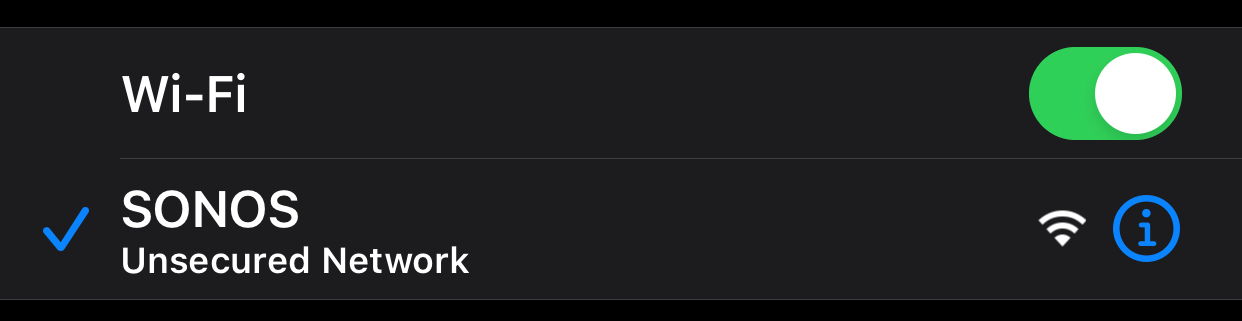Hi there!
I have reported this as a potential bug, but I wanted to see if anyone else has noticed this.
Ever since upgrading to S2, my iOS controller will not stay connected if the Sonos app is force closed. To reconnect the app, I have to reset the app and join existing system.
As long as the Sonos app is not forced closed, all is well. As soon as it’s force closed...issue. I did not have this issue with S1. I have performed the troubleshooting steps which lead me to this observation. It’s been a few days now with no issues since leaving the app open.
Thank you for any insight provided.
Best answer by BrainSel
View original