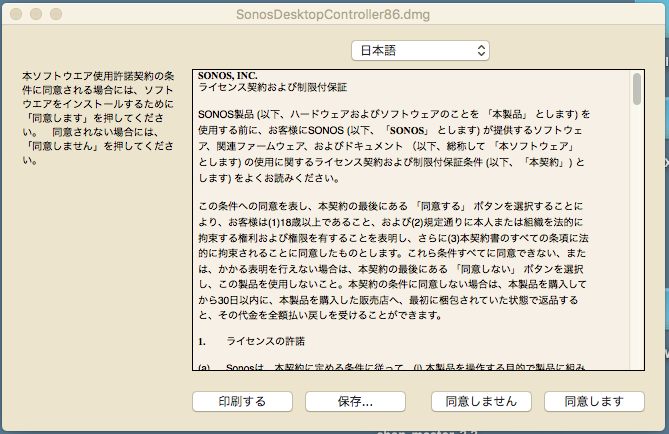For a system that is supposed to be seamless and fool-proof, I am surprised at the number of challenges I have faced at every step. Original wireless setup failed on multiple attempts and required multiple help centre conversations (eventually requiring boost device despite strong 60Mbps signal in every corner of my house), Alexa in Canada is garbage (unless you are willing to conduct major brain surgery through a 100 or so lines of instructions posted by users online) and now the Mac OS app is garbage. Please Sonos - at least try to live up to your promise!!!
Best answer by Keith N
View original