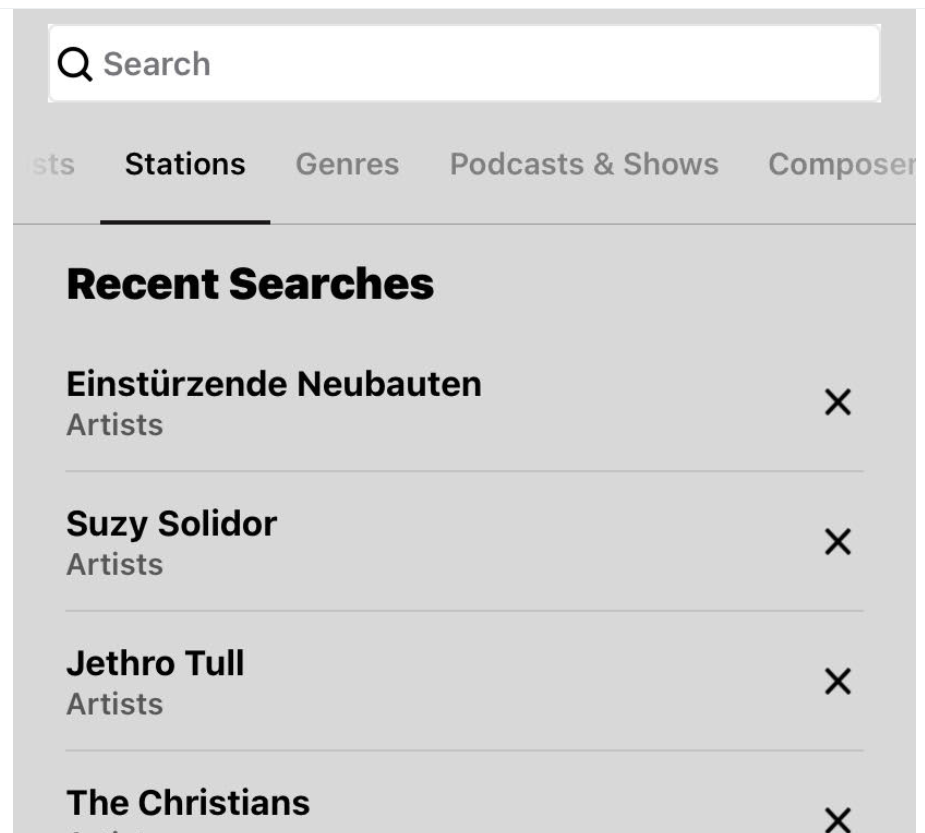I control my Sonos entirely from my iphone. I almost always search for an Artist and never play any radio stations on Sonos. Yet, every single time i pick up the phone to look at Sonos, it defaults to Stations on the menu. So very annoying. Anyone have the same experience and any idea how to stop it?
I control my Sonos entirely from my iphone. I almost always search for an Artist and never play any radio stations on Sonos. Yet, every single time i pick up the phone to look at Sonos, it defaults to Stations on the menu. So very annoying. Anyone have the same experience and any idea how to stop it?
Strange my S2 App defaults to Artists but that is on Android, however I wouldn’t think there would any difference between OS.
Weird. Can you post a screenshot to make it clearer where/how Stations are the default?
So I pick someone to listen to, play it, put the phone down - it goes to sleep. Pick it up later and that’s what I see. Then if i want to search for another artist I have to swipe the menu left to get to Artitsts again
I got nothin. For me it just remembers the last place I was at, and if I force kill it then it will be at Artists when I start it again. Tried both S1 and S2 apps.
Interesting, and thanks for looking. That’s how it used to be for me too. I might try uninstalling and reinstalling and see if that does anything
Enter your username or e-mail address. We'll send you an e-mail with instructions to reset your password.