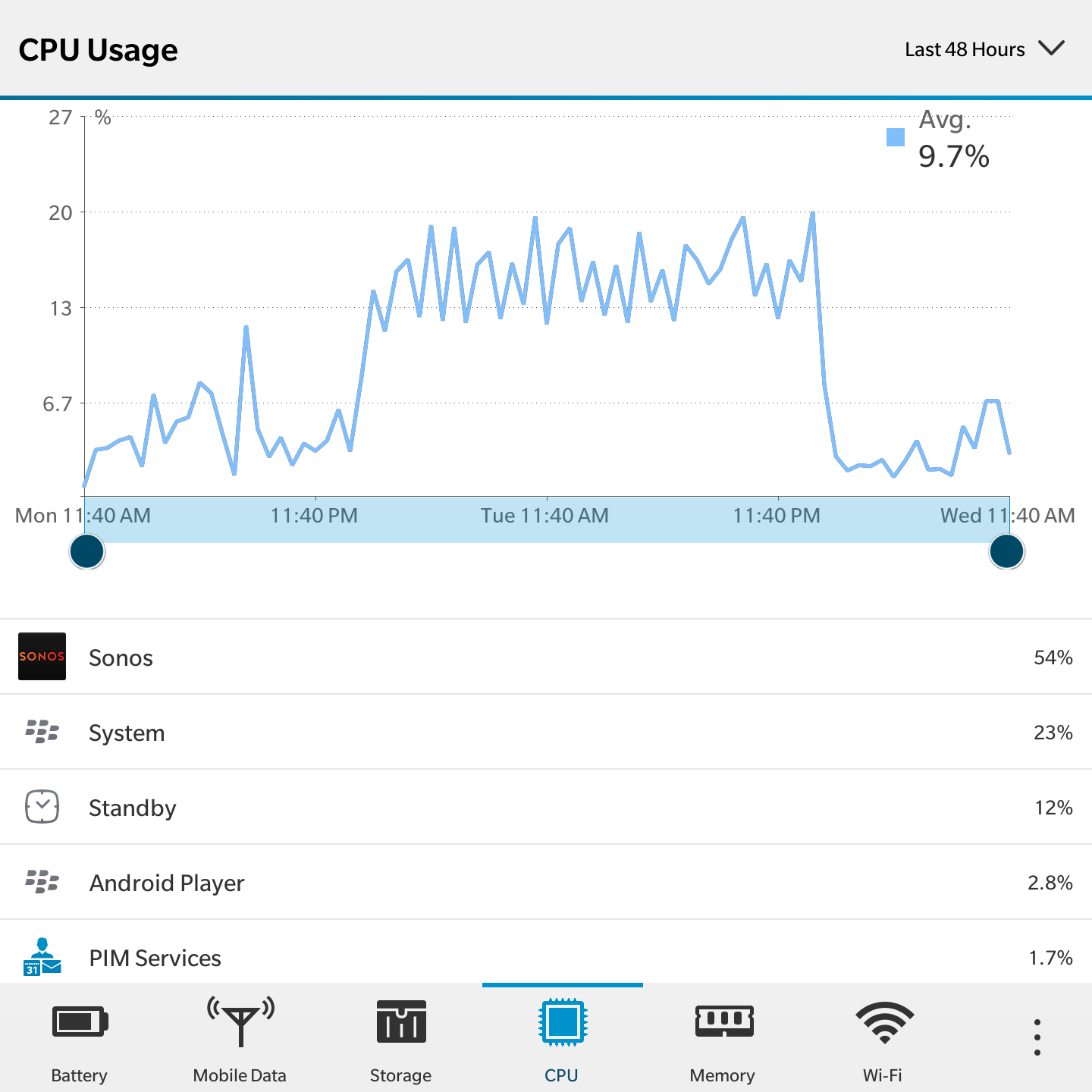Sonos Android Controller Constantly Running Background 15% CPU
That's what is happening and it is tanking my battery life. Auto-update is turned off but even with the app closed it still runs in the background at a higher CPU usage than anything else by a significant margin. Device is Blackberry Passport using Android runtime. Never had an issue before in the past 2 years. Please assist.
This topic has been closed for further comments. You can use the search bar to find a similar topic, or create a new one by clicking Create Topic at the top of the page.
Hi Checkentender,
I'd like to take a look at a diagnostic report from your Android controller. Please send one in then reply with the confirmation number. Here's how to submit reports.
Hi Checkentender,
I'd like to take a look at a diagnostic report from your Android controller. Please send one in then reply with the confirmation number. Here's how to submit reports.
Hi Jeff - if you or anyone else around can still look into this I have a conf number. I actually found this thread again by websearching this issue ironically enough. Back in August I simply uninstalled the app and did not revist this thread. After a couple version updates went by I decided to re-install the app about 2 or 3 weeks ago and it's been running just fine, until a day or two ago it began doing precisely what it was in August, per all the above.
I've just submitted a diag report - the confirmation number 6896952
Any help is appreciated, else I simply just uninstall it again and use a 3rd party version - which is admittedly nowhere near as nice to use or as functional, but this can't continue. Very odd.
If no one can address this for a month once again I'm afraid I'll just uninstall. The hit it gives to my device's battery drains it within just a few hours, and that's if I'm hardly using it otherwise. Again, this is with the Sonos controller app CLOSED that this is occurring. Shutting the app manual or even trying to kill the process in device manager, it simply starts itself back up again in the background. Cannot shut it off.
It seems to have been tamed from some of my tinkering last night, which was to disable it running when mininmized in the development mode settings, as well as (and this may have been the key) to clear all app logging data for the Sonos app. It still runs in the background and restarts itself whether when I kill it's process by any method I have (of three: closing program, closing via process monitor in BB10, or "Kill Process" in Advanced Process Killer in the Android Player environment).... but it is now running below (most of the time) 1%. It is still the highest CPU consumer but is tame enough to not destroy battery life again. I am wondering if there is a logging limit in the OS of some sort preventing the app from writing to it? No real clue and I'll keep an eye on it. BUT IN THE MEANTIME, I would still be grateful if a Sonos rep could please finally have a look at the Diags I sent in on request to see if there is anything out of the ordinary in your estimation.
Note for the screenshot - this CPU usage is almost entirely without Sonos actually open and running. It simply remains as a background process no matter what I do.
Note for the screenshot - this CPU usage is almost entirely without Sonos actually open and running. It simply remains as a background process no matter what I do.
Thanks for the details chickentender. The diagnostic isn't showing anything major that could cause this, though I am seeing a lot of wireless interference that could potentially cause some other issues. I'd suggest changing the wireless channel to channel 1 as a maintenance measure. It'll help things out in general based on the wireless analytics on that diagnostic, but it isn't likely to have an effect on the battery issue. It could, but it very likely won't.
Let us know if it seems to come back up so we can investigate it.
Let us know if it seems to come back up so we can investigate it.
Let us know if it seems to come back up so we can investigate it.
Thanks Ryan. Is it channel-6 that is the default on install? I changed the wireless to 11 a few months back when I suddenly started experience a huge number of skips and drop outs which seemed to help quite a bit. I can certainly try channel 1 but everything has been better overall the past month or two (other than my odd controller issue). Thanks for the feedback.
Players usually do a scan when set up to choose the best channel, but wireless has a tendency to change regularly, so it's impossible to say what the best channel will be all the time.
You could leave things as is if you'd like and just keep that advice in your back pocket if you'd like.
You could leave things as is if you'd like and just keep that advice in your back pocket if you'd like.
Enter your username or e-mail address. We'll send you an e-mail with instructions to reset your password.