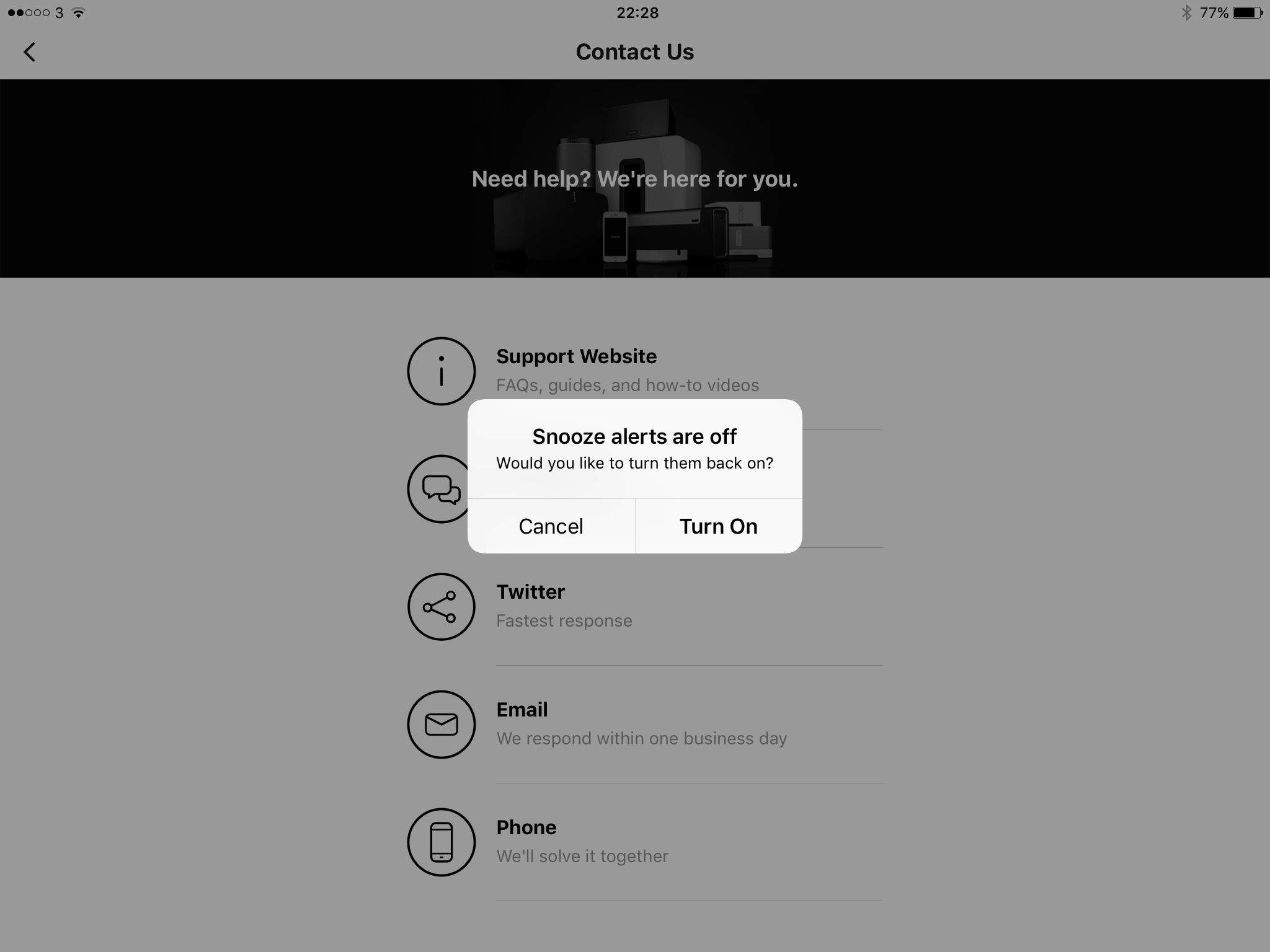It's not a one off thing - it's been happening since the last update.
No matter what I push to use the controller - it appears.
I don't want them turned on - as in the picture, go to the contact page - it appears.
How do I stop this - it's so,annoying.
Best answer by Hugh Jampton
View original