I am trying to upgrade to the S2 app and cannot get past the terms of use. I view and scroll all the way down but there is not accept or way to acknowledge I agree with them.
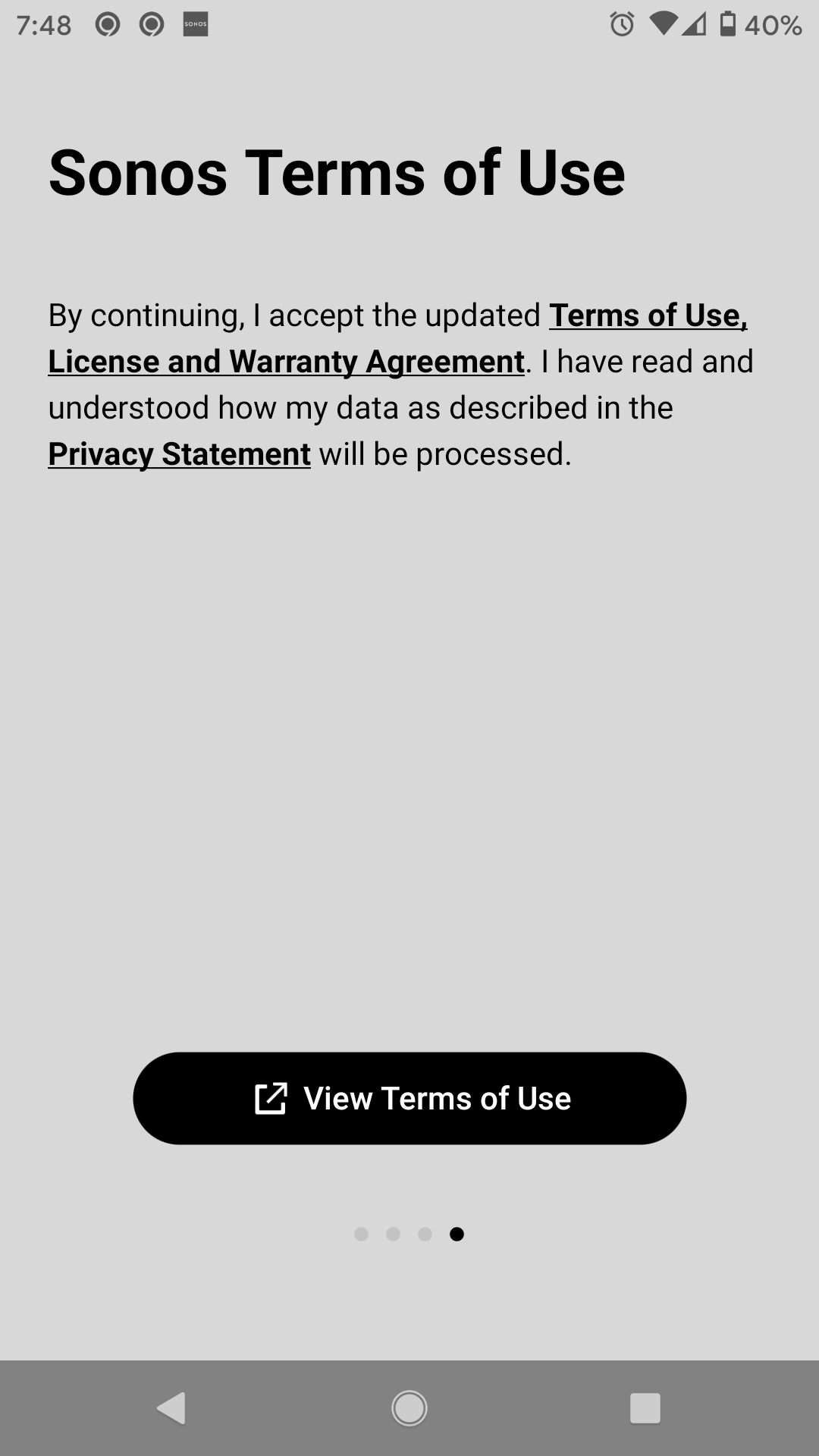
I am trying to upgrade to the S2 app and cannot get past the terms of use. I view and scroll all the way down but there is not accept or way to acknowledge I agree with them.
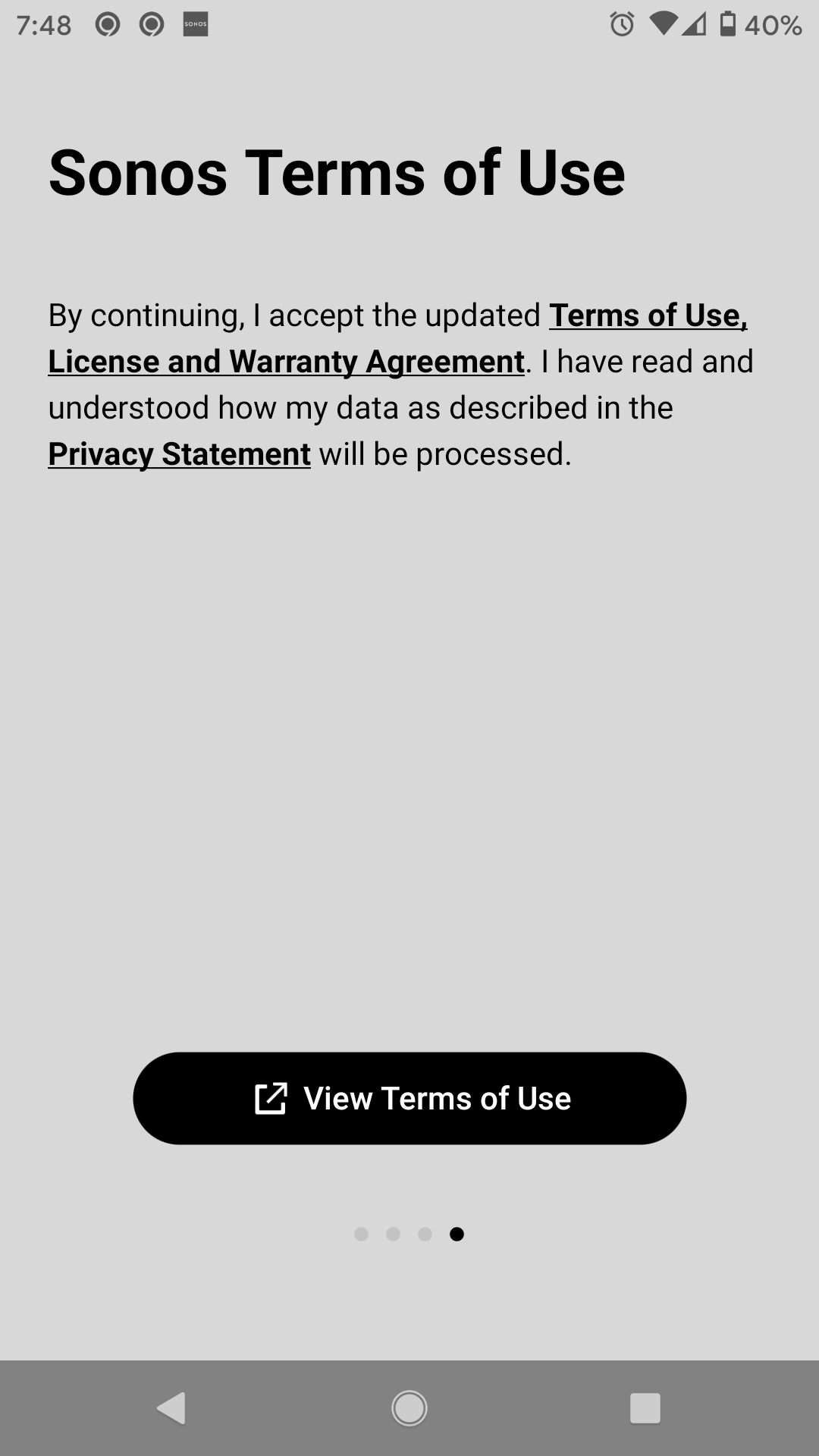
Donnal, I believe you have to click on the link to view the terms, and then you’ll be able to proceed with the upgrade process. It’s been a couple weeks since I did my upgrade, but I believe that’s how I got passed the screen.
Edit: To clarify a bit. After viewing the T&C that pop up, go back to this screen (your screenshot) and the buttons should be enabled.
THIS is what worked for my Iphone SE 2020:
After downloading, open the app. Swipe to Terms and Conditions screen. Click on the link to Terms and Conditions. Scroll up and click on the little person in the upper right.
LOG IN to your account.
Leave Safari open
Go back to your sonos app. There should be an accept button. Click accept.
The app jumped to the Set Up page and I was able to continue setup from there.
Good Luck!
20 minutes later…. I just discovered this is almost the same process as described below by RobSeattle. Except I had to LOG IN to the website before returning to the Sonos app.
I had the same problem on my iPhone 6
To get around it:
Similiar to above, I have an Android phone, so when I opened & kept open the T & C in a Chrome window, I was able to go back to the Sonos app which now displayed the Accept button, which then allowed access to the S2 app.
If Developer Options are turned on, turn them off, and try again.
Sonos team this is completely unacceptable customer service. Your app is broke and you should stop prompting people to upgrade to a broken service. I have been struggling for days now and my sonos system is just a bunch of expensive paper weights until you fix it.
Are you one of those companies that jumped on the no QA bandwagon? If not how did this make it through ypu testing cycle?
Hi
If there's any other issue you're having, feel free to reach out.
The Sonos Community is always here to help
Thanks mine has been working fine although I have not deleted the S1 app as of yet
Hi
We're here to answer any further questions you have.
I am trying to upgrade to the S2 app and cannot get past the terms of use. I view and scroll all the way down but there is not accept or way to acknowledge I agree with them.
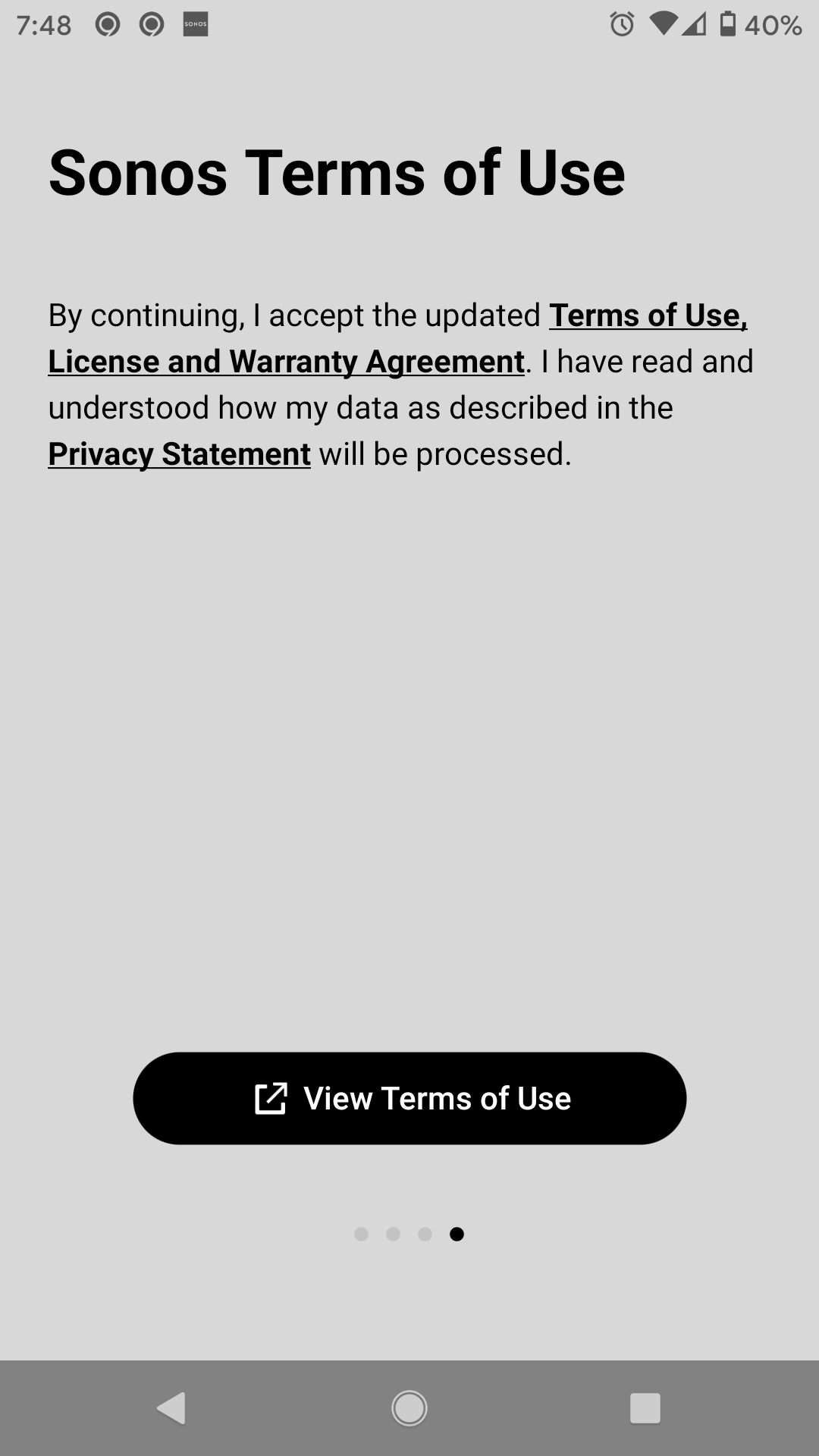
I just had the same issue on iPhone 7 running iOS 13.4.1 shut down the S2 app, Go back to the S1 app it will ask you to open the S2 app when the new app opens the accept button was on the first page that opened. I hope this will work for you. Thanks and good luck!
Hi everyone, Regarding this issue, here are some steps for troubleshooting in resolving this issue.
Part of the S2 update requires users to accept a new EULA. On Android controllers, this can cause an app crash if the user has Chrome disabled or is running a 3rd party default web browser.
In other instances, the user cannot accept the EULA when the Android Developer Options are turned on. In this case, the button to accept will not appear, but the app will not crash.
(App crashes)
(No accept button)
Hello I cant get passed the terms and conditions on my iPhone app
and struggling to set up sonos with new wifi
Hi
They’re open Monday to Friday, from 9 am to 10 pm EST. Our phone support number: 1-800-680-2345.
Let us know how you get on with the advice above.
If there's any other issue you're having, feel free to reach out.
I am having the same problem. I have Android 9. On the Terms of Use page, the black bar at bottom says View Terms of Use. I have reinstalled at least 10 times. The new Sonos 2 updated perfectly on my Windows 10 PC. PLEASE help!
I have tried same and it does not work. How many times do you want me to reinstall the S2 app? Please get me in a position to move forward. Using iOS 12. on iPhone 6.
I have an Android 9….have reinstalled this damn app at LEAST 10 times. Can not get something that says “Accept terms of use”. Now I’m even reading the Terms to see if I am missing something. TOTALLY frustrated. The new app works on my PC (windows 10) but not on my phone.
Hi
Let us know how you get on with the advice above.
If there's any other issue you're having, feel free to reach out.
I’m having the same problem. When the ToS is open, it is open in a browser in the S2 app so I can’t switch back to the S2 app. This is frustrating.
I had the same problem on my iPhone 6
To get around it:
Hi
You're always welcome here.
I figured it out!
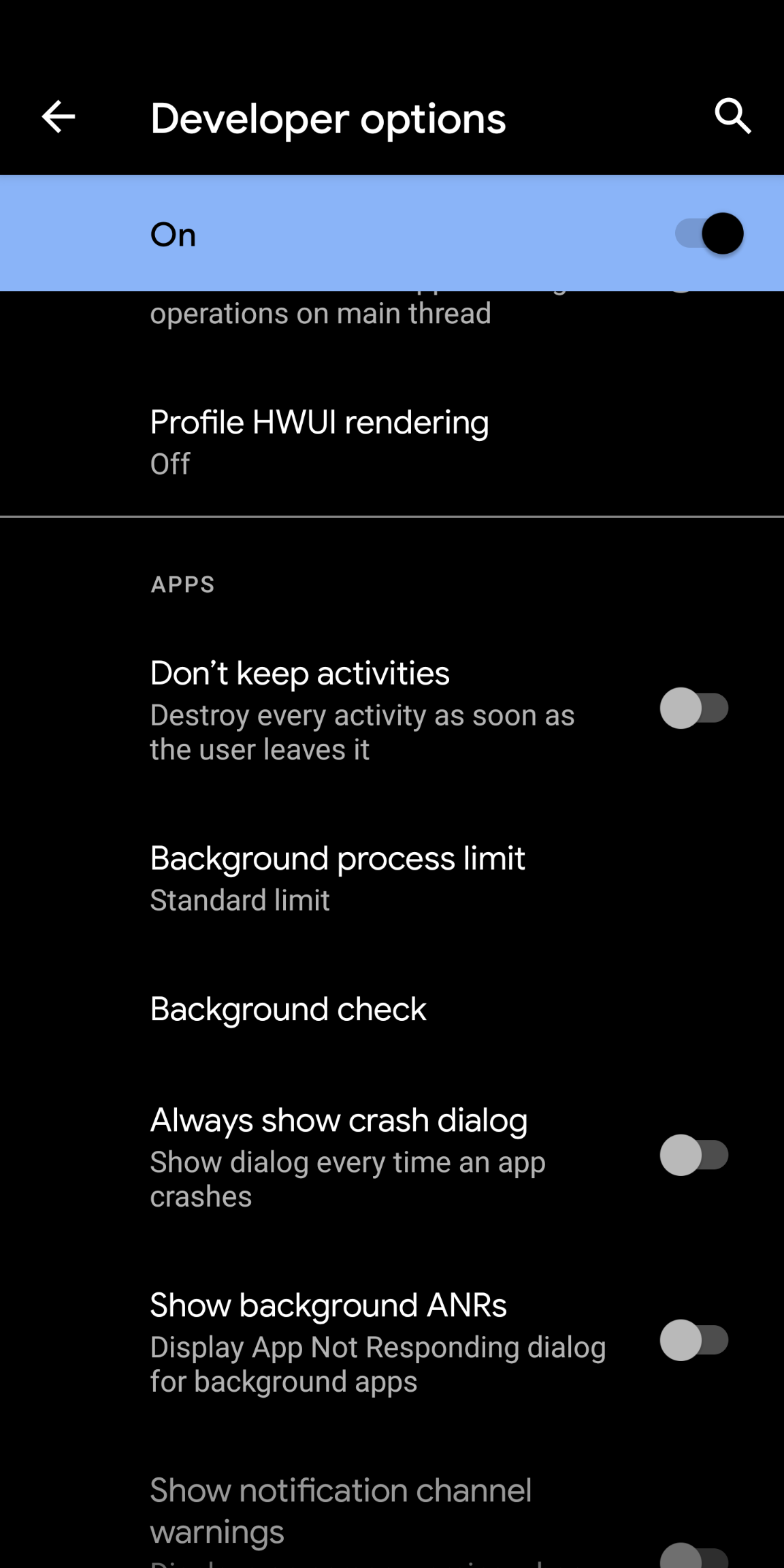
I disabled "Don't keep activities" in the developer options.
Worked great for me, S2 installed!
Hi
If there's any other issue you're having, feel free to reach out.
The S1 app offered me a download S2 invite mysteriously for the first time two days ago and after my nth install this one took, so my problem is over.
Hi
An additional piece of information: it appears that upon switching to the web page view of the Terms of Use, the Sonos S2 app is restarted, thus possibly losing the ability to track that you went to that page. When closing the Terms of Use page, instead of immediately seeing the Sonos app view I left, I see there Orange app start-up page for a few seconds, as though the app just restarted/relaunched.
The problem is that it won't even install to the point where you CAN submit a report. It won't even let you accept the Terms of Use.
Like Mickoloh says, no way to enjoin settings or any options because the S2 app does not install sufficiently to allow one access to any settings or further menu options. One is left rudderless and only allowed to read the terms and conditions. No place to click acceptance and keep moving on within the app.
The problem is that it won't even install to the point where you CAN submit a report. It won't even let you accept the Terms of Use.
Hi
Let us know how you get on with the advice above.
We're here to answer any further questions you have.
I have tried same and it does not work. How many times do you want me to reinstall the S2 app? Please get me in a position to move forward. Using iOS 12. on iPhone 6.
Enter your username or e-mail address. We'll send you an e-mail with instructions to reset your password.