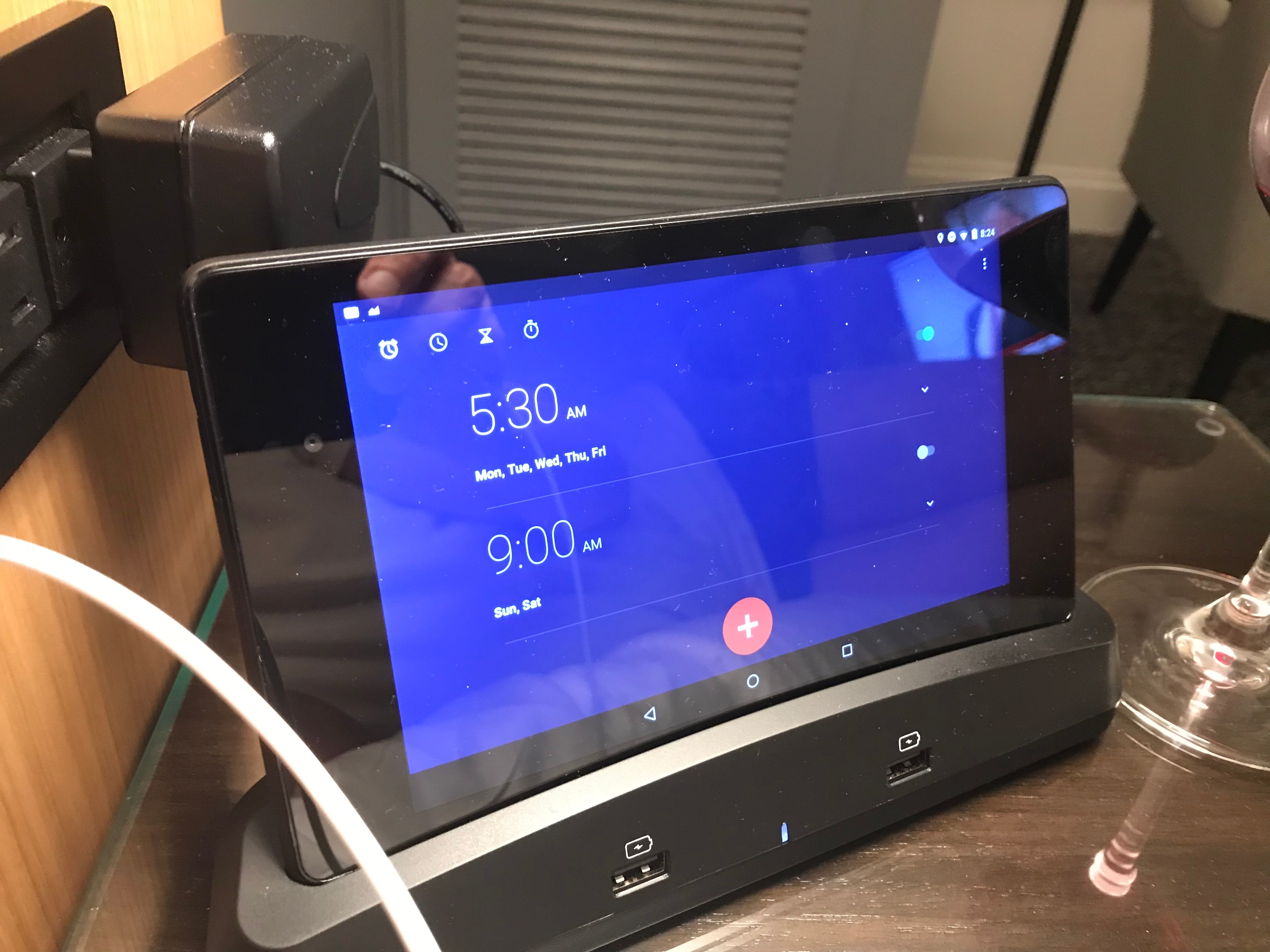This topic has been closed for further comments. You can use the search bar to find a similar topic, or create a new one by clicking Create Topic at the top of the page.
Page 1 / 4
I use one of these, although the touch-screen is primitive and can't compare to the screens on any modern cellphone.
 +4
+4
============================================
So I took one of my CC100's cut it up, painted it black, bought a cheap S5 desk docking station, with some superglue and some shims, created the attached to hang in a bathroom cabinet. It's not as elegant and placing the S5 directly into the docking station is 1000x more difficult than holstering the good old CR100/CC100, but it does work. I find I leave the controller in the docking station 80% of the time vs 25% with the CR100.
My kids will have exploding brains that an iPhone is only a Sonos controller.
"Apparently after July, apple app store will only work with iOS 11.3, so my iphone5 Sonos controller stuck on 10.3 will follow the CR100s to the grave, unless Sonos brings back partial controllers."
Also there is the "little issue" that none of the current App based controllers give the functionality of the CR100. 😉
Not an Apple person but from what I read on this forum it looks like Apple makes sure you can't repurpose old hardware beyond a couple of revs.
How about old iPhones without service? I think a v4 will run the controller. Glue it to the wall. $40 on fleabay.
My kids will have exploding brains that an iPhone is only a Sonos controller.
My kids will have exploding brains that an iPhone is only a Sonos controller.
 +4
+4
After digging around, found that my wife had a Samsung Galaxy S5 in her closet (replaced in turn by S7 and S8). So I started work on a factory reset, did some research and found demos of the S5 being left under water for an hour and doing fine. So loaded up Sonos app, pinned it as per directions and its doing fine. The issue of finding a wall mounted charging cradle for an S5 is a challenge. Found a desk docking station that I think I can pair with a Sonos CC100 (cradle) with some careful cutting and trimming and get it back into the same place as the former CR100. This might actually work. Some issues with pinning - it does not persist across power rebooting and software install/update may require the app to be unpinned. But once learned (and it's different on each Android version), it's not that hard to do. There are some Kiosk apps around that off persistence, but you still need to deal with getting access to Settings and/or PlayStore. My 2 cents.. 😃
 +4
+4
Not wall mountable, not splash-proof, no hard buttons and that is just for starters! :P
Do I REALLY need to point out all the splash proof cases and wall mounts available for tablets? Besides, a Sonos One doesn’t need to be touched at all, so it’s the perfect bathroom and kitchen solution, without the need for buttons. This thread is about replacing the CR100, not whining about its demise.
https://www.armor-x.com/case/google-nexus/nexus-pad.html?dir=asc&order=news_from_date
I do however take issue with your statement that a Nexus tablet "would be far superior to the CR100", it might be better in some respects but not far superior overall (YMMV!).
I also disagreed with Smilja's view that the limited functionality of the CR100 since 2009 meant that a device offering full control (such as managing your music library, create a stereo pair, rename a room etc.) was therefore far superior. As we have a long standing and stable set-up we have no need to any of these things. So I agreed to differ with Smilja on this, as I understand their view, and it will always different be from mine.
Now back to your question "Do I REALLY need to point out ..." - No you do not.
Nor do I need to list out the functions any replacement for the CR100 should have, as you are well aware of them, even if you try and underplay/belittle them.
So far the NEEO looks the best CR100 replacement if/when it allows Zone grouping/up-grouping and alarm setting. The lack of wall mountablitiy and splash-proofing are a shame but programmable hard buttons looks to be a bonus.
Not wall mountable, not splash-proof, no hard buttons and that is just for starters! :P
Do I REALLY need to point out all the splash proof cases and wall mounts available for tablets? Besides, a Sonos One doesn’t need to be touched at all, so it’s the perfect bathroom and kitchen solution, without the need for buttons. This thread is about replacing the CR100, not whining about its demise.
https://www.armor-x.com/case/google-nexus/nexus-pad.html?dir=asc&order=news_from_date
Unfortunately the Sonos One is still running a beta version of the Sonos skill which does not support local libraries. Since many CR100 users listen to local music exclusively this will not (yet) work as an alternative.
The Nexus has no hard buttons which makes it a non starter unless it has some other alternative to a touch screen like voice control.
The best replacement I have found so far is the NEEO remote which has hard buttons, a nice display, and does not rely on the controller app which many CR100 users are looking to avoid.
Not wall mountable, not splash-proof, no hard buttons and that is just for starters! :P
Do I REALLY need to point out all the splash proof cases and wall mounts available for tablets? Besides, a Sonos One doesn’t need to be touched at all, so it’s the perfect bathroom and kitchen solution, without the need for buttons. This thread is about replacing the CR100, not whining about its demise.
https://www.armor-x.com/case/google-nexus/nexus-pad.html?dir=asc&order=news_from_date
Don't confuse a subjective statement with an objective one. In absence of some important system management features on the CR100, a full supported desktop or mobile controller is required in order to manage your music library, create a stereo pair, rename a room etc. That is what I meant.
Well, the CR100 has been a partially supported piece of hardware for a long time now (since 2013?); to that effect the Android/ioS controller is far superior to the CR100.
Well, the CR100 has been a partially supported piece of hardware for a long time now (since 2013?); to that effect the Android/ioS controller is far superior to the CR100.
Not wall mountable, not splash-proof, no hard buttons and that is just for starters! :P
And you shall be aware that nowadays a dedicated Sonos Remote device would prove itself a dead wood on the retailer's shelf.
Aware - But not the issue of this tread which is good (or at least the best) alternative for a CR100. On that subject I was taking issue with the phrase "be far superior to the CR100 as a Sonos remote."
Not wall mountable, not splash-proof, no hard buttons and that is just for starters! :P
And you shall be aware that nowadays a dedicated Sonos Remote device would prove itself a dead wood on the retailer's shelf.
Not wall mountable, not splash-proof, no hard buttons and that is just for starters! 😛
 +4
+4
Like a few others in this topic, I have several CR100's, the only one I use regularly is the one in the master bathroom -though I don't take it in the shower like someone else, I do often handle it with wet hands. As of this morning I have upgraded to the latest software and removed all the CR100's. My wife's 2nd gen iPad is now in the master bath - but I'm looking to see if anyone has come up with a reasonably priced alternative that is "water resistant"? I was thinking of a 6th gen iTouch with some type of waterproof case (if exists). I recall some Samsung phones claim to be waterproof. But I really want a solution that's not the cost of another Play:5 (would rather have another Play 5). :?:?
Userlevel 1
I have purchased a Fire 7 tablet and it is my understanding that you cannot pin the Sonos app on this device as suggested. If it is possible to do (contrary to what I have been advised by one person in the community), can someone with knowledge please provide detailed steps for doing so. I did figure out how to set up so tablet is constantly on when charging, but pinning the app has not been something I have been able to do despite diligent efforts to do so. Thanks.
That could have been because of all the TouchWiz stuff which Samsung insists on layering on top. A phone or tablet with a vanilla Android UX (or close enough) may suit you.
[quote=
Setting up these tablets is straightforward with lots of hand-holding. Making them safe for child use yet still convenient takes a bit more work but Google is your friend. I can understand frustration at having to do it at all, but I don't think anyone should be daunted by it.[/quote]
Agreed, its just finding the time to play about with it - and overcoming my (irrational?) dislike of Android - I had one of the early Samsung Tabs and could not get on with it. Maybe they are better now.
Setting up these tablets is straightforward with lots of hand-holding. Making them safe for child use yet still convenient takes a bit more work but Google is your friend. I can understand frustration at having to do it at all, but I don't think anyone should be daunted by it.[/quote]
Agreed, its just finding the time to play about with it - and overcoming my (irrational?) dislike of Android - I had one of the early Samsung Tabs and could not get on with it. Maybe they are better now.
Rather than a £100 voucher it would have been more helpful if Sonos could have done a deal with another hardware manufacturer and offered us the option of purchasing a replacement (already configured) unit at a small discount. Win, Win, Win - Sonos get the credit for looking after their user base (rather than being flamed), the other hardware manufacturer get some sales and most likely a future income stream and we get a simple replacement option without all the heartache!
But life is never as simple as it should be!! ;)
Setting up these tablets is straightforward with lots of hand-holding. Making them safe for child use yet still convenient takes a bit more work but Google is your friend. I can understand frustration at having to do it at all, but I don't think anyone should be daunted by it.
Page 1 / 4
Enter your username or e-mail address. We'll send you an e-mail with instructions to reset your password.