I have an old Droid Turbo. A Sonos notification popped up yesterday stating "Stopping the service may affect Sonos homescreen widgets.". And a link to Stop Service.
There was an update, which I have now installed, but the notification remains.
I can't clear it. I restarted my phone. Still there.
Anyone know why it's there and how to clear it..? I didn't generate it.
Thanks!
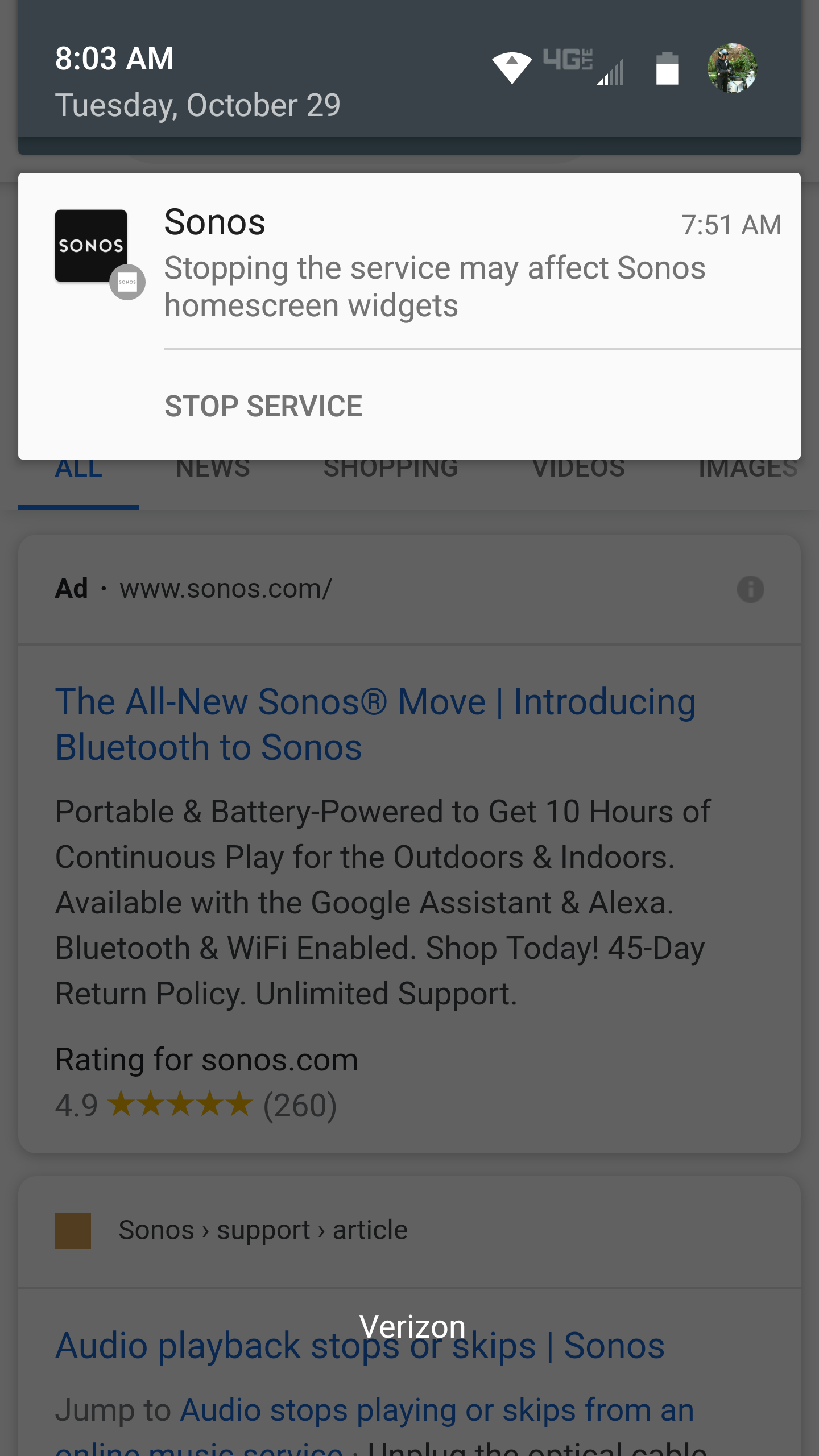
Best answer by Ryan S
View original




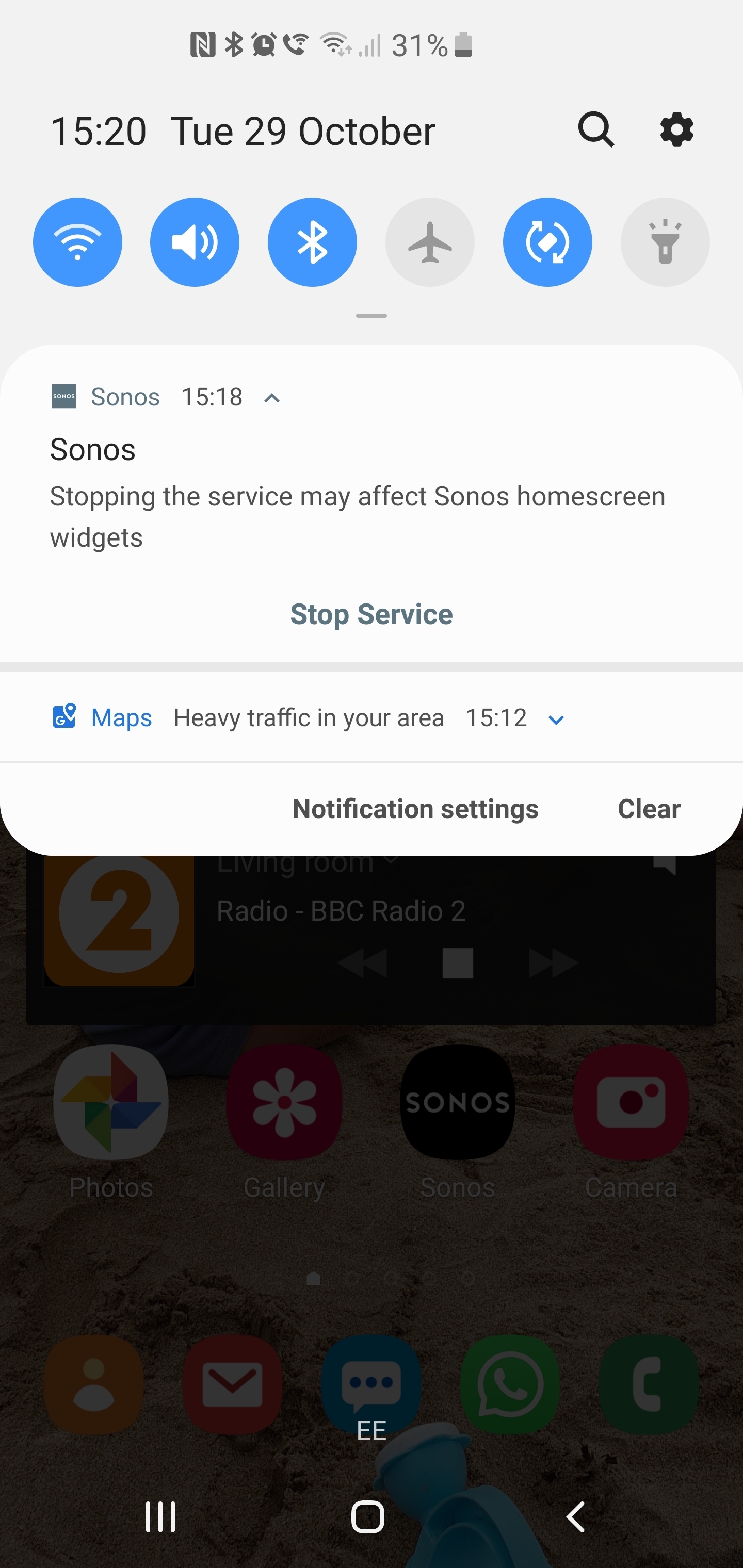

 You probably meant to quote
You probably meant to quote 