Just downloaded the new app (June 2020) as requested by Sonos. Despite their email stating: “Just download the new app to your phone or tablet and delete the old one. All your services, favourites, and settings will be saved” I can’t even get the app to find and connect to my Sonos Beam. Anyone else having this issue?
Those sound a lot more like network issues than they do about controller issues, i.e. the controller failing to find the speakers. On the other hand, it could be controller issues, too, or both. I’d recommend a couple of things.
First, try deleting the controller app from your device (what device is that?). Then do a hard reboot of your device, all the way to a power cycle, not just a closing of the screen. Then go to Sonos.com, and download a fresh copy, and run it. Make sure to “connect to existing system” when provided the prompt.
Once you’ve done that, if it crashes again, restart the app and immediately submit a system diagnostic , and call Sonos Support to discuss it.
There may be information included in the diagnostic that will help Sonos pinpoint the issue and help you find a solution.
When you speak directly to the phone folks, they have tools at their disposal that will allow them to give you advice specific to your Sonos system and network.
If you’re interested in more help here on these forums, a lot more details would be useful. Like what Sonos speakers you have, what device you’re running the controller on, what OS is running on that device, how you have your system connected, i.e. wired or wireless. Since we in the community don’t have access to the diagnostics, we can’t see the any of that data in the diagnostic, so we can’t really build an effective mental image of your system.
I am also having problems with sonos 2 app. I tried to download it last year when I got the notice from Sonos that it was available, however at the time it was not compatible with my system as it refused to update.. Several months later I was notified that it was now compatible and was prompted to download it when I opened my sonos app, which I now, regrettably did.
Sonos 2 crashes several times a day. If I go to stop or pause the app, I get a pop up from windows telling me it has stopped working and I can either close it, or search for a solution. Searching for a solution terminates the app.
I have tried to return to the sonos 1 app to no avail. Tells me sonos 1 is no longer available and tells me to upgrade to sonos 2. It’s become a never ending circle of problems which is causing frustration to the point that I no longer enjoy using my sonos equipment.
Any help would be appreciated.
Again, this sounds like an issue with your router. Try a network refresh by unplugging all Sonos devices from power, then, while they are unplugged, reboot your router. Once the router comes back up, plug in your Sonos devices.
Just downloaded the new app (June 2020) as requested by Sonos. Despite their email stating: “Just download the new app to your phone or tablet and delete the old one. All your services, favourites, and settings will be saved” I can’t even get the app to find and connect to my Sonos Beam. Anyone else having this issue?
Loaded the S2 on my iPhone XR and immediately had problems. A three device configuration suddenly only had 2, then could not get it to recognize any of the devices after a while. No instructions on how to set up. Had forgotten to delete this one but was afraid to. Then was advised that is to was so problematic that it should be dumped. Just bought a new beam and the only way you can set it up is to go on the S2 app. Sonos used to be an easy system but too much technology has put them behind the power curve on thoroughly vetting their systems and their software.
Just downloaded the new app (June 2020) as requested by Sonos. Despite their email stating: “Just download the new app to your phone or tablet and delete the old one. All your services, favourites, and settings will be saved” I can’t even get the app to find and connect to my Sonos Beam. Anyone else having this issue?
Yes!!!! I am so frustrated with Sonos right now. The new app is not working with my existing system now. It was flawless before the app update. Now what????
we had a new router then lost sonos from wifi, the speakers all still work but can't use Spotify or anything also and oddly we changed the tv and the old tv remote is the only way to turn the volume up an down, the app will not let us get any further than look for the Sonos system then tells us to push the buttons on the play one, which we do but then the lights turns orange and nothing at all works for hours. really stressing us as we have the player, sub and 2 x play 1
Having spent 4hrs in the phone with Support and resetting every speaker and router numerous times we finally got it work on S2 app.. but less than a day after “cannot find Sonos network” it’s infuriating. All that expense ruined by a poorly thought out App
100%. I don’t have the time to look at all of Sonos support threads. I bought their expensive products and pretty much expected the user friendliness. Then, the non specificity of the emails…. so now I’m stuck with this absolute piece of shut speaker and a response time of 48 hours!!!
** you Sonos. No one has time for this. Going to try my jump shot with your ** speaker
*Moderator edit for language
Hi
Yes, SonosNet seems to act akin to a Mesh system. However, only our speakers can use this network to have a better connection to your network.
You shouldn’t be able to connect to it. How did you connect to it? Ethernet cable?
I see that you’re using the Airplay function of the iPhone; can you connect to the System using the Sonos app and able to play music?
Do you usually use Airplay to play music?
Please get the model of your router so we can also check for any known issue with it.
If you have other concerns, feel free to reach out.
More information: the Ethernet connection directly to my phone quit working after an hour. It won’t all me to hook up anymore
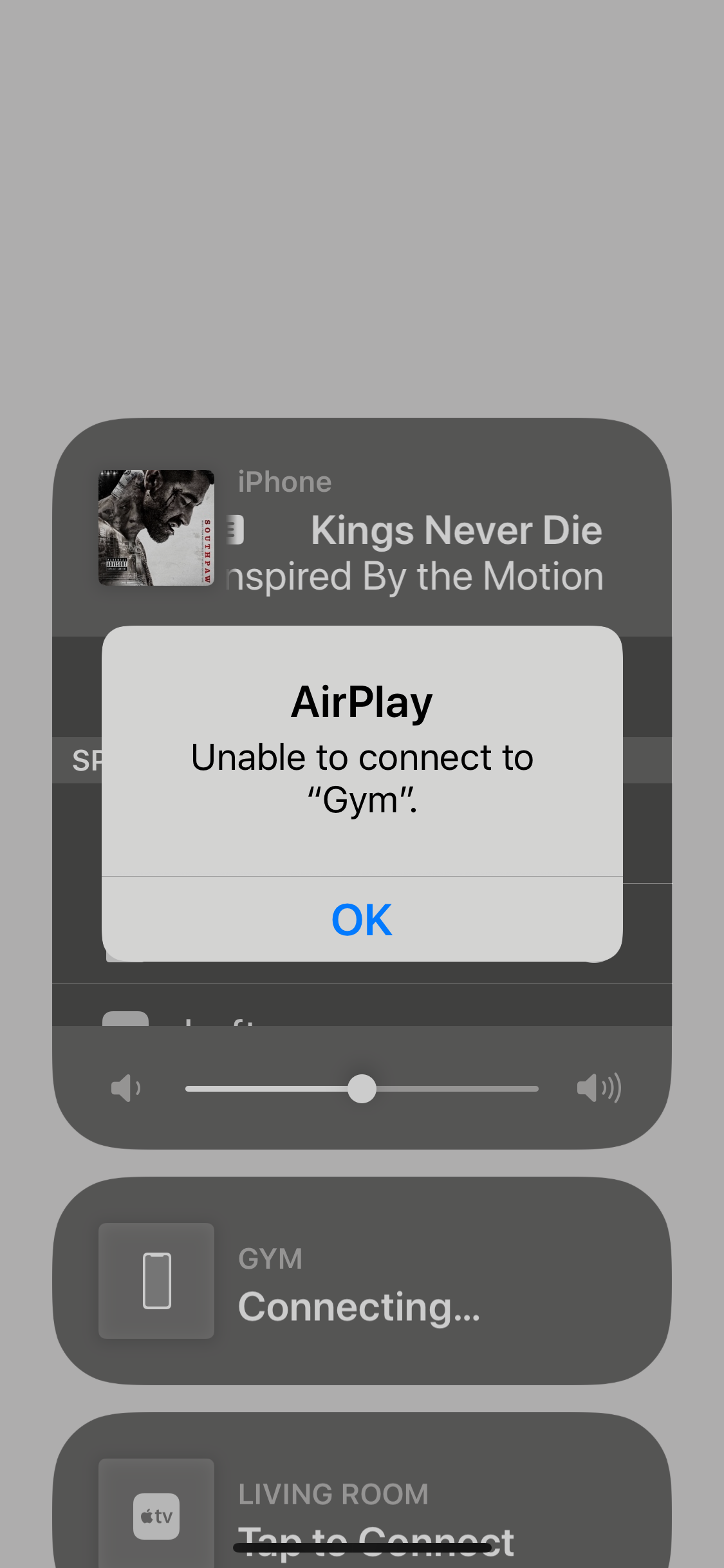
I actually tried that is what I meant to type.
Here are some recent findings. I decided to just connect my phone to the speaker using and Ethernet/ thunderbolt adapter I’ve used to test some of my ideas to fix this. Figured I can get some use out of this speaker. Upon connecting my phone instantly picked up both speakers. Even the run running on Ethernet. When I unplug the wire. It takes about 30 seconds to stop playing music, as if it doesn’t realize it’s not connected anymore and should stop playing. Even more interesting, I shut off my cell and WiFi connection and am using the speaker as a internet hub to type this email right now. I didn’t know the speaker would act like a router.
I’ve actually all that except to the exact specificity you laid out. You basically described every step I’ve done and problem solving thought I’ve had. The only thing I’ve never done is completely disconnect my second network. However, the speakers have never run off that and it’s basically an isolated network for my treadmill. My phone doesn’t ever run on it either. I can access the speaker and the app is able to see the network when I plug my iPhone into and Ethernet port. My Mac mini can only see it when running on Ethernet, but not when on wifi. Same goes with the other iPhones in the house.
Also. As a last resort I just set up the app to my second network and again plugged into Ethernet it’s available, but not when on wifi. So I can run them on Ethernet only and they will not come up on any network I set them to.
Hi
I checked the diagnostic, the Sonos speakers are generating SonosNet. (only when one Sonos device is wired)
We could try to remove the Wifi credentials from the Sonos app then set them up as wireless again.
Setting > System > Network > Networks - to remove all Wifi credentials.
Setting > System > Network > Wireless setup to re-establish the Wifi credential and while one speaker is connected via Ethernet.
The Sonos should not switch to another Wifi because they don’t have the credentials.
Now make sure the Phone is connected to the right network, turn off the mobile data, and make sure the phone doesn’t auto switch to the upstairs network.
We could also disable the DHCP on the upstairs router and connect it to the first router.
This is so that we don’t have two competing networks and the upstairs will just project the first router network. I suspect the Phone is auto-switching between networks.
Update us with your findings.
I did yesterday 1258510322. I have one modem and two routers. Essentially I have two networks and have had this for a very long time with no problems. The second network is only for upstairs. The first network is where the ikea bought Sonos is connected too. The are netgear devices. Majority of my devices run on Ethernet. I’ve had the speakers for about two months max and they hooked up easily but suddenly dropped off.
Hi
Can you take a diagnostic from the Sonos app? I would like to check your Sonos system.
Setting > Help & Tips > Submit Diagnostic from the Sonos mobile app or Help tab > Submit Diagnostic in the Sonos desktop app.
Reply with the confirmation and I’ll take a look.
If you would also, tell me your network setup, how everything is connected, the model of the network devices like the router, wifi extenders, mesh system, and the like.
This is to understand how your network and the Sonos system would behave.
If you have other concerns, feel free to reach out.
I’m having the same problem. Speakers (one on wifi, one on ethernet) and network not found from one day to the next. They are just no longer there when trying to access via wifi. My Mac desktop can see them bot, but that is hooked up on ethernet only. My phone can see the network and connect if I connect it to ethernet, but it will not find them when using wifi. I think its a problem with the app. I've done all the suggestions and nothing works. Anyone get any better answers?
Hi
I understand the frustration and I will be happy to assist you.
If you would, take a diagnostic in the Sonos App and reply with the confirmation number.
Settings > Help & Tips > Submit Diagnostic.
To understand your situation, we would need more information.
I would also like to know your network setup. I’ll need the model of the router; if you have other network devices, like mesh networks, wireless access points, range extenders, and the like.
I would need to know about them as well; so that we can check on our end if we have a known issue and to cover all bases.
If you have other concerns, feel free to reach out.
I'm really getting tired of my sonos beam. Since two days ago, it suddenly was disconnected and not appearing in my app Have tried 2 full days now to add my sonos beam back without success. I'm on S2 now. Please help before I throw my beam out of the window. I just don't understand. How can something be working for over a year, and suddenly be totally messed up.
Hi
When you disconnected the beam, did it flash white?
That’s an indication that the beam is trying to get an IP address from the router.
If it did, force close the app and reopen it. This should get the app to look for the Sonos System.
If you still can’t reconnect wirelessly, wire the beam again and re-add the Sonos Sub to the Beam and test if the Sub will play as wirelessly connected to the Beam.
This is to test the Wireless card of the beam. Also, the previous diagnostic didn’t show the Sonos Sub.
Take a diagnostic again, so we can also check the connection of the Sub.
Hi
I checked our resources about EN2251 and SAC2V2S; we don’t have any known issues with them.
In this case, let’s test the beam while still being wired to the router, I would like you to remove all known networks in the Sonos app then redo the wireless setup.
Settings > System > Netowork > Networks and remove all known networks.
Then, go back to Network > Wireless Setup; follow the instructions and tell us how it goes.
Still nothing. I am able to set up the network, but after I unplug the ethernet I am unable to connect.
Hi
I checked our resources about EN2251 and SAC2V2S; we don’t have any known issues with them.
In this case, let’s test the beam while still being wired to the router, I would like you to remove all known networks in the Sonos app then redo the wireless setup.
Settings > System > Netowork > Networks and remove all known networks.
Then, go back to Network > Wireless Setup; follow the instructions and tell us how it goes.
Hi
I checked the diagnostic, I would like to know the router’s model; because I can see the beam is connected to a Sagemcom router.
If you have Wifi extenders, mesh system, wireless access points, and the like. I would need to know about them as well.
It so that we have a better understanding of the network setup you have and check for any known issues.
I would like to know how everything is connected as well.
Update us with your findings.
Entire network is as follows
Modem is Hitron EN2251
Router is Sagemcom SAC2V2S
Connected is a smart tv, game console, laptops, phones, and a Sonos Sub. Everything is usually wireless, except for the beam which is wried. And the sub still works too.
Hi
I checked the diagnostic, I would like to know the router’s model; because I can see the beam is connected to a Sagemcom router.
If you have Wifi extenders, mesh system, wireless access points, and the like. I would need to know about them as well.
It so that we have a better understanding of the network setup you have and check for any known issues.
I would like to know how everything is connected as well.
Update us with your findings.
Yup same issue. Can't use my beam wireless at all. Worked fine last night. Works fine wired. Help before I smash my new plastic paperweight with a hammer. It was a great product but now it's a pos brick.
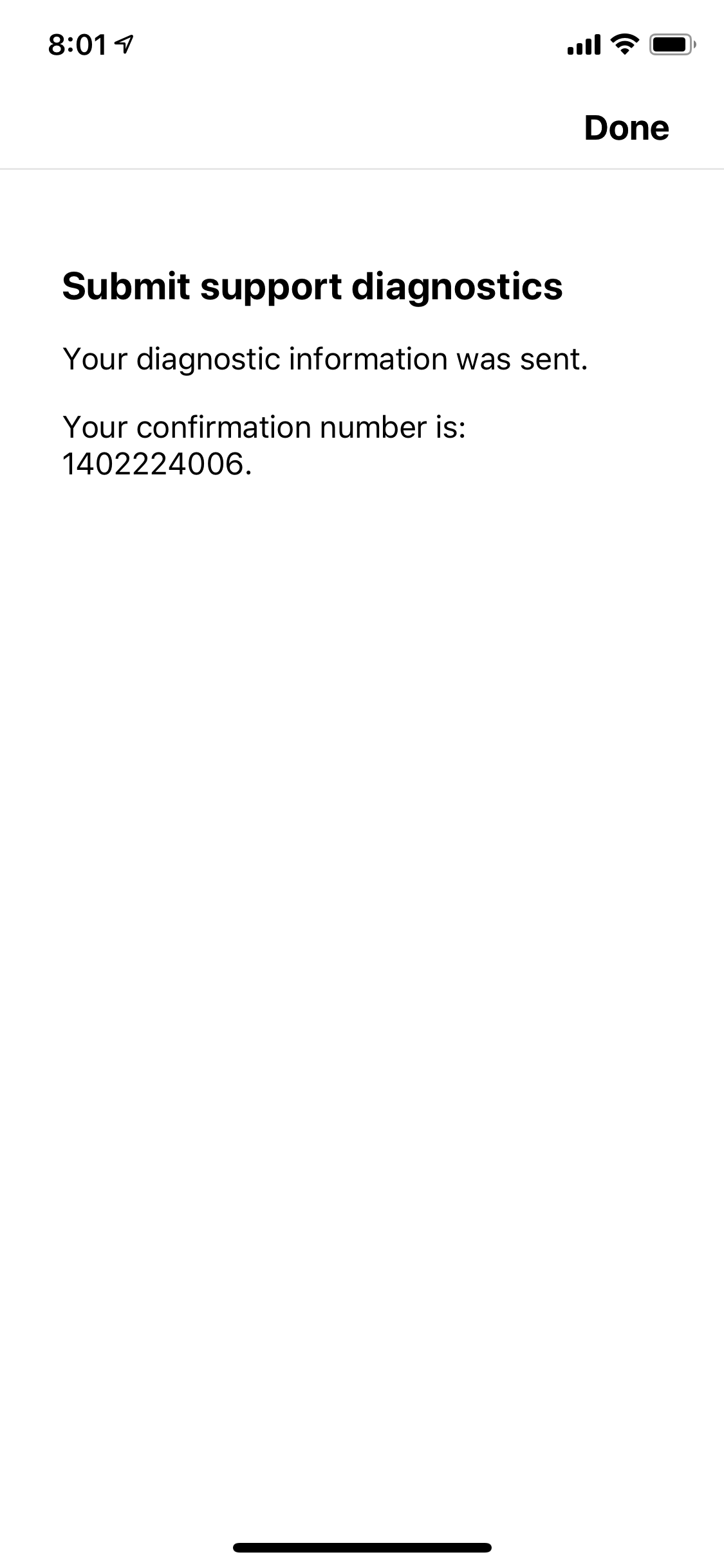
Hi
I would like to ask, have gone through these steps? Settings > System > System Tools > System Compatibility Check.
If so, could you please get a diagnostic from the Sonos app.
It’s either Settings > Help & Tips > Submit Diagnostics or More Options > Submit Support Diagnostics.
Reply with the diagnostic and we’ll take a closer look.
If you have other concerns, feel free to reach out.
Enter your username or e-mail address. We'll send you an e-mail with instructions to reset your password.

