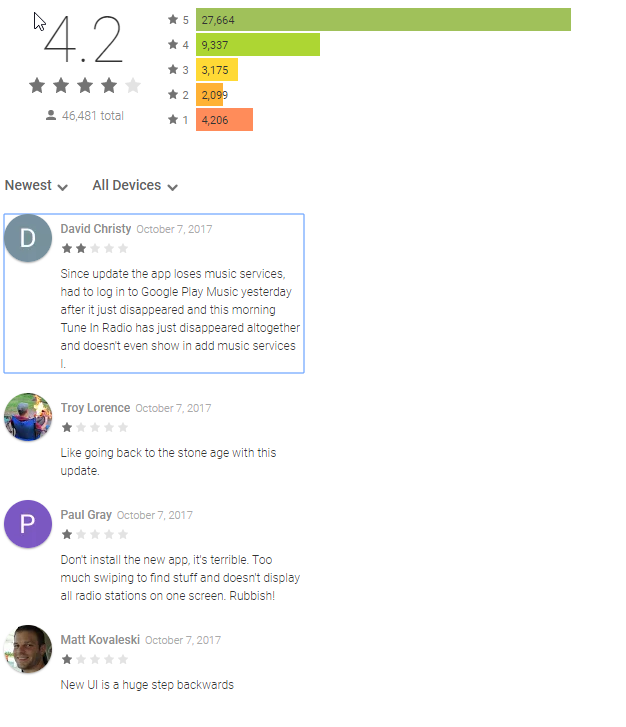New App Upgrade - HORRID
The new interface is nearly impossible to use... it doesn't even make sense how it works in relation to the previous interface which was better than good enough. As someone that has thousands of dollars invested in sonos I have to voice my utter disgust for this new app. PLs comment below and lets get Sonos to roll back from this atrocious attempt at an upgrade.
This topic has been closed for further comments. You can use the search bar to find a similar topic, or create a new one by clicking Create Topic at the top of the page.
Page 4 / 5
Userlevel 1
I completely agree. I haven't been on the forum in years, but signed in again to lend my voice on this pile of garbage.
Userlevel 2
I showed my wife what to do if any of the speakers didn’t come on, she’s not very tech minded but could understand and use the old app, but now, with this new app, she’s lost! No good asking me wife coz I’m lost too!! Hate it!
It's infuriating.
Search for an Artist returns values from Amazon Music (which I do have) and Spotify (which I do not, and thus is useless). It does not return any music from my local Kodi music library even though it is connected to Sonos.
If I select and album from Amazon music I can add it to the queue; if I select an album from my local library I can only add a song to the queue, not the album.
It's broken in all sorts of ways 😞
Search for an Artist returns values from Amazon Music (which I do have) and Spotify (which I do not, and thus is useless). It does not return any music from my local Kodi music library even though it is connected to Sonos.
If I select and album from Amazon music I can add it to the queue; if I select an album from my local library I can only add a song to the queue, not the album.
It's broken in all sorts of ways 😞
Update 11/29: Now there are 6100 reviews with 1 star.
SONOS: LISTEN TO YOUR COMMUNITY
#ROLLBACK
Yea, most users hate it.
Change in Google Play Store reviews from 10/7/2017 to 10/13/2017:
5 star: +7
4 star: -1
3 star: +16
2 star: +97
1 star: +288
I would be interested in stats from the Apple Store. Judging by the newest reviews, the response is similar.
Screenshot from 10/7/2017
Screenshot from 10/13/2017
SONOS: LISTEN TO YOUR COMMUNITY
#ROLLBACK
Change in Google Play Store reviews from 10/7/2017 to 10/13/2017:
5 star: +7
4 star: -1
3 star: +16
2 star: +97
1 star: +288
I would be interested in stats from the Apple Store. Judging by the newest reviews, the response is similar.
Screenshot from 10/7/2017
Screenshot from 10/13/2017
You aren't getting a freaking rollback! If you want to be usefull, stop this rollback nonsense and instead, give some actual constructive feedback on how to improve the new app.
And no, saying "Make the new app like the old one" is not actual constructive feedback.
And no, saying "Make the new app like the old one" is not actual constructive feedback.
#MYAPOLOGIES YOUR GREATNESS
Anything else?
Anything else?
Anything else?
Yeah, instead of your ridiculaous hashtags, how about posting actual constructive feedback that Sonos can use to make the current app better.
Stop putting in large graphic blocks in the list of albums, keep it just like the artist lists with small graphic and one entry per line in uncluttered text. Anytime I have to scroll 10 pages down to get to the album I want it makes me lose my mind. And don't cutoff the album names, wrap them. How am I meant to tell which copy of "The Rise and Fall of Ziggy Stardust and the Spiders From Mars" is the one I am selecting?
The Sonos interface used to be almost flawless, very simple to use and navigate. Now it's just frustration.
The Sonos interface used to be almost flawless, very simple to use and navigate. Now it's just frustration.
Agree with all the above, new controller app is awful, I have a Play one in the Kitchen, but this longer exists in my sonos world (according to the app) I had to reset my Play one in the bedroom approx 5 x times before the app accepted it. The Play Bar in the living room seems to be OK, but this now only works using a cable directly to my hub. seraching for Music on Spotify has become a joke, all i get is a spinning icon, when it does eventually find a song/artist I'm looking for it will play but then cut out after a 40 seconds or so. I didn't experience anything like this on the old app version. I love my sonos system but the new app is making it unusable. Please sort this out Sonos, I want to keep keep being able to tell my non sonos owning friends what they are missing out but but at the moment, I would say avoid at all costs, just because of the app user experience.
I came to the forum to see if anyone had answers to the new app update and it seems that most people are in the same boat as I am. I feel the new app is as user friendly.
When I want to turn off a zone, I have to group and ungroup the zones to make it happen. I've tried clicking on the zone to bring it up and that doesn't seem to work.
I feel that they can do better with the zone control.
It took me a bit of time to get used to the new layout of everything else but my biggest gripe is with the zone control. It is hard to turn speakers on and off with the current app.
When I want to turn off a zone, I have to group and ungroup the zones to make it happen. I've tried clicking on the zone to bring it up and that doesn't seem to work.
I feel that they can do better with the zone control.
It took me a bit of time to get used to the new layout of everything else but my biggest gripe is with the zone control. It is hard to turn speakers on and off with the current app.
I could not agree more with the sentiment of these threads.We have 2 android phone controllers and the frequent changes to the user interface render them useless until we randomly work through the new apps to search for music selections in services and libraries. Once we get a version figured out another upgrade appears with a new user interface and we have to start all over again figuring out what swipe or tap does what. We have 11 Sonos components and have been a user since Sonos' inception. Your desk-top controller, products and support services are top notch, but the Android app is rapidly becoming worthless. Finally, the zone selection and grouping no longer works on latest version of the Android controller. Your support techs are currently trying to sort this out. We hope your software planners do not forget that user interface simplicity and ease of use was once a hallmark of this premium product line.
+1 to the complaints. The latest UI is awful. Seriously give some thought to a look and feel more like v7. Also as others have reported many of the music services no longer seem to work as previously.
To cap it all the latest version of the Spotify App has broken Sonos integration! Happy days.
To cap it all the latest version of the Spotify App has broken Sonos integration! Happy days.
Your new app is terrible. The main reason is that it's so unintuitive. Your designers have implemented lots of clever things but have forgotten the basics of good ui design, keep it simple and easy to use. Please please sonos get it right next time.
Trying to use the new app over the holiday's was an eye opener on how horribly bad it is. Searching the internet and finding this forum thread just validated it even more with the amount of frustration and head scratching my wife and I have experienced over this new app.
I don't know if any one else is having this same problem but we are having extreme issues trying to select the rooms to which we want to play music. We have different devices using the app. In our kitchen we have an iPad that we use for various functions around the house (security cameras, sonos, etc.)
We usually use this device for our sonos system. But sometimes we will also control it from our phones (which are all android). In the past we never had any issues selecting rooms and playing what we want from any device. With the new app changes don't seem to want to take, ever, once multiple devices have the app running.
It seems to be all confused as to what is currently happening. Example: Turn the system on, it shows music only playing in the family room, but in reality the basement is also playing. I try checking then unchecking the basement, no changes are made. Other times my wife is upstairs in the family room listening to music while I am in the basement trying to play music for myself. My changes all of a sudden affect the music playing in her room.
Most times the only way to fix it, is to close every app on all devices then start it on only 1 device for it to sync properly and resolve all the issues. It is completely frustrating and maddening as to what is going on.
The latest app is also the first time we have had to view some youtube videos in order to figure out where some albums and internet radio functions disappeared to. How intuitive is that???
Did they simply let the programmers run wild with this or did they actually field test this with regular John Doe's? Unbelievable how they can screw something up so badly. The worst thing is, how do you even begin to give any constructive criticism back to them, as some have protested... when it seems every single area of the app seems to be in shambles! Perhaps that is why many of us (such as myself) would rather just roll it back to an older version and just have it simply work as it used to.
More embarrassing was the fact of showing guests who have never seen a sonos system before on how confusing and poorly implemented this new app seemed. Just terrible.
I don't know if any one else is having this same problem but we are having extreme issues trying to select the rooms to which we want to play music. We have different devices using the app. In our kitchen we have an iPad that we use for various functions around the house (security cameras, sonos, etc.)
We usually use this device for our sonos system. But sometimes we will also control it from our phones (which are all android). In the past we never had any issues selecting rooms and playing what we want from any device. With the new app changes don't seem to want to take, ever, once multiple devices have the app running.
It seems to be all confused as to what is currently happening. Example: Turn the system on, it shows music only playing in the family room, but in reality the basement is also playing. I try checking then unchecking the basement, no changes are made. Other times my wife is upstairs in the family room listening to music while I am in the basement trying to play music for myself. My changes all of a sudden affect the music playing in her room.
Most times the only way to fix it, is to close every app on all devices then start it on only 1 device for it to sync properly and resolve all the issues. It is completely frustrating and maddening as to what is going on.
The latest app is also the first time we have had to view some youtube videos in order to figure out where some albums and internet radio functions disappeared to. How intuitive is that???
Did they simply let the programmers run wild with this or did they actually field test this with regular John Doe's? Unbelievable how they can screw something up so badly. The worst thing is, how do you even begin to give any constructive criticism back to them, as some have protested... when it seems every single area of the app seems to be in shambles! Perhaps that is why many of us (such as myself) would rather just roll it back to an older version and just have it simply work as it used to.
More embarrassing was the fact of showing guests who have never seen a sonos system before on how confusing and poorly implemented this new app seemed. Just terrible.
It is in fact quite easy to get music playing in the room you want, once you get the hang of it. Perhaps this will help.
https://drive.google.com/open?id=1mI9AOixsZpxDrxVnsnzYQbPZ23bSV-EG
https://drive.google.com/open?id=1mI9AOixsZpxDrxVnsnzYQbPZ23bSV-EG
"Easy" is a bit of an exaggeration don't you think? "Easy" doesn't require a link with directions. "Easy" is when Lemko_rj didn't need a link to figure out how to play music in the room he/she wants.
Try expressing some sympathy with people having to suffer this app - instead of telling them it's actually easy and almost implying it's their mental capacity that's the problem - and explain that your guide may help them deal with it. It'll be a lot more appreciated.
Try expressing some sympathy with people having to suffer this app - instead of telling them it's actually easy and almost implying it's their mental capacity that's the problem - and explain that your guide may help them deal with it. It'll be a lot more appreciated.
I am just trying to help. Sneer if you must.
I am just trying to help. Sneer if you must.
Don't fret John B, it's not like he is trying to stop you from posting by implying some sort of insult or offense is inherent in your personal opinion that it is easy to change rooms. Nah! He's just "helping" out.
Your reading comprehension sucks. JohnB said:
"It is in fact quite easy to get music playing in the room you want,..."
A fact? Really? Hilarious you 2 are all butthurt when customers take offense to this bs "help".
Another new joiner to the forum here - and another "I don't like it" unfortunately. I also didn't like the last facelift but I quickly got used to it and ended up loving it. It's taking longer to get used to this one, basically because it's not as self intuitive. As someone mentioned with the previous app you could pass it to anyone and they would make a good stab at using it. This one just doesn't feel as slick and that should be the main goal for a UI, especially for Sonos, who have been very good in this area over the years. Even my Bose loving brother has had to admit in the past they had the upper hand. They probably still do but there certainly seems to be a lot of things they haven't thought through/tested properly this time around. I'm sure it will get there, tweaks will be made, we'll get used to it and all that. I do hope Sonos take some learning from it for the next uplift. The upgrade seems to be more that just a facelift as various bugs have crept in. If Sonos have included changes to the core functionality on top of the facelift it's a dangerous game to play if not tested thoroughly.
The comments on here saying they will not rollback to the old version are exactly right, to an extent. It's never as broad brush as that. If you're having fundamental loss of functionality due to the upgrade contact Sonos support. If they cannot resolve it they may well provide you with the old version independently as a short term contingency.
If you're having usability problems/frustration constructive feedback is key to helping Sonos understand where best to focus their efforts. We all have different ways of using their products so will have differing opinions on what is needs to be fixed.
For me I would like to see the following addressed, in order of preference (on Android):
1 - Quick access buttons at the bottom disappear on "Now Playing". As already covered these need to be persisted on all screens.
2 - Widget regularly loses connection. Even when clicking on it takes you into the app which is fully connected. Connection can be re-established by resizing or redeploying the widget. Might be worth mentioning here that room select on the widget is at the top, whereas in the app it is now at the bottom. Best to be consistent, every little helps.
3 - Rooms screen is large and clunky. I have 5 rooms and always scrolling the wrong way, sods law. All I need to see in that list is the room name and if it is playing something. I don't need to know what it is playing.
4 - My Sonos - nice idea, poor execution. Large and clunky again with too much scrolling - sideways scrolling as well, horrible. Being able to rearrange the sections is good. Sub tabs across the top for the 3 areas, like the old app, with vertical scrolling would be much easier to navigate.
5 - Built in torch - I don't like the white background either. It's clean but it's bright, especially when turning off the speaker just as I'm dosing off to sleep.
6 - Quick grouping - I use this all the time to group/ungroup and it is a little bit iffy at times i.e. seems to take a long time to work out exactly what I've asked it to do. I have a bridge as well so maybe naïvely expecting the bridge to handle this better. I seem to remember this being so much quicker a few major versions ago and has slowed gradually since so maybe an issue with the core firmware rather than the app.
7 - Browse & Search - as someone mentioned I'm not sure why these 2 functions qualify for their own button. Again you could make use of the sub tabs across the top layout with only one quick access button.
8 - Drag down on Now Playing - the drag down hardly ever works for me. I end up pulling the notification bar down or nothing happens. I just use the back button to get around it. Not really needed if the quick access buttons are persisted I guess.
Thanks in advance 🙂
The comments on here saying they will not rollback to the old version are exactly right, to an extent. It's never as broad brush as that. If you're having fundamental loss of functionality due to the upgrade contact Sonos support. If they cannot resolve it they may well provide you with the old version independently as a short term contingency.
If you're having usability problems/frustration constructive feedback is key to helping Sonos understand where best to focus their efforts. We all have different ways of using their products so will have differing opinions on what is needs to be fixed.
For me I would like to see the following addressed, in order of preference (on Android):
1 - Quick access buttons at the bottom disappear on "Now Playing". As already covered these need to be persisted on all screens.
2 - Widget regularly loses connection. Even when clicking on it takes you into the app which is fully connected. Connection can be re-established by resizing or redeploying the widget. Might be worth mentioning here that room select on the widget is at the top, whereas in the app it is now at the bottom. Best to be consistent, every little helps.
3 - Rooms screen is large and clunky. I have 5 rooms and always scrolling the wrong way, sods law. All I need to see in that list is the room name and if it is playing something. I don't need to know what it is playing.
4 - My Sonos - nice idea, poor execution. Large and clunky again with too much scrolling - sideways scrolling as well, horrible. Being able to rearrange the sections is good. Sub tabs across the top for the 3 areas, like the old app, with vertical scrolling would be much easier to navigate.
5 - Built in torch - I don't like the white background either. It's clean but it's bright, especially when turning off the speaker just as I'm dosing off to sleep.
6 - Quick grouping - I use this all the time to group/ungroup and it is a little bit iffy at times i.e. seems to take a long time to work out exactly what I've asked it to do. I have a bridge as well so maybe naïvely expecting the bridge to handle this better. I seem to remember this being so much quicker a few major versions ago and has slowed gradually since so maybe an issue with the core firmware rather than the app.
7 - Browse & Search - as someone mentioned I'm not sure why these 2 functions qualify for their own button. Again you could make use of the sub tabs across the top layout with only one quick access button.
8 - Drag down on Now Playing - the drag down hardly ever works for me. I end up pulling the notification bar down or nothing happens. I just use the back button to get around it. Not really needed if the quick access buttons are persisted I guess.
Thanks in advance 🙂
Tap Rooms button. Tap room. Tap Browse, Search, or My Sonos and choose your music.
Page 4 / 5
Enter your username or e-mail address. We'll send you an e-mail with instructions to reset your password.